LG DK379: Before Operation (Continued)
Before Operation (Continued): LG DK379
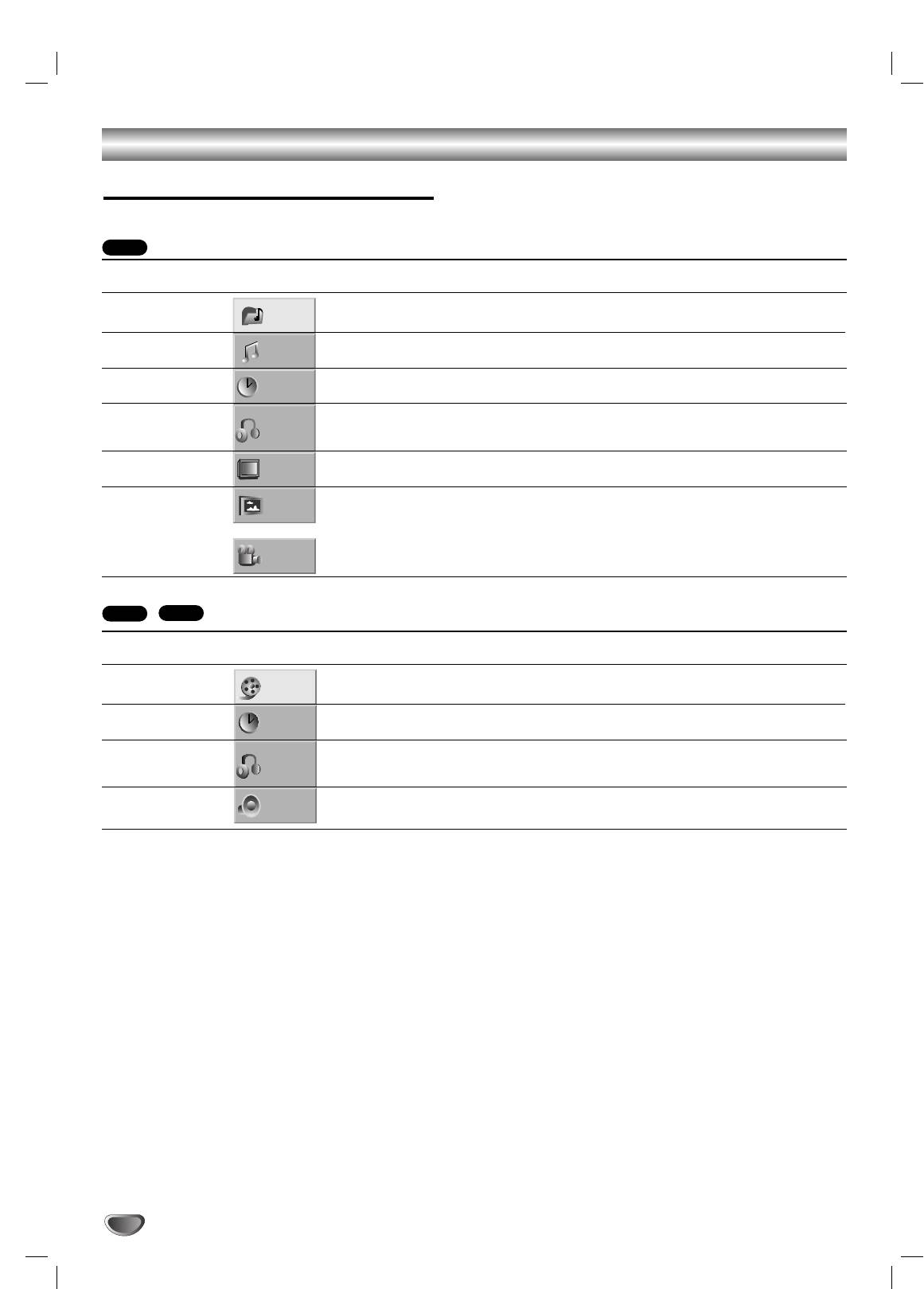
Before Operation (Continued)
DVD-A
Items
Function (Press
33
/
44
to select desired item)
Selection Method
Track Number
Shows the current track number, total number of tracks
11
/
22
,or
and PBC On mode, and skip to the desired track number.
Numbers, SELECT/ENTER
Time
Shows the elapsed playing time (Display only)
–
Audio Channel
Shows the audio channel, and
11
/
22
,or
changes the audio channel.
AUDIO
Sound
Shows the current sound mode, and
11
/
22
,or
changes the setting.
SOUND
12
1 /4
0:20:09
STER.
NORM.
On-Screen Display (Continued)
Items
Function (Press
33
/
44
to select desired item)
Selection Method
Group Number
Shows the current group number and total number
11
/
22
,or
of groups, and skips to the desired group number.
Numbers, SELECT/ENTER
Track Number
Shows the current track number and total number
11
/
22
,or
of tracks, and skips to the desired track number.
Numbers, SELECT/ENTER
Time search
Shows the elapsed playing time.(Display only)
_
DVD Audio
Shows the current encoding method, and channel
11
/
22
,or
Output mode
number, and changes the setting.
AUDIO
Shows the current subtitles language, and
11
Subtitle language
/
22
,or
changes the setting.
SUBTITLE
Shows the current page (or angle) number and total number
Page (or Angle)
11
/
22
,or
of pages (or angle), and changes the page (or angle) number.
ANGLE
VCD2.0
VCD1.1
2 /6
1 /12
0:10:15
1
PPCM
5 CH
ABC
OFF
1 /12
1 /1
or
Оглавление
- åÂ˚ Ô‰ÓÒÚÓÓÊÌÓÒÚË
- ëÓ‰ÂʇÌËÂ
- è‰ ̇˜‡ÎÓÏ ‡·ÓÚ˚
- è‰ ̇˜‡ÎÓÏ ‡·ÓÚ˚ (ÔÓ‰ÓÎÊÂÌËÂ)
- è‰Ìflfl Ô‡ÌÂθ/ÑËÒÔÎÂÈ
- èÛÎ¸Ú ‰ËÒڇ̈ËÓÌÌÓ„Ó ÛÔ‡‚ÎÂÌËfl
- ᇉÌflfl Ô‡ÌÂθ
- èÓ‰Íβ˜ÂÌËÂ
- èÓ‰Íβ˜ÂÌË (ÔÓ‰ÓÎÊÂÌËÂ) èÓ‰Íβ˜ÂÌËÂ Í ‰Û„ÓÏÛ Ó·ÓÛ‰Ó‚‡Ì˲
- èÖêÖÑ çÄóÄãéå êÄÅéíõ
- èÖêÖÑ çÄóÄãéå êÄÅéíõ (ÔÓ‰ÓÎÊÂÌËÂ) ù͇ÌÌÓ ÏÂÌ˛ (ÔÓ‰ÓÎÊÂÌËÂ)
- èÖêÖÑ çÄóÄãéå êÄÅéíõ (ÔÓ‰ÓÎÊÂÌËÂ) 燘‡Î¸Ì˚ ÛÒÚ‡ÌÓ‚ÍË
- èÖêÖÑ çÄóÄãéå êÄÅéíõ (ÔÓ‰ÓÎÊÂÌËÂ)
- èÖêÖÑ çÄóÄãéå êÄÅéíõ (ÔÓ‰ÓÎÊÂÌËÂ) ÇÓÒÔÓËÁ‚‰ÂÌË DVD Ë Video CD éÒÌÓ‚Ì˚ ‚ÓÁÏÓÊÌÓÒÚË
- àÒÔÓθÁÓ‚‡ÌË DVD Ë Video CD éÒÌÓ‚Ì˚ ‚ÓÁÏÓÊÌÓÒÚË (ÔÓ‰ÓÎÊÂÌËÂ)
- àÒÔÓθÁÓ‚‡ÌË DVD Ë Video CD
- Operation with DVD and Video CD ÄÛ‰ËÓ‰ËÒÍË DVD
- àÒÔÓθÁÓ‚‡ÌË Audio CD Ë ‰ËÒÍÓ‚ MP3/WMA ÇÓÒÔÓËÁ‚‰ÂÌË Audio CD Ë MP3/WMA
- àÒÔÓθÁÓ‚‡ÌË Audio CD Ë ‰ËÒÍÓ‚ MP3/WMA (èÓ‰ÓÎÊÂÌËÂ)
- ꇷÓÚ‡ Ò ‰ËÒ͇ÏË JPEG
- ÇÓÒÔÓËÁ‚‰ÂÌË ÔÓ ÔÓ„‡ÏÏÂ
- ÑÎfl ÔÓ‰„ÓÚÓ‚ÎÂÌÌÓ„Ó ÔÓθÁÓ‚‡ÚÂÎfl
- ÑÎfl ÔÓ‰„ÓÚÓ‚ÎÂÌÌÓ„Ó ÔÓθÁÓ‚‡ÚÂÎfl (èÓ‰ÓÎÊÂÌËÂ)
- ìÒÚ‡ÌÂÌË ‚ÓÁÏÓÊÌ˚ı ÌÂËÒÔ‡‚ÌÓÒÚÂÈ
- ç‡ÒÚÓÈ͇ ‡ÍÛÒÚ˘ÂÒÍËı ÒËÒÚÂÏ
- ëÔËÒÓÍ ÍÓ‰Ó‚ flÁ˚ÍÓ‚
- ëÔËÒÓÍ ÍÓ‰Ó‚ ÒÚ‡Ì
- íÂıÌ˘ÂÒÍË ı‡‡ÍÚÂËÒÚËÍË
- Safety Precautions
- Table of Contents
- Before Use
- Before Use (Continued)
- Front Panel and Display Window
- Remote Control
- Rear Panel
- Connections
- Connections (Continued) Connecting to Optional Equipment
- Before Operation
- Before Operation (Continued)
- Before Operation (Continued) Initial Settings
- Before Operation (Continued)
- Operation with DVD and Video CD Playing a DVD and Video CD General Features
- Operation with DVD and Video CD General Features (continued)
- Operation with DVD and Video CD
- Operation with DVD and Video CD DVD Audio Discs
- Operation with Audio CD and MP3/WMA Disc Playing an Audio CD and MP3/WMA Disc
- Operation with Audio and MP3/WMA Disc (Continued)
- Operation with JPEG Disc
- Programmed Playback
- Additional Information
- Additional Information(Continued)
- Troubleshooting
- Speaker Settings
- Language Code List
- Country Code List
- Specifications


