LG S5000: GETTING STARTED
GETTING STARTED: LG S5000
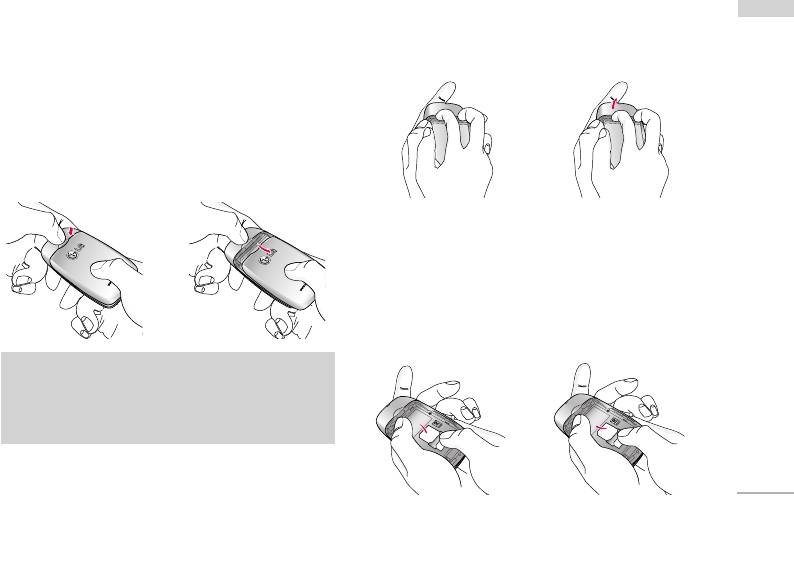
GETTING STARTED
INSTALLING THE SIM CARD
2. Remove the battery.
GETTING STARTED
AND BATTERY
Hold the top edge of the battery and lift the
Make sure the power is off before you remove the
battery from the battery compartment.
battery.
1. Remove the battery cover.
Press the battery release latch and slide the
battery cover toward the bottom of the phone.
And remove the battery cover.
3. Install the SIM card.
Insert the SIM card into the holder. Slide the SIM
card into the SIM card holder. Make sure that the
SIM card is inserted properly and that the gold
contact area on the card is facing downwards. To
remove the SIM card, press down lightly and pull it
in the reverse direction.
Note
]
Removing the battery from the phone when the
power is on may cause the phone to
malfunction.
To insert the SIM card
To remove the SIM card
19
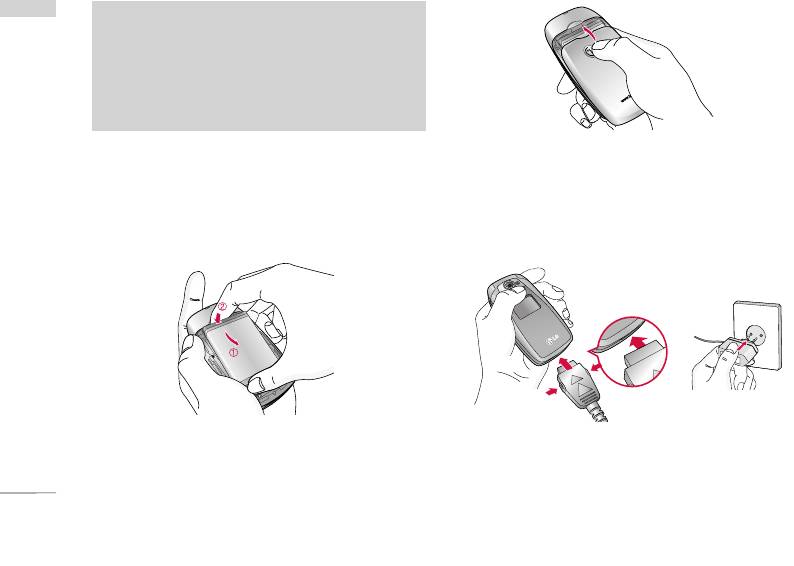
GETTING STARTED
GETTING STARTED
Caution
]
The metal contact of the SIM card can be easily
damaged by scratches. Pay special attention to
the SIM card while handling.
Follow the instructions supplied with the SIM
card.
4. Install the battery.
Insert the bottom of the battery first into the
bottom edge of the battery compartment. Push
CHARGING THE BATTERY
down the top of the battery until it snaps into
To connect the mains adapter to the phone, you
space.
must have installed the battery.
5. Replace the battery cover.
1. Ensure the battery is fully charged before using
Lay the battery cover in place of the phone and
the phone.
slide it until the latch clicks.
20
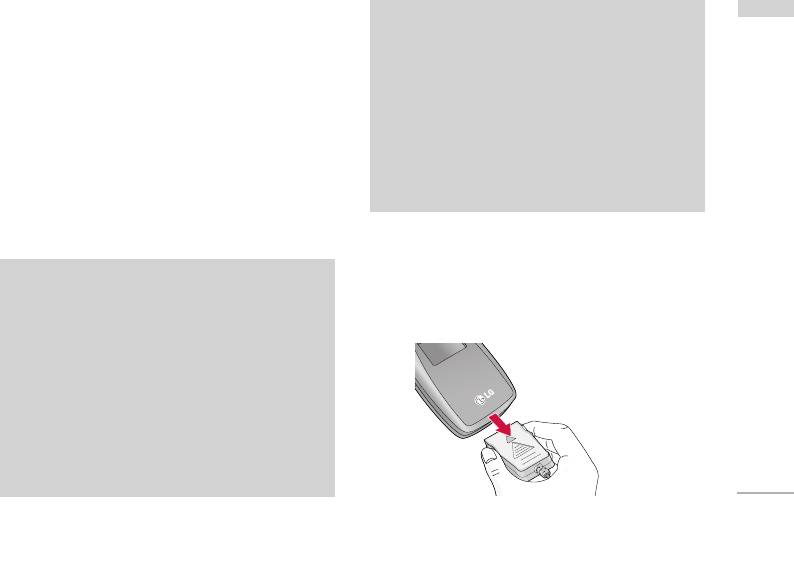
2. With the arrow facing you as shown in the diagram
Warning!
GETTING STARTED
push the plug on the battery adapter into the
]
Unplug the power cord and charger during
socket on the bottom of the phone until it clicks
lightning storms to avoid electric shock or fire.
into place.
]
Make sure that no sharp-edged items such as
3. Connect the other end of the mains adapter to
animal teeth or nails come into contact with the
the mains socket. Only use the charger included in
battery. There is a risk of this causing a fire.
the box.
]
Do not place or answer calls while charging the
4. The moving bars of battery icon will stop after
phone as it may short-circuit the phone and/or
charging is complete.
cause electric shock or fire.
When battery is discharged there will be the following
voice notification: "Please recharge the battery".
Caution!
DISCONNECTING THE ADAPTER
]
Do not force the connector as this may damage
Disconnect the travel adapter from the phone by
the phone and/or the charger.
pressing its side buttons as shown in the diagram.
]
Insert the battery pack charger vertically to wall
power outlet.
]
If you use the battery pack charger out of your
own country, use an attachment plug adapter
for the proper configuration.
]
Do not remove your battery or the SIM card
while charging.
21
Оглавление
- é„·‚ÎÂÌËÂ
- ǂ‰ÂÌËÂ
- ÑÎfl LJ¯ÂÈ ÅÂÁÓÔ‡ÒÌÓÒÚË
- îÛÌ͈ËË S5000
- èÓ‰„ÓÚӂ͇ Í Ì‡˜‡ÎÛ ‡·ÓÚ˚
- éÒÌÓ‚Ì˚ ÙÛÌ͈ËË
- Ç˚·Ó ÙÛÌ͈ËÈ Ë ÓÔˆËÈ
- åÂÌ˛ ‚Ó ‚ÂÏfl ‡Á„Ó‚Ó‡
- CxeÏa ÏeÌ˛
- èÓÙËÎË
- Ç˚ÁÓ‚˚
- ÄÍÒÂÒÒÛ‡˚
- 鄇̇ÈÁÂ
- ëÓÓ·˘ÂÌËfl
- ä‡Ï‡
- ç‡ÒÚÓÈÍË
- ë‚ËÒ
- ᇄÛÁÍË
- ÄÍÒÂÒÒÛ‡˚
- íÂıÌ˘ÂÒÍË ı‡‡ÍÚÂËÒÚËÍË
- TABLE OF CONTENTS
- INTRODUCTION
- FOR YOUR SAFETY
- GUIDELINES FOR SAFE AND EFFICIENT USE
- S5000 FEATURES
- GETTING STARTED
- GENERAL FUNCTIONS
- SELECTING FUNCTIONS AND OPTIONS
- IN-CALL MENU
- MENU TREE
- PROFILES
- CALL REGISTER
- TOOLS
- ORGANISER
- MESSAGES
- CAMERA
- SETTINGS
- SERVICE
- DOWNLOADS
- ACCESSORIES
- TECHNICAL DATA


