LG K8 2017 16Gb Gold Black: Хавсралт
Хавсралт: LG K8 2017 16Gb Gold Black
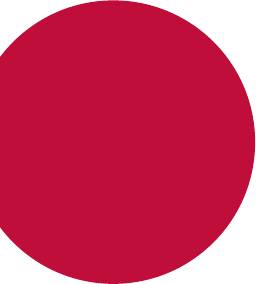
05
Хавсралт

LG хэлний тохиргоо
Төхөөрөмжид ашиглах хэлийг сонго.
•
Тохиргоо Хэл & Оролт Хэл-г товшиж, хэлийг сонго.
Утасны програм хангамжийг
шинэчлэх
LG гар утасны програм хангамжийг
утасгүй холболтоор дамжуулан
шинэчлэх
Энэ онцлог нь USB кабелиар холбохгүйгээр утасгүй холболтоор
дамжуулан гар утасны програм хангамжийг шинэ хувилбараар өөрт
тухтай байдлаар шинэчлэх боломжийг олгодог. Зөвхөн LG компани
таны төхөөрөмжид зориулсан микропрограмын шинэ хувилбарыг
гаргасан тохиолдолд энэ функцийг ашиглах боломжтой.
Эхлээд гар утсан дээрх програм хангамжийн хувилбарыг шалга:
Тохиргоо
Тухай утас Системийн шинэчлэлтүүд.
• Утасны програм хангамжийг шинэчлэх явцад утасны дотоод
санах ойд хадгалагдаж буй таны хувийн өгөгдөл, тэр дундаа
таны Google болон бусад бүртгэлийн тухай мэдээлэл,
таны систем/аппликэйшны өгөгдөл ба тохиргоо, татсан
аппликэйшн, таны DRM лиценз алдагдаж магадгүй. Тиймээс
утасны програм хангамжийг шинэчлэхийн өмнө хувийн
өгөгдлөө нөөцөлж авахыг LG зөвлөж байна. Хувийн өгөгдөл
алдагдах тохиолдолд LG хариуцлага хүлээхгүй.
• Энэ функц нь тухайн бүс нутаг эсвэл үйлчилгээ үзүүлэгчээс
хамаарна.
Хавсралт
77
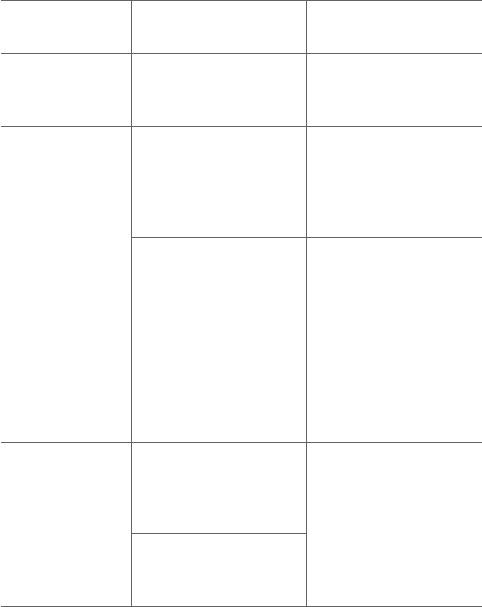
Байнга асуудаг асуултууд
Энэ хэсэгт утсыг ашиглах үед гарч болох зарим асуудлыг
жагсаав. Зарим асуудлын хувьд та үйлчилгээ үзүүлэгчид хандах
шаардлагатай байж болох ч ихэнхийг нь өөрөө амархан засах
боломжтой юм.
Боломжит засах арга
Зурвас Боломжит шалтгаан
хэмжээ
Утсанд SIM карт алга
SIM картын
SIM картыг зөв хийсэн
эсвэл түүнийг буруу
алдаа
эсэхийг нягтал.
хийсэн байна.
Цонхонд ойртох буюу
Дохио сул байх
эсхүл задгай газар оч.
эсвэл та операторын
Сүлжээний операторын
сүлжээний гадна байна.
хамрах хүрээний
газрын зургийг шалга.
Сүлжээний
SIM карт 6-12 сараас
холболт алга/
дээш настай эсэхийг
Сүлжээ унасан
шалга. Хэрвээ тийм
байна
бол сүлжээний
Оператор шинэ
үйлчилгээ үзүүлэгчийн
үйлчилгээ хэрэглэсэн.
хамгийн ойрын салбар
дээр очиж SIM буюу
USIM картаа солиул.
Үйлчилгээ үзүүлэгчдээ
хандана уу.
Хамгаалалтын кодыг
өөрчлөхийн тулд шинэ
кодыг дахин оруулж
Хэрвээ та кодоо
Коднууд
баталгаажуул.
мартсан бол үйлчилгээ
таарахгүй байна
үзүүлэгчдээ хандана уу.
Таны оруулсан хоёр код
хоорондоо таарахгүй
байна.
Хавсралт
78
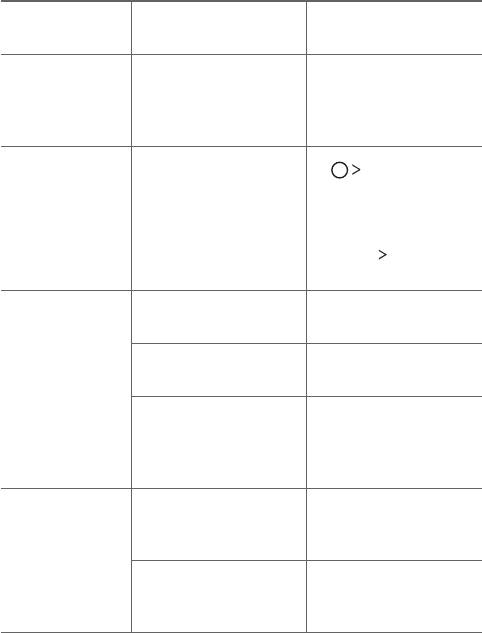
Боломжит засах арга
Зурвас Боломжит шалтгаан
хэмжээ
Аль ч
Үйлчилгээ үзүүлэгч
аппликэйшнийг
үүнийг дэмждэггүй
Үйлчилгээ үзүүлэгчдээ
идэвхжүүлэх
эсвэл бүртгүүлэх
хандана уу.
боломжгүй байна
шаардлагатай.
1.
Тохиргоо-г
Татсан
товш.
аппликэйшн нь
2. аппликэйшн-ыг
Аппликэйшныг устга.
олон алдааны
товш.
шалтгаан болно.
3. Аппын
УСТГАХ-ыг
товш.
Залгахад алдаа гараад
Шинэ сүлжээ
байна
зөвшөөрөлгүй байна.
Шинэ SIM карт хийсэн
Шинэ хязгаарлалтуудыг
Дуудлага хийх
байна
шалга.
боломжгүй байна
Үйлчилгээ үзүүлэгчдээ
Урьдчилан төлсөн
хандана уу эсвэл PIN2-
нэгжийн хязгаарт
оор хязгаарыг дахин
хүрсэн
тохируулна уу.
Асаах/унтраах
Асаах/унтраах
товчлуурыг хэтэрхий
товчлуурыг дор хаяж
хурдан дарсан.
хоёр секунд дар.
Утсыг асаах
боломжгүй байна
Зайг цэнэглэ. Дэлгэц
Зай цэнэглээгүй байна.
дээрх цэнэглэлтийн
заагчийг шалга.
Хавсралт
79
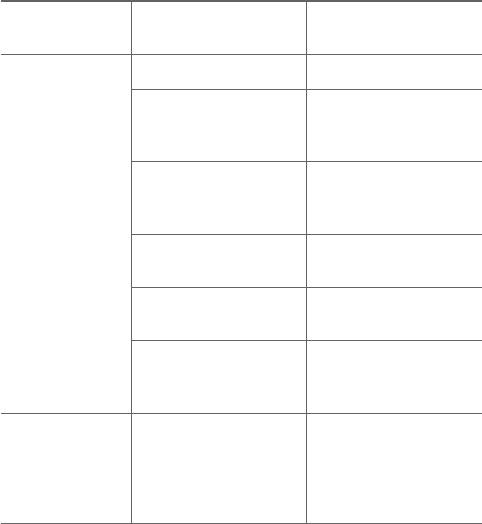
Боломжит засах арга
Зурвас Боломжит шалтгаан
хэмжээ
Зай цэнэглээгүй байна Зайг цэнэглэ.
Утсыг ердийн хэмд
Гадаа хэт халуун эсвэл
цэнэглэж байгаа
хүйтэн байна.
эсэхийг нягтал.
Цэнэглэгч болон
Контактын асуудал
утасны холбогдсон
байдлыг шалга.
Цэнэглэлтийн
алдаа
Цэнэглэгчийг өөр
Хүчдэл алга
залгуурт залга.
Цэнэглэгч согогтой
Цэнэглэгчийг соль.
байна
Зөвхөн LG-ийн
Буруу цэнэглэгч
оригинал нэмэлт
хэрэгслийг ашигла.
Утаснаасаа
Бичвэр зурвас,
аппликэйшн, зурвас
зураг хүлээн
Санах ой дүүрэн байна
зэрэг өгөгдлийг устгаж,
авах/ илгээх
илүү их санах ой
боломжгүй
чөлөөл.
Хавсралт
80
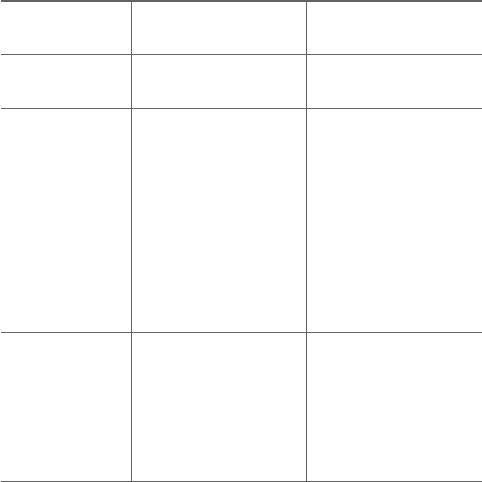
Боломжит засах арга
Зурвас Боломжит шалтгаан
хэмжээ
Файлууд
Файлын дэмжигддэггүй
Файлын дэмжигддэг
нээгдэхгүй байна
формат
форматуудыг шалга.
Хэрвээ та
хамгаалалтын наалт
эсвэл гэр ашиглаж
байгаа бол ойр зайн
Дуудлага хүлээж
мэдрэгчийн эргэн
Ойр зайн мэдрэгчийн
авахад дэлгэц
тойрны хэсгийг
асуудал
асахгүй байна.
хаагаагүй болохыг
баталгаажуул. Ойр
зайн мэдрэгчийн эргэн
тойрны хэсэг цэвэр
эсэхийг нягтал.
Чичирхийлэх эсвэл
саад болохгүй горимд
байхгүй байгааг
Дуу алга Чичирхийлэх горим
баталгаажуулах
үүднээс дууны цэс
рүү орж тохиргооны
төлөвийг шалга.
Хавсралт
81
Хулгайн эсрэг заавар
Танаас зөвшөөрөл авалгүйгээр төхөөрөмжийн үйлдвэрийн
тохиргоог сэргээсэн байх тохиолдолд бусад хүн ашиглахаас
сэргийлж төхөөрөмжийн тохиргоог хий. Жишээлбэл: хэрвээ
та утсаа хаяж гээсэн, хулгайд алдсан эсвэл бүх мэдээлэл нь
арчигдсан бол зөвхөн таны Google бүртгэлийн мэдээлэл эсвэл
дэлгэц түгжих мэдээллийг эзэмшиж буй хүн төхөөрөмжийг ашиглах
боломжтой байна.
Та төхөөрөмжөө хамгаалахын тулд дараах зүйлийг хийхэд л
хангалттай. Үүнд:
• Дэлгэцийн түгжээ тохируулах: Төхөөрөмжийг хаяж гээх буюу
эсхүл хулгайд алдсан ч дэлгэцийн түгжээг идэвхжүүлсэн байвал
дэлгэцийн түгжээг тайлах хүртэл Тохиргоо цэсийг ашиглан
төхөөрөмжийн мэдээллийг арилгах боломжгүй байна.
• Төхөөрөмждөө Google бүртгэлээ нэм: таны төхөөрөмжийн
бүх мэдээлэл арчигдсан ч хэрвээ түүн дээр Google бүртгэлээ
бүртгүүлсэн бол таны Google бүртгэлийн мэдээллийг дахин
оруулах хүртэл гар утас тохиргооны үйлдлийг гүйцэтгэж
чадахгүй.
Төхөөрөмжөө хамгаалсны дараа хэрвээ та үйлдвэрийн тохиргоог
сэргээх шаардлагатай болбол дэлгэцийн түгжээг тайлах эсвэл
Google бүртгэлийнхээ нууц үгийг оруулах шаардлагатай болно.
Энэ нь та өөрөө эсвэл таны итгэдэг хүн тохиргоо сэргээх үйлдлийг
гүйцэтгэж байгаа гэдгийг баталгаажуулна.
• Үйлдвэрийн тохиргоог сэргээхийн өмнө төхөөрөмжид нэмсэн
Google бүртгэлийн мэдээлэл, нууц үгээ бүү мартаарай.
Үйлдвэрийн тохиргоог сэргээсний дараа хэрвээ та тохиргоо
хийх үед бүртгэлийн мэдээллийг оруулж чадахгүй бол
төхөөрөмжийг ашиглах ямар ч боломжгүй болно.
Хавсралт
82
Нэмэлт мэдээлэл
Нээлттэй эх үүсвэрийн програм
хангамжийн мэдэгдлийн мэдээлэл
Энэ бүтээгдэхүүнд агуулагдсан GPL, LGPL, MPL болон
бусад нээлттэй эх үүсвэрийн лицензээс эх код авахын тулд
http://opensource.lge.com
сайт руу орно уу.
Эх кодоос гадна заасан лицензийн бүх нөхцөл, баталгааны
хариуцлагаас татгалзах мэдэгдэл, зохиогчийн эрхийн мэдэгдлийг
татаж авах боломжтой.
"LG Electronics" нь
opensource@lge.com
хаягаар э-мэйл хэлбэрээр
илгээсэн хүсэлтийг хүлээн авсан үедээ нээлттэй эх үүсвэрийн
кодыг CD-ROM хэлбэрээр өгөх болно. Ингэхдээ нийлүүлэлтийн
зардлыг (зөөврийн хэрэгсэл, ачилт, тээвэрлэлт гэх мэт) багтаасан
төлбөр ногдуулах болно. Энэхүү санал нь бүтээгдэхүүнийг
худалдан авсан өдрөөс хойш гурван (3) жилийн хугацаанд
хүчинтэй байна.
Барааны тэмдгүүд
• Зохиогчийн эрх ©2017 LG Electronics, Inc. Бүх эрхийг хадгалсан.
LG болон LG лого нь "LG Group" болон түүнтэй холбогдох
компаниудын нэр дээр бүртгэлтэй барааны тэмдэг юм.
• Google™, Google Maps™, Gmail™, Duo™, Google Calendar™,
YouTube™, Play Store™ нь "Google, Inc" компанийн барааны
тэмдгүүд юм.
®
• Bluetooth
нь дэлхий даяар үйл ажиллагаа явуулдаг "Bluetooth
SIG, Inc." компанийн бүртгэлтэй барааны тэмдэг юм.
®
• Wi-Fi
болон Wi-Fi лого нь "Wi-Fi Alliance" компанийн бүртгэлтэй
барааны тэмдгүүд юм.
• Бусад бүх барааны тэмдэг болон зохиогчийн эрх нь тус тусын
эзэмшигчдээ харьяалагдах өмч юм.
Хавсралт
83
НИЙЦЛИЙН ТУХАЙ МЭДЭГДЭЛ
LG Electronics компани нь энэхүү LG-X240 бүтээгдэхүүн
2014/53/EU удирдамжийн шаардлага, бусад холбогдох заалтад
нийцсэн болохыг үүгээр мэдэгдэж байна.
Нийцлийн тухай мэдэгдлийн хувийг
http://www.lg.com/global/declaration
сайтаас авч болно
Энэ бүтээгдэхүүний нийцлийн
асуудлаар хандаж болох байгууллага:
LG Electronics European Shared Service Center B.V.
Krijgsman 1, 1186 DM Amstelveen, The Netherlands
Хавсралт
84
Гаалийн холбооны техникийн журмууд
1. Үйлдвэрлэгчийн тухай мэдээлэл
LG ELECTRONICS INC
128, YEOUI-DAERO, YEONGDUNGPO-GU, SEOUL, KOREA
2. Үйлдвэрлэсэн үйлдвэр
• LG ELECTRONICS INC.
19-1 CHEONGHO-RI, JINWUY-MYUN, PYEONGTAEK-SI,
GYUNGGI-DO, 451-713, KOREA
• QINGDAO LG INSPUR DIGITAL COMMUNICATION CO., LTD.
XINGCHENG INDUSTRY ZONE, CHENGYANG, QINGDAO,
SHANDONG, CHINA
• INSPUR LG DIGITAL MOBILE COMMUNICATIONS CO., LTD.
228 CHANGJIANG ROAD, YANTAI DEVELOPMENT ZONE, CHINA
• ARIMA COMMUNICATION CO., LTD.
NO.168 JIAOTONG NORTH ROAD, WUJIANG CITY, JIANG SU
PROVINCE, CHINA
• LG ELECTRONICS VIETNAM HAIPHONG CO., LTD.
LOT CN2 & CN3, TRANG DUE INDUSTRIAL PARK, AN DUONG,
DINH VU, CAT HAI ECONOMICS ZONE, HAIPHONG, VIETNAM
3. Үйлдвэрлэсэн огноо
Үйлдвэрлэсэн огноог хайрцаг дээр заасан болно
4. Нэмэлт мэдээлэл
(1) Хадгалалт
Хэрэгслийг гадаа эсвэл цаг агаарын нөхцөл байдалд (нарны шууд
тусгал, салхи, бороо, тэгээс доош хэм) шууд өртөх боломжтой
газар суурилуулж, хадгалж болохгүй
Хавсралт
85
(2) Тээвэрлэлт
Бүтээгдэхүүнийг тухайн төрлийн тээвэрлэлтэд баримталдаг бараа
тээвэрлэх дүрмийн дагуу аливаа тээврийн хэрэгслээр тээвэрлэнэ.
• Тээвэрлэлтийг төхөөрөмжид гэмтэл учруулахгүй нөхцөлд
гүйцэтгэх ёстой.
• Ачих, буулгах үед бүтээгдэхүүнийг доргилтод бүү өртүүл.
(3) Борлуулалт
• Бүтээгдэхүүний борлуулалтыг тухайн борлуулж буй улсад
мөрддөг хууль тогтоомжоор тогтоосон дүрмийн дагуу
хэрэгжүүлнэ.
(4) Дахин ашиглалт
• Хуучин цахилгаан бүтээгдэхүүн нь аюултай бодис агуулсан
байж болзошгүй тул хуучин хэрэгслийг зөв хаяснаар байгаль
орчин, хүний эрүүл мэндэд учирч болох сөрөг үр дагавраас
урьдчилан сэргийлэх болно. Таны хуучин хэрэгсэл дахин
ашиглах боломжтой эд анги агуулсан байж болно. Ийм эд
ангийг өөр бүтээгдэхүүнийг засварлахад ашиглаж болно.
Мөн хязгаарлагдмал нөөцийг хэмнэх үүднээс дахин ашиглах
боломжтой бусад үнэт материал агуулсан байж болно.
• Хуучин хэрэгслийг зөв хаях тухай дэлгэрэнгүй мэдээллийг
тухайн хотын захиргаа, хог зайлуулах үйлчилгээ эсвэл
бүтээгдэхүүнийг худалдан авсан дэлгүүрээс авна уу.
Хавсралт
86

Хуучин хэрэгсэл хаях тухай
1
Энэхүү хэрээсэлсэн дугуйтай хогийн савны
тэмдэг нь хаягдал цахилгаан болон электрон
бүтээгдэхүүнийг (ХЦЭХ) ахуйн хог хаягдлаас тусад
нь хаях ёстой болохыг илтгэнэ.
2
Хуучин цахилгаан бүтээгдэхүүн нь аюултай бодис
агуулсан байж болзошгүй тул хуучин хэрэгслийг зөв
хаяснаар байгаль орчин, хүний эрүүл мэндэд учирч
болох сөрөг үр дагавраас урьдчилан сэргийлэх
болно. Таны хуучин хэрэгсэл дахин ашиглах
боломжтой эд анги агуулсан байж болно. Ийм эд
ангийг өөр бүтээгдэхүүнийг засварлахад ашиглаж
болно. Мөн хязгаарлагдмал нөөцийг хэмнэх үүднээс
дахин ашиглах боломжтой бусад үнэт материал
агуулсан байж болно.
3
Хамгийн ойр байрладаг ХЦЭХ цуглуулах эрх
бүхий цэгийн талаар мэдээлэл авахыг хүсвэл
тухайн хэрэгслийг худалдаж авсан дэлгүүр эсвэл
орон нутгийн хог хаягдлын асуудал хариуцсан
байгууллагад хандана уу. Өөрийн улсад
хамааралтай хамгийн сүүлийн үеийн мэдээллийг
www.lg.com/global/recycling
сайтаас авах боломжтой
Хавсралт
87

Хаягдал зай/аккумляторыг хаях талаар
1
Хэрвээ зай нь 0,0005%-иас их мөнгөн ус, 0,002%-
ээс их кадьми эсвэл 0,004%-иас их тугалга агуулсан
байвал энэ тэмдгийг мөнгөн ус (Hg), кадьми (Cd),
тугалга (Pb) зэрэг химийн бодисын тэмдэгтэй
хослуулсан байж болно.
2
Бүх зай/аккумляторыг ахуйн хог хаягдлаас тусад
нь, засгийн газар эсвэл орон нутгийн эрх бүхий
байгууллагаас хуваарилсан зориулалтын цуглуулах
байгууламжаар дамжуулан хаях ёстой.
3
Хуучин зай/аккумляторыг зөв хаяснаар байгаль
орчин, амьтан, хүний эрүүл мэндэд учруулж
болзошгүй сөрөг үр дагавраас урьдчилан сэргийлэх
болно.
4
Хуучин зай/аккумляторыг зөв хаях тухай
дэлгэрэнгүй мэдээллийг тухайн хотын захиргаа,
хог зайлуулах үйлчилгээ эсвэл бүтээгдэхүүнийг
худалдан авсан дэлгүүрээс авна уу.
Хавсралт
88
ENGLISH
About this user guide
Thank you for choosing this LG product. Please carefully read this user
guide before using the device for the first time to ensure safe and proper
use.
• Always use genuine LG accessories. The supplied items are designed
only for this device and may not be compatible with other devices.
• This device is not suitable for people who have a visual impairment
due to the touchscreen keyboard.
• Descriptions are based on the device default settings.
• Default apps on the device are subject to updates, and support for
these apps may be withdrawn without prior notice. If you have any
questions about an app provided with the device, please contact a LG
Service Centre. For user-installed apps, please contact the relevant
service provider.
• Modifying the device’s operating system or installing software from
unofficial sources may damage the device and lead to data corruption
or data loss. Such actions will violate your LG licence agreement and
void your warranty.
• Some content and illustrations may differ from your device, depending
on the region, service provider, software version, or OS version, and are
subject to change without prior notice.
• Software, audio, wallpaper, images, and other media supplied with
your device are licenced for limited use. If you extract and use these
materials for commercial or other purposes, you may be infringing
copyright laws. As a user, you are fully responsible for the illegal use
of media.
• Additional charges may incur for data services, such as messaging,
uploading, downloading, auto-syncing and location services. To void
additional charges, select a data plan suitable to your needs. Contact
your service provider to obtain additional details.
1
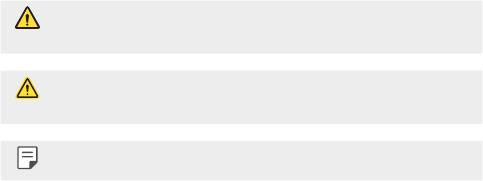
Instructional notices
WARNING: Situations that could cause injury to the user and third
parties.
CAUTION: Situations that may cause minor injury or damage to the
device.
NOTE: Notices or additional information.
2About this user guide

Table of contents
5 Guidelines for safe and efficient use
01
02
Custom-designed
Basic Functions
Features
16 Product components and
accessories
13 KnockON
17 Parts overview
14 Gesture shot
19 Turning on or off the power
20 Installing the SIM card and
battery
23 Charging the battery
24 Optimizing battery life
25 Inserting the memory card
26 Removing the memory card
26 Touch screen
30 Home screen
35 Screen lock
36 Taking screenshots
36 Entering text
3

03
04
Useful Apps
Phone Settings
39 Installing and uninstalling
58 Settings
apps
58 Wireless & networks
40 Phone
64 Device
42 Messaging
66 Personal
43 Camera
70 System
46 Gallery
48 File Manager
48 Clock
49 Calculator
05
50 Sound Recorder
50 FM Radio
50 Downloads
Appendix
51 E-mail
73 LG Language Settings
52 Contacts
73 Phone software update
54 Calendar
74 FAQ
55 Google apps
77 Anti-Theft Guide
78 More information
4Table of contents
Guidelines for safe and efficient
use
Please read these simple guidelines. Not following these guidelines may be
dangerous or illegal.
Should a fault occur, a software tool is built into your device that will gather a
fault log. This tool gathers only data specific to the fault, such as signal strength,
cell ID position in sudden call drop and applications loaded. The log is used only to
help determine the cause of the fault. These logs are encrypted and can only be
accessed by an authorised LG Repair centre should you need to return your device
for repair.
Important information about the device
• Device apps and services are subject to change or cancellation without notice,
depending on the provider’s situation and the software version.
• When the device is turned on for the first time, an initial configuration takes
place. The first booting time may be longer than usual.
Read before use
• To purchase optional items, contact the LG Customer Information Centre for
available dealers.
• The appearance and specifications of the device are subject to change without
notice.
• Do not use LG products for other purposes than those originally intended.
Using non-certified apps or software may damage the device and this is not
covered by warranty.
5
Exposure to radio frequency energy
Radio wave exposure and Specific Absorption Rate (SAR) information.
This device has been designed to comply with applicable safety requirements for
exposure to radio waves. These requirements are based on scientific guidelines
that include safety margins designed to assure the safety of all persons, regardless
of age and health.
• The radio wave exposure guidelines employ a unit of measurement known
as the Specific Absorption Rate, or SAR. Tests for SAR are conducted using
standardised methods with the device transmitting at its highest certified
power level in all used frequency bands.
• While there may be differences between the SAR levels of various LG device
models, they are all designed to meet the relevant guidelines for exposure to
radio waves.
• The SAR limit recommended by the International Commission on Non-Ionizing
RadiationProtection(ICNIRP)is2W/kgaveragedover10goftissue.
• The highest SAR value for this model tested for use at the ear is 0.710 W/kg
(10g)andwhenwornonthebodyis1.500W/kg(10g).
• This device meets RF exposure guidelines when used either in the normal use
position against the ear or when positioned at least 5 mm away from the
body. When a carry case, belt clip or holder is used for body-worn operation, it
should not contain metal and should position the product at least 5 mm away
from your body. In order to transmit data files or messages, this device requires
a quality connection to the network. In some cases, transmission of data files
or messages may be delayed until such a connection is available. Ensure the
above separation distance instructions are followed until the transmission is
completed.
Product care and maintenance
• Always use genuine LG batteries, chargers and accessories approved for use
with this particular device model. The use of any other types may invalidate any
approval or warranty applying to the device and may be dangerous.
• Some contents and illustrations may differ from your device without prior
notice.
• Do not disassemble this unit. Take it to a qualified service technician when
repair work is required.
6Guidelines for safe and efficient use
• Repairs under warranty, at LG’s discretion, may include replacement parts
or boards that are either new or reconditioned, provided that they have
functionality equal to that of the parts being replaced.
• Keep away from electrical appliances such as TVs, radios and personal
computers.
• The unit should be kept away from heat sources such as radiators or cookers.
• Do not drop.
• Do not subject this unit to mechanical vibration or shock.
• Switch off the device in any area where you are required to by special
regulations. For example, do not use your device in hospitals as it may affect
sensitive medical equipment.
• Do not handle the device with wet hands while it is being charged. It may cause
an electric shock and can seriously damage your device.
• Do not charge a handset near flammable material as the handset can become
hot and create a fire hazard.
• Use a dry cloth to clean the exterior of the unit (do not use solvents such as
benzene, thinner or alcohol).
• Do not charge the device when it is on soft furnishings.
• The device should be charged in a well ventilated area.
• Do not subject this unit to excessive smoke or dust.
• Do not keep the device next to credit cards or transport tickets; it can affect
the information on the magnetic strips.
• Do not tap the screen with a sharp object as it may damage the device.
• Do not expose the device to liquid or moisture.
• Use accessories like earphones cautiously. Do not touch the antenna
unnecessarily.
• Do not use, touch or attempt to remove or fix broken, chipped or cracked glass.
Damage to the glass display due to abuse or misuse is not covered under the
warranty.
• Your device is an electronic device that generates heat during normal
operation. Extremely prolonged, direct skin contact in the absence of adequate
ventilation may result in discomfort or minor burns. Therefore, use care when
handling your device during or immediately after operation.
7Guidelines for safe and efficient use
• If your device gets wet, immediately unplug it to dry off completely. Do not
attempt to accelerate the drying process with an external heating source, such
as an oven, microwave or hair dryer.
• The liquid in your wet device, changes the colour of the product label inside
your device. Damage to your device as a result of exposure to liquid is not
covered under your warranty.
Efficient device operation
Electronics devices
All devices may receive interference, which could affect performance.
• Do not use your mobile phone near medical equipment without requesting
permission. Please consult your doctor to determine if operation of your phone
may interfere with the operation of your medical device.
• Pacemaker manufacturers recommend that you leave at least 15 cm of space
between other devices and a pacemaker to avoid potential interference with
the pacemaker.
• This device may produce a bright or flashing light.
• Some hearing aids might be disturbed by devices.
• Minor interference may affect TVs, radios, PCs etc.
• Useyourdeviceintemperaturesbetween0ºCand40ºC, if possible. Exposing
your device to extremely low or high temperatures may result in damage,
malfunction, or even explosion.
Road safety
Check the laws and regulations on the use of devices in the area when you drive.
• Do not use a hand-held device while driving.
• Give full attention to driving.
• Pull off the road and park before making or answering a call if driving
conditions so require.
• RF energy may affect some electronic systems in your vehicle such as car
stereos and safety equipment.
• When your vehicle is equipped with an air bag, do not obstruct with installed
or portable wireless equipment. It can cause the air bag to fail or cause serious
injury due to improper performance.
8Guidelines for safe and efficient use

• If you are listening to music whilst out and about, please ensure that the
volume is at a reasonable level so that you are aware of your surroundings. This
is of particular importance when near roads.
Avoid damage to your hearing
To prevent possible hearing damage, do not listen at high volume
levels for long periods.
Damage to your hearing can occur if you are exposed to loud sound for long
periods of time. Make sure that you do not turn on or off the handset close to
your ear. Also, make sure that music and call volumes are set to a reasonable level.
• When using headphones, turn the volume down if you cannot hear the people
speaking near you, or if the person sitting next to you can hear what you are
listening to.
• Excessive sound pressure from earphones and headphones can cause
hearing loss.
Glass Parts
Some parts of your device are made of glass. This glass could break if your device
is dropped on a hard surface or receives a substantial impact. If the glass breaks,
do not touch or attempt to remove it. Stop using your device until the glass is
replaced by an authorised service provider.
Blasting area
Do not use the device where blasting is in progress. Observe restrictions and
follow any regulations or rules.
Potentially explosive atmospheres
• Do not use your device at a refueling point.
• Do not use near fuel or chemicals.
• Do not transport or store flammable gas, liquid or explosives in the same
compartment of your vehicle as your device or accessories.
9Guidelines for safe and efficient use
In aircraft
Wireless devices can cause interference in aircraft.
• Turn your device off before boarding any aircraft.
• Do not use it on the ground without permission from the crew.
Children
Keep the device in a safe place out of the reach of small children. It includes small
parts which may cause a choking hazard if detached.
Emergency calls
Emergency calls may not be available on all mobile networks. Therefore you should
never depend solely on your device for emergency calls. Check with your local
service provider.
Battery information and care
• You do not need to completely discharge the battery before recharging. Unlike
other battery systems, there is no memory effect that could compromise the
battery’s performance.
• Use only LG batteries and chargers. LG chargers are designed to maximise the
battery life.
• Do not disassemble or short-circuit the battery.
• Keep the metal contacts of the battery clean.
• Replace the battery when it no longer provides acceptable performance. The
battery pack may be recharged hundreds of times before it needs replacing.
• Recharge the device if it has not been used for a long time to maximise
usability.
• Do not expose the battery charger to direct sunlight or use it in high humidity,
such as in the bathroom.
• Do not leave the battery in hot or cold places, as this may deteriorate battery
performance.
• Risk of explosion if battery is replaced by an incorrect type. Dispose of used
batteries according to the instructions.
• If you need to replace the battery, take it to the nearest authorised LG
Electronics service point or dealer for assistance.
10Guidelines for safe and efficient use
• Always unplug the charger from the wall socket after the device is fully
charged to save unnecessary power consumption of the charger.
• Actual battery life will depend on network configuration, product settings,
usage patterns, battery and environmental conditions.
• Make sure that no sharp-edged items such as animal’s teeth or nails, come into
contact with the battery. This could cause a fire.
Precautions when using SIM cards
• Do not insert the SIM card into the device with the label or seal attached. This
may cause damage.
• Do not remove the SIM card while using the device. This may damage the SIM
card or the system.
• Take extra care to ensure that the SIM card is not scratched, bent, or damaged by
magnet. This may delete files saved on the SIM card or cause device malfunctions.
Precautions when using memory cards
• Make sure that the orientation is correct when inserting the memory card.
Inserting using the wrong orientation may damage the card.
Securing personal information
• Make sure to protect your personal information to prevent data leakage or
misuse of sensitive information.
• Always back up important data while using the device. LG is not responsible for
any data loss.
• Make sure to back up all data and reset the device when disposing of the
device to prevent any misuse of sensitive information.
• Read the permission screen carefully while downloading applications.
• Be cautious using the applications that have access to multiple functions or to
your personal information.
• Check your personal accounts regularly. If you find any sign of misuse of your
personal information, ask your service provider to delete or change your
account information.
• If your device is lost or stolen, change the password of your account to secure
your personal information.
• Do not use applications from unknown sources.
11Guidelines for safe and efficient use
Оглавление
- Настраиваемые функции
- Основные функции
- Полезные приложения
- Параметры телефона
- Приложение
- Індивідуалізовані функції
- Основні функції
- Корисні програми
- Налаштування телефону
- Додаток
- Арнайы жасалған мүмкіндіктер
- Негізгі функциялар
- Пайдалы қолданбалар
- Телефон параметрлері
- Қосымша
- Тусгай загварын нэмэлт функцүүд
- Үндсэн функцүүд
- Хэрэгтэй аппууд
- Утасны тохиргоо
- Хавсралт
- Custom-designed Features
- Basic Functions
- Useful Apps
- Phone Settings
- Appendix

