LG G7030: Profiles [Menu 3]
Profiles [Menu 3]: LG G7030
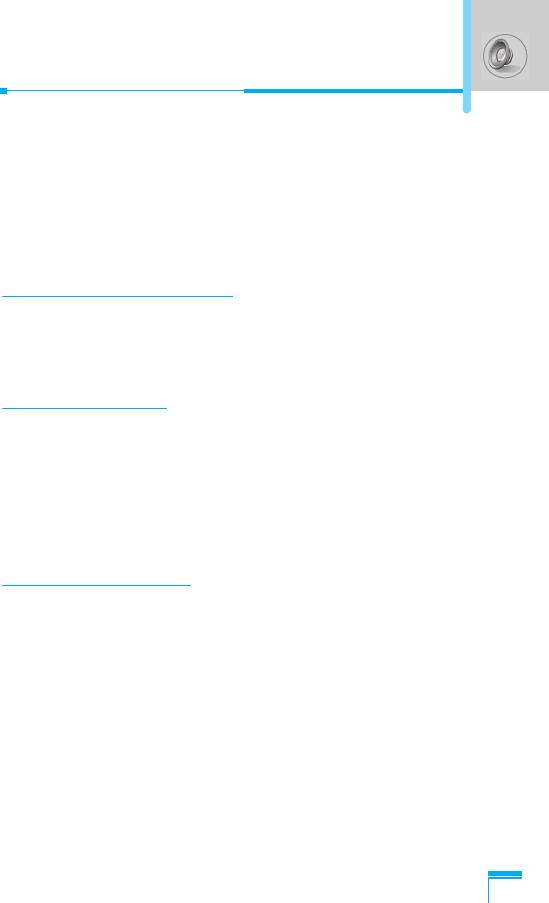
Profiles [Menu 3]
In this menu, you can adjust and customize the phone tones for
different events, environments and caller’s group. (e.g. When you
are in a car, you can choose the Car profile)
1. Press < [Menu] in standby mode.
2. Press 3 for direct access to enter Profiles.
Vibrate only [Menu 3-1]
Activate [Menu 3-1-1]
You can adjust the profile to Vibration if you need vibration mode.
Quiet [Menu 3-2]
Activate [Menu 3-2-1]
You can adjust the profile to Quiet if you are in a quiet place.
Personalise [Menu 3-2-2]
You can change the values of Profile submenus.
General [Menu 3-3]
Activate [Menu 3-3-1]
You can adjust the profile to General if you need General mode.
Menu Description
Personalise [Menu 3-3-2]
You can change the values of Profile submenus.
43
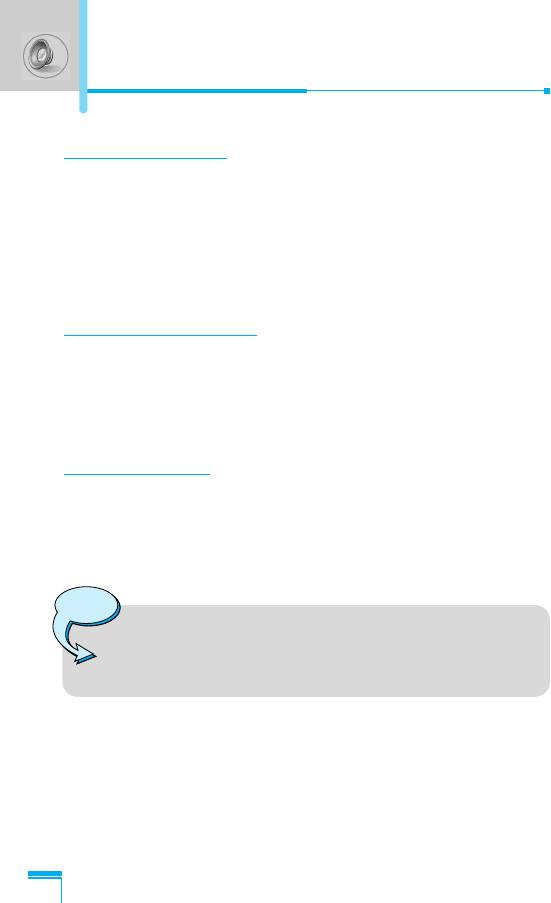
Profiles [Menu 3]
Loud [Menu 3-4]
Activate [Menu 3-4-1]
You can adjust the profile to Loud if you are in a noisy environment.
Personalise [Menu 3-4-2]
You can change the values of Profile submenus.
Headset [Menu 3-5]
You can adjust the profile to Headset when you put on a headset.
Personalise
You can change the values of Profiles submenus.
Car [Menu 3-6]
You can adjust the profile to Car when you activate Handsfree Kit.
Personalise
You can change the values of Profile submenus.
Note
• If you connect headset or handsfree kit to the phone,
each profile menu related to them will be displayed
Menu Description
automatically.
44
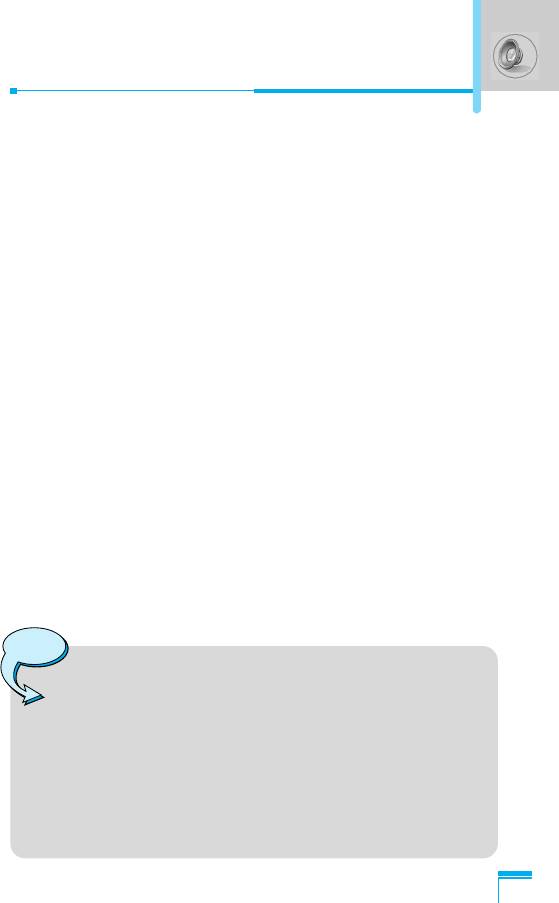
A Group of Personalise submenus [Menu 3-x-x]
Each Personalise menu has the submenus as shown below.
Incoming alert type [Menu 3-x-x-1]
Allows to set the incoming call alert type for adjusting environment.
Ring, Vibrate, Ring & vib., Ring after vib., Off.
Ring tone [Menu 3-x-x-2]
Allows to set the ring tone for adjusting environment.
Ring volume [Menu 3-x-x-3]
Allows to set the ring volume for adjusting environment.
Message alert type [Menu 3-x-x-4]
Allows to alert when receiving a message for adjusting environment.
Ring once, Ring periodic, Vibrate, Ring & vib., Off.
Message tone [Menu 3-x-x-5]
Allows to set the message alert tone for adjusting environment.
Key volume [Menu 3-x-x-6]
Allows to set the keypad tone for adjusting environment.
Note
Menu Description
Automatic answer
• This function will be activated only when your phone is
connected to the handsfree kit or headset.
- Off : The phone will not answer
automatically.
- After 5 sec : After 5 seconds, the phone will answer
automatically.
- After 10 sec : After 10 seconds, the phone will
answer automatically.
45
Оглавление
- ÑÎfl LJ¯ÂÈ ÅÂÁÓÔ‡ÒÌÓÒÚË
- ëÓ‰ÂʇÌËÂ
- ÄÍÒÂÒÒÛ‡˚
- ó‡ÒÚË íÂÎÂÙÓ̇
- éÔËÒ‡ÌË ä·‚˯
- éÔËÒ‡ÌË ä·‚˯
- àÌÙÓχˆËfl ̇ ÑËÒÔÎÂÂ
- ìÒÚ‡ÌÓ‚ÍË
- ìÒÚ‡ÌÓ‚ÍË ìÒÚ‡ÌÓ‚ÍË
- èÓfl‰ÓÍ ‚Íβ˜ÂÌËfl ÚÂÎÂÙÓ̇
- äÓ‰˚ ‰ÓÒÚÛÔ‡
- éÒÛ˘ÂÒÚ‚ÎÂÌË ‚˚ÁÓ‚Ó‚ Ë ÓÚ‚ÂÚ Ì‡ ‚˚ÁÓ‚˚
- íÂÎÂÙÓÌ̇fl ÍÌË„‡
- ëÚÛÍÚÛ‡ ÏÂÌ˛
- ëÓÓ·˘ÂÌËfl [åÂÌ˛ 1]
- ÜÛ̇ΠÁ‚ÓÌÍÓ‚ [åÂÌ˛ 2]
- èÓÙËÎË [åÂÌ˛ 3]
- 臉ÂÒ. [åÂÌ˛ 5]
- 鄇̇ÈÁ [åÂÌ˛ 6]
- ê‡Á‚Î Ë ëÎÛÊ [åÂÌ˛ 7]
- àÌÚÂÌÂÚ [åÂÌ˛ 8]
- SIM-Ò‚ËÒ
- ìıÓ‰ Ë íÂıÌ˘ÂÒÍÓ ӷÒÎÛÊË‚‡ÌËÂ
- íÂıÌ˘ÂÒÍË чÌÌ˚Â
- á‡ÏÂÚÍË
- For Your Safety
- Contents
- Package contents
- Parts of the Phone
- Key Description
- Key Description
- Display Information
- Installation
- Powering On Sequence
- Access Codes
- Making and Answering calls
- Menu Tree
- Messages [Menu 1]
- Call register [Menu 2]
- Profiles [Menu 3]
- Settings [Menu 4]
- Call divert [Menu 5]
- Organizer [Menu 6]
- Fun & Tools [Menu 7]
- Internet [Menu 8]
- Internet On-line menu
- SIM service [Menu 9]
- Care and Maintenance
- Technical data
- Memo


