LG G7030: Call divert [Menu 5]
Call divert [Menu 5]: LG G7030
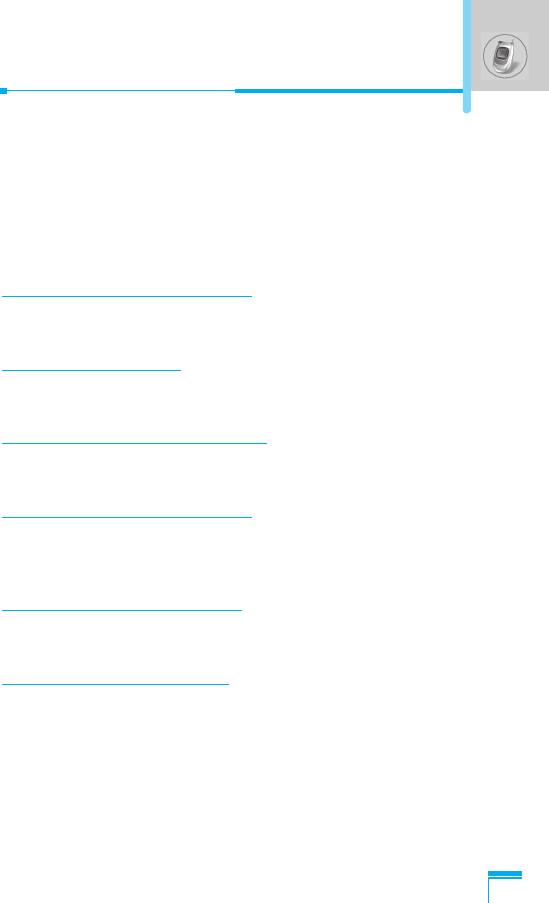
Call divert [Menu 5]
(network and subscription dependent)
The Call divert service allows you to divert incoming voice calls, fax
calls, and data calls to another number. For more information,
contact your service provider.
1. Press < [Menu] in standby mode.
2. Press 5 for direct access or use L and R to enter Call divert.
All voice calls [Menu 5-1]
Diverts voice calls unconditionally.
If busy [Menu 5-2]
Diverts voice calls when the phone is in progress.
If not answered [Menu 5-3]
Diverts voice calls which you do not answer.
If out of reach [Menu 5-4]
Diverts voice calls when the phone is switched off or out of service
area.
All data calls [Menu 5-5]
Diverts to a number with a PC connection unconditionally.
Menu Description
All fax calls [Menu 5-6]
(network and subscription dependent)
Diverts to a number with a fax connection unconditionally.
57
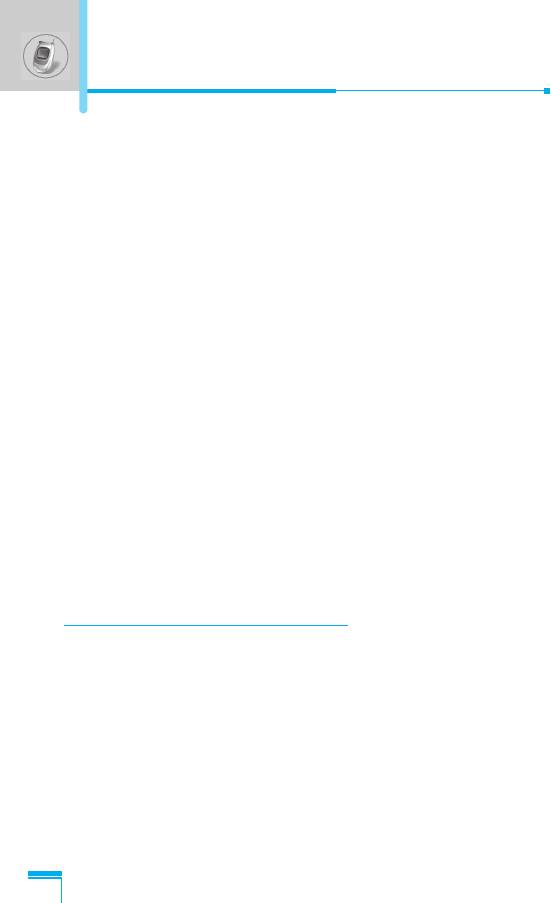
Call divert [Menu 5]
(network and subscription dependent)
The submenus [Menu 5-x-x]
Call Divert menu has the submenus as shown below.
Activate [Menu 5-x-1]
Activating the corresponding service.
• To voice mailbox
Forwards to message center. This function is not included in All
data calls and All fax calls menus.
• To other number
Inputs the number for diverting.
• Favorite number
Stores the latest five numbers.
Cancel [Menu 5-x-2]
Deactivating the corresponding service.
View status [Menu 5-x-3]
Checking the status of the corresponding service.
Cancel all diverts [Menu 5-7]
Cancels all call divert service.
Menu Description
58
Оглавление
- ÑÎfl LJ¯ÂÈ ÅÂÁÓÔ‡ÒÌÓÒÚË
- ëÓ‰ÂʇÌËÂ
- ÄÍÒÂÒÒÛ‡˚
- ó‡ÒÚË íÂÎÂÙÓ̇
- éÔËÒ‡ÌË ä·‚˯
- éÔËÒ‡ÌË ä·‚˯
- àÌÙÓχˆËfl ̇ ÑËÒÔÎÂÂ
- ìÒÚ‡ÌÓ‚ÍË
- ìÒÚ‡ÌÓ‚ÍË ìÒÚ‡ÌÓ‚ÍË
- èÓfl‰ÓÍ ‚Íβ˜ÂÌËfl ÚÂÎÂÙÓ̇
- äÓ‰˚ ‰ÓÒÚÛÔ‡
- éÒÛ˘ÂÒÚ‚ÎÂÌË ‚˚ÁÓ‚Ó‚ Ë ÓÚ‚ÂÚ Ì‡ ‚˚ÁÓ‚˚
- íÂÎÂÙÓÌ̇fl ÍÌË„‡
- ëÚÛÍÚÛ‡ ÏÂÌ˛
- ëÓÓ·˘ÂÌËfl [åÂÌ˛ 1]
- ÜÛ̇ΠÁ‚ÓÌÍÓ‚ [åÂÌ˛ 2]
- èÓÙËÎË [åÂÌ˛ 3]
- 臉ÂÒ. [åÂÌ˛ 5]
- 鄇̇ÈÁ [åÂÌ˛ 6]
- ê‡Á‚Î Ë ëÎÛÊ [åÂÌ˛ 7]
- àÌÚÂÌÂÚ [åÂÌ˛ 8]
- SIM-Ò‚ËÒ
- ìıÓ‰ Ë íÂıÌ˘ÂÒÍÓ ӷÒÎÛÊË‚‡ÌËÂ
- íÂıÌ˘ÂÒÍË чÌÌ˚Â
- á‡ÏÂÚÍË
- For Your Safety
- Contents
- Package contents
- Parts of the Phone
- Key Description
- Key Description
- Display Information
- Installation
- Powering On Sequence
- Access Codes
- Making and Answering calls
- Menu Tree
- Messages [Menu 1]
- Call register [Menu 2]
- Profiles [Menu 3]
- Settings [Menu 4]
- Call divert [Menu 5]
- Organizer [Menu 6]
- Fun & Tools [Menu 7]
- Internet [Menu 8]
- Internet On-line menu
- SIM service [Menu 9]
- Care and Maintenance
- Technical data
- Memo


