LG G7030: Internet [Menu 8]
Internet [Menu 8]: LG G7030
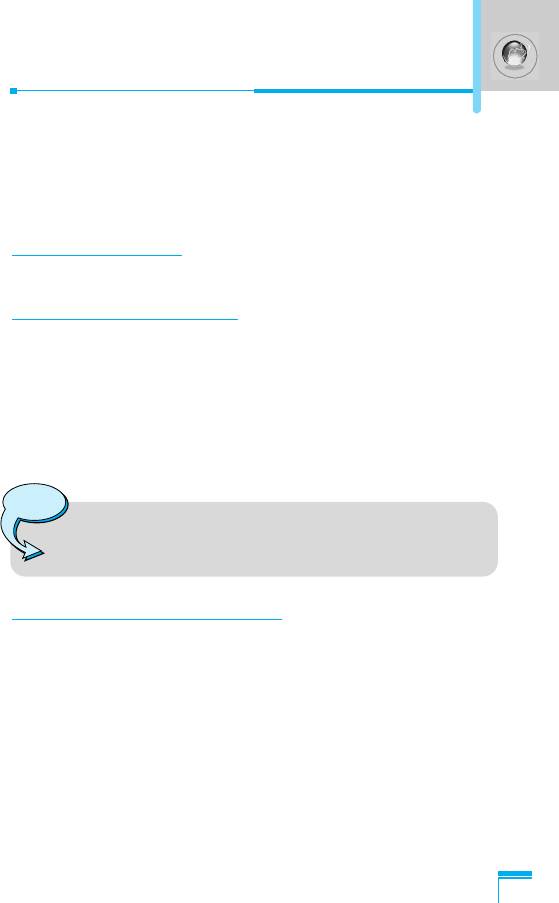
Internet [Menu 8]
Your phone supports internet services based on Wireless
Application Protocol (WAP). You can access services supported by
your network. The services menu allows you to get the information
such as news, weather forecast, and flight time.
Home [Menu 8-1]
You can connect the defined homepage in the activated profile.
Bookmarks [Menu 8-2]
You can save up to 50 bookmarks. Scroll to the desired bookmark
and press < [Options] key to operate the following options.
• Connect : Connect to selected bookmark.
• Add new : Save a new bookmark manually.
• Edit : Edit the title and address of bookmark.
• Delete : Erase the selected bookmark.
Note
• If any bookmarks are not saved yet, only “Add new”
menu is available.
Push messages [Menu 8-3]
You can manage an inbox and a message for using push service.
Menu Description
Inbox [Menu 8-3-1]
You can read or delete the push messages.
Receive [Menu 8-3-2]
You can set the option whether you will receive the message or not.
71
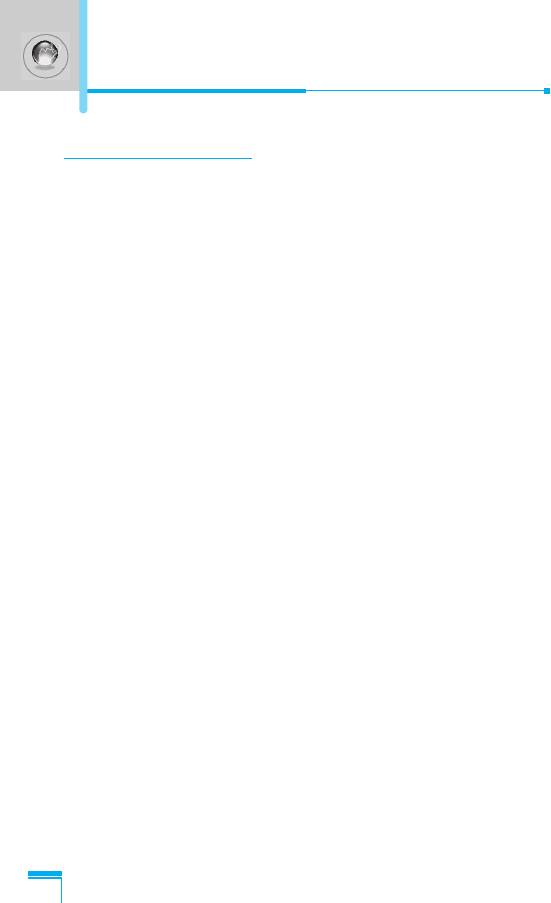
Internet [Menu 8]
Profiles [Menu 8-4]
You can make up to 5 profiles and activate only one out of them.
Scroll to desired profile < and press to access available options.
Activate [Menu 8-4-1]
Activate the selected profile.
Settings [Menu 8-4-2]
Edit and change WAP settings of selected profile.
• Homepage [Menu 8-4-2-1]
This setting allows you to enter the address (URL) of site you want
to use as homepage. You do not need to type “http://” at the front
of each URL the WAP Browser will automatically add it.
• Display image [Menu 8-4-2-2]
You can select whether images on WAP cards are displayed or
not.
• Connect type [Menu 8-4-2-3]
There are 2 connection types. Depending the gateway you are
using, you can select one of them.
Continuous : Connection-oriented service
Temporary : Connectionless service
Menu Description
• Secure setting [Menu 8-4-2-4]
You can select None or Secure depending on the gateway. The
gateway should support this option.
• Gateway information [Menu 8-4-2-5]
Most WAP gateways do not request user ID and password. If the
gateway doesn’t have ones, these should be provided by the
network. In addition, they must be set before browsing WAP sites.
72

• Bearer [Menu 8-4-2-6]
You can select Data or GPRS as the bearer.
- Data
- GPRS
The next menu [Menu 8-4-2-7] depends on the selected bearer.
• Data settings [Menu 8-4-2-7]
IP address : Enter the IP address of the WAP gateway you
access.
Dial up number : Enter the telephone number to dial to access
your WAP gateway.
User ID : The user’s identity for your dial-up server (and
NOT the WAP gateway).
Password : The password required by your dial-up server
(and NOT the WAP gateway) to identify you.
Call type : Select the type of data call: Analogue or Digital
(ISDN).
Call speed : The speed of your data connection.
• GPRS settings [Menu 8-4-2-7]
IP address : Enter the IP address of the WAP gateway you
access.
APN : Input the Access point name to connect to the
Menu Description
external network.
User ID : The user’s identity for your dial-up server (and
NOT the WAP gateway).
Password : The password required by your dial-up server
(and NOT the WAP gateway) to identify you.
73

Internet [Menu 8]
• Linger time [Menu 8-4-2-8]
After setting the limited time (30~300 sec.), the service will be
disconnected if there was no inputting or transferring data.
Rename [Menu 8-4-3]
Edit the Profile Name.
E-mail server [Menu 8-4-4]
Save the URL address of the E-mail that you frequently use.
• Connect
Connect to the URL that you configured as the E-mail server.
• Edit address
Enter the URL address of the E-mail.
Go to URL [Menu 8-5]
You can move to the site that you want. You need to type URL
address of the site before connection.
Cache settings [Menu 8-6]
You can remove the contents of Cache memory or change the
Cache mode.
Menu Description
Clear cache [Menu 8-6-1]
The contents of Cache memory will be removed.
74

Cache check [Menu 8-6-2]
You can check Cache memory.
• Always [Menu 8-6-2-1]
The cache is always checked whenever URL loading or
navigating.
• Start only [Menu 8-6-2-2]
The cache is only checked when the WAP is started.
• Off [Menu 8-6-2-3]
The cache is never checked.
WAP information [Menu 8-7]
You can view the information about G7030 WAP.
Reset profiles [Menu 8-8]
You can reset all setting values to the factory default.
Menu Description
75
Оглавление
- ÑÎfl LJ¯ÂÈ ÅÂÁÓÔ‡ÒÌÓÒÚË
- ëÓ‰ÂʇÌËÂ
- ÄÍÒÂÒÒÛ‡˚
- ó‡ÒÚË íÂÎÂÙÓ̇
- éÔËÒ‡ÌË ä·‚˯
- éÔËÒ‡ÌË ä·‚˯
- àÌÙÓχˆËfl ̇ ÑËÒÔÎÂÂ
- ìÒÚ‡ÌÓ‚ÍË
- ìÒÚ‡ÌÓ‚ÍË ìÒÚ‡ÌÓ‚ÍË
- èÓfl‰ÓÍ ‚Íβ˜ÂÌËfl ÚÂÎÂÙÓ̇
- äÓ‰˚ ‰ÓÒÚÛÔ‡
- éÒÛ˘ÂÒÚ‚ÎÂÌË ‚˚ÁÓ‚Ó‚ Ë ÓÚ‚ÂÚ Ì‡ ‚˚ÁÓ‚˚
- íÂÎÂÙÓÌ̇fl ÍÌË„‡
- ëÚÛÍÚÛ‡ ÏÂÌ˛
- ëÓÓ·˘ÂÌËfl [åÂÌ˛ 1]
- ÜÛ̇ΠÁ‚ÓÌÍÓ‚ [åÂÌ˛ 2]
- èÓÙËÎË [åÂÌ˛ 3]
- 臉ÂÒ. [åÂÌ˛ 5]
- 鄇̇ÈÁ [åÂÌ˛ 6]
- ê‡Á‚Î Ë ëÎÛÊ [åÂÌ˛ 7]
- àÌÚÂÌÂÚ [åÂÌ˛ 8]
- SIM-Ò‚ËÒ
- ìıÓ‰ Ë íÂıÌ˘ÂÒÍÓ ӷÒÎÛÊË‚‡ÌËÂ
- íÂıÌ˘ÂÒÍË чÌÌ˚Â
- á‡ÏÂÚÍË
- For Your Safety
- Contents
- Package contents
- Parts of the Phone
- Key Description
- Key Description
- Display Information
- Installation
- Powering On Sequence
- Access Codes
- Making and Answering calls
- Menu Tree
- Messages [Menu 1]
- Call register [Menu 2]
- Profiles [Menu 3]
- Settings [Menu 4]
- Call divert [Menu 5]
- Organizer [Menu 6]
- Fun & Tools [Menu 7]
- Internet [Menu 8]
- Internet On-line menu
- SIM service [Menu 9]
- Care and Maintenance
- Technical data
- Memo


