LG C3600: Settings [Menu #]
Settings [Menu #]: LG C3600

Settings [Menu #]
You can set the following menus for your convenience and
Language [Menu #-2]
preferences.
You can change the language for the display texts in your
1. Press
[Menu] in standby mode.
phone. This change will also affect the Language Input
2. Press
for direct access to enter Settings.
mode.
Date & Time [Menu #-1]
Rhythm light [Menu #-3]
You can set functions relating to the date and time.
You can set the method of keypad light.
Set date [Menu #-1-1]
Security settings [Menu #-4]
You can enter the current date.
PIN code request [Menu #-4-1]
Date format [Menu #-1-2]
In this menu, you can set the phone to ask for the PIN code
You can set the Date format such as DD/MM/YYYY, MM/DD/
of your SIM card when the phone is switched on.
YYYY, YYYY/MM/DD. (D: Day / M: Month / Y: Year)
If this function is activated, you’ll be requested to enter the
PIN code.
Set time [Menu #-1-3]
1. Select PIN code request in the security settings menu,
You can enter the current time.
and then press
[Select].
n Note
2. Set On/Off.
In the 12-hour time format, you can change AM/PM by
3. If you want to change the setting, you need to enter PIN
using
( , ).
code when you switch on the phone.
4. If you enter wrong PIN code more than 3 times, the
Time format [Menu #-1-4]
phone will lock out. If the PIN is blocked, you will need to
Your can set the time format between 24-hour and 12-hour.
key in PUK code.
C3600 59

Settings [Menu #]
5. You can enter your PUK code up to 10 times. If you
Network settings [Menu #-5]
put wrong PUK code more than 10 times, you can not
You can select a network which will be registered either
unlock your phone. You will need to contact your service
automatically or manually. Usually, the network selection is
provider.
set to Automatic.
Phone lock [Menu #-4-2]
Automatic [Menu #-5-1]
You can use security code to avoid unauthorized use of the
If you select Automatic mode, the phone will automatically
phone. Whenever you switch on the phone, the phone will
search for and select a network for you.
request security code if you set phone lock to On. If you set
Once you have selected “Automatic”, the phone will be set
phone lock to Automatic, your phone will request security
to “Automatic” even though the power is off and on.
code only when you change your SIM card.
Manual [Menu #-5-2]
Change codes [Menu #-4-3]
The phone will find the list of available networks and show
PIN is an abbreviation of Personal Identification Number to
you them. Then you can select the network which you want
prevent use by unauthorized person.
to use if this network has a roaming agreement with your
You can change the access codes: PIN1 code, PIN2 code,
home network operator. The phone let you select another
Security code.
network if the phone fails to access the selected network.
1. If you want to change the Security code/PIN1/PIN2 code
input your original code, and then press
[OK].
Preferred [Menu #-5-3]
2. Input new Security code/PIN1/PIN2 code and verify
You can set a list of preferred networks and the phone
them.
attempts to register with first, before attempting to register
to any other networks. This list is set from the phone’s
predefined list of known networks.
60 C3600
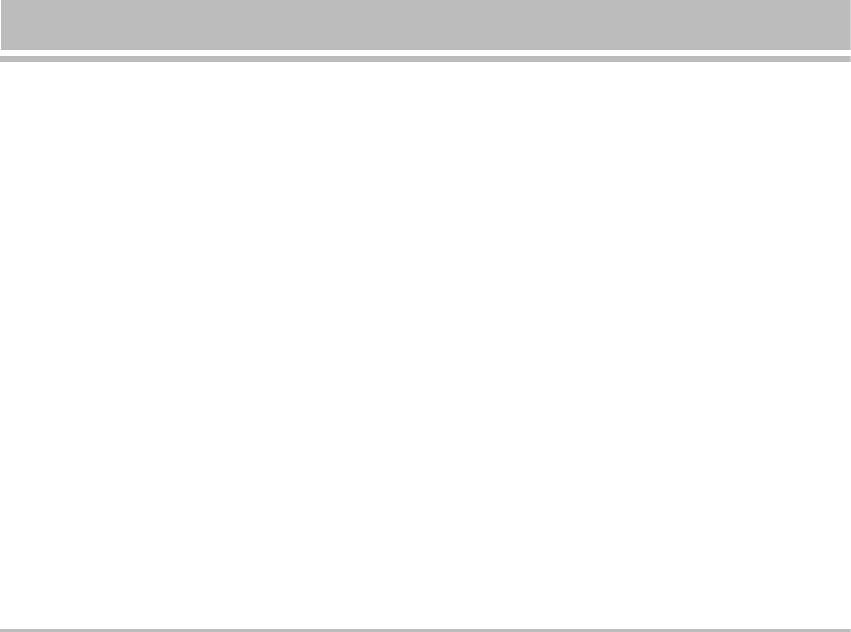
GPRS settings [Menu #-6]
You can set GPRS service depending on various situation.
Power on [Menu #-6-1]
If you select this menu, the phone is automatically
registered to a GPRS network when you switch the phone
on. Starting a WAP or PC dial-up application created
the connection between phone and network and data
transfer is possible. When you end the application, GPRS
connection is ended but the registration to the GPRS
network remains.
When needed [Menu #-6-2]
If you select this menu, the GPRS connection is established
when you connect a WAP service and closed when you
end the WAP connection.
Memory status [Menu #-7]
You can check the memory.
Reset settings [Menu #-8]
You can initialize all factory defaults. You need Security
code to activate this function.
C3600 61
Оглавление
- C3600 ИНСТРУКЦИЯ ПОЛЬЗОВАТЕЛЯ
- Введение
- Для Вашей Безопасности
- Оглавление
- Части Телефона
- Описание Клавиш
- Информация на Дисплее
- Установки
- Меню в ходе вызова
- Коды доступа
- Cxeмa мeню
- Игры и приложения [Меню 1]
- Имена [Меню 2]
- Органайзер [Меню 3]
- Камера [Меню 4]
- Сообщения [Меню 5]
- Загрузки [Меню 6]
- Загруженное [Меню 6]
- Дисплей [Меню 7]
- Профили [Меню 8]
- Аксессуары [Меню 9]
- Интернет [Меню *]
- Сервис [Меню *]
- Диспетчер вызовов [Меню 0]
- Настройки [Меню #]
- Аксессуары
- Технические Характеристики
- Introduction
- For Your Safety
- Guidelines for safe and effi cient use
- Contents
- Part of the Phone
- Key Description
- Display Information
- Installation
- Making and Answering Calls
- In call Menu
- Access Codes
- Menu Tree
- Games & more [Menu 1]
- Contacts [Menu 2]
- Organiser [Menu 3]
- Camera [Menu 4]
- Messages [Menu 5]
- Downloads [Menu 6]
- Display [Menu 7]
- Profi les [Menu 8]
- Tools [Menu 9]
- Internet [Menu *]
- Call register [Menu 0]
- Settings [Menu #]
- Accessories
- Technical Data
- Memo



