LG C3600: Call register [Menu 0]
Call register [Menu 0]: LG C3600
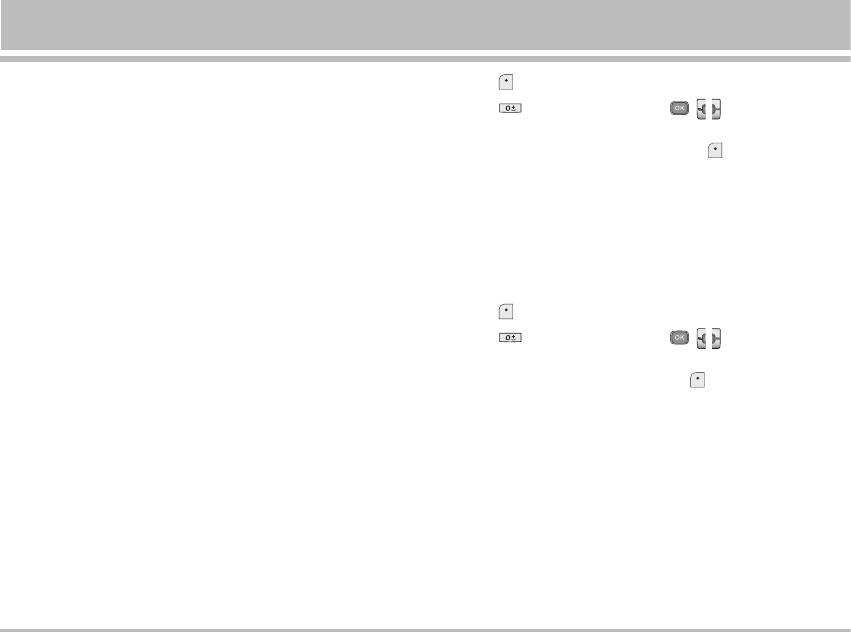
Call register [Menu 0]
Call register [Menu 0-1]
1. Press
[Menu] in standby mode.
2. Press
for direct access or use ( , ) to enter
Missed calls [Menu 0-1-1]
Call register, then select Call charges.
This menu shows recently missed numbers. You can call
3. Scroll to highlight Call duration and Press
[Select].
these numbers, save and view the date and the time.
The following 5 submenus: Last call, All calls, Received
calls, Dialled calls and Reset all.
Received calls [Menu 0-1-2]
This menu shows recently received numbers. You can call
Call costs [Menu 0-2-2]
these numbers, save and view the date and the time.
This function allows you to check the cost of your last call,
all calls, remaining and reset the cost. To reset the cost,
Dialled calls [Menu 0-1-3]
you need the PIN2 code.
This menu shows recently dialed numbers. You can call
1. Press
[Menu] in standby mode.
these numbers, save and view the date and the time.
2. Press
for direct access or use ( , ) to enter
Delete recent calls [Menu 0-1-4]
Call register, then select Call charges.
You can delete recent calls of Missed calls, Received
3. Scroll to highlight Call costs and Press
[Select].
calls, Dialled calls or All calls.
The following 4 submenus: Last call, All calls, Remaining
and Reset all.
Call charges [Menu 0-2]
n Note
Within these submenus, you can view the duration and the
The actual cost invoiced for calls by your service provider
call cost of your calls.
may vary, depending upon network features, rounding-off
for billing, tax, and etc.
Call duration [Menu 0-2-1]
This function allows you to view the duration of your Last
Call, All Calls, Received calls and Dialled calls in hours,
minutes and seconds. You can also reset the call timers.
C3600 55
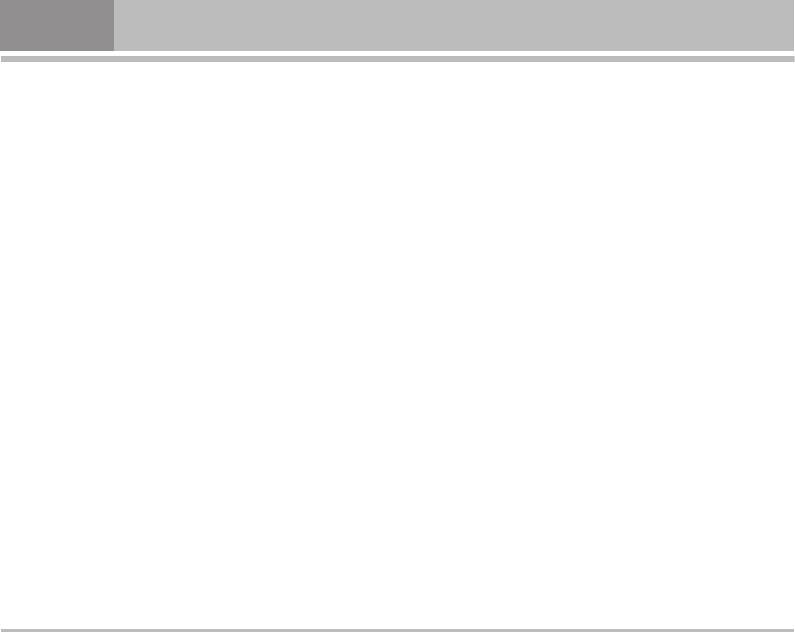
Call register [Menu 0]
Settings [Menu 0-2-3]
Call duration [Menu 0-3-1]
(SIM Dependent)
You can check the duration of Last call and All calls.
You can also Reset all the call timers.
• Set tariff
You can set the currency type and the unit price. Contact
Data volumes [Menu 0-3-2]
your service providers to obtain charging unit prices. To
You can check the Sent, Received or All data volumes and
select the currency or unit in this menu, you need the
Reset all.
PIN2 code.
n Note
Call divert [Menu 0-4]
When all units have been used, no calls can be made
When this network service is activated, you can direct
except emergency calls. Depending on the SIM card, you
your incoming calls to another number, for example, to your
need the PIN2 code to set a call cost limit.
voice mailbox number. For details, contact your network
• Set credit
operator.
This network service allows you to limit the cost of your
Select one of the divert options, for example, select If busy
calls by selected charging units. If you select Read, the
to divert voice calls when your number is busy or when you
number of remaining unit is shown. If you select Change,
reject incoming calls.
you can change your charge limit.
The following options are available.
• Auto display
• All voice calls: Diverts all voice calls unconditionally.
This network service allows you to see automatically the
• If busy: Diverts voice calls when the phone is in use.
cost of your last calls. If set to On, you can see the last
• If no reply: Diverts voice calls which you do not answer.
cost when the call is released.
• If out of reach: Diverts voice calls when the phone is
switched off or out of coverage.
GPRS information [Menu 0-3]
• All data calls: Diverts to a number with a PC connection
You can check the amount of data transferred over the
unconditionally.
network through GPRS. In addition, you can view how
much time you are online.
56 C3600
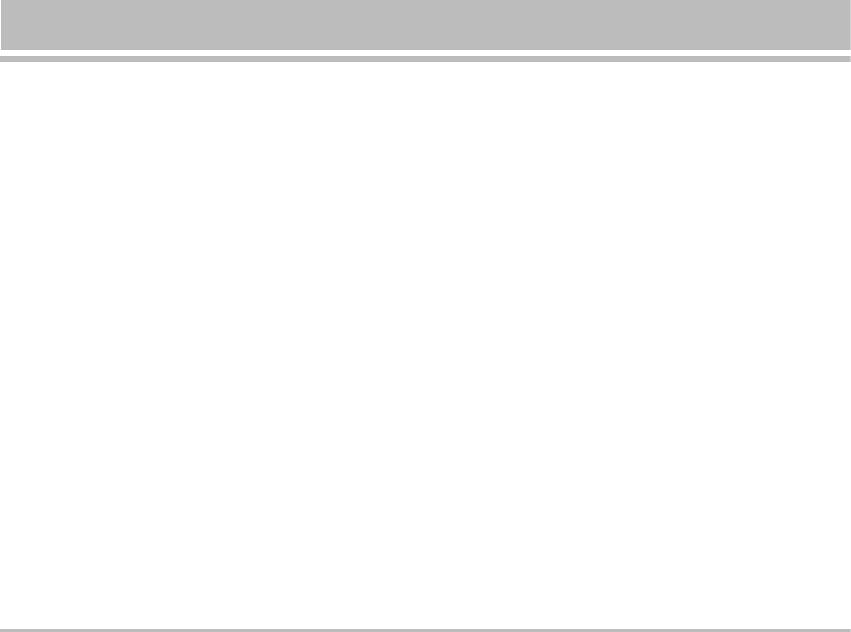
• All fax calls: Diverts to a number with a fax connection
Call waiting [Menu 0-6]
unconditionally. Each option has the following menu:
(Network dependent)
• Cancel all: Cancels all call divert service.
The network will notify you of a new incoming call while
• Activate: Activates the corresponding service.
you have a call in progress. Select Activate to request
the network to activate call waiting, Cancel to request the
• Cancel: You can cancel the selected call divert.
network to deactivate call waiting, or View status, to check
• View status: You can check the status of the service.
if the function is active or not.
Call barring [Menu 0-5]
Fixed dial numbers [Menu 0-7]
Call barring lets you restrict the making and receiving
You can restrict your outgoing calls to selected phone
of calls with your phone. For this function, you need the
numbers. The numbers are protected by your PIN2 code.
barring password, which you can obtain from your service
provider.
Call Settings [Menu 0-8]
The following options are available:
• Answer mode
• All outgoing: The barring service for all outgoing calls.
Flip open: If you select this menu, you can receive an
• International: International calls cannot be made.
incoming call by only fiping.
• International when roaming: When abroad, calls can be
Press Any key: If you select this menu, you can receive a
made only to numbers within the current country and to
call by pressing any key except end key.
your home country, the country where your home network
Send only: If you select this menu, you can receive a call
provider is located.
by only pressing send key.
• All incoming: No call can be received.
• Incoming when roaming: Calls cannot be received when
you are using your phone outside your home service area.
• Cancel all: You can cancel all call barring you set.
• Change password: You can change password.
C3600 57
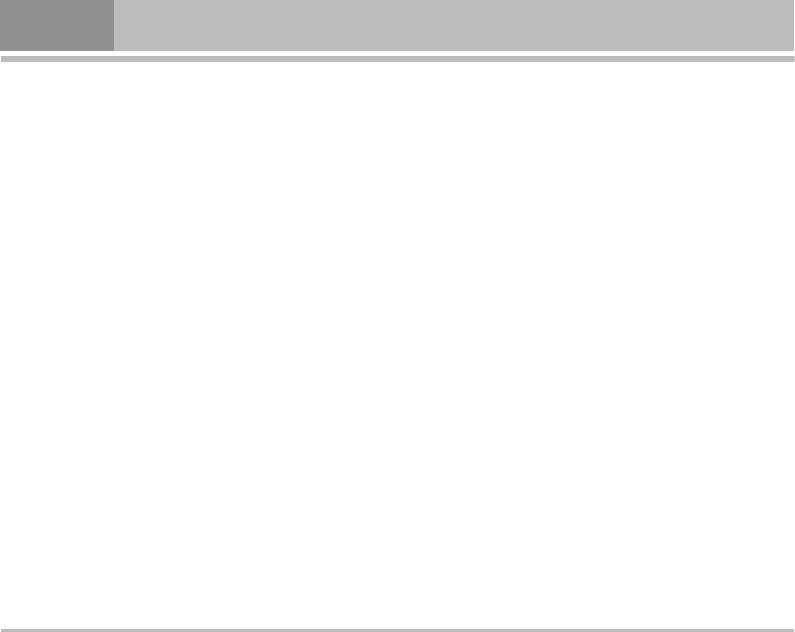
Call register [Menu 0]
• Send my number
On: You can send your phone number to another party.
Your phone number will be shown on the receiver’s
phone.
Off: Your phone number will not be shown.
Set by network: If you select this, you can send your
phone number depending on two line service as line 1
or line 2.
• Minute minder
If you select On, you can check the call duration by deep
sound every minute during a call.
• Auto redial
On: When this function is activated, the phone will
automatically try to redial in the case of failure to
connect a call.
Off: Your phone will not make any attempts to redial when
he original call has not connected.
58 C3600
Оглавление
- C3600 ИНСТРУКЦИЯ ПОЛЬЗОВАТЕЛЯ
- Введение
- Для Вашей Безопасности
- Оглавление
- Части Телефона
- Описание Клавиш
- Информация на Дисплее
- Установки
- Меню в ходе вызова
- Коды доступа
- Cxeмa мeню
- Игры и приложения [Меню 1]
- Имена [Меню 2]
- Органайзер [Меню 3]
- Камера [Меню 4]
- Сообщения [Меню 5]
- Загрузки [Меню 6]
- Загруженное [Меню 6]
- Дисплей [Меню 7]
- Профили [Меню 8]
- Аксессуары [Меню 9]
- Интернет [Меню *]
- Сервис [Меню *]
- Диспетчер вызовов [Меню 0]
- Настройки [Меню #]
- Аксессуары
- Технические Характеристики
- Introduction
- For Your Safety
- Guidelines for safe and effi cient use
- Contents
- Part of the Phone
- Key Description
- Display Information
- Installation
- Making and Answering Calls
- In call Menu
- Access Codes
- Menu Tree
- Games & more [Menu 1]
- Contacts [Menu 2]
- Organiser [Menu 3]
- Camera [Menu 4]
- Messages [Menu 5]
- Downloads [Menu 6]
- Display [Menu 7]
- Profi les [Menu 8]
- Tools [Menu 9]
- Internet [Menu *]
- Call register [Menu 0]
- Settings [Menu #]
- Accessories
- Technical Data
- Memo



