LG C3600: Display [Menu 7]
Display [Menu 7]: LG C3600
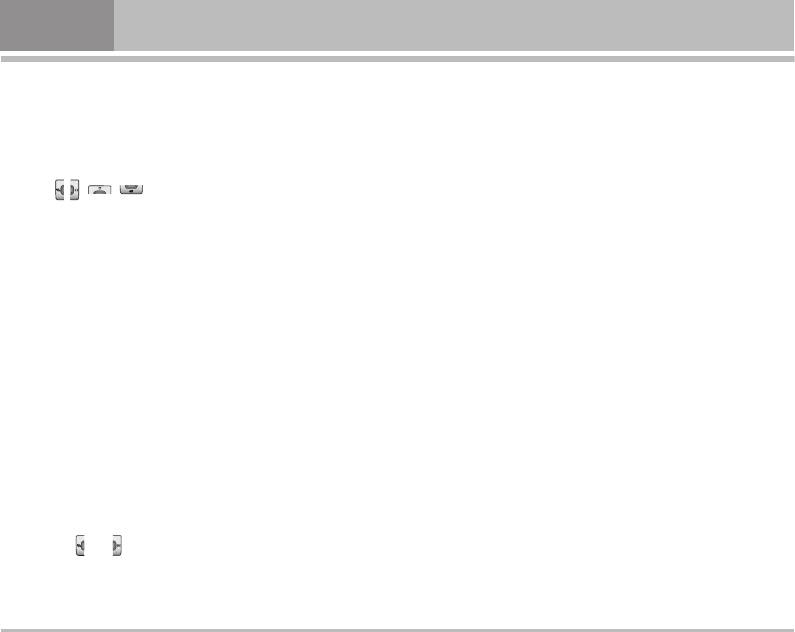
Display [Menu 7]
Wallpaper [Menu 7-1]
Information window [Menu 7-6]
You can select the background pictures in standby mode.
You can preview the current state of the selected menu
before open the menu. The state is shown at bottom of the
Main LCD [Menu 7-1-1]
display.
You can select a picture or an animation of main LCD by
pressing
, , , .
Network name [Menu 7-7]
You can use On or Off to select if display the Network
Sub LCD [Menu 7-1-2]
name.
You can select a picture or an animation as Sub LCD.
Handset scheme [Menu 7-2]
You can select clean style,heart style,paper style and
metallic style.
Greeting note [Menu 7-3]
If you select On, you can edit the text which is displayed in
standby mode.
Backlight [Menu 7-4]
You can set the light-up duration of the internal display.
LCD contrast [Menu 7-5]
You can use and to adjust the LCD.
44 C3600
Оглавление
- C3600 ИНСТРУКЦИЯ ПОЛЬЗОВАТЕЛЯ
- Введение
- Для Вашей Безопасности
- Оглавление
- Части Телефона
- Описание Клавиш
- Информация на Дисплее
- Установки
- Меню в ходе вызова
- Коды доступа
- Cxeмa мeню
- Игры и приложения [Меню 1]
- Имена [Меню 2]
- Органайзер [Меню 3]
- Камера [Меню 4]
- Сообщения [Меню 5]
- Загрузки [Меню 6]
- Загруженное [Меню 6]
- Дисплей [Меню 7]
- Профили [Меню 8]
- Аксессуары [Меню 9]
- Интернет [Меню *]
- Сервис [Меню *]
- Диспетчер вызовов [Меню 0]
- Настройки [Меню #]
- Аксессуары
- Технические Характеристики
- Introduction
- For Your Safety
- Guidelines for safe and effi cient use
- Contents
- Part of the Phone
- Key Description
- Display Information
- Installation
- Making and Answering Calls
- In call Menu
- Access Codes
- Menu Tree
- Games & more [Menu 1]
- Contacts [Menu 2]
- Organiser [Menu 3]
- Camera [Menu 4]
- Messages [Menu 5]
- Downloads [Menu 6]
- Display [Menu 7]
- Profi les [Menu 8]
- Tools [Menu 9]
- Internet [Menu *]
- Call register [Menu 0]
- Settings [Menu #]
- Accessories
- Technical Data
- Memo



