LG C3600: Installation
Installation: LG C3600
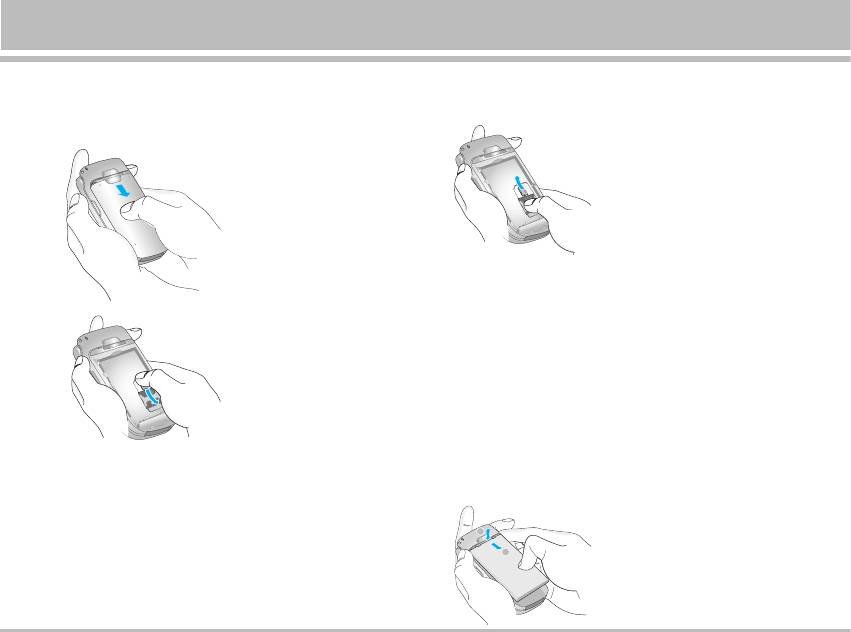
Installation
1. Inserting the SIM Card
2. Removing the SIM Card
Locate the SIM card socket in the back of the phone.
Follow the steps below to remove the SIM card.
Follow the steps below to install the SIM card.
1. Remove the battery if attached.
1. Remove the back cover.
2. Take out the SIM card from
2. Remove the battery if
the slot.
attached.
n
Caution
• Removing the battery from the phone whilst it is
switched on may cause it to malfunction.
• The metal contact of the SIM card can be easily
damaged by scratches. Pay special attention to the SIM
3. Slide the SIM card into
card when you handle and install. Follow the instructions
the slot, under the silvery
supplied with the SIM card.
holders, with the golden
• The SIM card must be treated with the same care as a
connectors facing down.
bank card.
• If your phone and/or SIM card are lost or stolen, call the
service provider immediately to prevent misuse.
n
SIM card
3. Installing the Battery
When you register as a subscriber with a network
operator, you can get a SIM (Subscriber Identity Module)
1. Position the lugs on the top of
card. The SIM card contains a computer chip that keeps
2
the battery into the retaining
track of your phone number, the services included in your
1
holder.
subscription and your phone book information among
2. Then push the bottom of the
other things.
battery into position until it
clicks.
C3600 13
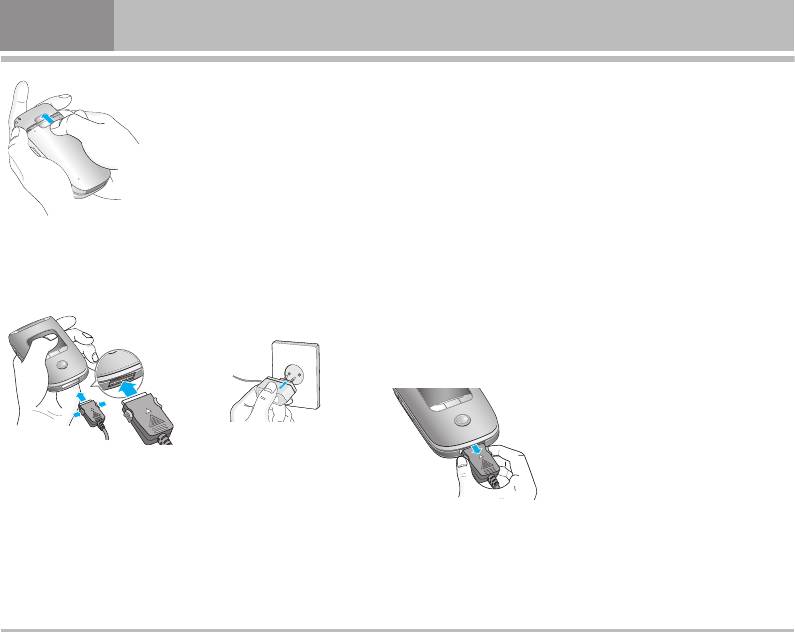
Installation
3. Attach back cover by sliding up
n
Caution
into position until it clicks.
• Do not force the connector as this may damage the
phone and/or the travel adapter.
• Do not remove your battery or the SIM card while
charging.
n
Warning
• Unplug the power cord and charger during lightning
storms to avoid electric shock or fire.
• Make sure that no sharp-edged items such as animal
4. Charging the Battery
teeth, nails, come into contact with the battery. There is
To connect the travel adapter to the phone, you must have
a risk of this causing a fire.
installed the battery.
• Do not place or answer calls while charging the phone
as it may short-circuit the phone and/or cause electric
shock or fire.
5. Disconnecting the charger
Disconnect the travel adapter
from the phone by pressing its
side buttons as shown in the
diagram.
1.
Ensure the battery is fully charged before using the phone.
2. With the arrow facing you as shown in the diagram push
the plug on the battery adapter into the socket on the
bottom of the phone until it clicks into place.
3. Connect the other end of the travel adapter to the mains
socket. Use only the included packing charger.
4. The moving bars of battery icon will stop after charging
is complete.
14 C3600
Оглавление
- C3600 ИНСТРУКЦИЯ ПОЛЬЗОВАТЕЛЯ
- Введение
- Для Вашей Безопасности
- Оглавление
- Части Телефона
- Описание Клавиш
- Информация на Дисплее
- Установки
- Меню в ходе вызова
- Коды доступа
- Cxeмa мeню
- Игры и приложения [Меню 1]
- Имена [Меню 2]
- Органайзер [Меню 3]
- Камера [Меню 4]
- Сообщения [Меню 5]
- Загрузки [Меню 6]
- Загруженное [Меню 6]
- Дисплей [Меню 7]
- Профили [Меню 8]
- Аксессуары [Меню 9]
- Интернет [Меню *]
- Сервис [Меню *]
- Диспетчер вызовов [Меню 0]
- Настройки [Меню #]
- Аксессуары
- Технические Характеристики
- Introduction
- For Your Safety
- Guidelines for safe and effi cient use
- Contents
- Part of the Phone
- Key Description
- Display Information
- Installation
- Making and Answering Calls
- In call Menu
- Access Codes
- Menu Tree
- Games & more [Menu 1]
- Contacts [Menu 2]
- Organiser [Menu 3]
- Camera [Menu 4]
- Messages [Menu 5]
- Downloads [Menu 6]
- Display [Menu 7]
- Profi les [Menu 8]
- Tools [Menu 9]
- Internet [Menu *]
- Call register [Menu 0]
- Settings [Menu #]
- Accessories
- Technical Data
- Memo



