LG C3600: Tools [Menu 9]
Tools [Menu 9]: LG C3600
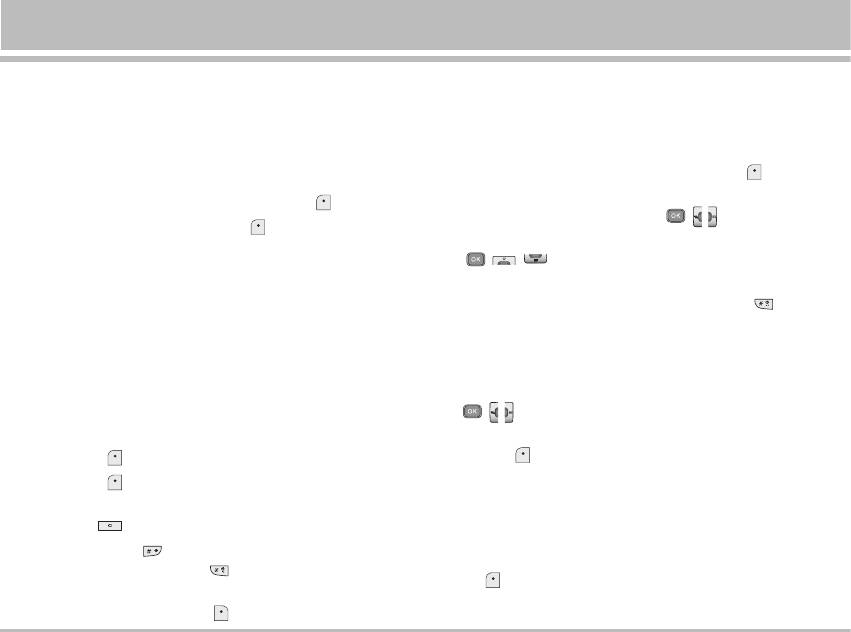
Tools [Menu 9]
Alarm clock [Menu 9-1]
Unit converter [Menu 9-3]
You can set up to 5 alarm clocks to go off at a specified time.
This converts any measurement into a unit you want.
There are 4 types that can be converted into units:
1. Select On and enter the alarm time you want.
Length, Area, Weight, and Volume.
2. Select the repeat period: Once, Mon~Fri, Mon~Sat,
1. You can select one of four unit types by pressing
Everyday.
[Unit] key.
3. Select the alarm tone you want and press
[OK].
2. Select the standard value by using
( , ).
4. Edit the alarm name and press
[OK].
3. Select the unit you want to convert by using
n Note
( , ).
The Wake up alarm lasts 1 minute.
4. You can check the converted value for the unit you want.
Also, you can input a decimal number by pressing
.
Calculator [Menu 9-2]
This contains the standard functions such as +, –, x, / :
World time [Menu 9-4]
Addition, Subtraction, Multiplication, and Division.
You can view clocks of the world’s major cities.
1. Input the numbers by pressing numeric keys.
1. Select the city belonged to the time zone by using
2. Use a navigation key to select a sign for calculation.
( , ).
3. Then input the numbers.
2. You can set the current time to the city time you select by
4. Press
[Result] to view the result.
pressing
[Set].
5. Press
[Reset] or enter numbers to repeat the
MP3 [Menu 9-5]
procedure above.
6. Use
key to erase any numbers or signs.
MP3 Player [Menu 9-5-1]
7. If you press
key, you can input a minus number.
Play Music
In addition, if you press key, you can input a decimal
Press
and then select MP3 player. Screen displays as
number.
below:
8. To end Calculator, press
[Back].
C3600 47
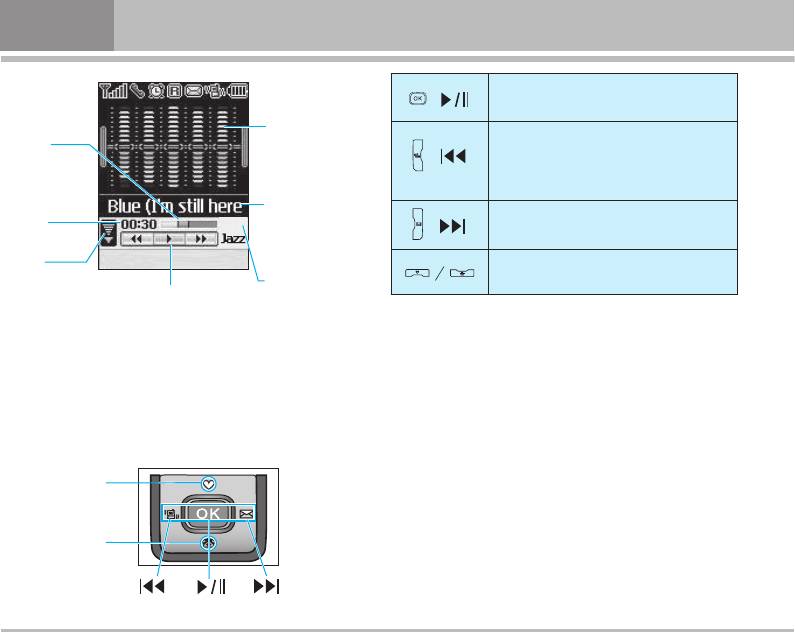
Tools [Menu 9]
• Press this key for playing.
( )
• Press this key for pause.
Skin of Player
• (short press) for skip to the previous
Progress
Column
( )
melody.
• (long press) for quick return back to the
current melody while playing.
Filename
Including File
• (short press) skip to the next melody.
Running
( )
Extension
Time
• (long press) quicken the current.
Name
Volume
Options Back
Melody
6 Grade Voice
Setting Value
• Turn up/down the volume.
Including Mute
Status of Music
of Equalizer
Controller
The following options can be selected by pressing the left
soft key [option].
n Remark
If there is any invalid file in the playing list, message of
• View playlist: While playing, the playlist can be viewed
“player error” will pop up and system returns back to the
by selecting this item.
previous screen.
• Equalizer: Select required sound style with navigation key
Key of Music Controller
and then press left soft key [selection].
• Playmode: Select required playing mode with navigation
key and then press left soft key [selection].
Turn Up
- Play all: Play all melodies.
- Repeat all: Repeatedly play all melodies stored in the
Turn Down
cell phone orderly.
- Repeat One: Play the current melody repeatedly.
• Set as ring tone: You can set the selected MP3 as ring
tone.
48 C3600
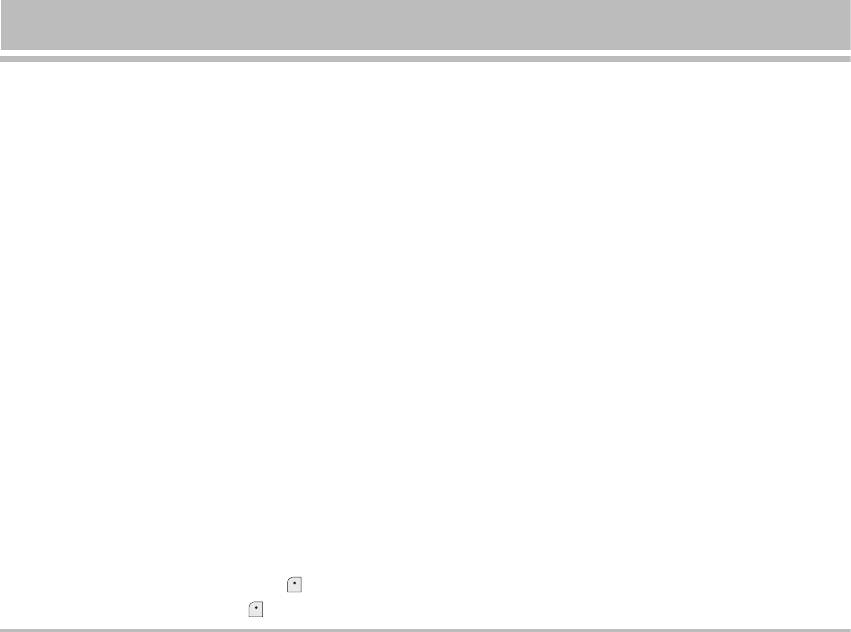
Playlist [Menu 9-5-2]
View list [Menu 9-6-2]
Display the playing list.
The phone shows voice memo list. You can Playback and
Delete the recorded voice memo.
The following options are available.
• Go to MP3 player: You can go to MP3 player.
Melody composer [Menu 9-7]
• Set as ringtone: You can set the selected MP3 as ring
You can compose the ring what you would like yourself.
tone.
When you get into this function, the former ring that you
• Delete: Delete the melodies from the list.
have composed will be displayed. You can recompose the
• Delete All: Empty playlist.
ring or modify the former ring:
You can select code mode and diagrammatic
Settings [Menu 9-5-3]
representation mode.
• MP3 Skin: You can select the required skin of player in
1. Input the note what you want (1~7: cdefgab)
selection screen.
2. Steps for adjusting notes:
• Caption Setting: You can set captions.
- Duration: 8 shortened and 9 lengthened notes or pause.
• Flip Setting: Select going on or stop playing when the cell
- Halt: 0 interests a pause with length same as the
phone is turn On/Off.
previous note.
Voice recorder [Menu 9-6]
- Octachord: * Set octachord for new note.
The voice memo feature you to record up to 10 voice
- High Consonant: # Set pitch of note.
messages and each memo is up to 20 Seconds.
Favorites [Menu 9-8]
Record [Menu 9-6-1]
You can set 12 common function lists in favorites and get
1. Once recording is started, the message Recording and
into this function with navigation key-favorites.
the remaining time is displayed.
If you want to set a function list in favorite, select the
2. If you want to finish recording, press
[Save].
<Empty> column in the list for entry. For the set function
list, please refer to the following illustration:
3. Key in Voice memo title, press
[OK].
C3600 49
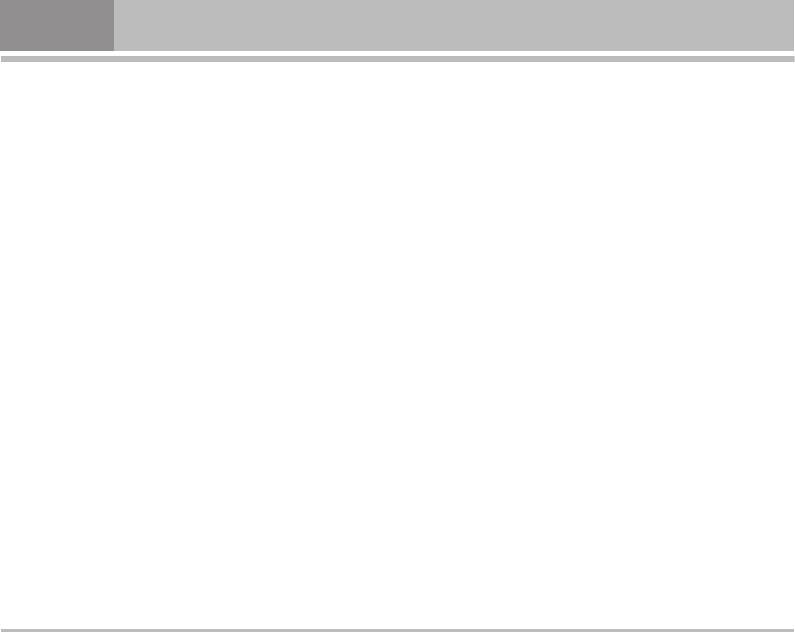
Tools [Menu 9]
- Select: Open the set function list.
• User defined 1
- Change: You can change your favorites.
- Activate: You can activate it.
- Delete: Delete a function list in favorites.
- Listen to voice: You can Listen to voice by using this
menu.
- Delete All: Delete all set function list in favorites.
- Record new voice guide: You can record new voice
- Information: View information of function list in the
guide.
favorites.
• User defined 2
Auto answer [Menu 9-9]
- Activate: You can activate it.
• Answering off
- Listen to voice: You can Listen to voice by using this
You can set answering off.
menu.
- Record new voice guide: You can record new voice
• General
guide.
- Activate: You can activate it.
• Recorded messages
- Listen to voice: You can Listen to voice by using this
menu.
You can view the recorded messages.
• Meeting
• Ring time
- Activate: You can activate it.
You can set After 1 ring, After 3 rings and After 5 rings.
- Listen to voice: You can Listen to voice by using this
menu.
• Driving
- Activate: You can activate it.
- Listen to voice: You can Listen to voice by using this
menu.
50 C3600
Оглавление
- C3600 ИНСТРУКЦИЯ ПОЛЬЗОВАТЕЛЯ
- Введение
- Для Вашей Безопасности
- Оглавление
- Части Телефона
- Описание Клавиш
- Информация на Дисплее
- Установки
- Меню в ходе вызова
- Коды доступа
- Cxeмa мeню
- Игры и приложения [Меню 1]
- Имена [Меню 2]
- Органайзер [Меню 3]
- Камера [Меню 4]
- Сообщения [Меню 5]
- Загрузки [Меню 6]
- Загруженное [Меню 6]
- Дисплей [Меню 7]
- Профили [Меню 8]
- Аксессуары [Меню 9]
- Интернет [Меню *]
- Сервис [Меню *]
- Диспетчер вызовов [Меню 0]
- Настройки [Меню #]
- Аксессуары
- Технические Характеристики
- Introduction
- For Your Safety
- Guidelines for safe and effi cient use
- Contents
- Part of the Phone
- Key Description
- Display Information
- Installation
- Making and Answering Calls
- In call Menu
- Access Codes
- Menu Tree
- Games & more [Menu 1]
- Contacts [Menu 2]
- Organiser [Menu 3]
- Camera [Menu 4]
- Messages [Menu 5]
- Downloads [Menu 6]
- Display [Menu 7]
- Profi les [Menu 8]
- Tools [Menu 9]
- Internet [Menu *]
- Call register [Menu 0]
- Settings [Menu #]
- Accessories
- Technical Data
- Memo



