LG C2200: Tools Menu-2
Tools Menu-2: LG C2200
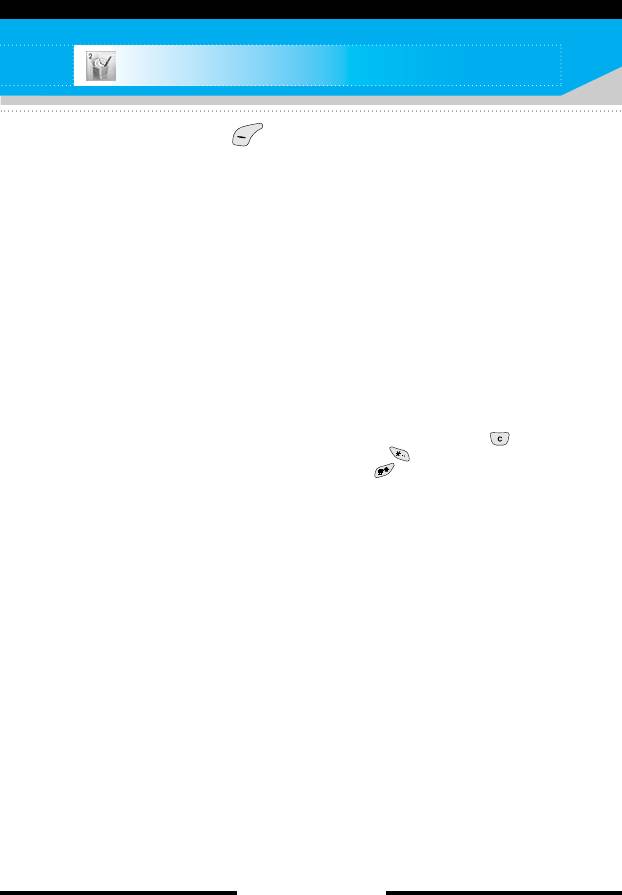
Tools Menu-2
Press the menu key ( ) and select Tools using the navigation
keys.
Calculator
Menu-2-1
Using this feature, you can use the phone as a calculator.
The calculator provides the basic arithmetic functions: addition,
subtraction, multiplication and division. (You can enter numbers up
to the second decimal place).
Using the Calculator
1. Enter the first number using the numeric keys.
2. Press the corresponding navigation key to select a mathematical
function.
n Note To erase any mistakes or clear the display, press the key.
To include a decimal point, press the key.
To include a minus sign, press the key.
3. To calculate the result, press the left soft key [Result] or OK key.
4. After calculation, press the left soft key [Reset] to return to the
menu.
Unit converter
Menu-2-2
This converts any measurement from one unit to another.
There are 4 types that can be converted into units: Length, Area,
Weight and Volume.
1. Select one of four unit types by pressing the left soft key [Unit].
2. Move to the current unit section by pressing the down navigation
key.
3. Select the unit you want to convert using the left/right navigation
keys.
4. Move to the Convert unit section by pressing the down
navigation key.
[ 43 C2200 User Guide ]

Tools
5. Select the unit you want to convert to, using the left/right
navigation keys.
6. Input numbers using the numeric keys. Conversion is calculated
automatically.
n Note You can input a decimal number by pressing the key.
World time
Menu-2-3
You can check the current time of Greenwich Mean Time (GMT)
and 64 major cities around the world, using the left/right navigation
keys.
The screen shows the city name, current date and time.
To select the time zone in which you are located, proceed as
follows:
1. Select the city corresponding to your time zone by pressing the
left/right navigation keys. The local date and time are displayed.
2. If you want to change the time display in standby mode to the
selected time, press the left soft key [Set].
n Note The time zone setting of each city in World time menu may be
affected by network condition.
Voice recorder
Menu-2-4
You can record a memo. You can record up to 10 voice memos up
to a maximum of 20 seconds each.
You can play or delete the recorded memo or record new voice
memo using the left soft key [Options] key.
n Note In standby mode, you can go directly to the Voice recorder menu
by pressing the down navigation key.
Record
1. Press and hold down key in standby mode.
2. Once recording is started, the message ‘Recording...’ and the
remaining time is displayed.
[ 44 C2200 User Guide ]

Tools
3. When you finish recording, press left soft key [Save].
n Note If all memo locations are full, you must delete an old memo
before recording a new one.
View list
The phone shows the voice memo title which you have recorded by
pressing in standby mode. You can play back or delete the
recorded voice memo.
] Playback: Plays back the selected memo.
] Write multimedia message: You can write multimedia
messages using the voice memo.
] Delete: Deletes the voice memo.
] Delete all: Allows you to delete all the memos. Press the left
soft key[Yes] to confirm.
Memory status
Menu-2-5
You can check the current memory status of each repository:
Free memory, Text message, Multimedia message, Inbox, Outbox,
Drafts, Multimedia templates, Messages in SIM, Push message,
Voice memo, Photos, Pictures, Sounds, Games & more.
And you can go to each repository to manage it.
S/W version
Menu-2-6
You can check the current Model code, Country code, software
version, and network code of your phone.
[ 45 C2200 User Guide ]

Call register
Menu-3
(Dependent on the network service)
You can check the record of missed, received, and dialled calls only
if the network supports Calling Line Identification (CLI) within the
service area.
The number and name (if available) are displayed together.
You can also view call times and costs.
Press the menu key ( ) and select Call register using
navigation keys.
Missed calls
Menu-3-1
This option lets you view unanswered calls.
After pressing the left soft key [Options], you can also:
• View the date and time at which the call was made.
• Save the number in the Contacts. Enter a name for the number
and save it in the Contacts.
• Send a message to this number.
• Delete the call from the list.
n Note You can delete all the call records from the list using the Delete
recent calls menu. (See page 47.)
Received calls
Menu-3-2
This option lets you view incoming calls. After pressing the left soft
key [Options], you can also:
• View the date and time at which the call was made.
• Save the number in the Contacts. Enter a name for the number
and save it in the Contacts.
• Send a message to this number.
• Delete the call from the list.
n Note You can delete all the call records from the list using the Delete
recent calls menu. (See page 47.)
[ 46 C2200 User Guide ]
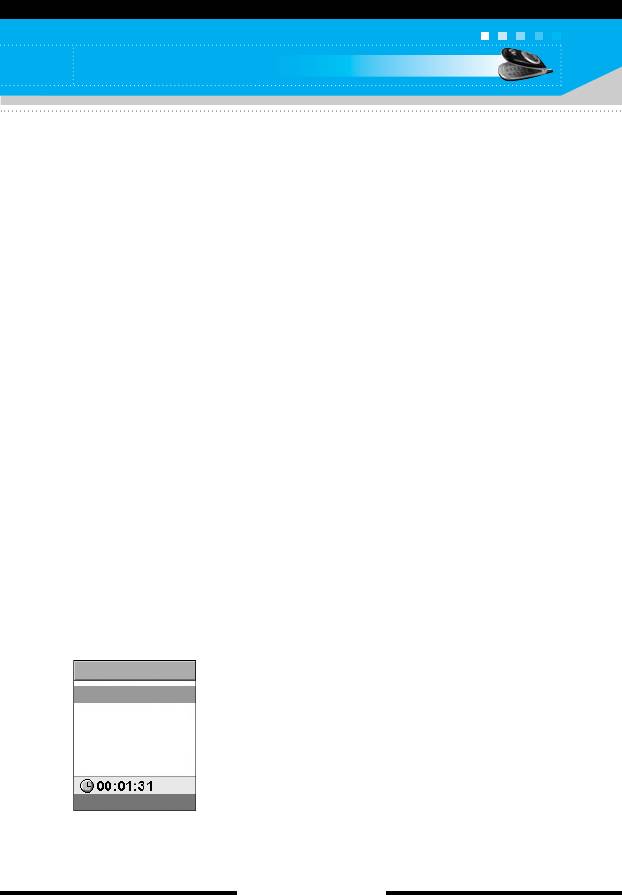
Call register
Dialled calls
Menu-3-3
This option lets you view outgoing calls (called or attempted).
Using the [Options] key, you can also:
• View the date and time at which the call was made.
• Save the number in the Contacts. Enter a name for the number and
save it in the Contacts.
• Send a message to this number.
• Delete the call from the list.
n Note You can delete all the call records from the list using the Delete
recent calls menu. (See page 47.)
Delete recent calls
Menu-3-4
Use this to delete the missed call list, received call list, or dialled call
list. You can also delete all call lists at a time selecting All calls.
Call charges
Menu-3-5
Call duration
(Menu-3-5-1)
Use this to view the duration of your incoming and outgoing calls.
You can check each call duration at the bottom of screen while
scrolling using the up/down navigation keys. You can reset the call
timer by selecting Reset all.
Call duration
• Last call: Length of the last call.
1. Last call
• All calls: Total length of all calls made or
2. All calls
received calls since the timer was last reset.
3. Received calls
4. Dialled calls
• Received calls: Length of the incoming calls.
5. Reset all
• Dialled calls: Length of the outgoing calls.
Select Back
• Reset all: Select this to reset all the call duration.
n Note The actual time invoiced for calls by your service provider may
vary, depending on network features, rounding-off for billing, etc.
[ 47 C2200 User Guide ]

Call register
Call costs
(Menu-3-5-2)
This network service allows you to check the last call cost, the total
call cost and the remaining call cost. The call cost is displayed on
the bottom of the LCD screen. To reset the call cost, select Reset
all. You are requested to enter the PIN2 code.
n Note The actual cost invoiced for calls by your service provider may
vary, depending on network features, rounding-off for billing,
taxes, etc.
Settings
(Menu-3-5-3)
• Set tariff: You can set the currency type and the unit price.
Contact your service provider to obtain charging unit prices.
To select the currency or unit in this menu, you need the PIN2
code.
n Note When all units have been used, no calls can be made except
emergency calls. Depending on the SIM card, you need the
PIN2 code to set a call cost limit.
• Set credit: This network service allows you to limit the cost of
your calls to the selected charging units. You can make or receive
a call up to the specified cost limit.
] Read: You can check the remaining units.
] Change: You can change your charging limit.
• Auto display: This network service allows you to see
automatically the cost of your last call. If you select On, you can
see the cost of the last call when the call is released.
[ 48 C2200 User Guide ]

Call register
GPRS information
Menu-3-6
You can check the amount of data transferred over the network
through the GPRS information option. In addition, you can also
view how much time you are online. (GPRS stands for General
Packet Radio Service.)
Call duration
(Menu-3-6-1)
You can check the duration of the last call and all calls. You can
also reset the call timers by selecting Reset all.
Data volumes
(Menu-3-6-2)
You can check the sent data volume, received data volume, and all
data volume. You can also reset the counter by selecting Reset all.
[ 49 C2200 User Guide ]
Оглавление
- ǂ‰ÂÌËÂ
- íÂıÌË͇ ·ÂÁÓÔ‡ÒÌÓÒÚË
- îÛÌ͈ËË C2200
- èÓ‰„ÓÚӂ͇ Í Ì‡˜‡ÎÛ ‡·ÓÚ˚
- éÒÌÓ‚Ì˚ ÙÛÌ͈ËË
- ëÚÛÍÚÛ‡ ÏÂÌ˛
- Ç˚·Ó ÙÛÌ͈ËÈ Ë ÓÔˆËÈ
- èÓÙËÎË åÂÌ˛-1
- ÄÍÒÂÒÒÛ‡˚ MÂÌ˛-2
- åÓfl Ô‡Ô͇ MÂÌ˛-4
- ëÓÓ·˘ÂÌËfl MÂÌ˛-5
- àÏÂ̇ MÂÌ˛-6
- 鄇̇ÈÁ åÂÌ˛-7
- ä‡Ï‡ MÂÌ˛-8
- ç‡ÒÚÓÈÍË MÂÌ˛-9
- àÌÚÂÌÂÚ åÂÌ˛-
- àÁ·‡ÌÌ˚ MÂÌ˛-0
- SIM-åÂÌ˛ åÂÌ˛-#
- ÇÓÔÓÒ˚ Ë ÓÚ‚ÂÚ˚
- ÄÍÒÂÒÒÛ‡˚
- íÂıÌ˘ÂÒÍË ı‡‡ÍÚÂËÒÚËÍË
- Introduction
- C2200 features
- Getting started
- General functions
- Menu tree
- Profiles Menu-1
- Tools Menu-2
- My stuff Menu-4
- Messages Menu-5
- Contacts Menu-6
- Organiser Menu-7
- Camera Menu-8
- Settings Menu-9
- Internet Menu-
- Favourites Menu-0
- SIM service Menu-#
- Q&A
- Accessories
- Technical data



