LG C2200: Menu tree
Menu tree: LG C2200
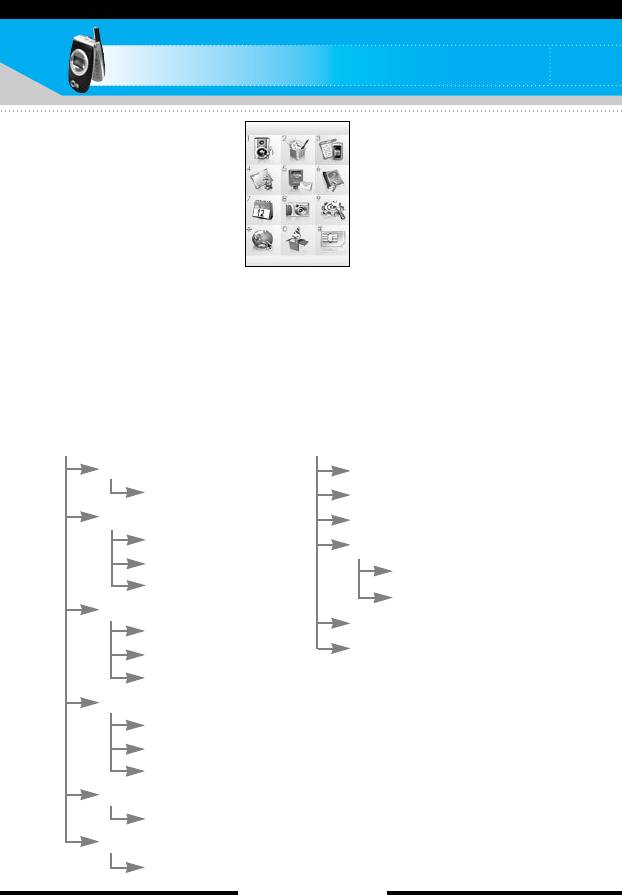
Menu tree
Select Back
The following illustration shows the available menu structure and
indicates the:
] Number assigned to each menu option.
] Page where you can find the feature description.
You can go to the desired menu using the left soft key [Menu],
navigation keys and the [OK] key.
1 Profiles (see page 41)
2Tools (see page 43)
1 Vibrate only
1 Calculator
1 Activate
2 Unit converter
2 Silent
3 World time
1 Activate
4 Voice recorder
2 Personalise
1 Record
3 Rename
2 View list
3 General
5 Memory status
1 Activate
6 S/W version
2 Personalise
3 Rename
4 Loud
1 Activate
2 Personalise
3 Rename
5 Headset
1 Personalise
6 Car
1 Personalise
[ 36 C2200 User Guide ]
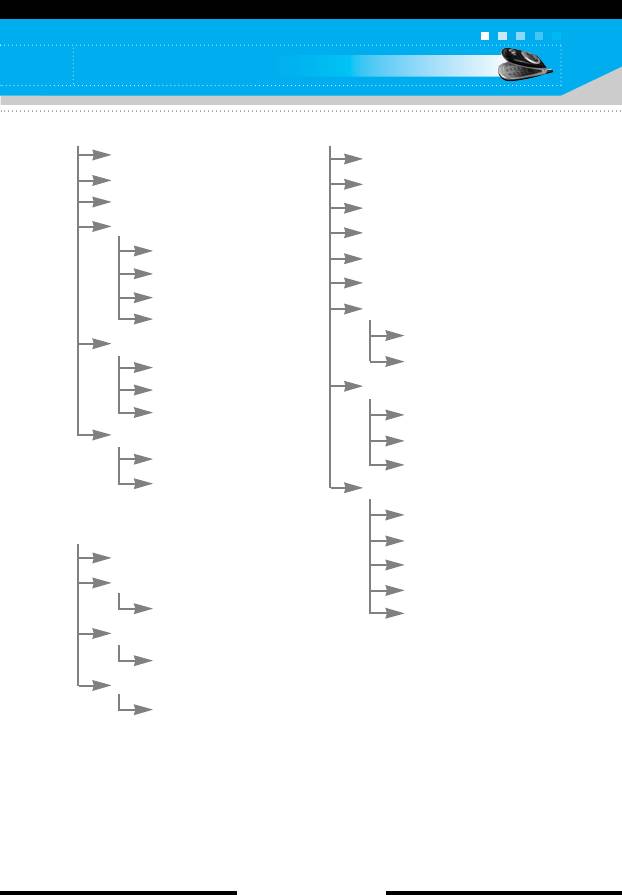
Menu tree
3 Call register (see page 46)
5 Messages (see page 52)
1 Missed calls
1 Write text message
2 Received calls
2 Write Multimedia message
3 Dialled calls
3 Inbox
4 Delete recent calls
4 Outbox
1 Missed calls
5 Drafts
2 Received calls
6 Listen to voice mail
3 Dialled calls
7 Info message
4 All calls
1 Read
5 Call charges
1 Call duration
2 Topics
2 Call costs
8 Templates
3 Settings
1 Text templates
6 GPRS information
2 Multimedia templates
1 Call duration
3 Signature
2 Data volumes
9 Settings
1 Text message
4 My stuff (see page 50)
2 Multimedia message
1 Photos
3 Voice mail centre
2 Pictures
4 Info message
1 My pictures
5 Push message
3 Sounds
1 My sounds
4 Games & more
1 My games & more
[ 37 C2200 User Guide ]
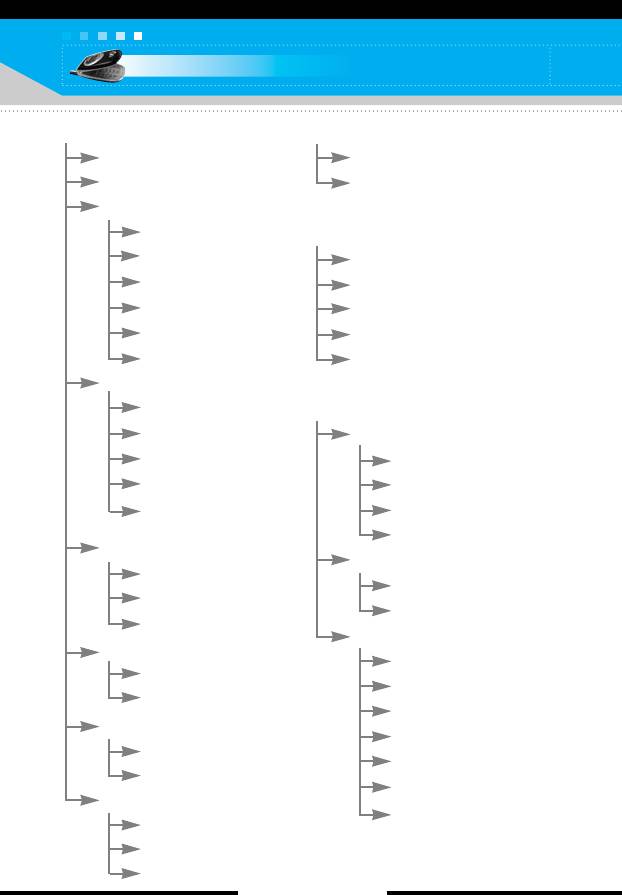
Menu tree
6 Contacts (see page 66)
7 Organiser (see page 71)
1 Search
1 Alarm clock
2 Add new
2 Scheduler
3 Caller groups
1 Member list
8 Camera (see page 73)
2 Group ringtone
1 Take photo
3 Group icon
2 Take in modes
4 Add member
3 My photos
5 Remove member
4 Settings
6 Rename
5 Memory status
4 Speed dial
1 Change
9 Settings (see page 78)
2 Delete
1 Date & Time
3 Call
1 Set date
4 Write text message
2 Date format
5 Write multimedia
3 Set time
message
4 Time format
5 Settings
2 Phone settings
1 Set memory
1 Display settings
2 Search by
2 Language
3 View options
3 Call settings
6 Copy all
1 Call divert
1 SIM to Phone
2 Answer mode
2 Phone to SIM
3 Send my number
7 Delete all
4 Call waiting
1 SIM
5 Minute minder
2 Phone
6 Auto redial
8 Information
7 Closed user group
1 Service dial number
2 Memory status
3 Own number
[ 38 C2200 User Guide ]
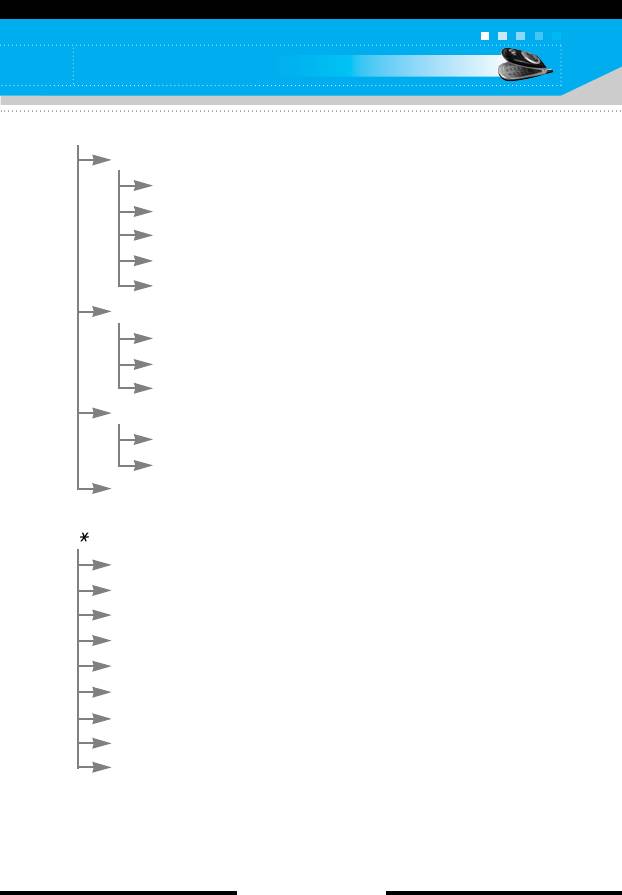
Menu tree
9 Settings (continued)
0 Favourites (see page 94)
4 Security settings
1 PIN code request
# SIM service (see page 95)
2 Phone lock
✽
3 Call barring
4 Fixed dial number
5 Change codes
5 Network settings
1 Automatic
2 Manual
3 Preferred
6 GPRS settings
1 Power on
2 When needed
7 Reset settings
Internet (see page 88)
1 Home
2 Bookmarks
3 Profiles
4 Go to URL
5 Cache settings
6 Cookies settings
7 Security certification
8 Reset profiles
9 Browser version
✽
: Shown only if supported by the network.
[ 39 C2200 User Guide ]
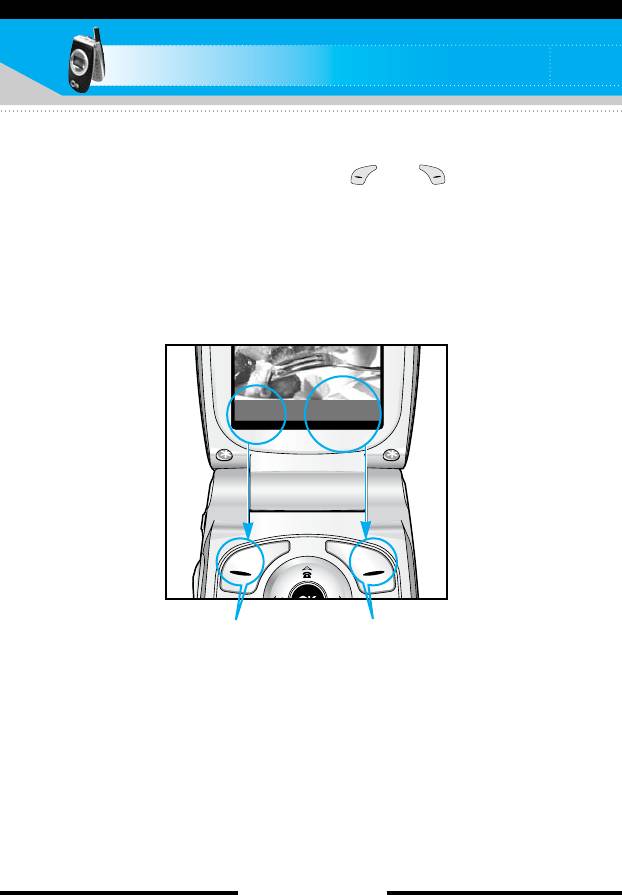
Selecting functions and options
Your phone offers a range of functions that allow you to customise
it. These functions are arranged in menus and sub-menus,
accessed via the two soft keys marked and . Each menu
and sub-menu lets you view and alter the settings of a particular
function.
The roles of the soft keys vary according to the current context;
the label on the bottom line of the screen just above each key
indicates its current function.
(e.g.)
Menu Contacts
Press the left soft key
Press the right soft
to access the
key to activate the
available menu.
corresponding action.
[ 40 C2200 User Guide ]
Оглавление
- ǂ‰ÂÌËÂ
- íÂıÌË͇ ·ÂÁÓÔ‡ÒÌÓÒÚË
- îÛÌ͈ËË C2200
- èÓ‰„ÓÚӂ͇ Í Ì‡˜‡ÎÛ ‡·ÓÚ˚
- éÒÌÓ‚Ì˚ ÙÛÌ͈ËË
- ëÚÛÍÚÛ‡ ÏÂÌ˛
- Ç˚·Ó ÙÛÌ͈ËÈ Ë ÓÔˆËÈ
- èÓÙËÎË åÂÌ˛-1
- ÄÍÒÂÒÒÛ‡˚ MÂÌ˛-2
- åÓfl Ô‡Ô͇ MÂÌ˛-4
- ëÓÓ·˘ÂÌËfl MÂÌ˛-5
- àÏÂ̇ MÂÌ˛-6
- 鄇̇ÈÁ åÂÌ˛-7
- ä‡Ï‡ MÂÌ˛-8
- ç‡ÒÚÓÈÍË MÂÌ˛-9
- àÌÚÂÌÂÚ åÂÌ˛-
- àÁ·‡ÌÌ˚ MÂÌ˛-0
- SIM-åÂÌ˛ åÂÌ˛-#
- ÇÓÔÓÒ˚ Ë ÓÚ‚ÂÚ˚
- ÄÍÒÂÒÒÛ‡˚
- íÂıÌ˘ÂÒÍË ı‡‡ÍÚÂËÒÚËÍË
- Introduction
- C2200 features
- Getting started
- General functions
- Menu tree
- Profiles Menu-1
- Tools Menu-2
- My stuff Menu-4
- Messages Menu-5
- Contacts Menu-6
- Organiser Menu-7
- Camera Menu-8
- Settings Menu-9
- Internet Menu-
- Favourites Menu-0
- SIM service Menu-#
- Q&A
- Accessories
- Technical data



