LG P7200 black: For Your Safety
For Your Safety: LG P7200 black
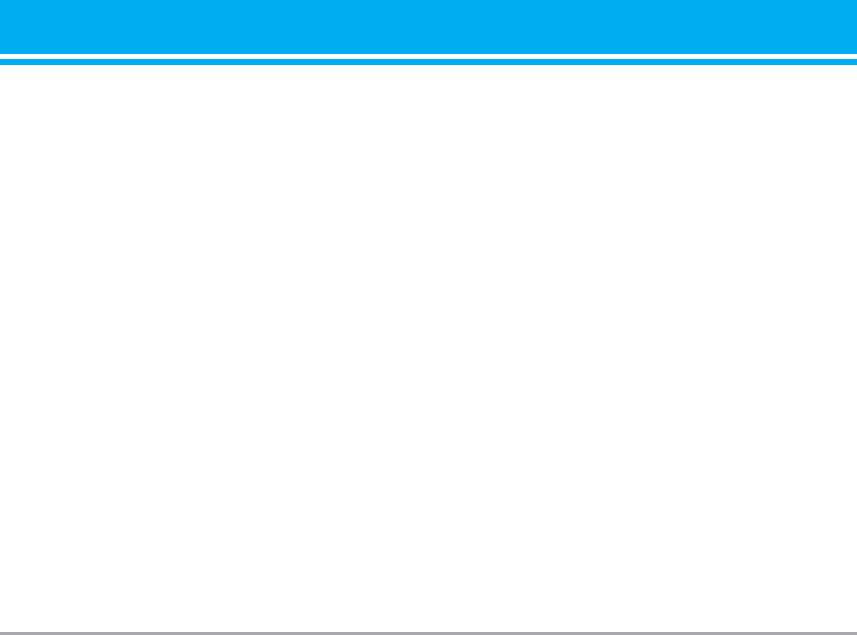
For Your Safety
Read these simple guidelines. Breaking the rules may
Caution
be dangerous or illegal. Further detailed information
is given in this manual.
• Switch off the phone in any area where required by
special regulations. For example, do not use your
phone in hospitals or it may affect sensitive medical
Warning
equipment.
• Mobile Phones must be switched off at all times in
• Emergency call may not be available under all
an aircraft.
cellular networks. Therefore, you should never
• Do not hold the phone in your hand while driving.
depend solely on the phone for emergency calls.
• Do not use your phone near petrol stations, fuel
• Only use ORIGINAL accessories to avoid damage to
depots, chemical plants or blasting operations.
your phone.
• For your safety, use ONLY specified ORIGINAL
• All radio transmitters carry risks of interference
batteries and chargers.
with electronics in close proximity. Minor
• Do not handle the phone with wet hands while it is
interference may affect TVs, radios, PCs, etc.
being charged. It may cause an electric shock or
• Batteries should be disposed of in accordance with
seriously damage your phone.
relevant legislation.
• Keep the phone in a safe place out of children’s
• Do not dismantle the phone or battery.
reach. It includes small parts which if detached may
cause a choking hazard.
P7200 5
Оглавление
- Оглавление
- Введение
- Для Вашей безопасности
- Рекомендации для безопасного и эффективного использования
- Функции P7200
- Подготовка к началу работы
- Основные функции
- Выбор функций и опций
- Меню во время разговора
- Cxeмa мeню
- Мои игры и разное [Меню 1]
- Контакты [Меню 2]
- Органайзер [Меню 3]
- Мультимедиа [Меню 4]
- Сообщения [Меню 5]
- Мои папки [Меню 6]
- Дисплей [Меню 7]
- Профили [Меню 8]
- Аксессуары [Меню 9]
- Браузер [Меню *]
- Вызовы [Меню 0]
- Настройки [Меню #]
- Аксессуары
- Технические характеристики
- Contents
- Introduction
- For Your Safety
- Guidelines for safe and efficient use
- P7200 features
- Installation
- General Functions
- Selecting Functions and Options
- In-Call Menu
- Menu Tree
- Games & Apps [Menu 1]
- Contacts [Menu 2]
- Organiser [Menu 3]
- Multimedia [Menu 4]
- Messages [Menu 5]
- My stuff [Menu 6]
- Display [Menu 7]
- Profiles [Menu 8]
- Tools [Menu 9]
- Browser [Menu ]
- Call register [Menu 0]
- Settings [Menu #]
- Accessories
- Technical Data

