LG L342i – страница 5
Инструкция к Сотовому Телефону LG L342i

ÄÍÒÂÒÒÛ‡˚
ùÚÓ ‡Á΢Ì˚ ‡ÍÒÂÒÒÛ‡˚ ‰Îfl LJ¯Â„Ó
ÇÌËχÌËÂ
ÏÓ·ËθÌÓ„Ó ÚÂÎÂÙÓ̇. Ç˚ ÏÓÊÂÚ ‚˚·‡Ú¸ ‰‡ÌÌ˚Â
ÇÒ„‰‡ ËÒÔÓθÁÛÈÚ ÚÓθÍÓ ÓË„Ë̇θÌ˚Â
ÛÒÚÓÈÒÚ‚‡ ÔÓ Ç‡¯ÂÏÛ Ê·Ì˲.
ÍÓÏÔÎÂÍÚÛ˛˘Ë ‰ÂÚ‡ÎË ÍÓÏÔ‡ÌËË LG.
ëëÚÚ‡‡Ì̉‰‡‡ÚÚÌ̇‡flfl ··‡‡ÚÚ‡‡ÂÂflfl
Ç ÔÓÚË‚ÌÓÏ ÒÎÛ˜‡Â „‡‡ÌÚËfl ̇ ‰‡ÌÌÓÂ
Ó·ÓÛ‰Ó‚‡ÌË ‡ÒÔÓÒÚ‡ÌflÚ¸Òfl Ì ·Û‰ÂÚ.
ÄÍÒÂÒÒÛ‡˚ ÏÓ„ÛÚ ‡Á΢‡Ú¸Òfl ‚ ‡ÁÌ˚ı „ËÓ̇ı,
èèÓÓÚÚ‡‡ÚÚËË‚‚ÌÌ˚˚ÈÈ ÍÍÓÓÏÏÔÔÎÎÂÂÍÍÚÚ
ÔÓ˝ÚÓÏÛ ˜ÚÓ·˚ ÔÓÎÛ˜ËÚ¸ ·ÓΠÚÓ˜ÌÛ˛
hhaannddssffrreeee
ËÌÙÓχˆË˛ Ò‚flÊËÚÂÒ¸ Ò Ô‰ÒÚ‡‚ËÚÂÎÂÏ ËÎË
‡„ÂÌÚÓÏ Ì‡¯ÂÈ ÍÓÏÔ‡ÌËË ‚ LJ¯ÂÏ Â„ËÓÌÂ.
ùÚÓ ÛÒÚÓÈÒÚ‚Ó ÔÓ‰Íβ˜‡ÂÚÒfl
Í Ç‡¯ÂÏÛ ÚÂÎÂÙÓÌÛ, ÔÓÁ‚ÓÎflfl
ËÒÔÓθÁÓ‚‡Ú¸ ÙÛÌÍˆË˛
«ı˝Ì‰ÒÙË».
ÑÑÓÓÓÓÊÊÌÌ˚˚ÈÈ ‡‡‰‰‡‡ÔÔÚÚÂÂ
ùÚÓ ÛÒÚÓÈÒÚ‚Ó ÔÓÁ‚ÓÎflÂÚ
Á‡flʇڸ ÚÂÎÂÙÓÌ, ÍÓ„‰‡ Ç˚
̇ıÓ‰ËÚÂÒ¸ ‚Ì ‰Óχ ËÎË
ÓÙËÒ‡.
8822
L342i àçëíêìäñàü èéãúáéÇÄíÖãü
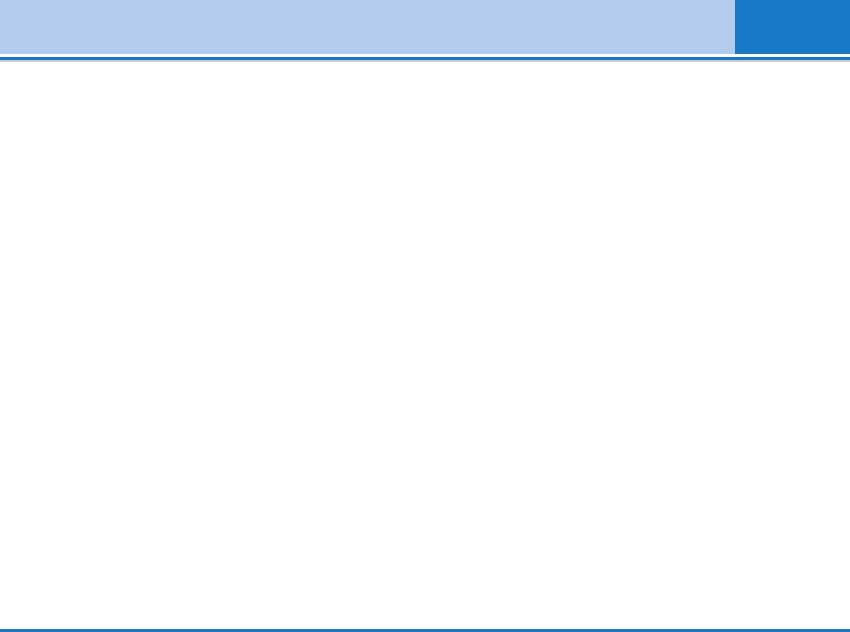
ìıÓ‰ Ë íÂıÌ˘ÂÒÍÓ ӷÒÎÛÊË‚‡ÌËÂ
èèËË ËËÒÒÔÔÓÓÎθ¸ÁÁÓÓ‚‚‡‡ÌÌËËËË ‰‰‡‡ÌÌÌÌÓÓ„„ÓÓ ‡‡ÔÔÔÔ‡‡‡‡ÚÚ‡‡ ÒÒÎΉ‰ÛÛÂÂÚÚ
• ç ÔÓ‰‚„‡ÈÚ ‡ÔÔ‡‡Ú ‚ÓÁ‰ÂÈÒڂ˲ ‰˚χ ËÎË
‚‚ÒÒ„„‰‰‡‡ ÒÒÓÓ··Îβ˛‰‰‡‡ÚÚ¸¸ ÒÒÎΉ‰ÛÛ˛˛˘˘ËË ÏÏÂÂ˚˚ ··ÂÂÁÁÓÓÔÔ‡‡ÒÒÌÌÓÓÒÒÚÚËË..
Ô˚ÎË.
• ç ÔË͇҇ÈÚÂÒ¸ Í ‡‰‡ÔÚÂÛ ‚·ÊÌ˚ÏË Û͇ÏË.
• ç ‰ÂÊËÚ ÚÂÎÂÙÓÌ fl‰ÓÏ Ò ·‡ÌÍÓ‚ÒÍËÏË
• ç ‡Á·Ë‡ÈÚ ‡ÔÔ‡‡Ú. (êÂÏÓÌÚ ‰ÓÎÊÂÌ
͇ڇÏË Ë ÔÓÂÁ‰Ì˚ÏË ·ËÎÂÚ‡ÏË Ú‡Í Í‡Í ÏÓÊÂÚ
ÓÒÛ˘ÂÒÚ‚ÎflÚ¸Òfl ÚÓθÍÓ Í‚‡ÎËÙˈËÓ‚‡ÌÌ˚Ï
·˚Ú¸ ÔÓ‚ÂʉÂ̇ ËÌÙÓχˆËfl, ı‡Ìfl˘‡flÒfl ̇
ÔÂÒÓ̇ÎÓÏ).
χ„ÌËÚÌÓÏ ÒÎÓÂ.
• ç ÔËÏÂÌflÈÚ ÓÍÓÎÓ ˝ÎÂÍÚÓ·˚ÚÓ‚˚ı ÔË·ÓÓ‚,
• ç ˆ‡‡Ô‡ÈÚÂ Ë Ì ÒÚÛ˜ËÚ ÔÓ ˝Í‡ÌÛ ÓÒÚ˚ÏË
Ú‡ÍËı Í‡Í ÚÂ΂ËÁÓ˚, ‡‰ËÓÔËÂÏÌËÍË Ë
Ô‰ÏÂÚ‡ÏË, Ú‡Í Í‡Í ˝ÚÓ ÏÓÊÂÚ Ôӂ‰ËÚ¸
ÔÂÒÓ̇θÌ˚ ÍÓÏÔ¸˛ÚÂ˚.
ÚÂÎÂÙÓÌ.
• ÄÔÔ‡‡Ú Ì ‰ÓÎÊÂÌ Ì‡ıÓ‰ËÚ¸Òfl ‚·ÎËÁË
• ç ÔÓ‰‚„‡ÈÚ ÚÂÎÂÙÓÌ ‚ÓÁ‰ÂÈڂ˲ ÊˉÍÓÒÚË
̇„‚‡ÚÂθÌ˚ı ÔË·ÓÓ‚, Ú‡ÍËı Í‡Í ‡‰Ë‡ÚÓ˚
ËÎË ‚·„Ë.
ËÎË Ì‡„‚‡ÚÂÎË.
• àÒÔÓθÁÛÈÚ ‡ÍÒÂÒÒÛ‡˚ ‡ÍÍÛ‡ÚÌÓ. çÂ
• ç ·ÓÒ‡ÈÚ ÚÂÎÂÙÓÌ.
‰ÓÚ‡„Ë‚‡ÈÚÂÒ¸ ·ÂÁ ÌÂÓ·ıÓ‰ËÏÓÒÚË ‰Ó ‡ÌÚÂÌÌ˚.
• ç ÔÓ‰‚„‡ÈÚ ÚÂÎÂÙÓÌ ‚ÓÁ‰ÂÈÒڂ˲
ÏÂı‡Ì˘ÂÒÍÓÈ ‚Ë·‡ˆËË ËÎË Û‰‡‡Ï.
• é·Â„‡ÈÚ ÔÓ‚ÂıÌÓÒÚ¸ ‡ÔÔ‡‡Ú‡ ÓÚ
ÔÓ‚ÂʉÂÌËÈ.
• àÒÔÓθÁÛÈÚ ÒÛıË Ú͇ÌË ‰Îfl Ó˜ËÒÚÍË
ÔÓ‚ÂıÌÓÒÚË ÚÂÎÂÙÓ̇. (ç ÔËÏÂÌflÈÚÂ
‡ÒÚ‚ÓËÚÂÎË, Ú‡ÍËÂ Í‡Í ·ÂÌÁËÌ, ÒÔËÚ).
L342i àçëíêìäñàü èéãúáéÇÄíÖãü
8833

ìıÓ‰ Ë íÂıÌ˘ÂÒÍÓ ӷÒÎÛÊË‚‡ÌËÂ
éé··ÒÒÎÎÛÛÊÊËË‚‚‡‡ÌÌËË Å҇ÚÚ‡‡ÂÂËË
Â„Ó ‚ ÛÒÎÓ‚Ëflı ÔÓ‚˚¯ÂÌÌÓÈ ‚·ÊÌÓÒÚË, ̇ÔËÏÂ
• çÂÚ ÌÂÓ·ıÓ‰ËÏÓÒÚË ÔÓÎÌÓÒÚ¸˛ ‡Áflʇڸ
‚ ‚‡ÌÌÓÈ ÍÓÏ̇ÚÂ.
·‡Ú‡Â˛ Ô‰ Á‡fl‰ÍÓÈ. Ç ÓÚ΢ˠÓÚ ‰Û„Ëı
• ç ÓÒÚ‡‚ÎflÈÚ ·‡Ú‡Â˛ ‚ „Ófl˜Ëı Ë ıÓÎÓ‰Ì˚ı
·‡Ú‡ÂÈ, ̇  ‡·ÓÚÛ Ì ‚ÎËflÂÚ «˝ÙÙÂÍÚ
ÏÂÒÚ‡ı, ˝ÚÓ ÏÓÊÂÚ ÛıÛ‰¯ËÚ¸  ı‡‡ÍÚÂËÒÚËÍË.
Ô‡ÏflÚË».
• àÒÔÓθÁÛÈÚ ·‡Ú‡ÂË Ë Á‡fl‰Ì˚ ÛÒÚÓÈÒÚ‚‡
ÚÓθÍÓ ÍÓÏÔ‡ÌËË LG. á‡fl‰Ì˚ ÛÒÚÓÈÒÚ‚‡ LG
ÒÍÓÌÒÚÛËÓ‚‡Ì˚ ‰Îfl ÚÓ„Ó, ˜ÚÓ·˚ ÔӉ΂‡Ú¸
ÊËÁ̸ ·‡Ú‡ÂflÏ.
• ç ‡Á·Ë‡ÈÚÂ Ë Ì Á‡Ï˚͇ÈÚ ·‡Ú‡ÂË.
• ëÓı‡ÌflÈÚ ÏÂÚ‡Î΢ÂÒÍË ÍÓÌÚ‡ÍÚ˚ ·‡Ú‡ÂË
˜ËÒÚ˚ÏË.
• á‡ÏÂÌflÈÚ ·‡Ú‡ÂË, ÂÒÎË ÓÌË Ì Óڂ˜‡˛Ú
Ô‰˙fl‚ÎflÂÏ˚Ï Ú·ӂ‡ÌËflÏ. ŇڇÂË ÏÓÊÌÓ
Á‡flʇڸ ÒÓÚÌË ‡Á ‰Ó ÚÂı ÔÓ, ÔÓ͇ ËÏ
ÔÓÚ·ÛÂÚÒfl Á‡ÏÂ̇.
• á‡fl‰ËÚ ·‡Ú‡ÂË, ÂÒÎË ÓÌË Ì ËÒÔÓθÁÓ‚‡ÎËÒ¸ ‚
Ú˜ÂÌË ‰ÎËÚÂθÌÓ„Ó ‚ÂÏÂÌË.
• ç ÔÓ‰‚„‡ÈÚ Á‡fl‰ÌÓ ÛÒÚÓÈÒÚ‚Ó ÔflÏÓÏÛ
‚ÓÁ‰ÂÈÒڂ˲ ÒÓÎ̘Ì˚ı ÎÛ˜ÂÈ, Ì ÔËÏÂÌflÈÚÂ
8844
L342i àçëíêìäñàü èéãúáéÇÄíÖãü
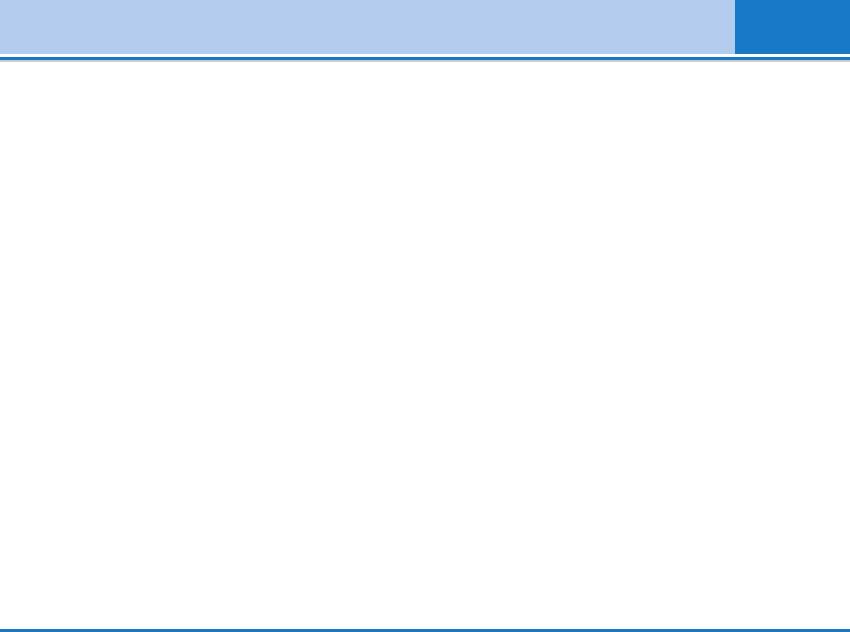
íÂıÌ˘ÂÒÍË ÍÚÂËÒÚËÍË
é·˘ËÂ
ç燇ËËÏÏÂÂÌÌÓÓ‚‚‡‡ÌÌËË èèÓÓ‰‰ÛÛÍÍÚÚ‡‡
: L342i
ëëËËÒÒÚÚÂÂÏχ‡
: GSM 900 / DCS 1800
ùÍÒÔÎÛ‡Ú‡ˆËÓÌÌ˚ íÂÏÔ‡ÚÛ˚
å凇ÍÍÒÒ..
: +55°C
ååËËÌÌ..
: -10°C
L342i àçëíêìäñàü èéãúáéÇÄíÖãü
8855
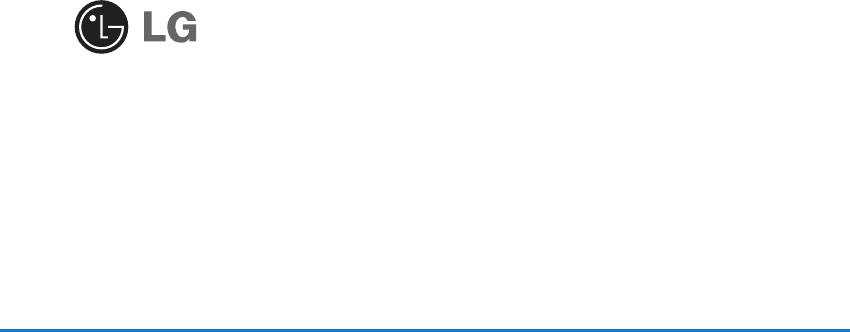
L342i
User guide
Please read this manual carefully before operating your mobile phone.
Retain it for future reference.

Introduction
Congratulations on your purchase of the advanced and compact L342i mobile phone, designed to operate with the
latest digital mobile communication technology.
This user’s guide contains important information on the use and operation of this phone. Please read all the
information carefully for optimal performance and to prevent any damage to or misuse of the phone. Any changes
or modifications not expressly approved in this user’s guide could void your warranty for this equipment.
4 L342i User guide
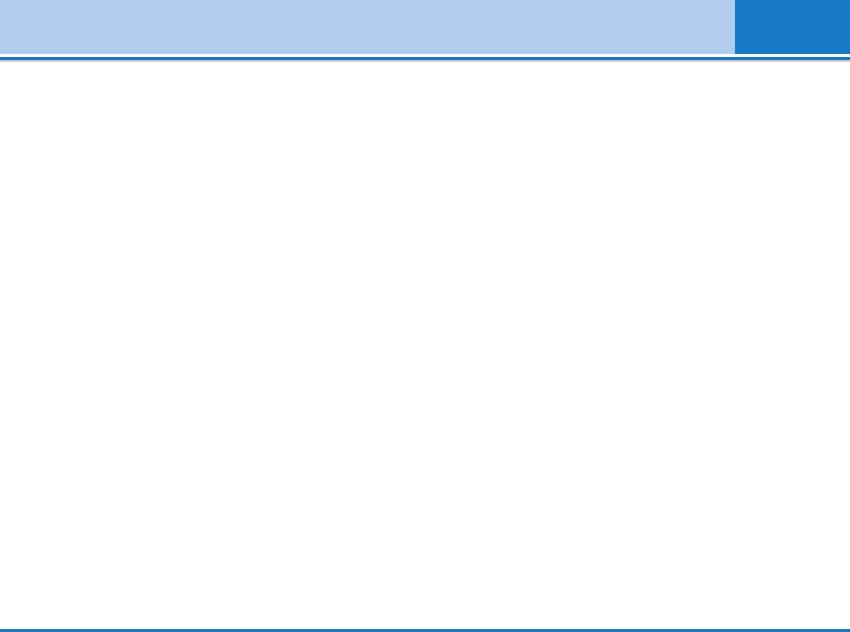
Guidelines for safe and efficient use
Read these simple guidelines. Breaking the rules may
designed to meet the relevant guidelines for
be dangerous or illegal. Further detailed information is
exposure to radio waves.
given in this manual.
• The SAR limit recommended by the international
Commission on Non-Ionizing Radiation Protection
Exposure to radio frequency energy
(ICNIRP), which is 2W/kg averaged over ten (10) gram
Radio wave exposure and Specific Absorption Rate
of tissue.
(SAR) information
• The highest SAR value for this model phone tested by
This mobile phone model L342i has been designed to
DASY3 for use at the ear is 0.975 W/kg (10g).
comply with applicable safety requirement for
• SAR data information for residents in
exposure to radio waves. This requirement is based on
countries/regions that have adopted the SAR limit
scientific guidelines that include safety margins
recommended by the Institute of Electrical and
designed to assure this safety of all persons,
Electronics Engineers (IEEE), which is 1.6 W/kg
regardless of age and health.
averaged over one (1) gram of tissue (for example
• The radio wave exposure guidelines employ a unit of
USA, Canada, Australia and Taiwan).
measurement known as the Specific Absorption Rate,
or SAR.
Tests for SAR are conducted using standardized
method with the phone transmitting at its highest
certified power level in all used frequency bands.
• While there may be differences between the SAR
levels of various LG phone models, they are all
L342i User guide 5

Guidelines for safe and efficient use
All radio transmitters carry risks of interference with
Please note:
electronics inclose proximity.
• Batteries should be disposed of in accordance with
• Mobile Phones must be switched off at all times in an
relevant legislation.
aircraft.
• Only use ORIGINAL accessories to avoid damage to
• Do not use your phone near petrol stations, fuel
your phone.
depots, chemical plants or blasting operations.
• Emergency call may not be available under all
• Switch off the phone in any area where required by
cellular networks. Therefore, you should never
special regulations. For example, do not use your
depend solely on the phone for emergency calls.
phone in hospitals or it may affect sensitive medical
equipment.
Important Information
• Minor interference may affect TVs, radios, PCs, etc.
• This user’s guide contains important information on
• Do not hold the phone in your hand while driving.
the use and operation of this phone. Please read all
the information carefully for optimal performance and
• Do not dismantle the phone or battery.
to prevent any damage to or misuse of the phone.
• Keep the phone in a safe place out of children’s
Any changes or modifications not expressly approved
reach. It includes small parts which if detached may
in this user’s guide could void your warranty for this
cause a choking hazard.
equipment.
• Do not touch the charger or phone with wet hands.
• In spite of the attention to details used in this manual,
• For your safety, use ONLY specified ORIGINAL
some features of the phone may be slightly different
batteries and chargers.
from the description in this manual. For further
information on the product, contact your local LG
Customer Care.
6 L342i User guide

Table of Contents
Overview
Part of the Phone 11
Key Description 13
• Side of the Key
15
• Letter Keys 16
Display Information
Display Information 17
• On-Screen Icons 17
Getting Started
Installation 20
• Inserting the SIM Card
20
• Removing the SIM Card 20
• Installing the Battery 21
• Charging the Battery 21
• Disconnecting the charger
22
Making and Answering Calls 23
• Making a call
23
• International Calls 23
• Making a call using the Phonebook 23
L342i User guide 7
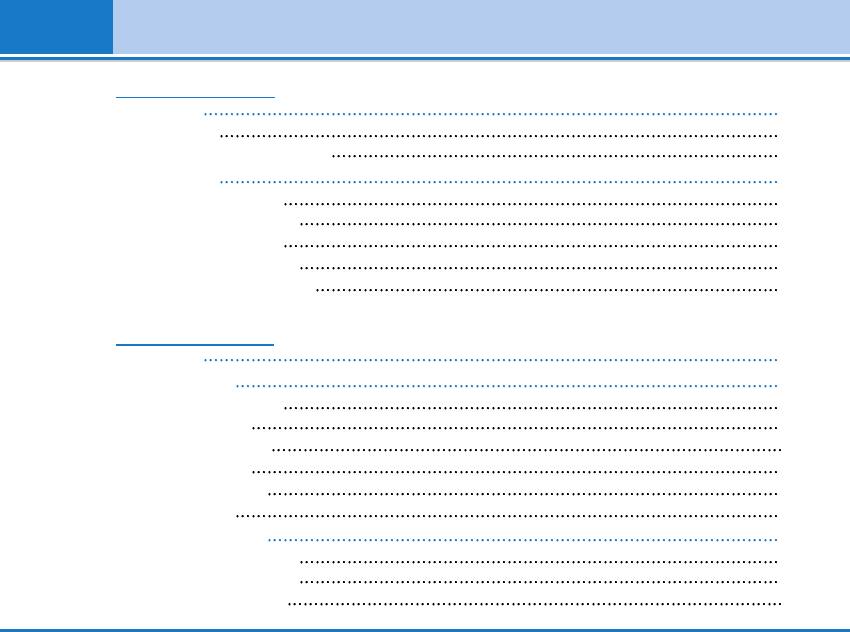
Table of Contents
Additional Functions
In call Menu 24
• During a call 24
• Multiparty or Conference Calls 26
Access Codes
28
• PIN code (4 to 8 digits) 28
• PIN2 code (4 to 8 digits)
28
• PUK code (4 to 8 digits) 28
• PUK2 code (4 to 8 digits) 28
• Security code (4 to 8 digits) 28
Accessing the Menu
Menu Tree 29
Profiles [Menu 1]
31
• Vibrate only [Menu 1-1] 31
• Silent [Menu 1-2] 31
• General [Menu 1-3]
31
• Loud [Menu 1-4] 31
• Headset [Menu 1-5] 31
• Car [Menu 1-6]
31
Call register [Menu 2] 33
• Missed calls [Menu 2-1] 33
• Received calls [Menu 2-2]
33
• Dialled calls [Menu 2-3] 33
8 L342i User guide
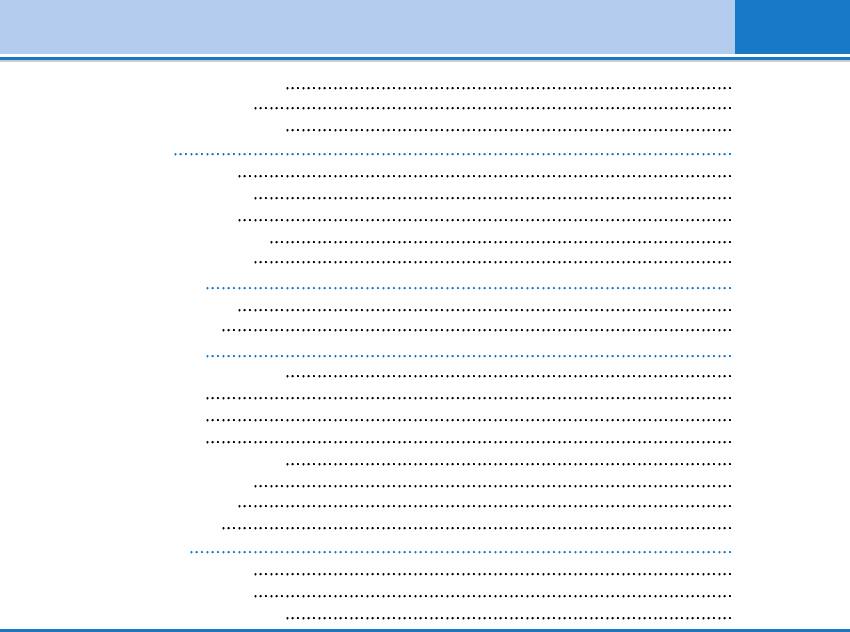
Table of Contents
• Delete recent calls [Menu 2-4] 33
• Call charges [Menu 2-5] 33
• GPRS information [Menu 2-6] 34
Tools [Menu 3]
35
• Calculator [Menu 3-1] 35
• Unit converter [Menu 3-2] 35
• World time [Menu 3-3]
35
• Voice recorder [Menu 3-4] 35
• SIM Services [Menu 3-5] 36
Organizer [Menu 4]
37
• Scheduler [Menu 4-1] 37
• Contacts [Menu 4-2] 38
Messages [Menu 5]
43
• Write text message [Menu 5-1] 43
• Inbox [Menu 5-2] 46
• Outbox [Menu 5-3]
47
• Drafts [Menu 5-4] 48
• Listen to voice mail [Menu 5-5] 48
• Info message [Menu 5-6] 48
• Templates [Menu 5-7]
49
• Settings [Menu 5-8] 49
Camera [Menu 6] 51
• Take picture [Menu 6-1]
51
• Take in modes [Menu 6-2] 52
• Take continuously [Menu 6-3] 52
L342i User guide 9
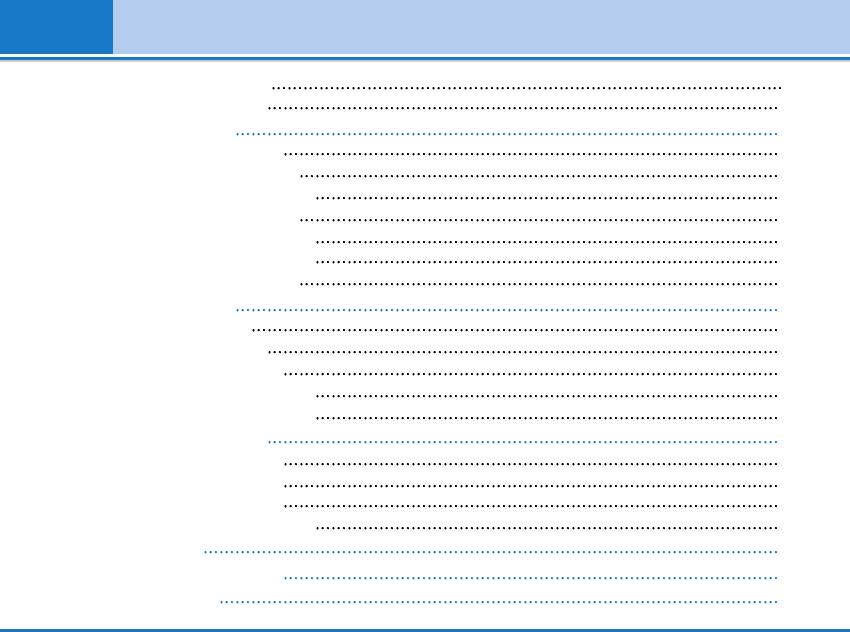
Table of Contents
• My album [Menu 6-4] 52
• Settings [Menu 6-5] 53
Settings [Menu 7] 54
• Alarm clock [Menu 7-1]
54
• Date & Time [Menu 7-2] 54
• Phone settings [Menu 7-3] 54
• Call settings [Menu 7-4]
55
• Security settings [Menu 7-5] 57
• Network settings [Menu 7-6] 59
• Reset settings [Menu 7-7] 60
i-mode [Menu 8]
61
• i-mode [Menu 8-1] 61
• Profiles [Menu 8-2] 70
• i-mode lock [Menu 8-3]
70
• Reset profiles all [Menu 8-4] 70
• i-mode version [Menu 8-5] 70
Multimedia [Menu 9]
71
• My album [Menu 9-1] 71
• My pictures [Menu 9-2] 71
• My sounds [Menu 9-3]
71
• Games & more [Menu 9-4] 71
Accessories 72
Care and Maintenance
73
Technical Data 75
10 L342i User guide
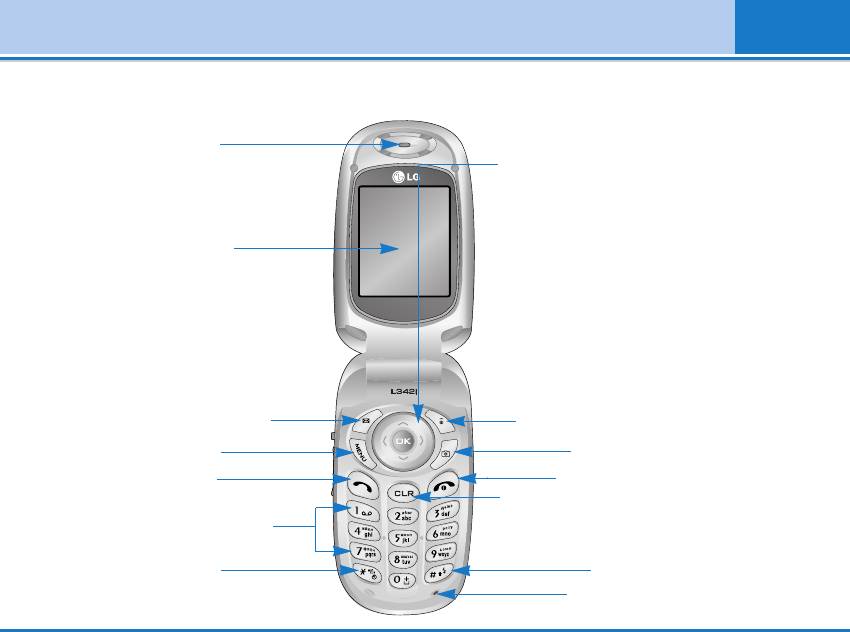
Part of the Phone
Earpiece
Navigation keys and easy access to
functions:
- Left:
Phonebook
- Right:
Messages/ agenda
LCD Screen
- Up:
Audio profiles
- Down:
Multimedia
OK
- Short press:
Camera menu
- Long press:
Camera preview mode
Mail / Left soft key
i-mode / Right soft key
Menu key
Camera key
Send key
End/Power key
Clear/Voice recorder key
Alphanumeric keys
Star key
Hash key
Microphone
L342i User guide 11

Part of the Phone
Handstrap Hole
Camera
Headset connector
Battery Cover
Camera key
Volume keys
External Screen
Cable Connector/
Battery Charging Connector
12 L342i User guide

Key Description
The following shows key components of the phone.
Keypad Description
Key Description
Mail (Left soft) / i-mode (Right soft) Key
Each of these keys performs the function indicated
by the text on the keypad(display) immediately above it.
Navigation keys
Use to scroll through menus and move the cursor.
You can also use these keys for quick access to the following functions.
- Message key
Press “right” navigation key to access Message, Voice mail, Schedule and Alarm.
- Profile key
Press “up” navigation key to choose the audio profile you want.
Long pressing this key activates the vibration profile.
- Phonebook key
Press “left” key to access phonebook menu.
- Multimedia key
Press “down” navigation key to access multimedia menu.
Send Key
Y
ou can dial a phone number and answer a call. If you press this key without entering a number, your
phone shows the most recently dialled, received and missed numbers.
L342i User guide 13
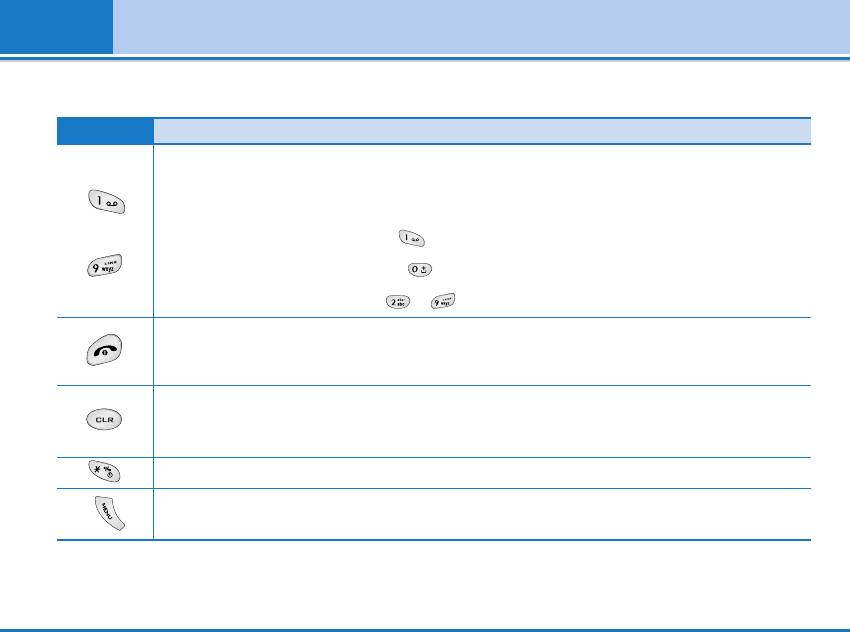
Key Description
Key Description
Numeric Keys
These keys are used mainly to dial in standby mode
and enter numbers or characters in editing mode.
When you press these keys for a long time.
~
• Used to call your voicemail box by .
• Used to call for international call by .
• Used to call Speed dials by from to .
END/PWR Key
Used to end or reject a call. This key is also used as Power Key by pressing this key for a few
seconds.
You can delete the characters, go back the menu.
In addition, you can view voice memo list when you press this key shortly in a standby mode. If you
press a key for a long time, you can record the voice.
Long pressing this key activates the vibration profile.
Menu key
This key is used to access the menus .
14 L342i User guide
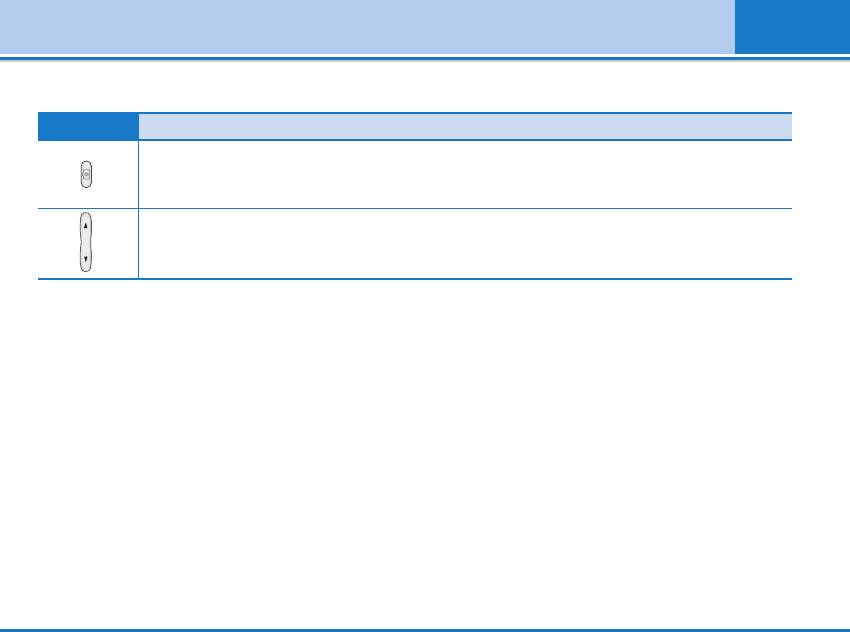
Key Description
Side of the Key
Key Description
Camera key
Short press: Open Camera menu.
Long press: Enter Take picture mode.
Volume keys
- Allow to change the keytone volume in standby or the speaker volume in conversation
- When the folder is closed, allow to reject a call if long pressed
L342i User guide 15

Key Description
Letter Keys
Each key can be used for several symbols. There are shown below.
Key Description
16 L342i User guide
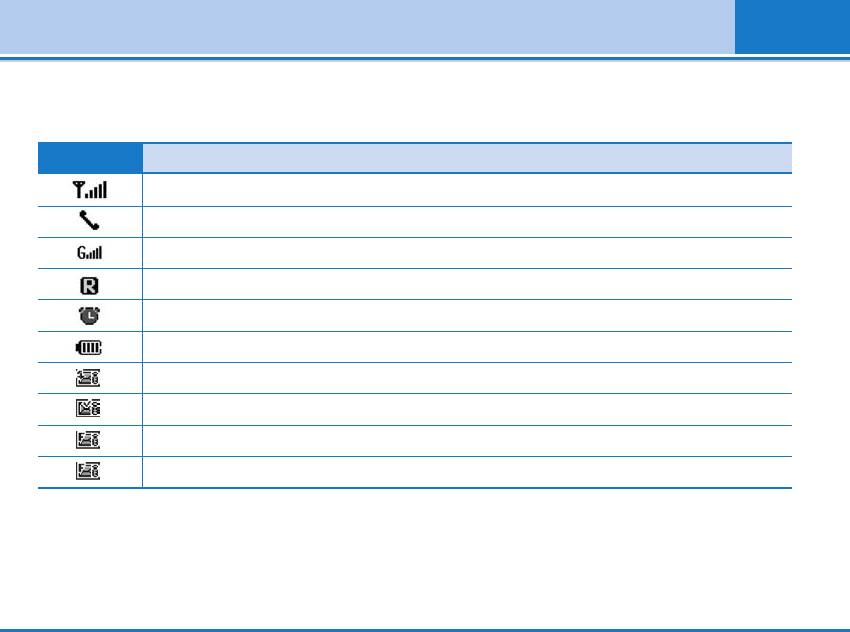
Display Information
The screen displays several icons. There are described below.
On-Screen Icons
Icon/Indicator Description
Tells you the strength of the network signal.
❈
Call is connected.
You can use GPRS service.
Shows that you are using a roaming service.
The alarm has been set and is on.
Tells you the status of the battery.
Retrieving message.
(blue)Unread message.
(F:pink)Messages in mobile terminal (Server full).
(F:green)Messages in mail server (Mobile terminal full).
Note
❈ The quality of the conversation may change depending on network coverage. When the signal strength is below 2 bars, you may
experience muting, call drop and bad audio. Please take the network bars as indicator for your calls.
When there are no bars, that means that there is no network coverage: in this case, you won’t be able to access the network for any
service (call, messages and so on).
L342i User guide 17


