LG KG200: Your phone
Your phone: LG KG200

10
Your phone
|
Your phone
Main display
Volume key
Earphone Jack
Navigation key
Left soft key
Right soft key
Talk key / Yes key
Power on/End call
Camera
MicroSD slot
* key
# key
Microphone &
miniUSB
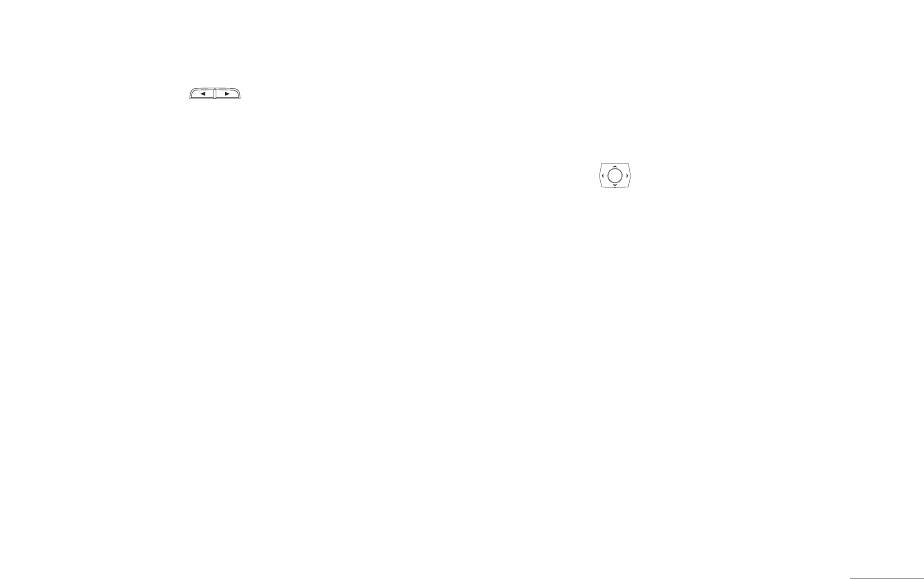
11
Your phone
| Your phone
1. Side key
5. Power on/ End call key E
During a call, adjusts the earpiece volume.
• To end a call
2. Camera Q
• Or power on/off use.
The side key is used to make image capture when in
6. Navigation key
DSC mode.
In standby mode, quick access to
3. Soft key <>
• Up key: Write Message
The current functions are displayed in the bottom line of
• Left key: Profile
LCD. Access main menu and phonebook accordingly.
• Right key: Shortcuts
4. Talk/Yes key S
• Down key: Contact List
To make phone call after dialling phone number or to
7. Number key
pick up a phone call
Input number or characters
123
456
789
*0#
Оглавление
- Оглавление
- Общая информация
- Ваш телефон
- Подготовка
- Подготовка
- Функции вызова
- Метод вводаФункции вызова
- Метод ввода
- Mеню
- Браузер
- Вызовы
- Инструменты
- Мультимедиа
- Сообщения
- Мои папки Профили
- Мои папки Профили
- Настройки
- Настройки
- Поиск неисправностей
- Вызов экстренных служб Аксессуары
- Аксессуары
- Технические характеристики
- Contents
- General information
- Your phone
- Getting Started
- Getting Started
- Call functions
- Input methodCall functions
- Input method
- Listing of Functions
- Browser
- Call history
- Tools
- MultimediaTools
- Messaging
- My stuff Profiles
- My stuff Profiles
- Contacts
- Contacts
- Settings
- Settings
- Troubleshooting
- Technical dataAccessories
- Accessories Technical data

