LG B2250: Settings [Menu #]
Settings [Menu #]: LG B2250
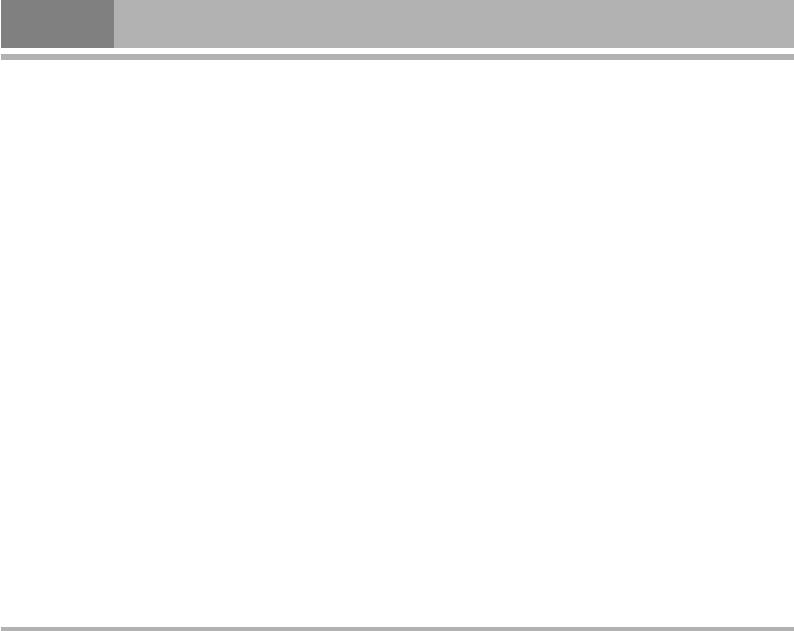
Settings [Menu #]
You can set the following menus for your convenience
Language [Menu #-2]
and preferences.
You can change the language for the display texts in your
1. Press
<[Menu] in standby mode.
phone. This change will also affect the Language Input
2. Press #for direct access to enter Settings.
mode.
Date & Time [Menu #-1]
Light setting [Menu #-3]
You can set functions relating to the date and time.
It can be used as an alternative to a flash in dark conditions.
Press Ffor a sufficient length of time when the
Set date [Menu #-1-1]
computer is in idle mode to switch on the mobile phone
You can enter the current date.
backlight (only works when ‘ON’ is set).
Press Fagain briefly to turn the light off.
Date format [Menu #-1-2]
You can set the Date format such as DD/MM/YYYY,
MM/DD/YYYY, YYYY/MM/DD. (D: Day / M: Month / Y: Year)
Rhythm light [Menu #-4]
You can set the method of keypad light.
Set time [Menu #-1-3]
You can enter the current time.
Call settings [Menu #-5]
!
Note
You can set the menu relevant to a call by pressing <
In the 12-hour time format, you can change AM/PM by using N (U , D).
[Select] in the Setting menu.
Time format [Menu #-1-4]
Call divert [Menu #-5-1]
Your can set the time format between 24-hour and
The Call divert service allows you to divert incoming
12-hour.
voice calls, fax calls, and data calls to another number.
For details, contact your service provider.
• All voice calls
Diverts voice calls unconditionally.
54
B2250
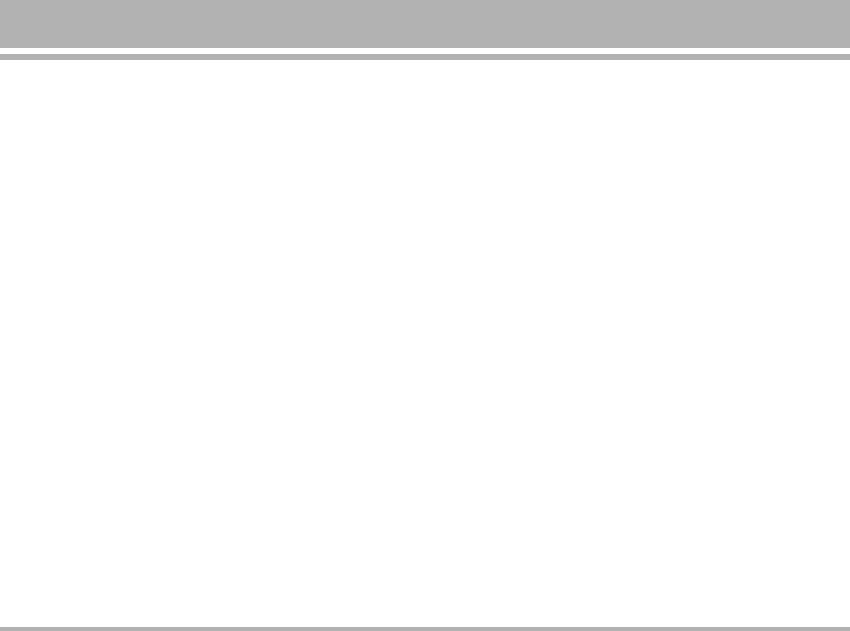
• If busy
- Cancel
Diverts voice calls when the phone is in use.
Deactivate the corresponding service.
• If no reply
- View status
Diverts voice calls which you do not answer.
View the status of the corresponding service.
• If out of reach
Answer mode [Menu #-5-2]
Diverts voice calls when the phone is switched off or out of
coverage.
• Press any key
If you select this menu, you can receive a call by pressing
• All data calls
any key except
E[End] key.
Diverts to a number with a PC connection unconditionally.
• Send only
• All fax calls
If you select this menu, you can receive a call by only
Diverts to a number with a fax connection unconditionally.
pressing
S[Send] key.
• Cancel all
Cancels all call divert service.
Send my number [Menu #-5-3]
(network and subscription dependent)
The submenus
• On
Call divert menus have the submenus shown below.
You can send your phone number to another party. Your
phone number will be shown on the receiver’s phone.
- Activate
Activate the corresponding service.
• Off
Your phone number will not be shown.
To voice mail centre
Forwards to message centre. This function is not shown at
• Set by network
All data calls and All fax calls menus.
If you select this, you can send your phone number
depending on two line service such as line 1 or line 2.
To other number
Inputs the number for diverting.
To favourite number
You can check recent 5 diverted numbers.
B2250
55
Оглавление
- ǂ‰ÂÌËÂ
- ÑÎfl LJ¯ÂÈ ÅÂÁÓÔ‡ÒÌÓÒÚË
- êÂÍÓÏẨ‡ˆËË ‰Îfl ·ÂÁÓÔ‡ÒÌÓ„Ó Ë ˝ÙÙÂÍÚË‚ÌÓ„Ó ËÒÔÓθÁÓ‚‡ÌËfl
- êÂÍÓÏẨ‡ˆËË ‰Îfl ·ÂÁÓÔ‡ÒÌÓ„Ó Ë ˝ÙÙÂÍÚË‚ÌÓ„Ó ËÒÔÓθÁÓ‚‡ÌËfl
- êÂÍÓÏẨ‡ˆËË ‰Îfl ·ÂÁÓÔ‡ÒÌÓ„Ó Ë ˝ÙÙÂÍÚË‚ÌÓ„Ó ËÒÔÓθÁÓ‚‡ÌËfl
- é„·‚ÎÂÌËÂ
- ó‡ÒÚË íÂÎÂÙÓ̇
- éÔËÒ‡ÌË ä·‚˯
- àÌÙÓχˆËfl ̇ ÑËÒÔÎÂÂ
- ìÒÚ‡ÌÓ‚ÍË
- ìÒÚ‡ÌÓ‚ÍË
- éÒÛ˘ÂÒÚ‚ÎÂÌË Ç˚ÁÓ‚‡ Ë éÚ‚ÂÚ Ì‡ Ç˚ÁÓ‚˚
- åÂÌ˛ ‚ ıӉ ‚˚ÁÓ‚‡
- åÂÌ˛ ‚ ıӉ ‚˚ÁÓ‚‡
- åÂÌ˛ ‚ ıӉ ‚˚ÁÓ‚‡
- äÓ‰˚ ‰ÓÒÚÛÔ‡
- ëıÂχ ÏÂÌ˛
- åÓË Ë„˚ Ë ‡ÁÌÓ [åÂÌ˛ 1]
- äÓÌÚ‡ÍÚ˚ [åÂÌ˛ 2]
- äÓÌÚ‡ÍÚ˚ [åÂÌ˛ 2]
- äÓÌÚ‡ÍÚ˚ [åÂÌ˛ 2]
- 鄇̇ÈÁ [åÂÌ˛ 3]
- 鄇̇ÈÁ [åÂÌ˛ 3]
- ä‡Ï‡ [åÂÌ˛ 4]
- ä‡Ï‡ [åÂÌ˛ 4]
- ëÓÓ·˘ÂÌËfl [åÂÌ˛ 5]
- ëÓÓ·˘ÂÌËfl [åÂÌ˛ 5]
- ëÓÓ·˘ÂÌËfl [åÂÌ˛ 5]
- ëÓÓ·˘ÂÌËfl [åÂÌ˛ 5]
- ëÓÓ·˘ÂÌËfl [åÂÌ˛ 5]
- ëÓÓ·˘ÂÌËfl [åÂÌ˛ 5]
- ᇄÛÊÂÌÌÓ [åÂÌ˛ 6]
- ᇄÛÊÂÌÌÓ [åÂÌ˛ 6]
- ÑËÒÔÎÂÈ [åÂÌ˛ 7]
- èÓÙËÎË [åÂÌ˛ 8]
- ÄÍÒÂÒÒÛ‡˚ [åÂÌ˛ 9]
- ÄÍÒÂÒÒÛ‡˚ [åÂÌ˛ 9]
- àÌÚÂÌÂÚ [åÂÌ˛ @@ ]
- àÌÚÂÌÂÚ [åÂÌ˛ @@ ]
- Ç˚ÁÓ‚˚ [åÂÌ˛ 0]
- ç‡ÒÚÓÈÍË [åÂÌ˛ #]
- ç‡ÒÚÓÈÍË [åÂÌ˛ #]
- ç‡ÒÚÓÈÍË [åÂÌ˛ #]
- ÄÍÒÂÒÒÛ‡˚
- íÂıÌ˘ÂÒÍË ÍÚÂËÒÚËÍË
- Introduction
- For Your Safety
- Guidelines for safe and efficient use
- Guidelines for safe and efficient use
- Contents
- Part of the Phone
- Key Description
- Display Information
- Installation
- Installation
- Making and Answering Calls
- In call Menu
- In call Menu
- Access Codes
- Menu Tree
- Games & Apps [Menu 1]
- Contacts [Menu 2]
- Contacts [Menu 2]
- Contacts [Menu 2]
- Organiser [Menu 3]
- Camera [Menu 4]
- Messages [Menu 5]
- Messages [Menu 5]
- Messages [Menu 5]
- Messages [Menu 5]
- Messages [Menu 5]
- Downloads [Menu 6]
- Display [Menu 7]
- Profiles [Menu 8]
- Profiles [Menu 8]
- Tools [Menu 9]
- Tools [Menu 9]
- Internet [Menu @@ ]
- Internet [Menu @@ ]
- Call register [Menu 0]
- Settings [Menu #]
- Settings [Menu #]
- Settings [Menu #]
- Accessories
- Technical Data
- Memo



