LG B2250: Messages [Menu 5]
Messages [Menu 5]: LG B2250
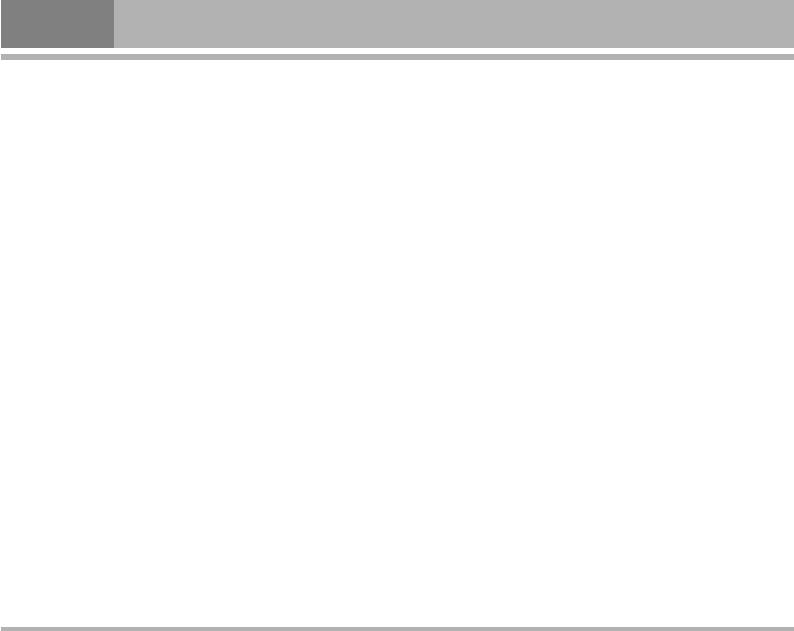
Messages [Menu 5]
• Preview
• Add T9 dictionary
You can preview multimedia messages you wrote.
You can add your own word. This menu can be shown only
when edit mode is
Predictive (T9Abc/T9abc/T9ABC).
• Save
You can save multimedia messages In drafts or As
• T9 languages
template.
Select a T9 input mode.
• Add slide
• Exit
You can add a slide before or after current slide.
You can back to the Message menu.
• Move to slide
! Note
You can move to previous or next slide.
If you select the picture (15K) on writing multimedia message, loading duration
• Delete slide
will take around 15 seconds at least. Furthermore, you can’t activate any key
during loading time. After 15 seconds, it is available to write multimedia message.
You can delete current slides.
• Set slide format
- Set timer
You can set timer for slide, text, picture and sound.
- Swap text and picture
You can switch the position of picture and text of the
message.
• Remove media
You can remove pictures or sounds in the slide. This option
can be shown only when any media exists.
32
B2250
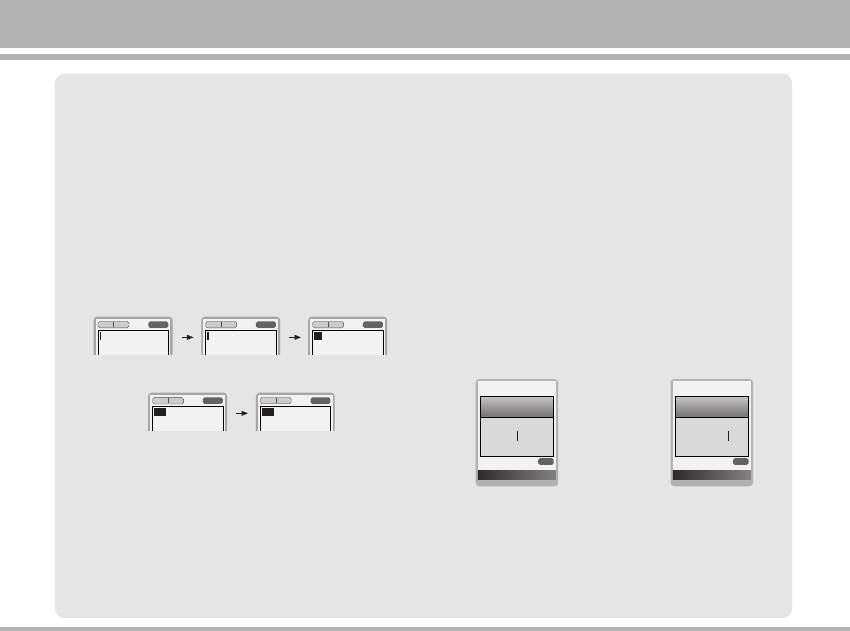
How to Use T9
Also, the phone supports three modes: Predictive
(T9Abc, T9ABC, T9abc), Multitap (ABC, abc), Numeric
T9 allows you to input text quickly.
(123). If you want to change a mode, press # key.
In T9, you only need to press the key with the
corresponding letter once. This is based on a built-in
Alternatively: Press *key and select insert symbols.
dictionary to which you can also add new words.
Select the desired character and press
Select.
2. When you have finished writing a word, check whether
• Writing words by using T9.
the word is correct.
1. Start writing a word by using the keys 2 to 9.
If the word is correct : Press 0 and write the next
Press each key only once for one letter. To write for
word.
instance ‘
Girl’, press 4, 4, 7, 5.
If the word is not correct : Search by N ( U , D)
The characters that you enter appear blocked.
(
Previous and Next word).
Alternatively : If there is no word you want you can add
your own word. Press
<[Options] in the Predictive
edit mode. Select Add T9 dictionary Menu. You can see
the following.
The word changes after each keystroke. Therefore you
shouldn’t pay too much attention to how the word
appears on the display until you have pressed all the
appropriate keys.
3. To insert a punctuation mark, press
1repeatedly
To delete a character to the left, press
C.
until the desired mark appears.
To insert several numbers, hold
#down and key in
the numbers.
!
T9 languages
If you hold
*down, you can change the type of
You can select T9 Languages by selecting Menu. In T9 mode, you can also
language. (You can also use options.)
select T9 Off menu. (Default is T9 On)
B2250
33
160 1
T9Abc
T9abc
T9abc
I
T9abc T9abc
159 1
158 1
Hi
157 1
156 1
His
Girl
4(For G) 4(For i)
7(For r) 5(For l)
Word
Word
LGGSM
ABC
ABC
Save Back
Save Back
Input
your word
➮
Оглавление
- ǂ‰ÂÌËÂ
- ÑÎfl LJ¯ÂÈ ÅÂÁÓÔ‡ÒÌÓÒÚË
- êÂÍÓÏẨ‡ˆËË ‰Îfl ·ÂÁÓÔ‡ÒÌÓ„Ó Ë ˝ÙÙÂÍÚË‚ÌÓ„Ó ËÒÔÓθÁÓ‚‡ÌËfl
- êÂÍÓÏẨ‡ˆËË ‰Îfl ·ÂÁÓÔ‡ÒÌÓ„Ó Ë ˝ÙÙÂÍÚË‚ÌÓ„Ó ËÒÔÓθÁÓ‚‡ÌËfl
- êÂÍÓÏẨ‡ˆËË ‰Îfl ·ÂÁÓÔ‡ÒÌÓ„Ó Ë ˝ÙÙÂÍÚË‚ÌÓ„Ó ËÒÔÓθÁÓ‚‡ÌËfl
- é„·‚ÎÂÌËÂ
- ó‡ÒÚË íÂÎÂÙÓ̇
- éÔËÒ‡ÌË ä·‚˯
- àÌÙÓχˆËfl ̇ ÑËÒÔÎÂÂ
- ìÒÚ‡ÌÓ‚ÍË
- ìÒÚ‡ÌÓ‚ÍË
- éÒÛ˘ÂÒÚ‚ÎÂÌË Ç˚ÁÓ‚‡ Ë éÚ‚ÂÚ Ì‡ Ç˚ÁÓ‚˚
- åÂÌ˛ ‚ ıӉ ‚˚ÁÓ‚‡
- åÂÌ˛ ‚ ıӉ ‚˚ÁÓ‚‡
- åÂÌ˛ ‚ ıӉ ‚˚ÁÓ‚‡
- äÓ‰˚ ‰ÓÒÚÛÔ‡
- ëıÂχ ÏÂÌ˛
- åÓË Ë„˚ Ë ‡ÁÌÓ [åÂÌ˛ 1]
- äÓÌÚ‡ÍÚ˚ [åÂÌ˛ 2]
- äÓÌÚ‡ÍÚ˚ [åÂÌ˛ 2]
- äÓÌÚ‡ÍÚ˚ [åÂÌ˛ 2]
- 鄇̇ÈÁ [åÂÌ˛ 3]
- 鄇̇ÈÁ [åÂÌ˛ 3]
- ä‡Ï‡ [åÂÌ˛ 4]
- ä‡Ï‡ [åÂÌ˛ 4]
- ëÓÓ·˘ÂÌËfl [åÂÌ˛ 5]
- ëÓÓ·˘ÂÌËfl [åÂÌ˛ 5]
- ëÓÓ·˘ÂÌËfl [åÂÌ˛ 5]
- ëÓÓ·˘ÂÌËfl [åÂÌ˛ 5]
- ëÓÓ·˘ÂÌËfl [åÂÌ˛ 5]
- ëÓÓ·˘ÂÌËfl [åÂÌ˛ 5]
- ᇄÛÊÂÌÌÓ [åÂÌ˛ 6]
- ᇄÛÊÂÌÌÓ [åÂÌ˛ 6]
- ÑËÒÔÎÂÈ [åÂÌ˛ 7]
- èÓÙËÎË [åÂÌ˛ 8]
- ÄÍÒÂÒÒÛ‡˚ [åÂÌ˛ 9]
- ÄÍÒÂÒÒÛ‡˚ [åÂÌ˛ 9]
- àÌÚÂÌÂÚ [åÂÌ˛ @@ ]
- àÌÚÂÌÂÚ [åÂÌ˛ @@ ]
- Ç˚ÁÓ‚˚ [åÂÌ˛ 0]
- ç‡ÒÚÓÈÍË [åÂÌ˛ #]
- ç‡ÒÚÓÈÍË [åÂÌ˛ #]
- ç‡ÒÚÓÈÍË [åÂÌ˛ #]
- ÄÍÒÂÒÒÛ‡˚
- íÂıÌ˘ÂÒÍË ÍÚÂËÒÚËÍË
- Introduction
- For Your Safety
- Guidelines for safe and efficient use
- Guidelines for safe and efficient use
- Contents
- Part of the Phone
- Key Description
- Display Information
- Installation
- Installation
- Making and Answering Calls
- In call Menu
- In call Menu
- Access Codes
- Menu Tree
- Games & Apps [Menu 1]
- Contacts [Menu 2]
- Contacts [Menu 2]
- Contacts [Menu 2]
- Organiser [Menu 3]
- Camera [Menu 4]
- Messages [Menu 5]
- Messages [Menu 5]
- Messages [Menu 5]
- Messages [Menu 5]
- Messages [Menu 5]
- Downloads [Menu 6]
- Display [Menu 7]
- Profiles [Menu 8]
- Profiles [Menu 8]
- Tools [Menu 9]
- Tools [Menu 9]
- Internet [Menu @@ ]
- Internet [Menu @@ ]
- Call register [Menu 0]
- Settings [Menu #]
- Settings [Menu #]
- Settings [Menu #]
- Accessories
- Technical Data
- Memo



