LG B2250: In call Menu
In call Menu: LG B2250
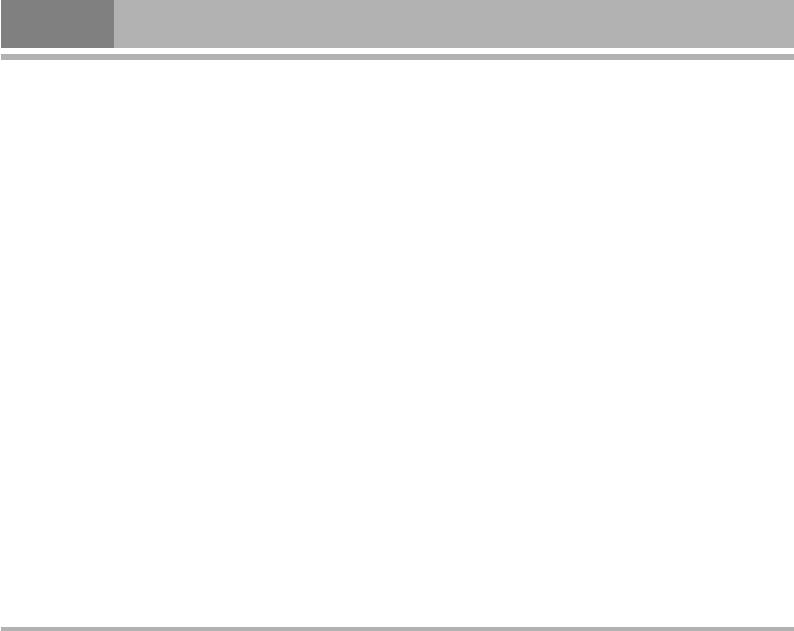
In call Menu
2-3 Putting the Multiparty Call on Hold
2-9 Ending a Multiparty Call
To put a multiparty call on hold, select <[Options] then
The currently displayed caller of a multiparty call
Multiparty / Hold all.
can be disconnected by pressing the E[End] key.
To end a multiparty call, press <[Options] then select
2-4 Activate the Multiparty Call on Hold
Multiparty / End multiparty.
To make a multiparty call on hold active, select <
Selecting <[Options] then Multiparty / End all, will end
[Options] then Multiparty / Join all.
all the active and held calls.
2-5 Adding Calls to the Multiparty Call
To join an active call to the held multiparty call, select
<[Options] then Multiparty / Join all.
2-6 Displaying Callers in a Multiparty Call
To scroll though the numbers of the callers who make up
a multiparty call on the handset screen, use N(U, D).
2-7 Putting a Member of a Multiparty Call on Hold
To place one selected caller (whose number is currently
displayed on-screen) of a multiparty call on hold, select
<[Options] then Multiparty / Exclude.
2-8 A Private Call in a Multiparty Call
To have a private call with one caller of a multiparty call,
display the number of the caller you wish to talk to on the
screen, then select <[Options] and Multiparty / Private
to put all the other callers on hold.
18
B2250
Оглавление
- ǂ‰ÂÌËÂ
- ÑÎfl LJ¯ÂÈ ÅÂÁÓÔ‡ÒÌÓÒÚË
- êÂÍÓÏẨ‡ˆËË ‰Îfl ·ÂÁÓÔ‡ÒÌÓ„Ó Ë ˝ÙÙÂÍÚË‚ÌÓ„Ó ËÒÔÓθÁÓ‚‡ÌËfl
- êÂÍÓÏẨ‡ˆËË ‰Îfl ·ÂÁÓÔ‡ÒÌÓ„Ó Ë ˝ÙÙÂÍÚË‚ÌÓ„Ó ËÒÔÓθÁÓ‚‡ÌËfl
- êÂÍÓÏẨ‡ˆËË ‰Îfl ·ÂÁÓÔ‡ÒÌÓ„Ó Ë ˝ÙÙÂÍÚË‚ÌÓ„Ó ËÒÔÓθÁÓ‚‡ÌËfl
- é„·‚ÎÂÌËÂ
- ó‡ÒÚË íÂÎÂÙÓ̇
- éÔËÒ‡ÌË ä·‚˯
- àÌÙÓχˆËfl ̇ ÑËÒÔÎÂÂ
- ìÒÚ‡ÌÓ‚ÍË
- ìÒÚ‡ÌÓ‚ÍË
- éÒÛ˘ÂÒÚ‚ÎÂÌË Ç˚ÁÓ‚‡ Ë éÚ‚ÂÚ Ì‡ Ç˚ÁÓ‚˚
- åÂÌ˛ ‚ ıӉ ‚˚ÁÓ‚‡
- åÂÌ˛ ‚ ıӉ ‚˚ÁÓ‚‡
- åÂÌ˛ ‚ ıӉ ‚˚ÁÓ‚‡
- äÓ‰˚ ‰ÓÒÚÛÔ‡
- ëıÂχ ÏÂÌ˛
- åÓË Ë„˚ Ë ‡ÁÌÓ [åÂÌ˛ 1]
- äÓÌÚ‡ÍÚ˚ [åÂÌ˛ 2]
- äÓÌÚ‡ÍÚ˚ [åÂÌ˛ 2]
- äÓÌÚ‡ÍÚ˚ [åÂÌ˛ 2]
- 鄇̇ÈÁ [åÂÌ˛ 3]
- 鄇̇ÈÁ [åÂÌ˛ 3]
- ä‡Ï‡ [åÂÌ˛ 4]
- ä‡Ï‡ [åÂÌ˛ 4]
- ëÓÓ·˘ÂÌËfl [åÂÌ˛ 5]
- ëÓÓ·˘ÂÌËfl [åÂÌ˛ 5]
- ëÓÓ·˘ÂÌËfl [åÂÌ˛ 5]
- ëÓÓ·˘ÂÌËfl [åÂÌ˛ 5]
- ëÓÓ·˘ÂÌËfl [åÂÌ˛ 5]
- ëÓÓ·˘ÂÌËfl [åÂÌ˛ 5]
- ᇄÛÊÂÌÌÓ [åÂÌ˛ 6]
- ᇄÛÊÂÌÌÓ [åÂÌ˛ 6]
- ÑËÒÔÎÂÈ [åÂÌ˛ 7]
- èÓÙËÎË [åÂÌ˛ 8]
- ÄÍÒÂÒÒÛ‡˚ [åÂÌ˛ 9]
- ÄÍÒÂÒÒÛ‡˚ [åÂÌ˛ 9]
- àÌÚÂÌÂÚ [åÂÌ˛ @@ ]
- àÌÚÂÌÂÚ [åÂÌ˛ @@ ]
- Ç˚ÁÓ‚˚ [åÂÌ˛ 0]
- ç‡ÒÚÓÈÍË [åÂÌ˛ #]
- ç‡ÒÚÓÈÍË [åÂÌ˛ #]
- ç‡ÒÚÓÈÍË [åÂÌ˛ #]
- ÄÍÒÂÒÒÛ‡˚
- íÂıÌ˘ÂÒÍË ÍÚÂËÒÚËÍË
- Introduction
- For Your Safety
- Guidelines for safe and efficient use
- Guidelines for safe and efficient use
- Contents
- Part of the Phone
- Key Description
- Display Information
- Installation
- Installation
- Making and Answering Calls
- In call Menu
- In call Menu
- Access Codes
- Menu Tree
- Games & Apps [Menu 1]
- Contacts [Menu 2]
- Contacts [Menu 2]
- Contacts [Menu 2]
- Organiser [Menu 3]
- Camera [Menu 4]
- Messages [Menu 5]
- Messages [Menu 5]
- Messages [Menu 5]
- Messages [Menu 5]
- Messages [Menu 5]
- Downloads [Menu 6]
- Display [Menu 7]
- Profiles [Menu 8]
- Profiles [Menu 8]
- Tools [Menu 9]
- Tools [Menu 9]
- Internet [Menu @@ ]
- Internet [Menu @@ ]
- Call register [Menu 0]
- Settings [Menu #]
- Settings [Menu #]
- Settings [Menu #]
- Accessories
- Technical Data
- Memo



