LG B2250: Tools [Menu 9]
Tools [Menu 9]: LG B2250
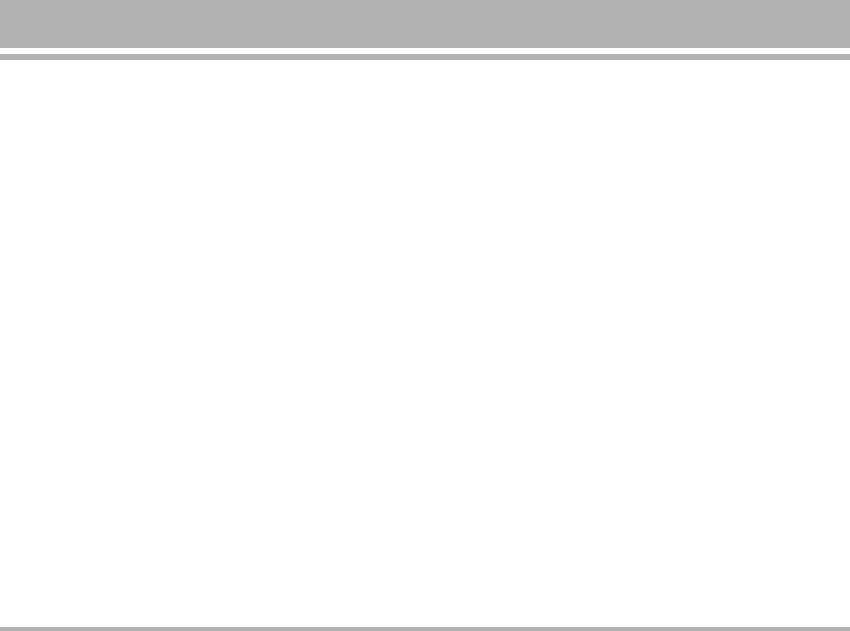
Tools [Menu 9]
Alarm clock [Menu 9-1]
7. If you press #key, you can input a minus number.
You can set up to 5 alarm clocks to go off at a specified
In addition, if you press *key, you can input a
time.
decimal number.
1. Select On and enter the alarm time you want.
8. To end Calculator, press
>[Back].
2. Select the repeat period:
Once, Mon~Fri, Mon~Sat,
Everyday.
Unit converter [Menu 9-3]
3. Select the alarm tone you want and press <[OK].
This converts any measurement into a unit you want.
There are 4 types that can be converted into units:
4. Edit the alarm name and press
<[OK].
Length, Area, Weight, and Volume.
!
Note
1. You can select one of four unit types by pressing
The Wake up alarm lasts 1 minute.
<[Unit] key.
2. Select the standard value by using N(L, R).
Calculator [Menu 9-2]
3. Select the unit you want to convert by using
This contains the standard functions such as +, –, x, / :
N(U, D).
Addition, Subtraction, Multiplication, and Division.
4. You can check the converted value for the unit you
1. Input the numbers by pressing numeric keys.
want. Also, you can input a decimal number by
pressing *.
2. Use a navigation key to select a sign for calculation.
3. Then input the numbers.
World time [Menu 9-4]
4. Press <[Result] to view the result.
You can view clocks of the world’s major cities.
5. Press <[Reset] or enter numbers to repeat the
1. Select the city belonged to the time zone by using
procedure above.
N
(L, R).
6. Use
Ckey to erase any numbers or signs.
2. You can set the current time to the city time you select
by pressing <[Set].
B2250
45
Оглавление
- ǂ‰ÂÌËÂ
- ÑÎfl LJ¯ÂÈ ÅÂÁÓÔ‡ÒÌÓÒÚË
- êÂÍÓÏẨ‡ˆËË ‰Îfl ·ÂÁÓÔ‡ÒÌÓ„Ó Ë ˝ÙÙÂÍÚË‚ÌÓ„Ó ËÒÔÓθÁÓ‚‡ÌËfl
- êÂÍÓÏẨ‡ˆËË ‰Îfl ·ÂÁÓÔ‡ÒÌÓ„Ó Ë ˝ÙÙÂÍÚË‚ÌÓ„Ó ËÒÔÓθÁÓ‚‡ÌËfl
- êÂÍÓÏẨ‡ˆËË ‰Îfl ·ÂÁÓÔ‡ÒÌÓ„Ó Ë ˝ÙÙÂÍÚË‚ÌÓ„Ó ËÒÔÓθÁÓ‚‡ÌËfl
- é„·‚ÎÂÌËÂ
- ó‡ÒÚË íÂÎÂÙÓ̇
- éÔËÒ‡ÌË ä·‚˯
- àÌÙÓχˆËfl ̇ ÑËÒÔÎÂÂ
- ìÒÚ‡ÌÓ‚ÍË
- ìÒÚ‡ÌÓ‚ÍË
- éÒÛ˘ÂÒÚ‚ÎÂÌË Ç˚ÁÓ‚‡ Ë éÚ‚ÂÚ Ì‡ Ç˚ÁÓ‚˚
- åÂÌ˛ ‚ ıӉ ‚˚ÁÓ‚‡
- åÂÌ˛ ‚ ıӉ ‚˚ÁÓ‚‡
- åÂÌ˛ ‚ ıӉ ‚˚ÁÓ‚‡
- äÓ‰˚ ‰ÓÒÚÛÔ‡
- ëıÂχ ÏÂÌ˛
- åÓË Ë„˚ Ë ‡ÁÌÓ [åÂÌ˛ 1]
- äÓÌÚ‡ÍÚ˚ [åÂÌ˛ 2]
- äÓÌÚ‡ÍÚ˚ [åÂÌ˛ 2]
- äÓÌÚ‡ÍÚ˚ [åÂÌ˛ 2]
- 鄇̇ÈÁ [åÂÌ˛ 3]
- 鄇̇ÈÁ [åÂÌ˛ 3]
- ä‡Ï‡ [åÂÌ˛ 4]
- ä‡Ï‡ [åÂÌ˛ 4]
- ëÓÓ·˘ÂÌËfl [åÂÌ˛ 5]
- ëÓÓ·˘ÂÌËfl [åÂÌ˛ 5]
- ëÓÓ·˘ÂÌËfl [åÂÌ˛ 5]
- ëÓÓ·˘ÂÌËfl [åÂÌ˛ 5]
- ëÓÓ·˘ÂÌËfl [åÂÌ˛ 5]
- ëÓÓ·˘ÂÌËfl [åÂÌ˛ 5]
- ᇄÛÊÂÌÌÓ [åÂÌ˛ 6]
- ᇄÛÊÂÌÌÓ [åÂÌ˛ 6]
- ÑËÒÔÎÂÈ [åÂÌ˛ 7]
- èÓÙËÎË [åÂÌ˛ 8]
- ÄÍÒÂÒÒÛ‡˚ [åÂÌ˛ 9]
- ÄÍÒÂÒÒÛ‡˚ [åÂÌ˛ 9]
- àÌÚÂÌÂÚ [åÂÌ˛ @@ ]
- àÌÚÂÌÂÚ [åÂÌ˛ @@ ]
- Ç˚ÁÓ‚˚ [åÂÌ˛ 0]
- ç‡ÒÚÓÈÍË [åÂÌ˛ #]
- ç‡ÒÚÓÈÍË [åÂÌ˛ #]
- ç‡ÒÚÓÈÍË [åÂÌ˛ #]
- ÄÍÒÂÒÒÛ‡˚
- íÂıÌ˘ÂÒÍË ÍÚÂËÒÚËÍË
- Introduction
- For Your Safety
- Guidelines for safe and efficient use
- Guidelines for safe and efficient use
- Contents
- Part of the Phone
- Key Description
- Display Information
- Installation
- Installation
- Making and Answering Calls
- In call Menu
- In call Menu
- Access Codes
- Menu Tree
- Games & Apps [Menu 1]
- Contacts [Menu 2]
- Contacts [Menu 2]
- Contacts [Menu 2]
- Organiser [Menu 3]
- Camera [Menu 4]
- Messages [Menu 5]
- Messages [Menu 5]
- Messages [Menu 5]
- Messages [Menu 5]
- Messages [Menu 5]
- Downloads [Menu 6]
- Display [Menu 7]
- Profiles [Menu 8]
- Profiles [Menu 8]
- Tools [Menu 9]
- Tools [Menu 9]
- Internet [Menu @@ ]
- Internet [Menu @@ ]
- Call register [Menu 0]
- Settings [Menu #]
- Settings [Menu #]
- Settings [Menu #]
- Accessories
- Technical Data
- Memo



