LG X Power 2 M320 16Gb Gold: Appendix
Appendix: LG X Power 2 M320 16Gb Gold
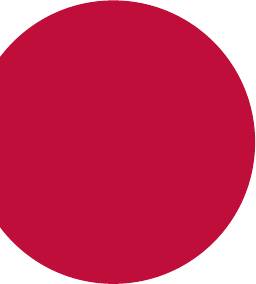
05
Appendix

LG Language Settings
Select a language to use on your device.
• Tap
Settings General Language & keyboard Language
ADD LANGUAGE, and select a language.
- Touch and hold
and drag it to the top of the language list to set it
as a default language.
LG Bridge
LG Bridge overview
You can back up contacts, photos and more to the computer or update
the device software.
• See LG Bridge help for details.
• The supported features may vary depending on the device.
• LG USB driver is a necessary program to connect your LG smartphone
with the computer and is installed when you install LG Bridge.
LG Bridge functions
• Back up data from the device to a computer or restore data from a
computer to the device via USB cable connection.
• Update the device software from a computer via USB cable connection.
Appendix 108
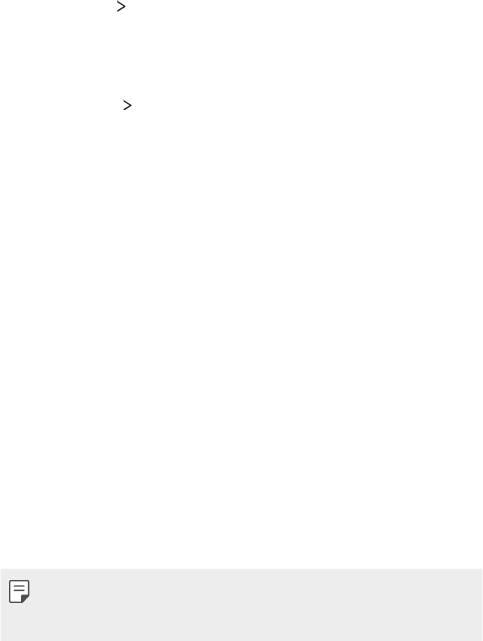
Installing LG Bridge on a computer
1
Go to
www.lge.com
from your computer.
2
Select your region.
3
Click Support Software & Firmware.
4
Enter the name of your device.
OR
Select by the Product Category.
5
Go to PC Sync LG Bridge to download the setup file.
• Go to D
etails to view the minimum requirements for installing LG
Bridge.
Phone software update
LG Mobile phone software update from the
Internet
For more information about using this function, please visit
http://www.lg.com/common/index.jsp
, select your country and language.
This feature allows you to conveniently update the firmware on your
phone to a newer version from the Internet without needing to visit a
service centre. This feature will only be available if and when LG makes a
newer firmware version available for your device.
Because the mobile phone firmware update requires the user’s full
attention for the duration of the update process, please make sure
you check all instructions and notes that appear at each step before
proceeding. Please note that removing the USB cable during the upgrade
may seriously damage your mobile phone.
• LG reserves the right to make firmware updates available only for
selected models at its own discretion and does not guarantee the
availability of the newer version of the firmware for all handset models.
Appendix 109
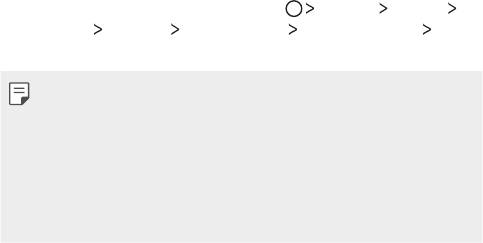
LG Mobile Phone software update via Over-
the-Air (OTA)
This feature allows you to conveniently update your phone’s software to
a newer version via OTA, without connecting a USB cable. This feature will
only be available if and when LG makes a newer firmware version available
for your device.
To perform the phone software update, tap
Settings General
About phone
Common Update Center Software Update Check
now for update.
• Your personal data from internal phone storage—including information
about your Google account and any other accounts, your system/
application data and settings, any downloaded applications and your
DRM licence—might be lost in the process of updating your phone’s
software. Therefore, LG recommends that you backup your personal
data before updating your phone’s software. LG does not take
responsibility for any loss of personal data.
• This feature depends on the area or service provider.
Appendix 110
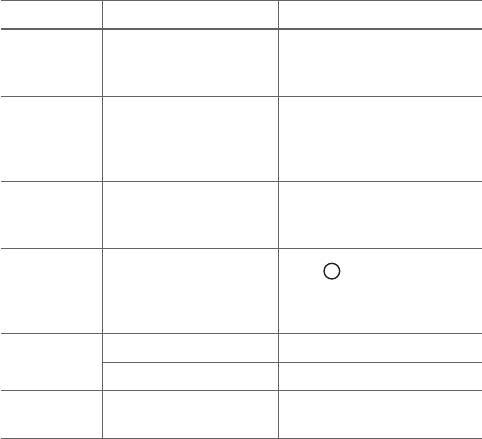
F A Q
This chapter lists some problems you might encounter when using your
phone. Some problems require you to call your service provider, but most
are easy to fix yourself.
Message Possible causes Possible corrective measures
There is no SIM card in
Make sure the SIM card is
SIM card error
the phone or it is inserted
correctly inserted.
incorrectly.
No network
Move toward a window or
connection/
Signal is weak or you are
into an open area. Check the
Dropped
outside the carrier network.
network operator coverage map.
network
N o
Not supported by service
applications
provider or registration
Contact your service provider.
can be set
required.
Downloaded
1. Tap
> Settings.
application
Remove the application.
2. Tap General > Apps.
causes a lot of
errors.
3. Tap the app > Uninstall.
Dialling error New network not authorised.
Calls not
available
New SIM card inserted. Check for new restrictions.
Device cannot
Charge battery. Check the
Battery is not charged.
be turned on
charging icon on the display.
Appendix 111
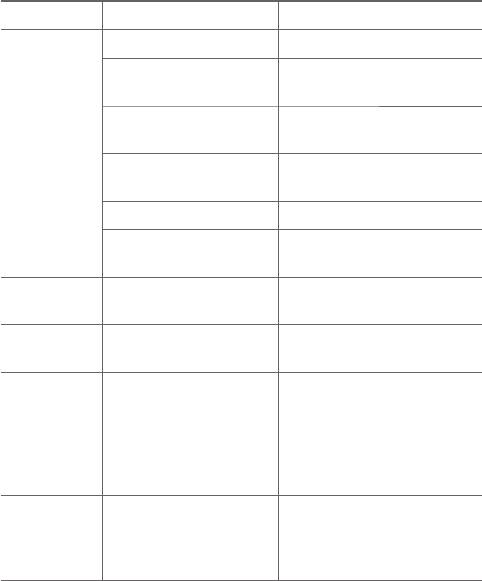
Message Possible causes Possible corrective measures
Battery is not charged. Charge battery.
Outside temperature is too
Make sure device is charging at a
hot or cold.
normal temperature.
Check the charger and its
Contact problem
connection to the device.
Charging error
Plug the charger into a different
No voltage
outlet.
Charger defective Replace the charger.
Wrong charger Use only original LG accessories.
Number not
The Fixed dialling number
Check the Settings menu and
allowed.
function is on.
turn the function off.
Files do not
Check the supported file
Unsupported file format
open
formats.
If you use a protection tape
The screen
or case, make sure it has not
does not turn
covered the area around the
Proximity sensor problem
on when I
proximity sensor. Make sure that
receive a call.
the area around the proximity
sensor is clean.
Check the settings status in
the sound menu to make sure
No sound Vibration mode
you are not in vibration or no
interruptions mode.
Appendix 112
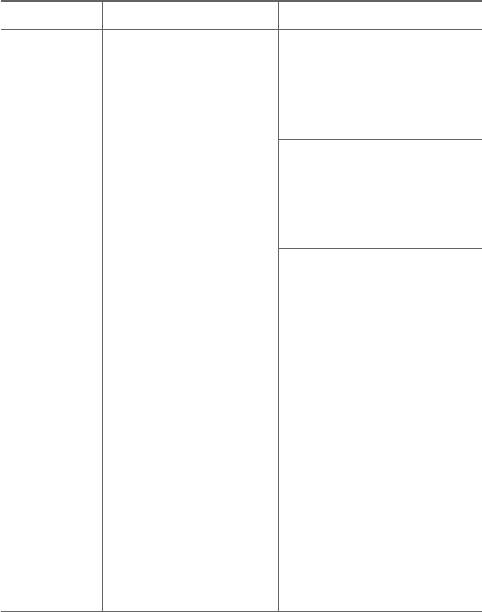
Message Possible causes Possible corrective measures
Restarting the device
If your device freezes or hangs,
you may need to close apps or
turn off the device and turn it
on again.
Performing a soft reset
To perform a soft reset of your
device, simply press & hold the
Volume Down and Power keys
for about 11-12 seconds.
Resetting the device
If the methods above do not
solve your problem, perform a
Hangs up or
Intermittent software/
factory data reset.
freezes
hardware problem
1. On the settings screen, tap
General > Backup & reset >
Factory data reset.
• Reset all settings for the
de
vice and delete data.
Before performing the
factory data reset, remember
to make backup copies of all
important data stored in the
device.
• If you registered a Google
ac
count to the device, you
must sign in to the same
Google account after
resetting the device.
Appendix 113
Anti-Theft Guide
Set up your device to prevent other people from using it if it's been reset
to factory settings without your permission. For example, if your device is
lost, stolen, or wiped, only someone with your Google account or screen
lock information can use the device.
All you need to make sure your device is protected is:
• Set a screen lock: If your device is lost or stolen but you have a screen
lock set, the de
vice can't be erased using the Settings menu unless
your screen is unlocked.
• Add your Google account on your device: If your device is wiped but
you hav
e your Google account on it, the device can't finish the setup
process until your Google account information is entered again.
After your device is protected, you'll need to either unlock your screen or
enter your Google account password if you need to do a factory reset.
This ensures that you or someone you trust is doing the reset.
• Do not forget your Google account and password you had added to
your device prior to performing a factory reset. If you can't provide the
account information during the setup process, you won't be able to use
the device at all after performing the factory reset.
Appendix 114

More information
Open Source Software Notice Information
To obtain the source code under GPL, LGPL, MPL, and other open
source licenses, that is contained in this product, please visit
http://opensource.lge.com
.
In addition to the source code, all referred license terms, warranty
disclaimers and copyright notices are available for download.
LG Electronics will also provide open source code to you on CD-ROM
for a charge covering the cost of performing such distribution (such
as the cost of media, shipping, and handling) upon email request to
opensource@lge.com
. This offer is valid for three (3) years from the date
on which you purchased the product.
Regulatory information (Regulation ID
number, E-labeling, etc.)
For regulatory details, go to Settings General Regulatory & Safety.
Trademarks
• Copyright ©2017 LG Electronics, Inc. All rights reserved. LG and the LG
logo are registered trademarks of LG Group and its related entities.
• Google™, Google Maps™, Gmail™, YouTube™, Duo™ and Google Play™
stor
e are trademarks of Google, Inc.
®
• Bluetooth
is a registered trademark of Bluetooth SIG, Inc. worldwide.
®
• Wi-Fi
and the Wi-Fi logo are registered trademarks of the Wi-Fi
Alliance.
• All other trademarks and copyrights are the property of their
r
espective owners.
Appendix 115
DECLARATION OF CONFORMITY
Hereby, LG Electronics declares that this LG-M320 product is in
compliance with the essential requirements and other relevant provisions
of Directive 2014/53/EU.
A copy of the Declaration of Conformity can be found at
http://www.lg.com/global/declaration
Contact office for compliance of this product
LG Electronics European Shared Service Center B.V.
Krijgsman 1, 1186 DM Amstelveen, The Netherlands
Ukraine Restriction of Hazardous Substances
The equipment complies with requirements of the Technical Regulation,
in terms of restrictions for the use of certain dangerous substances in
electrical and electronic equipment.
Appendix 116
Customs Union Technical Regulations
1. Manufacturer Info
LG ELECTRONICS INC
128, YEOUI-DAERO, YEONGDUNGPO-GU, SEOUL, KOREA
2. Production Plants
• LG ELECTRONICS INC.
19-1 CHE
ONGHO-RI, JINWUY-MYUN, PYEONGTAEK-SI,
GYUNGGI-DO, 451-713, KOREA
• QINGDAO LG INSPUR DIGITAL COMMUNICATION CO., LTD.
XINGCHENG
INDUSTRY ZONE, CHENGYANG, QINGDAO, SHANDONG,
CHINA
• INSPUR LG DIGITAL MOBILE COMMUNICATIONS CO., LTD.
228 CHANGJIANG RO
AD, YANTAI DEVELOPMENT ZONE, CHINA
• ARIMA COMMUNICATION CO., LTD.
NO.168
JIAOTONG NORTH ROAD, WUJIANG CITY, JIANG SU
PROVINCE, CHINA
• LG ELECTRONICS VIETNAM HAIPHONG CO., LTD.
L
OT CN2 & CN3, TRANG DUE INDUSTRIAL PARK, AN DUONG, DINH
VU, CAT HAI ECONOMICS ZONE, HAIPHONG, VIETNAM
3. Production Date
Production date indicated on the box
4. Additional information
(1) Storage
Do not install or store the appliance outdoors or in places exposed to
direct weather conditions (direct sunlight, wind, rain or temperatures
below zero degrees)
Appendix 117
(2) Transportation
The product is transported by any means of transport in accordance
with the rules of transportation of goods, operating in the this type of
transportation.
• Transportation must be carried out under conditions excluding damage.
• Do not expose the product to impact loads during loading and
unloading.
(3) Realiza
tion
• The sale of products is performed in accordance with the rules
established by the curr
ent legislation of the country in which it is
realized.
(4) Recycling
• Old electrical products can contain hazardous substances so correct
disposal of your old applianc
e will help prevent potential negative
consequences for the environment and human health. Your old
appliance may contain reusable parts that could be used to repair other
products, and other valuable materials that can be recycled to conserve
limited resources.
• For more detailed information about disposal of your old appliance,
please c
ontact your city office, waste disposal service or the shop
where you purchased the product.
Appendix 118

Disposal of your old appliance
1. This crossed-out wheeled bin symbol indicates that waste electrical
and electronic products (WEEE) should be disposed of separately
from the municipal waste stream.
2. Old electrical products can contain hazardous substances so correct
disposal of your old appliance will help prevent potential negative
consequences for the environment and human health. Your old
appliance may contain reusable parts that could be used to repair
other products, and other valuable materials that can be recycled to
conserve limited resources.
3. You can take your appliance either to the shop where you purchased
the product, or contact your local government waste office for
details of your nearest authorised WEEE collection point. For
the most up to date information for your country please see
www.lg.com/global/recycling
Disposal of waste batteries/accumulators
1. This symbol may be combined with chemical symbols for mercury
(Hg), cadmium (Cd) or lead (Pb) if the battery contains more than
0.0005% of mercury, 0.002% of cadmium or 0.004% of lead.
2. All batteries/accumulators should be disposed separately from the
municipal waste stream via designated collection facilities appointed
by the government or the local authorities.
3. The correct disposal of your old batteries/accumulators will help
to prevent potential negative consequences for the environment,
animal and human health.
4. For more detailed information about disposal of your old batteries/
accumulators, please contact your city office, waste disposal service
or the shop where you purchased the product.
Appendix 119
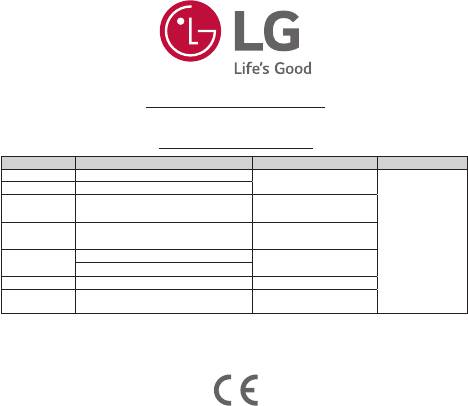
Cлyжбa поддepж
ки к
л
иeнтoв
Уважaeмый пoтpeбитeль! Ecли Bac интepecyeт инфopмaция, cвязаннaя c пpиoбpeтeниeм пpoдyкции,
xapaктepиcтикaми и эксплуатацией тexники, a тaкжe cepвиcным oбcлyживaниeм, пpocим Bac oбpaщaтьcя в
Cлyжбy поддepж
ки к
л
иeнтoв.
Телефон Режим работы Интернет
Россия 8-800-200-7676
Круглосуточно
Беларусь 8-820-0071-1111
Украина 0-800-303-000
ʅʣʃʚ
00-800-0071-0005
Moldova
Permanent
Doar de pe telefoane fixe
http://www.lg.com
8-8000-805-805
8:00 - 20:00 (Пн.-Пт.)
Казахстан
2255 (для мобильных телефонов)
9:00 - 18:00 (Сб., Вс.)
Кыргызстан 8-0000-710-005 Круглосуточно
9:00 -18:30 (Пн. -Пт.)
Узбекистан 8-800-120-2222
9:00 - 15:00 (Сб.)
Bce звонки бecплaтныe
Всі дзвінки зі стаціонарних телефонів безкоштовні



