LG PD239W: STEP 2
STEP 2: LG PD239W
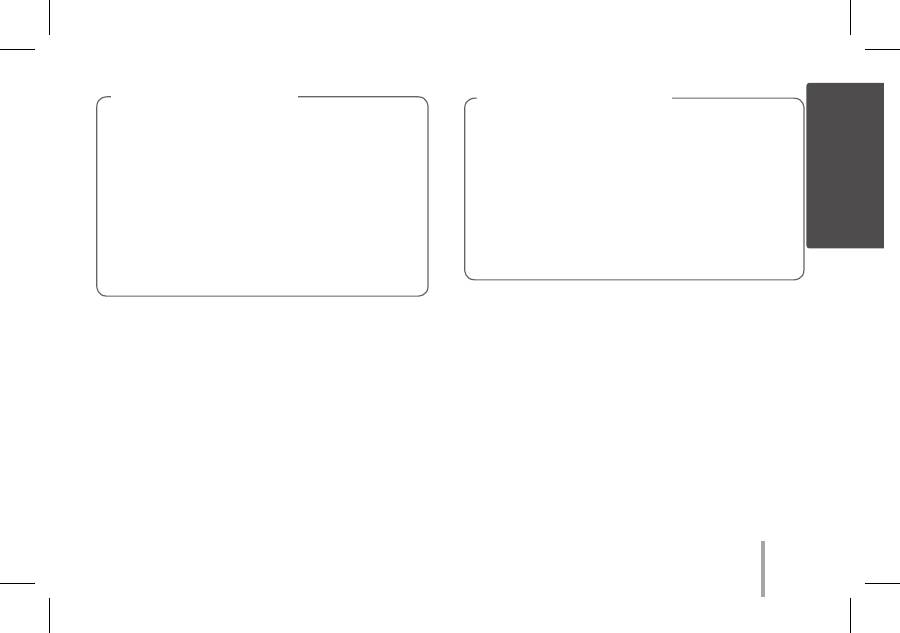
7
When using Smart Sheet, it should be used
with photo papers in the same pouch.
y Using smart sheet from other pouch may
result in low quality.
y If print quality is abnormal or low, print
out the smart sheet 3-5 times repeatedly.
y Reuse the smart sheet until use up the
photo papers from same pouch.
Note on Smart sheet
3. Photo Paper
Use exclusive photo paper for LG Pocket Photo.
Otherwise, the print quality cannot be guarranteed,
and it may cause damage of Pocket Photo.
y Do not damage or bend the papers.
y Using soiled paper may result in malfunction.
y Ensure to use the papers within its valid date.
y Once unpacked, the papers may begin to
curl up or change the color after a period of
time. It is recommended to use them as soon
as possible.
Note on Photo paper
STEP 2
Installing App
Search for “LG Pocket Photo” from Play Store (Android
market)
/ App Store (iPhone).
STEP 3
Pairing Bluetooth
1. Turn on the Pocket Photo device.
2. Search for the device to pair through Bluetooth.
ex ) LG PD239 (XX : XX)
3. When you find the device, touch the model name of
Pocket Photo on the screen.

