LG G5310: Profiles [Menu 3]
Profiles [Menu 3]: LG G5310
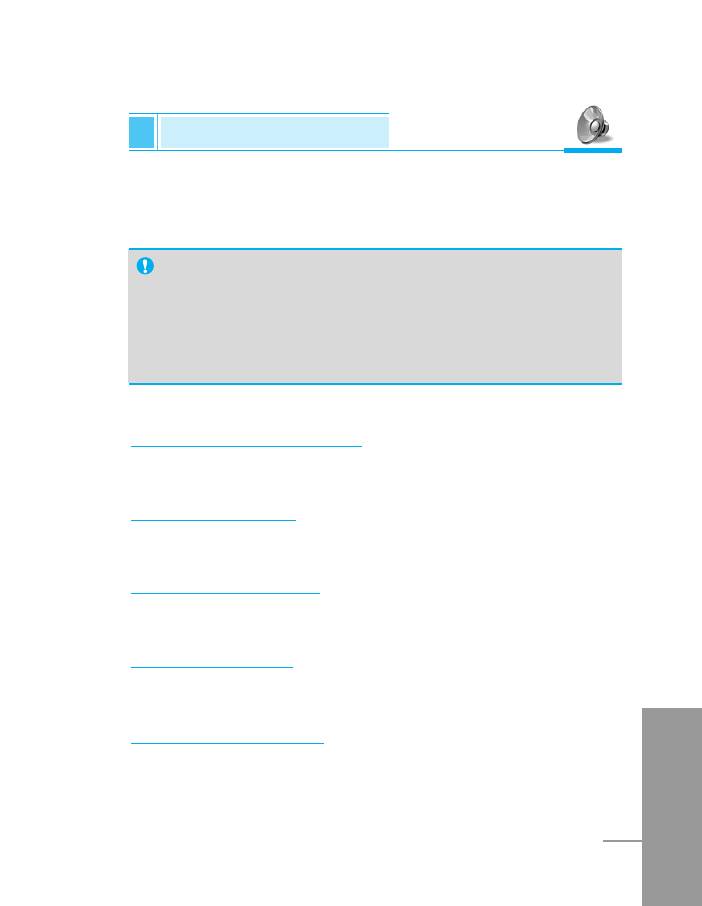
Profiles [Menu 3]
Accessing the Menu
In this menu, you can adjust and customize the phone tones for
different events, environments and caller’s group.
Note
• When your phone is connected to the Handsfree kit, it’ll be
automatically set to the Car profiles menu and when your
phone is connected to the Earmic, it’ll be automatically set
to Headset profiles menu then each submenu related to
them will be displayed automatically.
Vibrate only [Menu 3-1]
You can adjust the profile as Vibration if you need vibration mode.
Quiet [Menu 3-2]
You can adjust the profile as Quiet if you are in quiet place.
General [Menu 3-3]
You can adjust the profile as General.
Loud [Menu 3-4]
You can adjust the profile as Loud if you are in a noisy environment.
Headset [Menu 3-5]
ENGLISH
You can adjust the Profiles as Headset when you put on a headset.
47
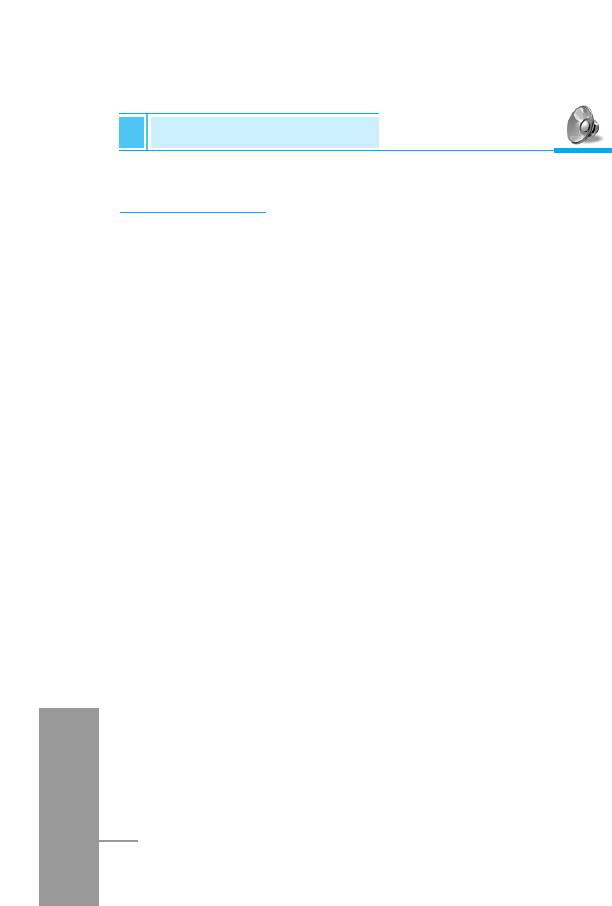
Profiles [Menu 3]
Accessing the Menu
Car [Menu 3-6]
You can adjust the Profiles as Car when you activate Handsfree Kit.
A Group of Profiles submenus
Profiles menu have the submenus as shown below.
Incoming alert type
Allows to alert for the incoming call for adjusting environment.
Ring tone
Allows to set the ringing tone for adjusting environment.
Ring volume
Allows to set the ring volume for adjusting environment.
Message alert type
Allows to alert when receiving a message for adjusting environment:
Ring once, Vibrate, Silent.
Key/Effect volume
Allows to set the Key volume and effect volume for adjusting
environment.
Keypad tone
ENGLISH
Allows to set the keypad tone for adjusting environment.
48
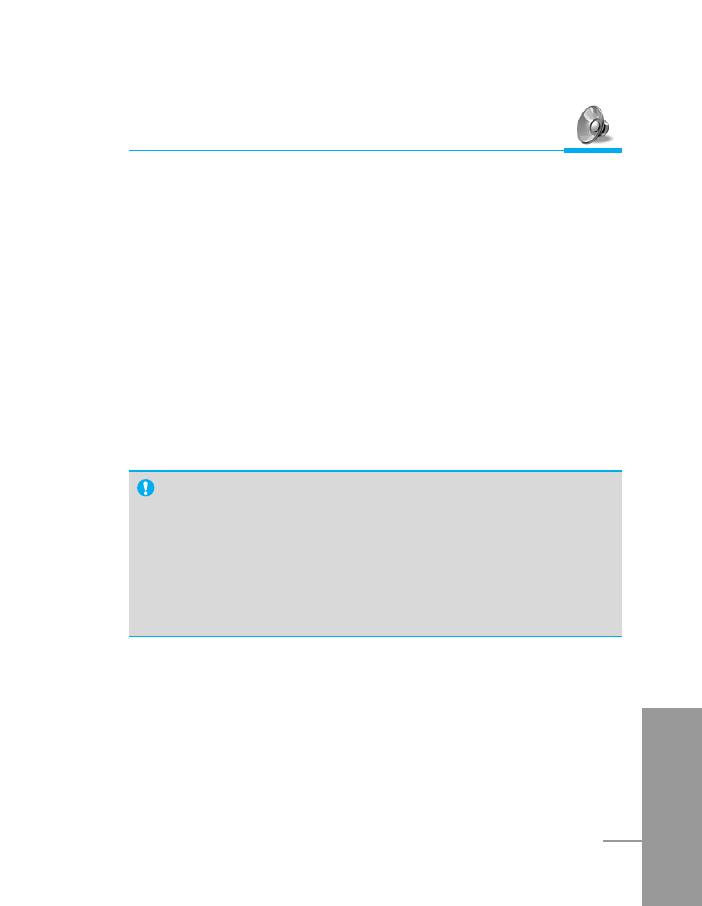
Accessing the Menu
Auto answer
Allows to set to answer automatically for adjusting environment.
Please note that only Car and Headset has this sub menu so that
you can activate this function.
• Off
Even though your phone is ringing, your phone will not answer
automatically.
• After 5 secs
After 5 seconds your phone will answer automatically.
• After 10 secs
After 10 seconds your phone will answer automatically.
Note
•
If you set the Handsfree kit to the phone, you can’t activate
the vibration related with Incoming alert or Message alert
menu. Therefore, in Handsfree menu, you can view the
following submenus;
- Incoming alert : Ring, Silent
- Message alert : Ring Once, Silent
ENGLISH
49
Оглавление
- ÑÎfl LJ¯ÂÈ ·ÂÁÓÔ‡ÒÌÓÒÚË
- ëÓ‰ÂʇÌËÂ
- ó‡ÒÚË ÚÂÎÂÙÓ̇
- éÔËÒ‡ÌË Í·‚˯
- éÔËÒ‡ÌË Í·‚˯
- àÌÙÓχˆËfl ̇ ‰ËÒÔÎÂÂ
- ìÒÚ‡ÌÓ‚ÍË
- ➌
- ìÒÚ‡ÌÓ‚ÍË
- èÓfl‰ÓÍ ‚Íβ˜ÂÌËfl ÚÂÎÂÙÓ̇
- äÓ‰˚ ‰ÓÒÚÛÔ‡
- íÂÎÂÙÓÌ̇fl ÍÌË„‡
- ëÚÛÍÚÛ‡ ÏÂÌ˛
- ëÓÓ·˘ÂÌËfl [åÂÌ˛ 1]
- Ç˚ÁÓ‚˚ [åÂÌ˛ 2]
- ÄÛ‰ËÓÔÓÙ. [åÂÌ˛ 3]
- ìÒÚ‡ÌÓ‚ÍË [åÂÌ˛ 4]
- 鄇̇ÈÁ [åÂÌ˛ 5]
- ÄÍÒÂÒÒÛ‡˚ [åÂÌ˛ 6]
- ÄÍÒÂÒÒÛ‡˚ [åÂÌ˛ 6] ÄÍÒÂÒÒÛ‡˚ [åÂÌ˛ 6]
- ÄÍÒÂÒÒÛ‡˚ [åÂÌ˛ 6]
- àÌÚÂÌÂÚ [åÂÌ˛ 7]
- Java [åÂÌ˛ 8]
- åÂÌ˛ àÌÚÂÌÂÚ éÌ-·ÈÌ
- åÂÌ˛ ‚Ó ‚ÂÏfl ‚˚ÁÓ‚‡
- ÄÍÒÂÒÒÛ‡˚
- ìıÓ‰ Ë ÚÂıÌ˘ÂÒÍÓ ӷÒÎÛÊË‚‡ÌËÂ
- íÂıÌ˘ÂÒÍË ‰‡ÌÌ˚Â
- è‡ÏflÚ͇
- For Your Safety
- Contents
- Part of the Phone
- Key Description
- E
- Key Description
- Display Information
- Installation
- ➌
- Installation
- Powering On Sequence
- Access Codes
- Phonebook
- Menu Tree
- Messages [Menu 1]
- Call Register [Menu 2]
- Profiles [Menu 3]
- Settings [Menu 4]
- Organizer [Menu 5]
- Fun & Tools [Menu 6]
- WAP services [Menu 7]
- Java [Menu 8]
- Internet On-line menu
- How to Use Data and Fax call
- In call Menu
- Accessories
- Care and Maintenance
- Technical Data
- Memo



