LG G5310: Fun & Tools [Menu 6]
Fun & Tools [Menu 6]: LG G5310
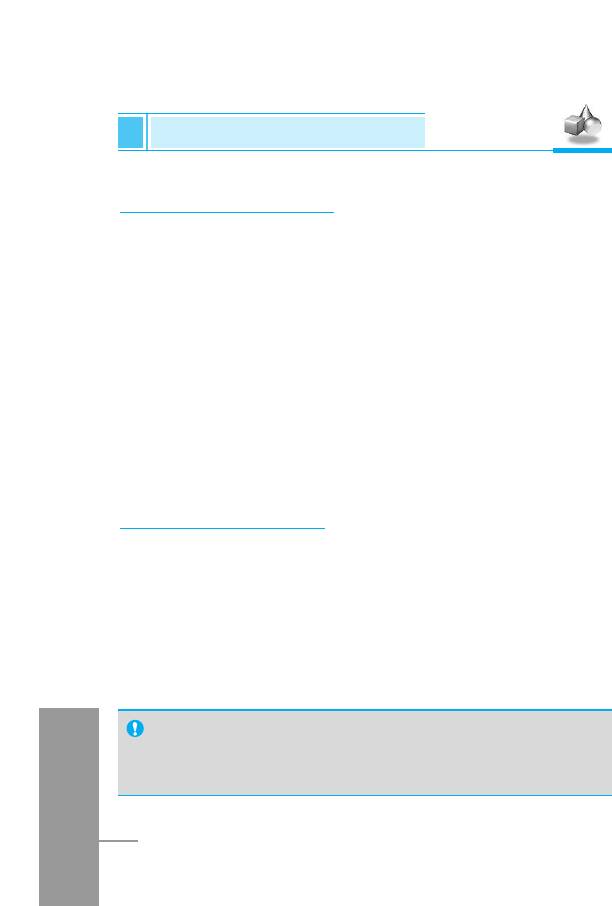
Fun & Tools [Menu 6]
Accessing the Menu
Calculator [Menu 6-1]
This contains the standard functions such as +, –, *, / : Add,
Subtract, Multiply, Divide.
1. Input the numbers by pressing numeric keys.
2. Press U key once for Add and long press for Multiply. Press
D key once for Subtract and long press for divide.
3. Press * key to input Prime number and # key to input
Negative number.
4. You can view the result by pressing [Result] key.
5. If you want to continue the calculation, repeat the process.
6. You can delete the number or sign you want by pressing C.
7. Press E key if you want to end the calculation process.
My folder [Menu 6-2]
All the contents downloaded through M-service or EMS such as
images, ringtones and etc, are available in the My folder menu.
In this menu you can check the contents, edit their name and,
eventually, set them as wallpapers or ringtones.
Downloaded polyphonic ringtones must be activated in this menu in
order to make them available in the audio profiles ringtones list. You
can activate just one downloaded ringtone at once.
ENGLISH
Note
You can also attach this objects in an EMS message as
described in the Write SMS chapter [Menu 1-1].
72
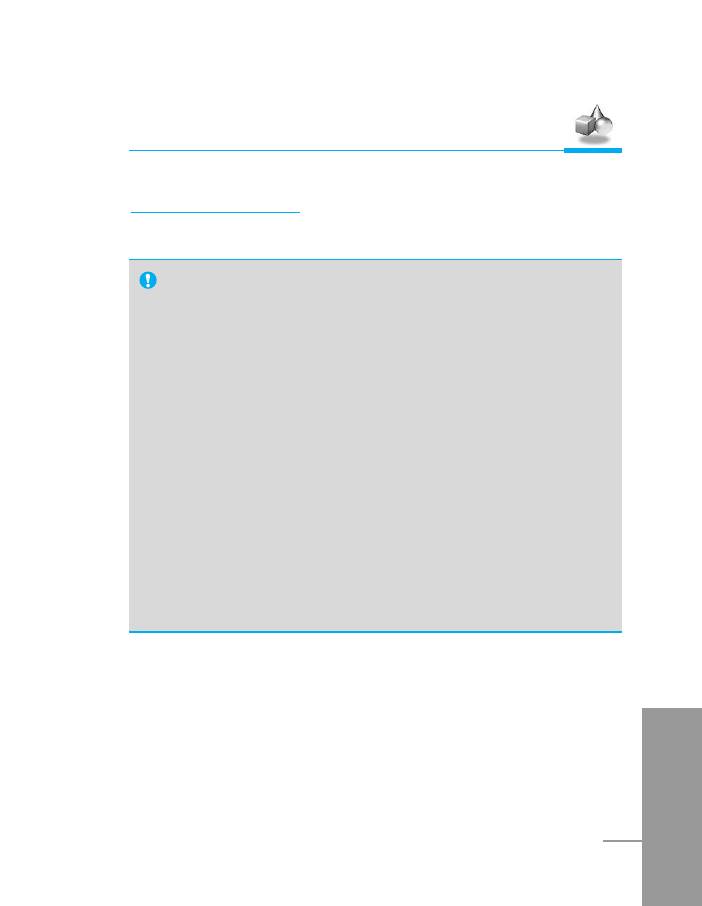
Accessing the Menu
Game [Menu 6-3]
The phone offers you enjoyable games to play with.
Note
The Control keys are different for each game. But each game
has screens to explain the main control key (see key info.).
Other common control keys are below.
[Common Key Function]
• < [Soft 1 Key] :
Start game, and Ok key
• C [CLR] : Pause
• > [Soft 2 Key] : Back
• E [END] : Exit
• 0 ~ 9 : Stage and level control.
• U , D
[Up,down key]
: Volume control
• * [Star key] : Navigation to the left
• # [Sharp key] : Navigation to the right
ENGLISH
73
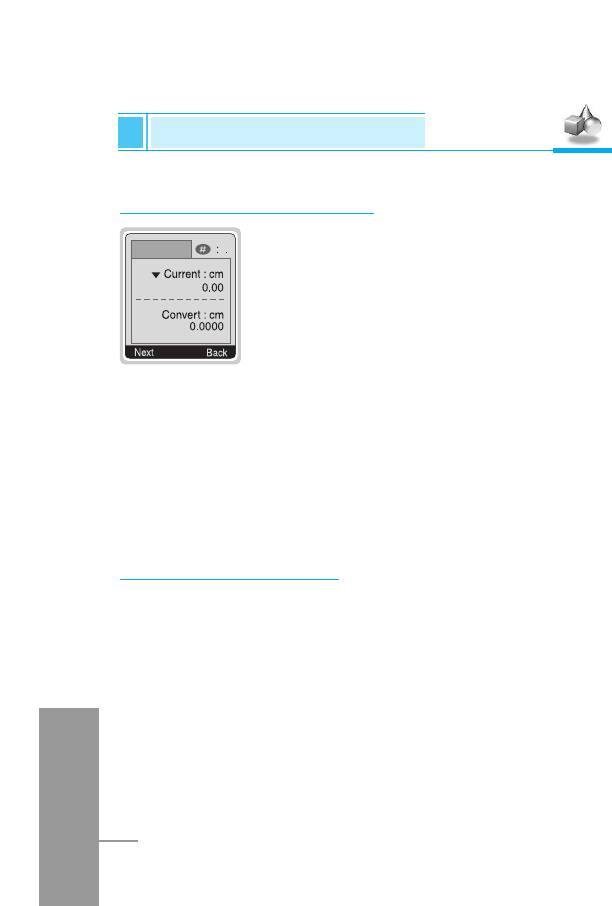
Fun & Tools [Menu 6]
Accessing the Menu
Unit converter [Menu 6-4]
This converts any measurement into a unit you
want. There are 4 types that can be converted
into units: Length, Area, Weight, and Volume.
1. You can select one of four unit types by
pressing [Next] key.
2. Select the unit you want to convert by
pressing U and D .
3. You can toggle between Current and Convert by long pressing
U and D .
4. You can input the prime number after the decimal place by
pressing #.
5. You can delete the number you want by pressing C.
6. Press E key or [Back] key if you want to end the process for
converting the value.
World time [Menu 6-5]
You can view the time for each city around the world.
when you press U , D shortly, you can view the city belonged to
the different time zone and when you press U , D long, you can
view the all of city on the same time zone.
If you want to select the country you want, press [set] key.
ENGLISH
74
Length
Оглавление
- ÑÎfl LJ¯ÂÈ ·ÂÁÓÔ‡ÒÌÓÒÚË
- ëÓ‰ÂʇÌËÂ
- ó‡ÒÚË ÚÂÎÂÙÓ̇
- éÔËÒ‡ÌË Í·‚˯
- éÔËÒ‡ÌË Í·‚˯
- àÌÙÓχˆËfl ̇ ‰ËÒÔÎÂÂ
- ìÒÚ‡ÌÓ‚ÍË
- ➌
- ìÒÚ‡ÌÓ‚ÍË
- èÓfl‰ÓÍ ‚Íβ˜ÂÌËfl ÚÂÎÂÙÓ̇
- äÓ‰˚ ‰ÓÒÚÛÔ‡
- íÂÎÂÙÓÌ̇fl ÍÌË„‡
- ëÚÛÍÚÛ‡ ÏÂÌ˛
- ëÓÓ·˘ÂÌËfl [åÂÌ˛ 1]
- Ç˚ÁÓ‚˚ [åÂÌ˛ 2]
- ÄÛ‰ËÓÔÓÙ. [åÂÌ˛ 3]
- ìÒÚ‡ÌÓ‚ÍË [åÂÌ˛ 4]
- 鄇̇ÈÁ [åÂÌ˛ 5]
- ÄÍÒÂÒÒÛ‡˚ [åÂÌ˛ 6]
- ÄÍÒÂÒÒÛ‡˚ [åÂÌ˛ 6] ÄÍÒÂÒÒÛ‡˚ [åÂÌ˛ 6]
- ÄÍÒÂÒÒÛ‡˚ [åÂÌ˛ 6]
- àÌÚÂÌÂÚ [åÂÌ˛ 7]
- Java [åÂÌ˛ 8]
- åÂÌ˛ àÌÚÂÌÂÚ éÌ-·ÈÌ
- åÂÌ˛ ‚Ó ‚ÂÏfl ‚˚ÁÓ‚‡
- ÄÍÒÂÒÒÛ‡˚
- ìıÓ‰ Ë ÚÂıÌ˘ÂÒÍÓ ӷÒÎÛÊË‚‡ÌËÂ
- íÂıÌ˘ÂÒÍË ‰‡ÌÌ˚Â
- è‡ÏflÚ͇
- For Your Safety
- Contents
- Part of the Phone
- Key Description
- E
- Key Description
- Display Information
- Installation
- ➌
- Installation
- Powering On Sequence
- Access Codes
- Phonebook
- Menu Tree
- Messages [Menu 1]
- Call Register [Menu 2]
- Profiles [Menu 3]
- Settings [Menu 4]
- Organizer [Menu 5]
- Fun & Tools [Menu 6]
- WAP services [Menu 7]
- Java [Menu 8]
- Internet On-line menu
- How to Use Data and Fax call
- In call Menu
- Accessories
- Care and Maintenance
- Technical Data
- Memo



