LG G1610: Display Information
Display Information: LG G1610
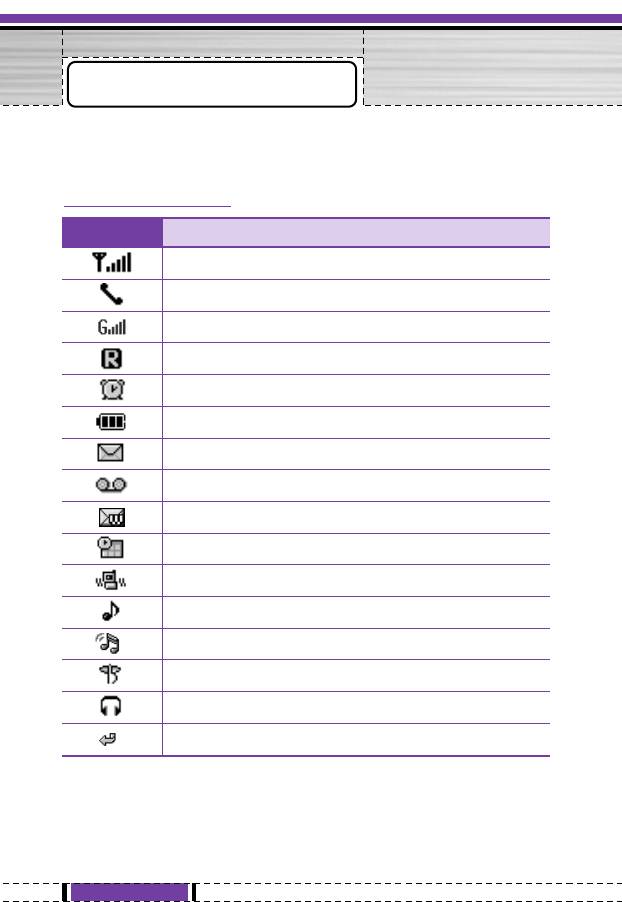
Display Information
The screen displays several icons. There are described below.
On-Screen Icons
Icon/Indicator
Description
Tells you the strength of the network signal.
Call is connected.
You can use GPRS service.
Shows that you are using a roaming service.
The alarm has been set and is on.
Tells you the status of the battery.
You have received a text message.
You have received a voice message.
You have received a push message.
You can view your schedule.
All audible signals are turned off.
General menu in profile.
Loud menu in profile.
Silent menu in profile.
Headset menu in profile.
You can divert a call.
16
G1610 User Guide
Оглавление
- ÇÇ‚‚‰‰ÂÂÌÌËËÂÂ
- óó‡‡ÒÒÚÚËË ííÂÂÎÎÂÂÙÙÓÓÌ̇‡
- ééÔÔËËÒÒ‡‡ÌÌËË ää燂‚Ë˯¯
- ààÌÌÙÙÓÓÏχ‡ˆˆËËflfl Ì̇‡ ÑÑËËÒÒÔÔÎÎÂÂÂÂ
- ììÒÒÚÚ‡‡ÌÌÓÓ‚‚ÍÍËË
- ééÒÒÛÛ˘˘ÂÂÒÒÚÚ‚‚ÎÎÂÂÌÌËË ÇÇ˚˚ÁÁÓÓ‚‚‡‡ ËË ééÚÚ‚‚ÂÂÚÚ Ì̇‡ ÇÇ˚˚ÁÁÓÓ‚‚˚˚
- ååÂÂÌÌ˛˛ ‚‚ ııÓÓ‰‰Â ‚‚˚˚ÁÁÓÓ‚‚‡‡
- ääÓÓ‰‰˚˚ ‰‰ÓÓÒÒÚÚÛÛÔÔ‡‡
- ëëııÂÂÏχ‡ ÏÏÂÂÌÌ˛˛
- ëëÓÓÓÓ··˘˘ÂÂÌÌËËflfl
- ÇÇ˚˚ÁÁÓÓ‚‚˚˚
- èèÓÓÙÙËËÎÎËË
- éé„„‡‡Ì̇‡ÈÈÁÁÂÂ
- ÄÄÍÍÒÒÂÂÒÒÒÒÛÛ‡‡˚˚
- êêÂÂÊÊËËÏÏ BBlluueettooootthh
- ààÌÌÚÚÂÂÌÌÂÂÚÚ
- ååÂÂÌÌ˛˛ ÓÓÌÌ--η‡ÈÈÌÌ
- JJaavvaa
- ç燇ÒÒÚÚÓÓÈÈÍÍËË
- ÄÄÍÍÒÒÂÂÒÒÒÒÛÛ‡‡˚˚
- ëëÂÂÚÚ‚‚ÓÓ ÓÓ··ÒÒÎÎÛÛÊÊËË‚‚‡‡ÌÌËËÂÂ
- èèÓÓËËÒÒÍÍ ËË ÛÛÒÒÚÚ‡‡ÌÌÂÂÌÌËË ÌÌÂÂËËÒÒÔÔ‡‡‚‚ÌÌÓÓÒÒÚÚÂÂÈÈ
- ííÂÂııÌÌˢ˜ÂÂÒÒÍÍËË ‰‰‡‡ÌÌÌÌ˚˚ÂÂ
- Introduction
- Guidelines for Safe and Efficient Use
- Part of the Phone
- Key Description
- Display Information
- Installation
- Making and Answering Calls
- In call Menu
- Access Codes
- Menu Tree
- Messages
- Call register
- Profiles
- Organiser
- Fun & Tools
- Bluetooth
- Internet
- On browsing menu
- Java
- Settings
- Accessories
- Network service
- Trouble Shooting
- Technical Data
- Memo
Топ 10 инструкций
100.00
MB QUART DSG 21399.98
Skil 0790 RA99.98
Bosch KGN39VW2199.97
Sony CDX-CA750X RU99.97
Braun 310 Series 399.96
Asus P3-PE599.96
Siemens MQ 5 N 29899.96
YUKON EXTEND LRS-1000

