LG F2200: Part of the Phone
Part of the Phone: LG F2200
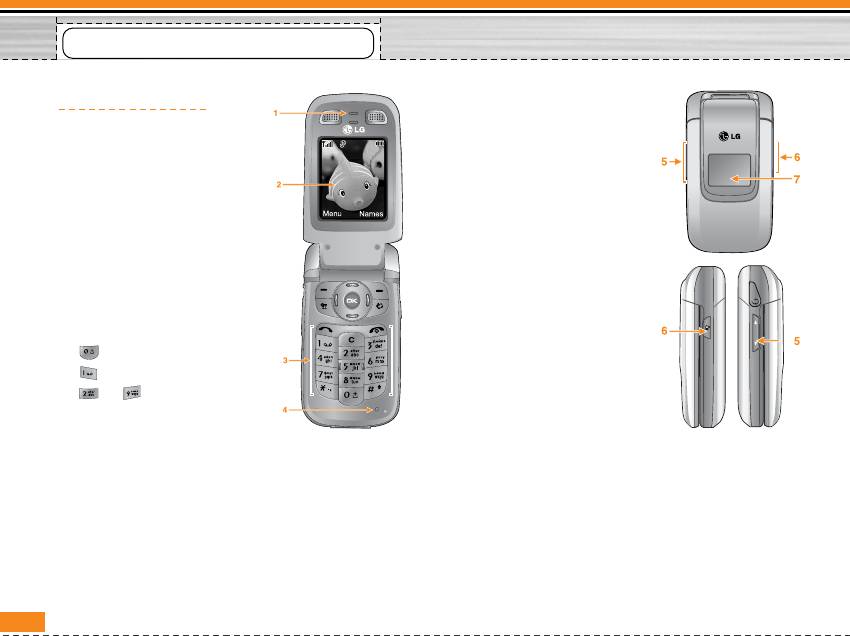
Part of the Phone
Front of the Phone
5. Side keys
• In standby mode (opened)
1. Earpiece
: Volume of key tone
2. Main LCD
• In standby mode (closed) :
• Top : Signal strength, battery
Sub LCD backlight on
level and various function
• In menu: scroll up & down
• Bottom : Soft key indications
• During a call : volume of
3. Alpha numeric keys
the earpiece
• In standby mode : Input
6. Auto Answ er hot key
numbers to dial
7. Sub LCD
Hold down
– International calls
– call your voice mail box
to – Speed dials
• In editing mode : Enter
numbers & characters
4. Microphone
12
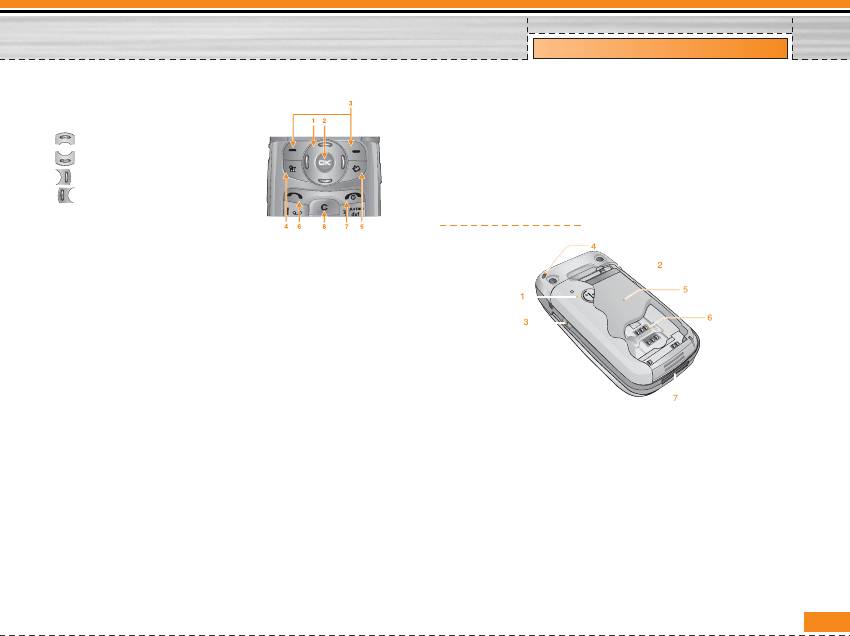
Part of the Phone
1. Navigation key
7. End key
• In standby mode :
• Switched on/off (hold down)
Briefly : List of Favorites
• End or reject a call.
Briefly : List of Auto Answer
Briefly : List of Messages
8. Clear key
Briefly : List of Profiles
Hold down : Activate
Rear of the Phone
Vibrate mode
• In menu : scroll up & down
2. Confirm key
3. Soft keys
• These keys perform the function Indicated in the
bottom of the display.
4. Scheduler key
• Activate scheduler menu.
1. Battery cover
5. Download hot key
2. Headset Jack
• Briefly : List of Downloads menu
3. Voice recorder hot key
• Hold down : Activate karaoke menu
4. Handstrap Hole
6. Send key
5. Battery
• Dial a phone number and answer a call.
6. SIM Card Socket
• In standby mode : shows recently dialled, received
7. Cable Connector / Battery Charging Connector
and missed call.
13
Оглавление
- Introduction
- For Your Safety
- Guidelines for safe and efficient use
- Part of the Phone
- Key Description
- Display Information
- Installation
- Making and Answering Calls
- In call Menu
- Access Codes
- Menu Tree
- Profiles [Menu 1]
- Call register
- Tools [Menu 3]
- Organiser [Menu 4]
- Messages [Menu 5]
- Contacts [Menu 6]
- Settings [Menu 7]
- Service [Menu 8]
- Downloads [Menu 9]
- Accessories
- Technical Data


