LG P7200: Profiles [Menu 8]
Profiles [Menu 8]: LG P7200
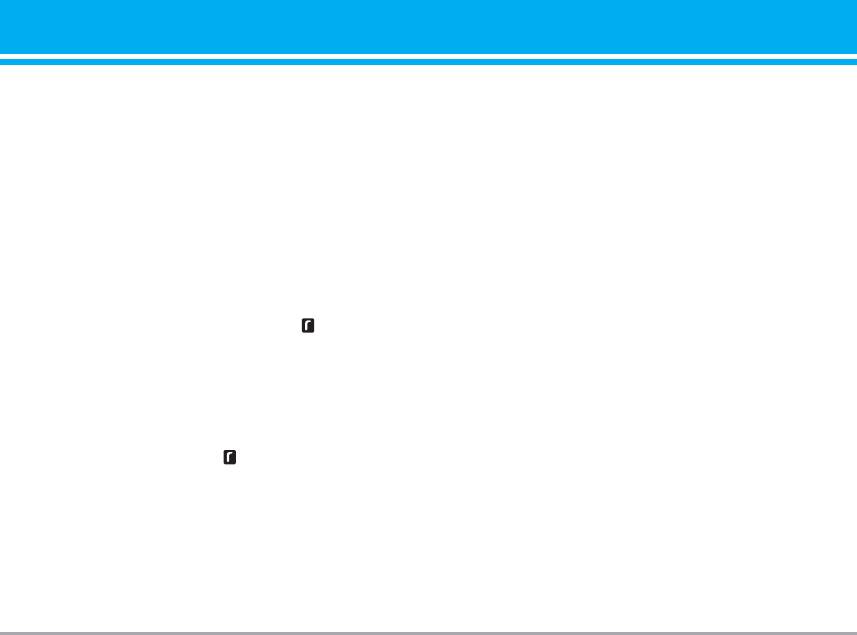
Profiles [Menu 8]
In Profiles, you can adjust and customise the phone
] Message alert type: Set the alert type for
tones for different events, environments, or caller
messages.
groups.
] Message tone: Select the alert tone for messages.
There are five preset profiles: Vibrate only, Silent,
] Keypad tone: Select the desired keypad tone.
General, Loud and Headset. Each profile can be
] Keypad volume: Set the volume of keypad tone.
personalised. Press the left soft key [Menu] and
select Profiles using up/down navigation keys.
] Flip tone: Allows to set the flip tone for adjusting
environment.
Activate [Menu 8-X-1]
] Effect sound volume: Set the volume of effect
1. A list of profiles is displayed.
sound.
2. In the Profiles list, scroll to the profile you want to
] Pow er on/off volume: Set the volume of the ringing
activate and press the left soft key [Select] or
tone when switching the phone on/off.
OK key.
] Auto answer: This function will be activated only
3. Then, select Activate.
when your phone is connected to the handsfree kit.
• Off: The phone will not answer automatically.
Personalise [Menu 8-X-2]
• After 5 secs: After 5 seconds, the phone will answer
Scroll to the desired profile in the Profile list. After
automatically.
pressing the left soft key or the OK key, select
• After 10 secs: After 10 seconds, the phone will
Personalise. The profile setting option opens. Set the
answer automatically.
option as required.
] Call alert type: Set the alert type for incoming calls.
] Ring tone: Select the desired ring tone from the list.
] Ring volume: Set the volume of the ringing tone.
P7200 59
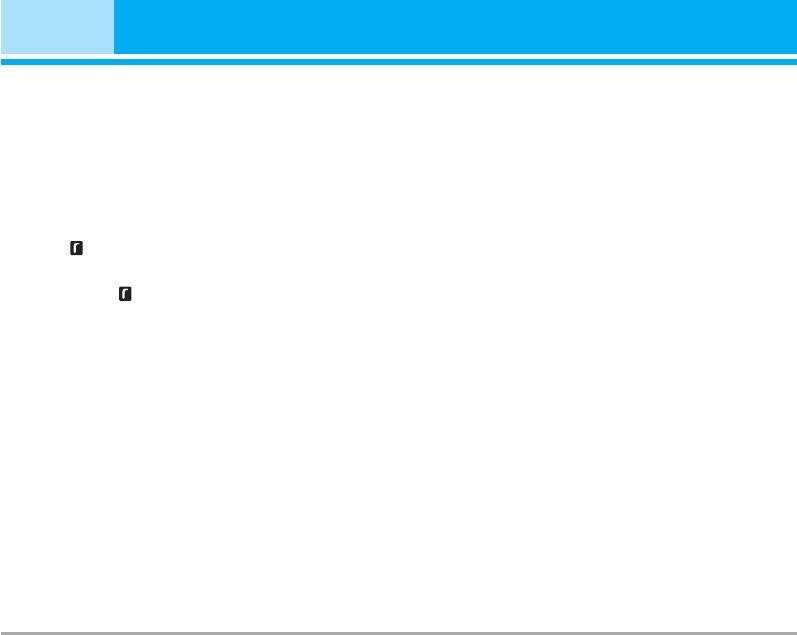
Profiles [Menu 8]
Rename [Menu 8-X-3]
You can rename a profile and give it any name you
want.
n Note Vibrate only, Silent and Headset profiles cannot
be renamed.
1. To change the name of a profile, scroll to the
profile in the profile list and after pressing the left
soft key or the OK key, select Rename.
2. Key in the desired name and press the OK key or
the left soft key [OK].
60 P7200
Оглавление
- Оглавление
- Введение
- Для Вашей безопасности
- Рекомендации для безопасного и эффективного использования
- Функции P7200
- Подготовка к началу работы
- Основные функции
- Выбор функций и опций
- Меню во время разговора
- Cxeмa мeню
- Мои игры и разное [Меню 1]
- Контакты [Меню 2]
- Органайзер [Меню 3]
- Мультимедиа [Меню 4]
- Сообщения [Меню 5]
- Мои папки [Меню 6]
- Дисплей [Меню 7]
- Профили [Меню 8]
- Аксессуары [Меню 9]
- Браузер [Меню *]
- Вызовы [Меню 0]
- Настройки [Меню #]
- Аксессуары
- Технические характеристики
- Contents
- Introduction
- For Your Safety
- Guidelines for safe and efficient use
- P7200 features
- Installation
- General Functions
- Selecting Functions and Options
- In-Call Menu
- Menu Tree
- Games & Apps [Menu 1]
- Contacts [Menu 2]
- Organiser [Menu 3]
- Multimedia [Menu 4]
- Messages [Menu 5]
- My stuff [Menu 6]
- Display [Menu 7]
- Profiles [Menu 8]
- Tools [Menu 9]
- Browser [Menu ]
- Call register [Menu 0]
- Settings [Menu #]
- Accessories
- Technical Data


