LG KG800: How to Use Touch Button
How to Use Touch Button: LG KG800

How to Use Touch Button
]
This product’s buttons on the slide are touch buttons.
How to Use Touch Button
]
Be sure to read “Cautions for Touch Buttons” before using touch buttons.
2. You do not need to press hard on the
Cautions for Touch
touch buttons to make it work normally.
Buttons
Keep product from severe impact, as
1. Make sure your hands are clean and dry.
sensors of the touch buttons may be
- Remove all moisture from the surface of
damaged.
your hands or the touch buttons in a
3. Use the tip of your finger to press exactly
humid environment.
on the touch button you want, being
careful not to touch the buttons for other
functions.
4. When both the home screen and touch
button lights are off, pressing a touch
button will not turn on the home screen
light. Press the End button and the home
Touch button
screen light will turn back on (touch
image
buttons do not work when the touch
✶■❘❨
✶■❘❨
✶■❘❨
✶■❘❨
✶■❘❨
✶■❘❨
✶■❘❨
✶■❘❨
✶■❘❨
✶■❘❨
✶■❘❨
✶■❘❨
✶■❘❨
✶■❘❨
✷❊◗■❲
✷❊◗■❲
✷❊◗■❲
✷❊◗■❲
✷❊◗■❲
✷❊◗■❲
✷❊◗■❲
✷❊◗■❲
✷❊◗■❲
✷❊◗■❲
✷❊◗■❲
✷❊◗■❲
✷❊◗■❲
✷❊◗■❲
button lights are off).
5. If the slide is closed and the Touch
Protection function is on, during calls the
Touch button Lock function is
automatically enabled. (For details, see
‘Touch Button Status When Using Mobile
Phone’.)
Touch Button
5
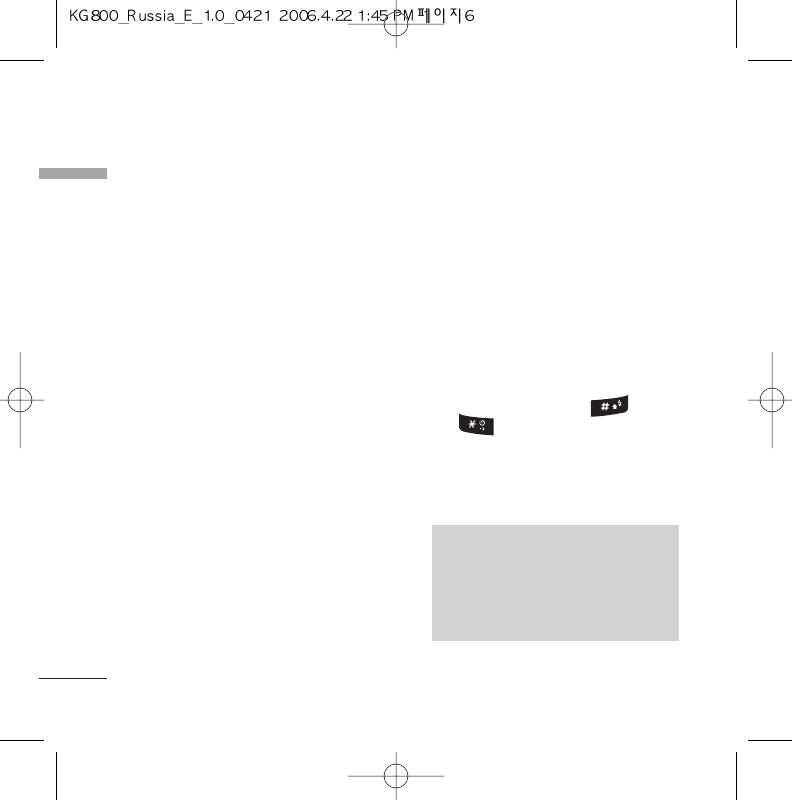
How to Use Touch Button
6. Touch buttons may not work normally if a
- To disable Touch Protection when slide is
How to Use Touch Button
mobile phone case or plastic is covering
closed,press volume button twice.
the touch buttons. Also, touch buttons
- After disabling Touch Protection, if there is
may not work normally if you are using it
no button action for a certain duration (3
wearing a glove.
seconds), Touch Protection function is
7. Keep metal and other conductive material
enabled again.
away from the surface of touch buttons, as
2. During calls
contact with them may result in error.
- During calls, regardless of slide
status,Touch Protection function is
automatically enabled.
Touch Button Status
- To disable Touch Protection, press the MP3
When Using Mobile
button or number button, button,
or button.
Phone
- After disabling Touch button Lock, if there
When the slide is closed, to prevent
is no button action for a certain duration (3
indiscreet action of touch buttons whilst
seconds), the Touch Protection function is
using the phone or during calls, the Touch
enable again.
Protection function is automatically enabled.
(In this case, the touch buttons will not work
NNoottee
even if they are pressed)
v
For user convenience, touch button
1. When slide is closed
image with functions of each touch
- When the slide is closed, Touch Protection
button is shown on the home screen
function is automatically enabled. (Opening
when purchasing products.
the slide will automatically disable it.)
6
Оглавление
- KG 800 ËÌÒÚÛ͈Ëfl ÔoθÁo‚aÚeÎfl
- O„·‚ÎÂÌËÂ
- ä‡Í ÔÓθÁÓ‚‡Ú¸Òfl ÒÂÌÒÓÌ˚ÏË Í·‚˯‡ÏË
- ǂ‰ÂÌËÂ
- ÑÎfl LJ¯ÂÈ ·ÂÁÓÔ‡ÒÌÓÒÚË
- êÂÍÓÏẨ‡ˆËË ‰Îfl ·ÂÁÓÔ‡ÒÌÓ„Ó Ë ˝ÙÙÂÍÚË‚ÌÓ„Ó ËÒÔÓθÁÓ‚‡ÌËfl
- îÛÌ͈ËË KG800
- èÓ‰„ÓÚӂ͇ Í Ì‡˜‡ÎÛ ‡·ÓÚ˚
- éÒÌÓ‚Ì˚ ÙÛÌ͈ËË
- Ç˚·Ó ÙÛÌ͈ËÈ Ë ÓÔˆËÈ
- ÇÓ ‚ÂÏfl ‡Á„Ó‚Ó‡
- CxeÏa ÏeÌ˛
- èÓÙËÎË
- Ç˚ÁÓ‚˚
- ÄÍÒÂÒÒÛ‡˚
- 鄇̇ÈÁÂ
- ëÓÓ·˘ÂÌËfl
- åÛθÚËωˇ
- ŇÛÁÂ
- åÓË Ô‡ÔÍË
- ç‡ÒÚÓÈÍË
- ÄÍÒÂÒÒÛ‡˚
- íÂıÌ˘ÂÒÍË ı‡‡ÍÚÂËÒÚËÍË
- KG800 User Guide
- Table of Contents
- How to Use Touch Button
- Introduction
- For Your Safety
- Guidelines for safe and efficient use
- KG800 features
- Installation
- General Functions
- Selecting Functions and Options
- In-call menu
- Menu Tree
- Profiles
- Call register
- Tools
- Organiser
- Messages
- Multimedia
- Browser
- My stuff
- Settings
- Accessories
- Technical Data
- Memo


