LG KG800: For Your Safety
For Your Safety: LG KG800
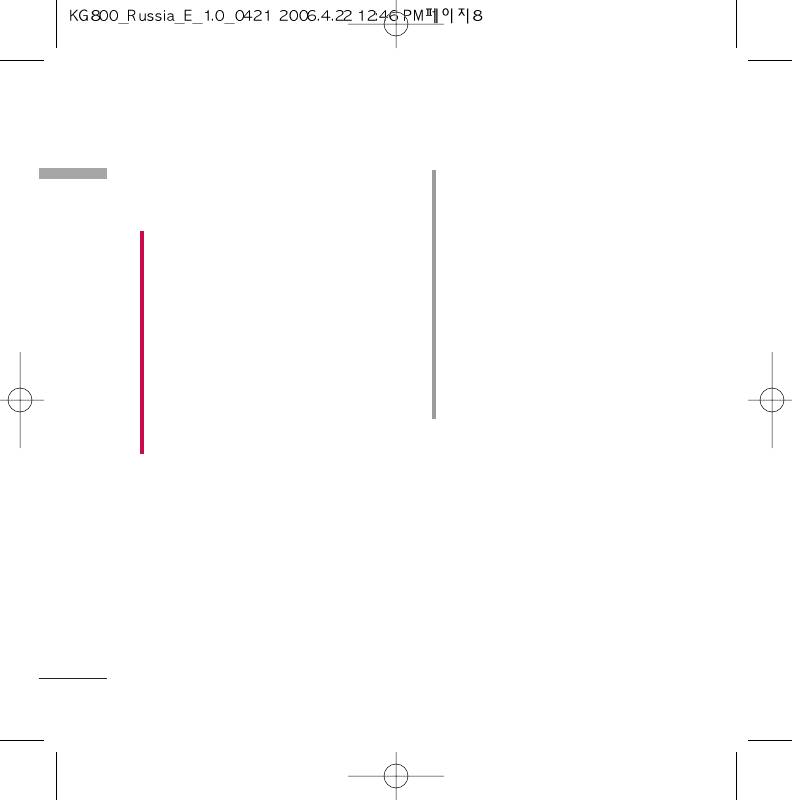
For Your Safety
Read these simple guidelines. Breaking the
CAUTION!
For Your Safety
rules may be dangerous or illegal. Further
• Switch off the phone in any area where required
detailed information is given in this manual.
by special regulations. For example, do not use
your phone in hospitals or it may affect sensitive
WARNING!
medical equipment.
• Mobile Phones must be switched off at all times
• Emergency call may not be available under all
in an aircraft.
cellular networks. Therefore, you should never
depend solely on the phone for emergency calls.
• Do not hold the phone in your hand while driving.
• Only use ORIGINAL accessories to avoid damage
• Do not use your phone near petrol stations, fuel
to your phone.
depots, chemical plants or blasting operations.
• All radio transmitters carry risks of interference
• For your safety, use ONLY specified ORIGINAL
with electronics in close proximity. Minor
batteries and chargers.
interference may affect TVs, radios, PCs, etc.
• Do not handle the phone with wet hands while it
• Batteries should be disposed of in accordance
is being charged. It may cause an electric shock
with relevant legislation.
or seriously damage your phone.
• Do not dismantle the phone or battery.
• Keep the phone in a safe place out of children’s
reach. It includes small parts which if detached
may cause a choking hazard.
8
Оглавление
- KG 800 ËÌÒÚÛ͈Ëfl ÔoθÁo‚aÚeÎfl
- O„·‚ÎÂÌËÂ
- ä‡Í ÔÓθÁÓ‚‡Ú¸Òfl ÒÂÌÒÓÌ˚ÏË Í·‚˯‡ÏË
- ǂ‰ÂÌËÂ
- ÑÎfl LJ¯ÂÈ ·ÂÁÓÔ‡ÒÌÓÒÚË
- êÂÍÓÏẨ‡ˆËË ‰Îfl ·ÂÁÓÔ‡ÒÌÓ„Ó Ë ˝ÙÙÂÍÚË‚ÌÓ„Ó ËÒÔÓθÁÓ‚‡ÌËfl
- îÛÌ͈ËË KG800
- èÓ‰„ÓÚӂ͇ Í Ì‡˜‡ÎÛ ‡·ÓÚ˚
- éÒÌÓ‚Ì˚ ÙÛÌ͈ËË
- Ç˚·Ó ÙÛÌ͈ËÈ Ë ÓÔˆËÈ
- ÇÓ ‚ÂÏfl ‡Á„Ó‚Ó‡
- CxeÏa ÏeÌ˛
- èÓÙËÎË
- Ç˚ÁÓ‚˚
- ÄÍÒÂÒÒÛ‡˚
- 鄇̇ÈÁÂ
- ëÓÓ·˘ÂÌËfl
- åÛθÚËωˇ
- ŇÛÁÂ
- åÓË Ô‡ÔÍË
- ç‡ÒÚÓÈÍË
- ÄÍÒÂÒÒÛ‡˚
- íÂıÌ˘ÂÒÍË ı‡‡ÍÚÂËÒÚËÍË
- KG800 User Guide
- Table of Contents
- How to Use Touch Button
- Introduction
- For Your Safety
- Guidelines for safe and efficient use
- KG800 features
- Installation
- General Functions
- Selecting Functions and Options
- In-call menu
- Menu Tree
- Profiles
- Call register
- Tools
- Organiser
- Messages
- Multimedia
- Browser
- My stuff
- Settings
- Accessories
- Technical Data
- Memo


