LG KG210: KG210 Features
KG210 Features: LG KG210
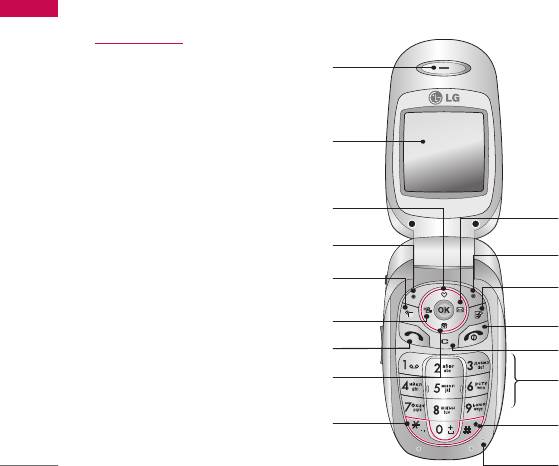
KG210 Features
Parts of the phone
KG210 Features
Open view
Earpiece
Display screen
Favorites key
Message key
Left soft key
Right soft key
Scheduler key
Write text message key
Profile key
End/Power key
Send key
Clear/Cancel key
Phone book list key
Numeric key
Star key
Hash key
Microphone
10

Rear view
KG210 Features
Handstrap hole
Battery latch
SIM card socket
Battery
Battery terminals
Cable connector/
Battery charging connector/
Hands-free car kit connector
11
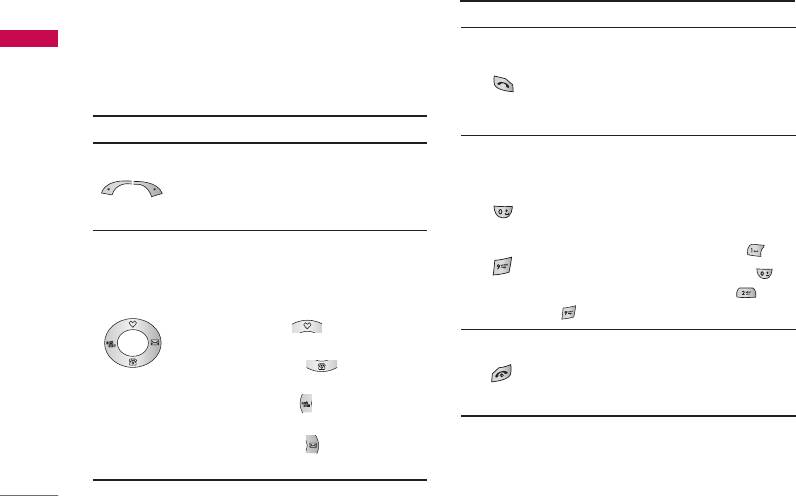
KG210 Features
Key description
DescriptionKey
KG210 Features
The following shows key components of the phone.
Send Key
You can dial a phone number and answer a
call. If you press this key without entering a
Keypad description
number, your phone shows the most recently
dialled, received and missed numbers.
DescriptionKey
Left soft key / Right soft key
Numeric keys
Each of these keys performs the function
These keys are used mainly to dial in standby
indicated by the text on the display
mode and enter numbers or characters in
immediately above it.
editing mode.
~
When you press these keys for a long time.
Navigation keys
] Used to call your voicemail box by .
Use to scroll through menus and move the
] Used to call for international call by .
cursor. You can also use these keys for quick
] Used to call Speed dials by from to
access to the following functions.
.
] Up navigation key ( ): A shortcut key
to the Favorites menu.
END/PWR key
] Down navigation key ( ): A shortcut
Used to end or reject a call. This key is also
key to search the phonebook.
used as Power Key by pressing this key for a
] Left navigation key ( ): A shortcut key to
few seconds.
the Profile menu.
] Right navigation key ( ): A shortcut key
to the message inbox.
12
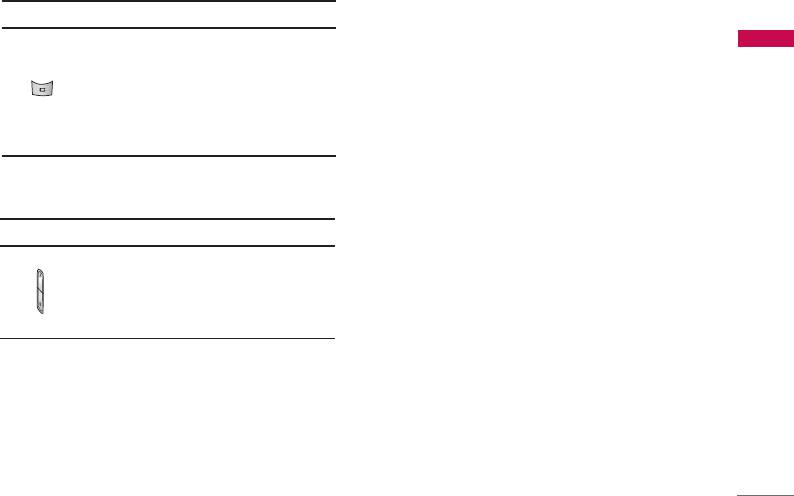
DescriptionKey
Clear key
KG210 Features
Deletes a character by each press. Hold the
key down to clear all input. Also use this key
to go back to the previous screen. In addition,
you can view voice memo list when you press
this key shortly in a standby mode.
Side keys
DescriptionKey
Up/Down side keys
When you open the flip, you can control the
volume of key tone in the standby mode and
the volume during a call.
13
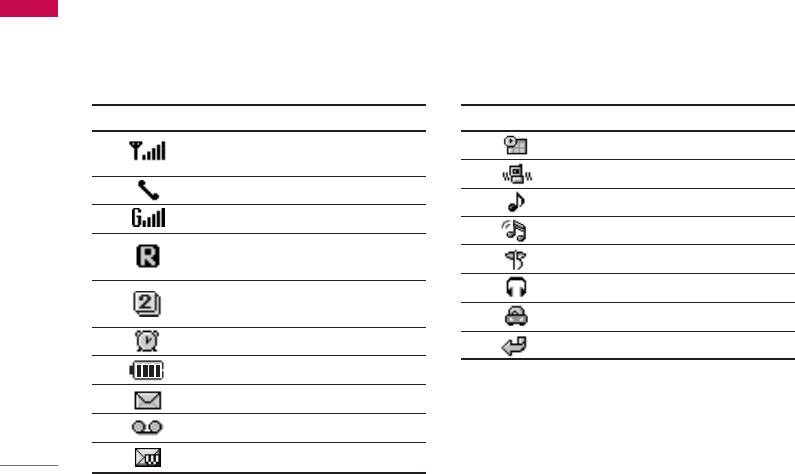
KG210 Features
Display information
KG210 Features
The table below describes various display indicators
or icons that appear on the phone’s display screen.
On-Screen icons
Icon/Indicator Description
Icon/Indicator Description
Tells you the strength of the network
You can view your schedule.
signal.
vibration profile is activated.
Call is connected.
General profile is activated.
You can use GPRS service.
Loud profile is activated.
Shows that you are using a roaming
service.
Silent profile is activated.
Line 1/2 is in use for outgoing calls – if
Headset profile is activated.
you subscribe to the Two Line Service.
Car profile is activated.
The alarm has been set and is on.
You can divert a call.
Tells you the status of the battery.
You have received a text message.
You have received a voice message.
You have received a push message.
14
Оглавление
- KG210 ИНСТРУКЦИЯ ОЛЬЗОВАТЕЛЯ KG210 ИНСТРУКЦИЯ ОЛЬЗОВАТЕЛЯ
- Table of Contents
- Introduction
- Guidelines for safe and efficient use
- KG210 Features
- Getting started
- General functions
- Selecting functions and options
- Menu tree
- Profiles
- Call register
- Tools
- Organiser
- Messages
- Downloads
- Games & Apps
- Browser
- Settings
- Accessories
- Technical data



