LG C3400: Tools [Menu 3]
Tools [Menu 3]: LG C3400
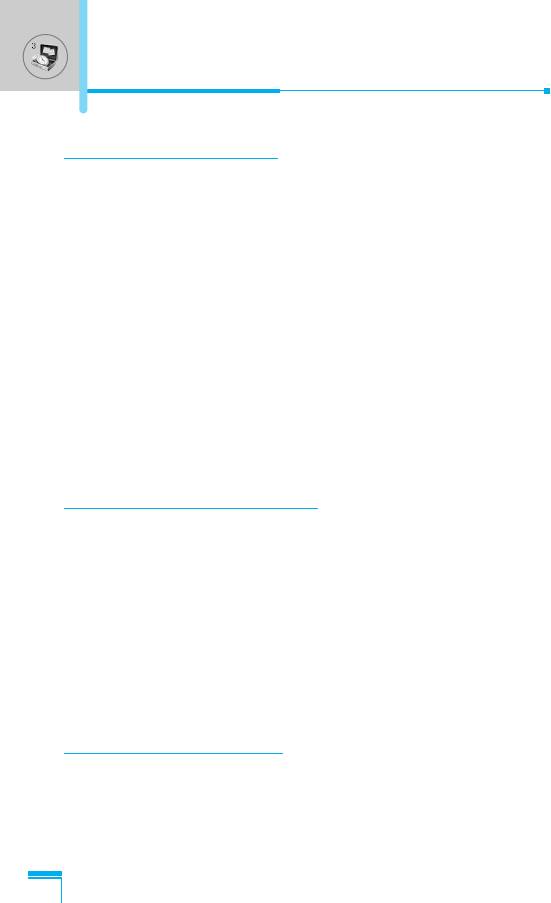
Tools [Menu 3]
Calculator [Menu 3-1]
This contains the standard functions such as +, –, x, ÷ : Addition,
Subtraction, Multiplication, and Division.
1. Input the numbers by pressing numeric keys.
2. Use a navigation key to select a sign for calculation.
3. Then input the numbers.
4. Press < [Result] to view the result.
5. Press < [Reset] or enter numbers to repeat the procedure
above.
6. Use C key to erase any numbers or signs.
7. If you press
#
key, you can input a minus number. In addition,
if you press
*
key, you can input a
decimal
number.
8. To end Calculator, press > [Back].
Unit converter [Menu 3-2]
This converts any measurement into a unit you want. There are 4
types that can be converted into units: Length, Area, Weight, and
Volume.
1. You can select one of four unit types by pressing < [Unit] key.
2. Select the standard value by using L , R.
Accessing the Menu
3. Select the unit you want to convert by pressing
U
and
D
.
4. You can check the converted value for the unit you want. Also,
you can input a decimal number by pressing *.
World time [Menu 3-3]
You can view clocks of the world’s major cities.
1. Select the city belonged to the time zone by pressing L , R
key.
2. You can set the current time to the city time you select by
pressing < [Set].
40
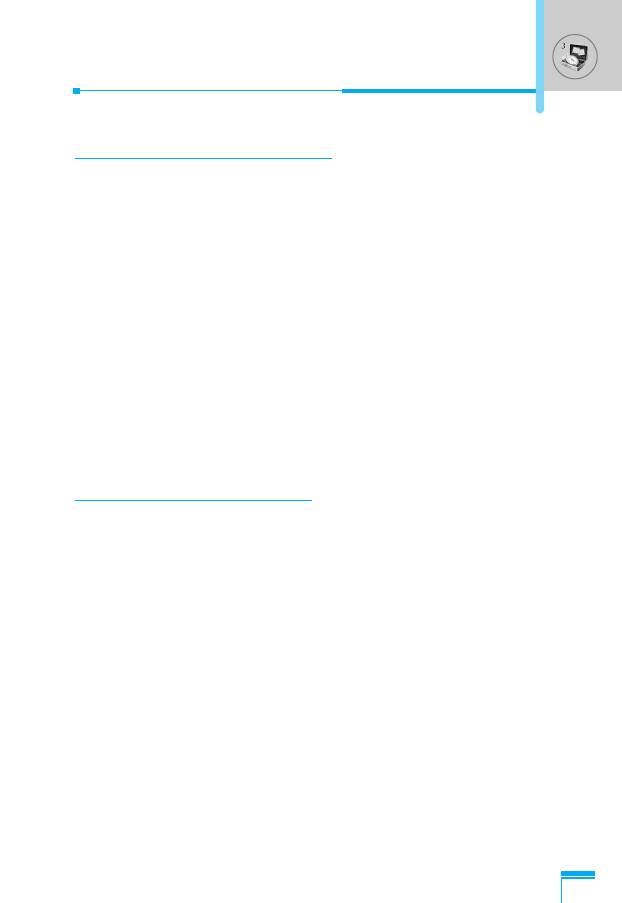
Voice recorder [Menu 3-4]
The voice memo feature you to record up to 10 voice messages and
each memo is up to 20 Seconds.
Record [Menu 3-4-1]
You can record voice memo in Voice recorder menu.
1. Once recording is started, the message Recording and the
remaining time is displayed.
2. If you want to finish recording, press < [Save].
3. Key in Voice memo title, press < [OK].
View list [Menu 3-4-2]
The phone shows voice memo list. You can Playback and Delete
the recorded voice memo.
Auto answer [Menu 3-5]
You can activate answering machine on the condition of adjusting
each environment as follows:
Answering off [Menu 3-5-1]
You can cancel the function.
General [Menu 3-5-2]
Accessing the Menu
If you activate this, callers will hear the General voice guide.
Meeting [Menu 3-5-3]
If you activate this, callers will hear the Meeting voice guide.
Driving [Menu 3-5-4]
If you activate this, callers will hear the Driving voice guide.
User define [Menu 3-5-5 / 3-5-6]
You can record your own voice guide. If you activate this, callers will
hear the voice guide.
41
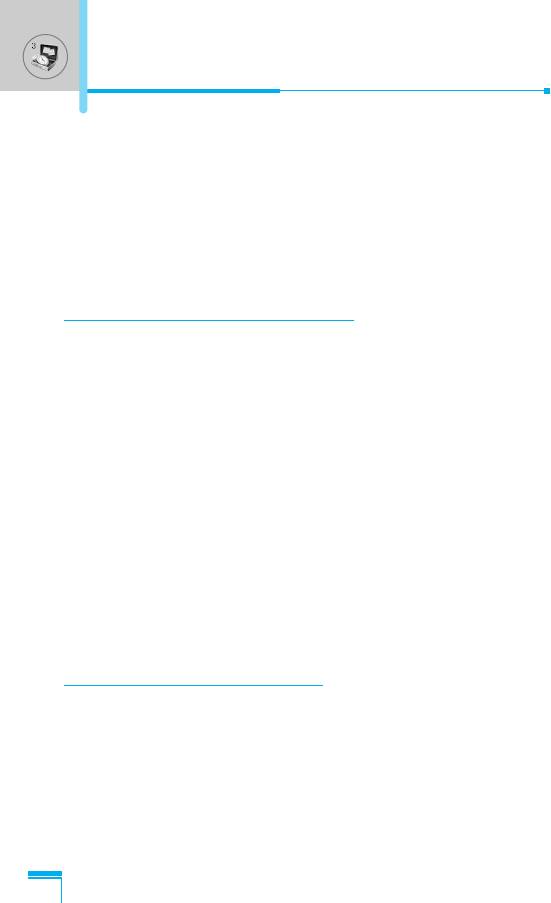
Tools [Menu 3]
Recorded messages [Menu 3-5-7]
You can check recorded messages.
Ringing time [Menu 3-5-8]
You can set the ringing time before the answering system answers
incoming calls. The system can answer calls after 1 ring, 3 rings, or
5 rings.
Melody composer [Menu 3-6]
You can compose a ring tone melody which you want. When you
enter this function, the tones that you composed before are played.
To enter a new or edit an existing tone:
1. Enter the desired notes. (1 ~ 7 : CDEFGAB)
2. To adjust the characters of the note, do as follows:
- Duration : 8 shortens and 9 lengthens the duration of
the note or rest.
- Rest : 0 inserts a rest of the same duration as the
previous note.
- Octave : * sets the octave for new notes.
Accessing the Menu
- Sharp note : # makes the note sharp.
Memory status [Menu 3-7]
You can check free space and memory usage of each repository,
SIM memory. You can go to each repository menu.
42
Оглавление
- ÑÎfl LJ¯ÂÈ ÅÂÁÓÔ‡ÒÌÓÒÚË
- êÂÍÓÏẨ‡ˆËË ‰Îfl ·ÂÁÓÔ‡ÒÌÓ„Ó Ë ˝ÙÙÂÍÚË‚ÌÓ„Ó ËÒÔÓθÁÓ‚‡ÌËfl
- é„·‚ÎÂÌËÂ
- ó‡ÒÚË íÂÎÂÙÓ̇
- éÔËÒ‡ÌË ä·‚˯
- àÌÙÓχˆËfl ̇ ÑËÒÔÎÂÂ
- ìÒÚ‡ÌÓ‚ÍË
- éÒÛ˘ÂÒÚ‚ÎÂÌË Ç˚ÁÓ‚‡ Ë éÚ‚ÂÚ Ì‡ Ç˚ÁÓ‚˚
- åÂÌ˛ ‚ ıӉ ‚˚ÁÓ‚‡
- äÓ‰˚ ‰ÓÒÚÛÔ‡
- ëıÂχ ÏÂÌ˛
- èÓÙËÎË [åÂÌ˛ 1]
- Ç˚ÁÓ‚˚ [åÂÌ˛ 2]
- ÄÍÒÂÒÒÛ‡˚ [åÂÌ˛ 3]
- 鄇̇ÈÁ [åÂÌ˛ 4]
- ëÓÓ·˘ÂÌËfl [åÂÌ˛ 5]
- ä‡Ï‡ [åÂÌ˛ 6]
- ç‡ÒÚÓÈÍË [åÂÌ˛ 7]
- ë‚ËÒ [åÂÌ˛ 8]
- ᇄÛÁÍË [åÂÌ˛ 9]
- ÄÍÒÂÒÒÛ‡˚
- íÂıÌ˘ÂÒÍË ÍÚÂËÒÚËÍË
- è‡ÏflÚ͇
- For Your Safety
- Guidelines for safe and efficient use
- Contents
- Part of the Phone
- Key Description
- Display Information
- Installation
- Making and Answering Calls
- In call Menu
- Access Codes
- Menu Tree
- Profiles [Menu 1]
- Call register [Menu 2]
- Tools [Menu 3]
- Organiser [Menu 4]
- Messages [Menu 5]
- Camera [Menu 6]
- Settings [Menu 7]
- Service [Menu 8]
- Downloads [Menu 9]
- Accessories
- Technical Data
- Memo


