LG C2100: Settings [Menu 7]
Settings [Menu 7]: LG C2100
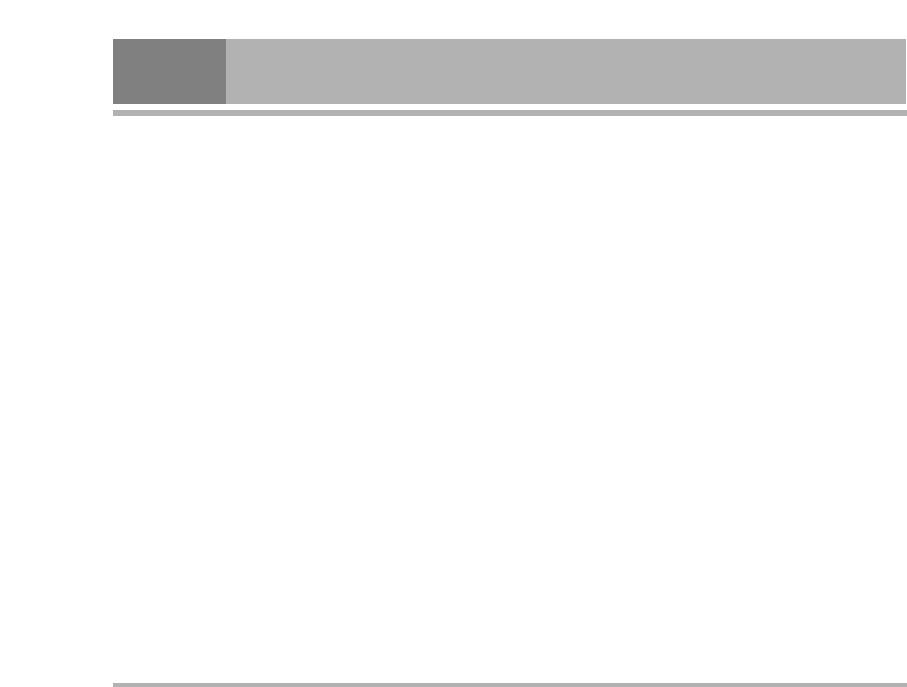
Settings [Menu 7]
You can set the following menus for your convenience
Time format [Menu 7-2-4]
and preferences.
Your can set the time format between 24-hour and 12-hour.
1. Press < [Menu] in standby mode.
2. Press 7 for direct access to enter Settings.
Phone settings [Menu 7-3]
You can set functions relating to the phone.
Alarm clock [Menu 7-1]
You can set up to 5 alarm clocks to go off at a specified
Display settings [Menu 7-3-1]
time.
• Wallpaper
1. Select On and enter the alarm time you want.
You can select the background pictures in standby mode.
2. Select the repeat period: Once, Mon~Fri, Mon~Sat,
• Handset scheme
Everyday.
You can set the background pictures on displaying the
3. Select the alarm tone you want and press < [OK].
submenus.
4. Edit the alarm name and press < [OK].
• Calendar
You can view the calendar.
Date & Time [Menu 7-2]
• LCD contrast
You can set the brightness of LCD by pressing
L , R.
You can set functions relating to the date and time.
• Greeting note
Set date [Menu 7-2-1]
If you select On, you can edit the text which is displayed in
You can enter the current date.
standby mode.
• Backlight
Date format [Menu 7-2-2]
You can set the light-up duration of the internal display.
You can set the Date format such as DD/MM/YYYY,
MM/DD/YYYY, YYYY/MM/DD. (D: Day / M: Month / Y: Year)
Set time [Menu 7-2-3]
You can enter the current time.
42
C2100
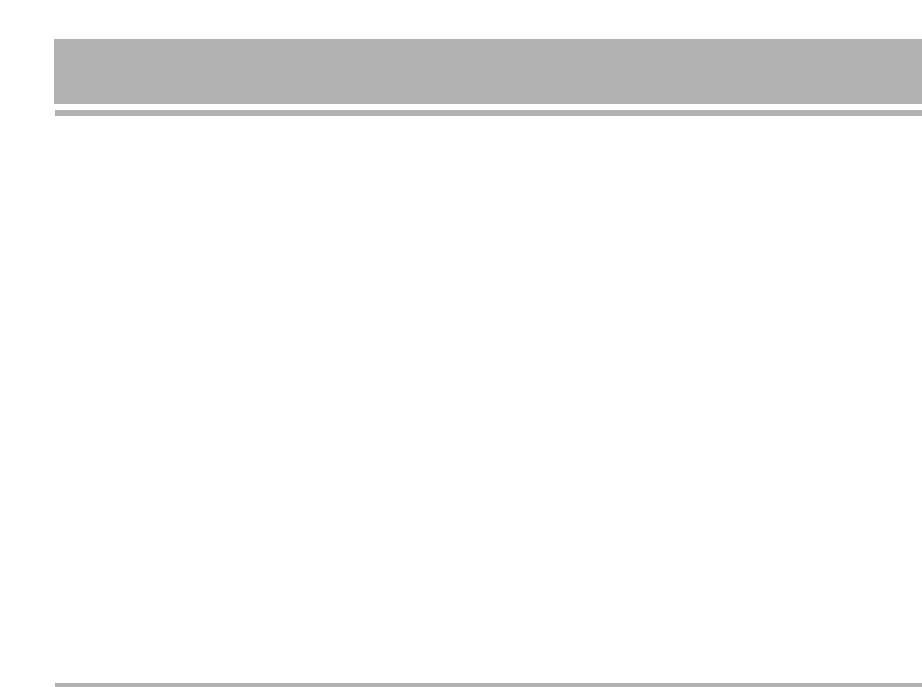
• Information window
• If no reply
You can preview the current state of the selected menu
Diverts voice calls which you do not answer.
before open the menu. The state is shown at bottom of the
• If out of reach
display.
Diverts voice calls when the phone is switched off or out of
• Network name
coverage.
If you set ON, Network name(the name of service provider)
• All data calls
will be appeared in Internal LCD.
Diverts to a number with a PC connection unconditionally.
Language [Menu 7-3-2]
• All fax calls
You can change the language for the display texts in your
Diverts to a number with a fax connection unconditionally.
phone. This change will also affect the Language Input
• Cancel all
mode.
Cancels all call divert service.
Call settings [Menu 7-4]
The submenus
You can set the menu relevant to a call by pressing <
Call divert menus have the submenus shown below.
[Select] in the Setting menu.
– Activate
Call divert [Menu 7-4-1]
Activate the corresponding service.
The Call divert service allows you to divert incoming voice
To voice mail centre
calls, fax calls, and data calls to another number. For
Forwards to message centre. This function is not shown at
details, contact your service provider.
All data calls and All fax calls menus.
• All voice calls
To other number
Diverts voice calls unconditionally.
Inputs the number for diverting.
• If busy
To favourite number
Diverts voice calls when the phone is in use.
You can check recent 5 diverted numbers.
C2100
43
Оглавление
- ǂ‰ÂÌËÂ
- ÑÎfl LJ¯ÂÈ ÅÂÁÓÔ‡ÒÌÓÒÚË
- êÂÍÓÏẨ‡ˆËË ‰Îfl ·ÂÁÓÔ‡ÒÌÓ„Ó Ë ˝ÙÙÂÍÚË‚ÌÓ„Ó ËÒÔÓθÁÓ‚‡ÌËfl
- êÂÍÓÏẨ‡ˆËË ‰Îfl ·ÂÁÓÔ‡ÒÌÓ„Ó Ë ˝ÙÙÂÍÚË‚ÌÓ„Ó ËÒÔÓθÁÓ‚‡ÌËfl
- êÂÍÓÏẨ‡ˆËË ‰Îfl ·ÂÁÓÔ‡ÒÌÓ„Ó Ë ˝ÙÙÂÍÚË‚ÌÓ„Ó ËÒÔÓθÁÓ‚‡ÌËfl
- é„·‚ÎÂÌËÂ
- ó‡ÒÚË íÂÎÂÙÓ̇
- ó‡ÒÚË íÂÎÂÙÓ̇
- éÔËÒ‡ÌË ä·‚˯
- àÌÙÓχˆËfl ̇ ÑËÒÔÎÂÂ
- ìÒÚ‡ÌÓ‚ÍË
- ìÒÚ‡ÌÓ‚ÍË
- éÒÛ˘ÂÒÚ‚ÎÂÌË Ç˚ÁÓ‚‡ Ë éÚ‚ÂÚ Ì‡ Ç˚ÁÓ‚˚
- åÂÌ˛ ‚ ıӉ ‚˚ÁÓ‚‡
- åÂÌ˛ ‚ ıӉ ‚˚ÁÓ‚‡
- äÓ‰˚ ‰ÓÒÚÛÔ‡
- ëıÂχ ÏÂÌ˛
- èÓÙËÎË [åÂÌ˛ 1]
- èÓÙËÎË [åÂÌ˛ 1]
- Ç˚ÁÓ‚˚ [åÂÌ˛ 2]
- Ç˚ÁÓ‚˚ [åÂÌ˛ 2]
- ÄÍÒÂÒÒÛ‡˚ [åÂÌ˛ 3]
- ÄÍÒÂÒÒÛ‡˚ [åÂÌ˛ 3]
- 鄇̇ÈÁ [åÂÌ˛ 4]
- ëÓÓ·˘ÂÌËfl [åÂÌ˛ 5]
- ëÓÓ·˘ÂÌËfl [åÂÌ˛ 5]
- ëÓÓ·˘ÂÌËfl [åÂÌ˛ 5]
- ëÓÓ·˘ÂÌËfl [åÂÌ˛ 5]
- ëÓÓ·˘ÂÌËfl [åÂÌ˛ 5]
- àÏÂ̇ [åÂÌ˛ 6]
- àÏÂ̇ [åÂÌ˛ 6]
- ç‡ÒÚÓÈÍË [åÂÌ˛ 7]
- ç‡ÒÚÓÈÍË [åÂÌ˛ 7]
- ç‡ÒÚÓÈÍË [åÂÌ˛ 7]
- ë‚ËÒ [åÂÌ˛ 8]
- ë‚ËÒ [åÂÌ˛ 8]
- ᇄÛÁÍË [åÂÌ˛ 9]
- ᇄÛÁÍË [åÂÌ˛ 9]
- ÄÍÒÂÒÒÛ‡˚
- íÂıÌ˘ÂÒÍË ÍÚÂËÒÚËÍË
- è‡ÏflÚ͇
- Introduction
- For Your Safety
- Guidelines for safe and efficient use
- Guidelines for safe and efficient use
- Contents
- Part of the Phone
- Part of the Phone
- Key Description
- Display Information
- Installation
- Installation
- Making and Answering Calls
- In call Menu
- In call Menu
- Access Codes
- Menu Tree
- Profiles [Menu 1]
- Call register [Menu 2]
- Tools [Menu 3]
- Organiser [Menu 4]
- Messages [Menu 5]
- Messages [Menu 5]
- Messages [Menu 5]
- Messages [Menu 5]
- Messages [Menu 5]
- Messages [Menu 5]
- Contacts [Menu 6]
- Contacts [Menu 6]
- Settings [Menu 7]
- Settings [Menu 7]
- Settings [Menu 7]
- Service [Menu 8]
- Service [Menu 8]
- Downloads [Menu 9]
- Downloads [Menu 9]
- Accessories
- Technical Data
- Memo



