LG C2100: Messages [Menu 5]
Messages [Menu 5]: LG C2100
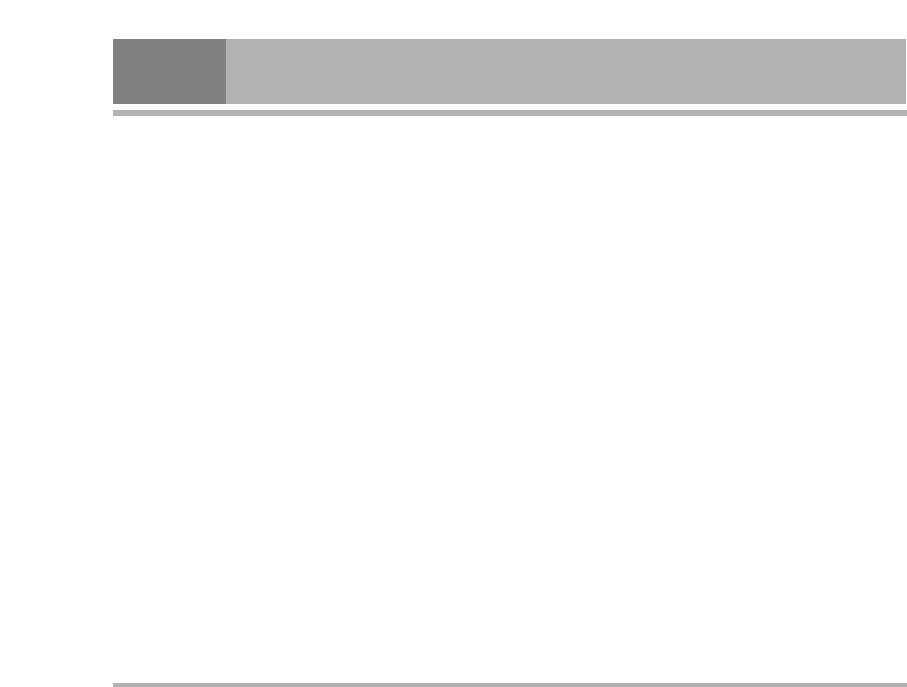
Messages [Menu 5]
Topics [Menu 5-7-2]
• Delete: You can delete multimedia templates.
(Dependent to network and subscription)
• Delete all: You can delete all multimedia templates.
• Add new
Signature [Menu 5-8-3]
You can add Info service message numbers in the Phone
memory with its nickname.
You can make your signature.
• View list
You can see Info service message numbers which you
Settings [Menu 5-9]
added. If you press < [Options], you can edit and delete
info message category which you added.
Text message [Menu 5-9-1]
• Active list
• Message types
You can select Info service message numbers in the active
Text, Voice, Fax, Natl. paging, X.400, E-mail, ERMES
list. If you activate an info service number, you can receive
Usually, the type of message is set to Text. You can convert
messages sent from the number.
your text into alternative formats. Contact your service
provider for the availability of this function.
Templates [Menu 5-8]
• Validity period
This network service allows you to set how long your text
Text templates [Menu 5-8-1]
messages will be stored at the message centre.
You have 6 text templates.
• Delivery report
Multimedia templates [Menu 5-8-2]
If you set to Yes, you can check whether your message is
sent successfully.
You can use the following options.
• Reply via same service centre
• View: You can see multimedia templates.
When a message is sent, it allows the recipients to reply
• Edit: You can edit multimedia templates.
and charge the cost of the reply to your telephone bill.
• Add new: Allows you to add new multimedia templates.
• SMS centre
• Write messages: You can write multimedia messages
If you want to send the text message, you can receive the
using multimedia templates.
address of SMS centre through this menu.
36
C2100
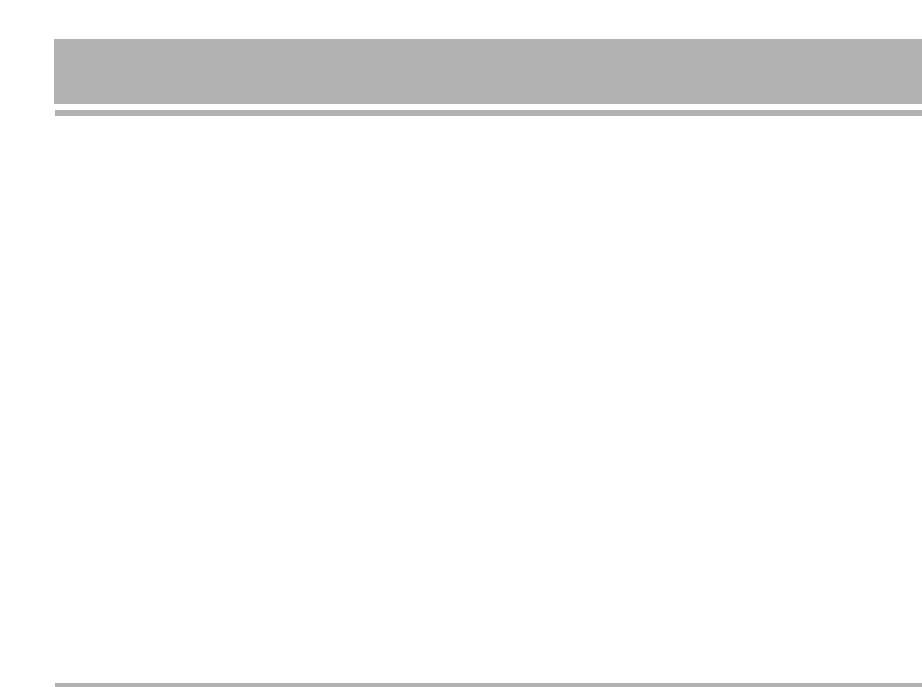
Multimedia message [Menu 5-9-2]
Voice mail centre [Menu 5-9-3]
• Priority
You can receive the voicemail if this feature is supported
You can set the priority of the message you choose.
by your network service provider. When a new voicemail
is arrived, the symbol will be displayed on the screen.
• Validity period
This network service allows you to set how long your text
Please check with your network service provider for
messages will be stored at the message centre.
details of their service in order to configure the phone
accordingly.
• Delivery report
If it is set to Yes in this menu, you can check whether your
• Home
message is sent successfully.
You can listen to voice mails by selecting Home.
• Auto download
• Roaming
If you select On, you receive multimedia messages
Even when you are in abroad, you can listen to voice mails
automatically. If you select Off, you receive only notification
if roaming service is supported.
message in the inbox and then you can check this
notification. If you select Homenetwork only, You receive
Info message [Menu 5-9-4]
multimedia messages depends on Homenetwork.
• Receive
• Network settings
- Yes
If you select multimedia message server, you can set URL
If you select this menu, your phone will receive Info
for multimedia message server.
service messages.
• Permitted types
- No
Personal: Personal message.
If you select this menu, your phone will not receive Info
Advertisements: Commercial message.
service messages any more.
Information: Necessary information.
• Alert
- Yes
Your phone will beep when you have received Info
service message numbers.
C2100
37
Оглавление
- ǂ‰ÂÌËÂ
- ÑÎfl LJ¯ÂÈ ÅÂÁÓÔ‡ÒÌÓÒÚË
- êÂÍÓÏẨ‡ˆËË ‰Îfl ·ÂÁÓÔ‡ÒÌÓ„Ó Ë ˝ÙÙÂÍÚË‚ÌÓ„Ó ËÒÔÓθÁÓ‚‡ÌËfl
- êÂÍÓÏẨ‡ˆËË ‰Îfl ·ÂÁÓÔ‡ÒÌÓ„Ó Ë ˝ÙÙÂÍÚË‚ÌÓ„Ó ËÒÔÓθÁÓ‚‡ÌËfl
- êÂÍÓÏẨ‡ˆËË ‰Îfl ·ÂÁÓÔ‡ÒÌÓ„Ó Ë ˝ÙÙÂÍÚË‚ÌÓ„Ó ËÒÔÓθÁÓ‚‡ÌËfl
- é„·‚ÎÂÌËÂ
- ó‡ÒÚË íÂÎÂÙÓ̇
- ó‡ÒÚË íÂÎÂÙÓ̇
- éÔËÒ‡ÌË ä·‚˯
- àÌÙÓχˆËfl ̇ ÑËÒÔÎÂÂ
- ìÒÚ‡ÌÓ‚ÍË
- ìÒÚ‡ÌÓ‚ÍË
- éÒÛ˘ÂÒÚ‚ÎÂÌË Ç˚ÁÓ‚‡ Ë éÚ‚ÂÚ Ì‡ Ç˚ÁÓ‚˚
- åÂÌ˛ ‚ ıӉ ‚˚ÁÓ‚‡
- åÂÌ˛ ‚ ıӉ ‚˚ÁÓ‚‡
- äÓ‰˚ ‰ÓÒÚÛÔ‡
- ëıÂχ ÏÂÌ˛
- èÓÙËÎË [åÂÌ˛ 1]
- èÓÙËÎË [åÂÌ˛ 1]
- Ç˚ÁÓ‚˚ [åÂÌ˛ 2]
- Ç˚ÁÓ‚˚ [åÂÌ˛ 2]
- ÄÍÒÂÒÒÛ‡˚ [åÂÌ˛ 3]
- ÄÍÒÂÒÒÛ‡˚ [åÂÌ˛ 3]
- 鄇̇ÈÁ [åÂÌ˛ 4]
- ëÓÓ·˘ÂÌËfl [åÂÌ˛ 5]
- ëÓÓ·˘ÂÌËfl [åÂÌ˛ 5]
- ëÓÓ·˘ÂÌËfl [åÂÌ˛ 5]
- ëÓÓ·˘ÂÌËfl [åÂÌ˛ 5]
- ëÓÓ·˘ÂÌËfl [åÂÌ˛ 5]
- àÏÂ̇ [åÂÌ˛ 6]
- àÏÂ̇ [åÂÌ˛ 6]
- ç‡ÒÚÓÈÍË [åÂÌ˛ 7]
- ç‡ÒÚÓÈÍË [åÂÌ˛ 7]
- ç‡ÒÚÓÈÍË [åÂÌ˛ 7]
- ë‚ËÒ [åÂÌ˛ 8]
- ë‚ËÒ [åÂÌ˛ 8]
- ᇄÛÁÍË [åÂÌ˛ 9]
- ᇄÛÁÍË [åÂÌ˛ 9]
- ÄÍÒÂÒÒÛ‡˚
- íÂıÌ˘ÂÒÍË ÍÚÂËÒÚËÍË
- è‡ÏflÚ͇
- Introduction
- For Your Safety
- Guidelines for safe and efficient use
- Guidelines for safe and efficient use
- Contents
- Part of the Phone
- Part of the Phone
- Key Description
- Display Information
- Installation
- Installation
- Making and Answering Calls
- In call Menu
- In call Menu
- Access Codes
- Menu Tree
- Profiles [Menu 1]
- Call register [Menu 2]
- Tools [Menu 3]
- Organiser [Menu 4]
- Messages [Menu 5]
- Messages [Menu 5]
- Messages [Menu 5]
- Messages [Menu 5]
- Messages [Menu 5]
- Messages [Menu 5]
- Contacts [Menu 6]
- Contacts [Menu 6]
- Settings [Menu 7]
- Settings [Menu 7]
- Settings [Menu 7]
- Service [Menu 8]
- Service [Menu 8]
- Downloads [Menu 9]
- Downloads [Menu 9]
- Accessories
- Technical Data
- Memo



