LG C1100: Contents
Contents: LG C1100
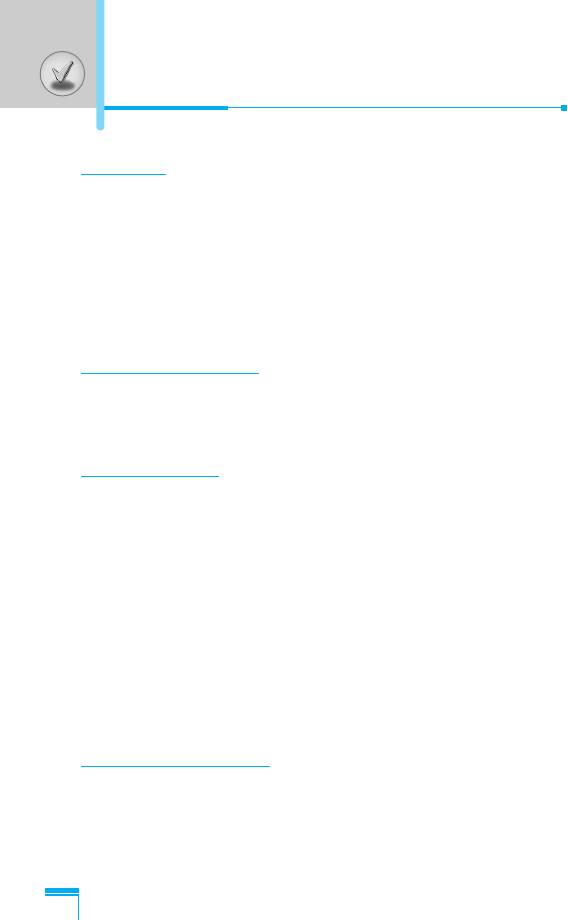
Contents
Overview
Part of the Phone
....................................................................
12
• Main body of the Phone
........................................................
12
• Outside of the Phone
............................................................
13
Key Description
.......................................................................
14
• Side of the Key
.....................................................................
15
• Letter Keys
............................................................................
16
Display Information
Display Information
................................................................
17
• On-Screen Icons
...................................................................
17
Getting Started
Installation
...............................................................................
18
• Inserting the SIM Card
..........................................................
18
• Removing the SIM Card
........................................................
18
• Installing the Battery
.............................................................
19
• Charging the Battery
.............................................................
19
• Disconnecting the charger
....................................................
20
Making and Answering Calls
.................................................
21
• Making a call
.........................................................................
21
• International Calls
.................................................................
21
• Making a call using the Phonebook
......................................
21
Additional Functions
In call Menu
.............................................................................
22
• During a call
..........................................................................
22
• Multiparty or Conference Calls
..............................................
24
8

Access Codes
.........................................................................
27
• PIN code (4 to 8 digits)
.........................................................
27
• PIN2 code (4 to 8 digits)
.......................................................
27
• PUK code (4 to 8 digits)
........................................................
27
• PUK2 code (4 to 8 digits)
......................................................
27
• Security code (4 to 8 digits)
..................................................
27
Accessing the Menu
Menu Tree
................................................................................
28
Messages [Menu 1]
.................................................................
30
• Write text message [Menu 1-1]
.............................................
30
• Write multimedia message [Menu 1-2]
.................................
32
• Inbox [Menu 1-3]
...................................................................
37
• Outbox [Menu 1-4]
................................................................
38
• Drafts [Menu 1-5]
..................................................................
40
• Listen to voice mail [Menu 1-6]
.............................................
41
• Info message [Menu 1-7]
......................................................
41
• Templates [Menu 1-8]
...........................................................
42
• Settings [Menu 1-9]
...............................................................
43
Call register [Menu 2]
..............................................................
48
• Missed calls [Menu 2-1]
........................................................
48
• Received calls [Menu 2-2]
.....................................................
48
• Dialled calls [Menu 2-3]
.........................................................
48
• Delete recent calls [Menu 2-4]
...............................................
48
• Call charges [Menu 2-5]
........................................................
48
• GPRS information [Menu 2-6]
...............................................
51
Profiles [Menu 3]
.....................................................................
52
• Vibrate only [Menu 3-1]
.........................................................
52
• Quiet [Menu 3-2]
...................................................................
52
9

Contents
• General [Menu 3-3]
...............................................................
52
• Loud [Menu 3-4]
....................................................................
52
• Headset [Menu 3-5]
..............................................................
52
• Car [Menu 3-6]
......................................................................
52
Settings [Menu 4]
....................................................................
55
• Date & Time [Menu 4-1]
........................................................
55
• Phone settings [Menu 4-2]
....................................................
55
• Call settings [Menu 4-3]
........................................................
57
• Security settings [Menu 4-4]
.................................................
60
• Network settings [Menu 4-5]
.................................................
63
• GPRS setting [Menu 4-6]
......................................................
64
• Reset settings [Menu 4-7]
.....................................................
64
Organiser [Menu 5]
.................................................................
65
• Alarm clock [Menu 5-1]
.........................................................
65
• Scheduler [Menu 5-2]
............................................................
65
• Phonebook [Menu 5-3]
.........................................................
67
Fun & Tools [Menu 6]
.............................................................
73
• Favorites [Menu 6-1]
.............................................................
73
• Games [Menu 6-2]
................................................................
73
• Calculator [Menu 6-3]
............................................................
74
• My folder [Menu 6-4]
.............................................................
74
• Unit converter [Menu 6-5]
.....................................................
75
• World time [Menu 6-6]
...........................................................
75
• Voice recorder [Menu 6-7]
....................................................
76
• Memory status [Menu 6-8]
....................................................
76
Internet [Menu 7]
.....................................................................
77
• Home [Menu 7-1]
..................................................................
77
• Bookmarks [Menu 7-2]
..........................................................
77
• Profiles [Menu 7-3]
................................................................
77
10
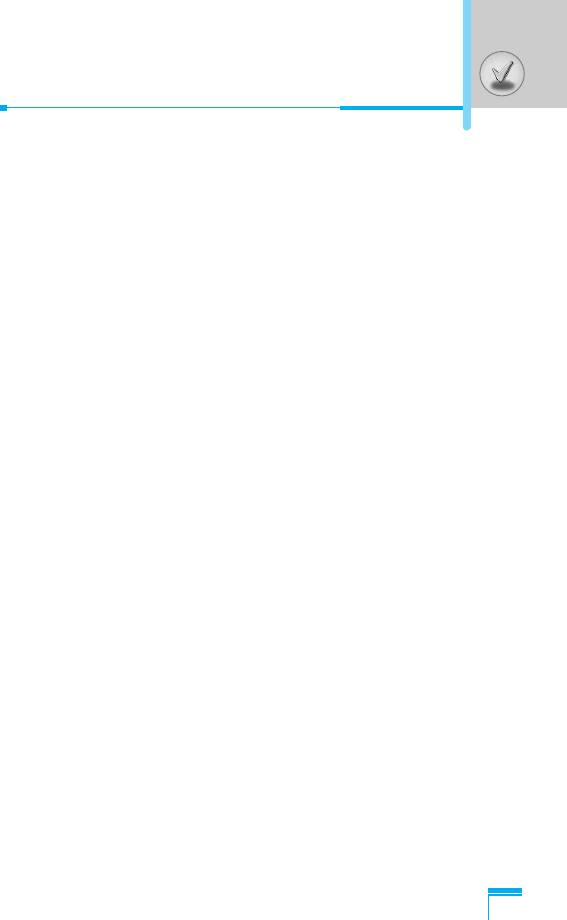
• Go to URL [Menu 7-4]
...........................................................
80
• Cache settings [Menu 7-5]
....................................................
80
• Cookies settings [Menu 7-6]
..................................................
80
• Security certification [Menu 7-7]
............................................
80
• Reset profiles [Menu 7-8]
......................................................
80
• Browser version [Menu 7-9]
..................................................
80
On browsing menu
.................................................................
81
Applications [Menu 8]
.............................................................
82
• Applications [Menu 8-1]
........................................................
82
• Download [Menu 8-2]
............................................................
82
• Profiles [Menu 8-3]
................................................................
83
Accessories
.............................................................................
84
Care and Maintenance
............................................................
85
Technical Data
.........................................................................
87
11
Оглавление
- êÂÍÓÏẨ‡ˆËË ‰Îfl ·ÂÁÓÔ‡ÒÌÓ„Ó Ë ˝ÙÙÂÍÚË‚ÌÓ„Ó ËÒÔÓθÁÓ‚‡ÌËfl
- é„·‚ÎÂÌËÂ
- ó‡ÒÚË íÂÎÂÙÓ̇
- éÔËÒ‡ÌË ä·‚˯
- éÔËÒ‡ÌË ä·‚˯
- àÌÙÓχˆËfl ̇ ÑËÒÔÎÂÂ
- ìÒÚ‡ÌÓ‚ÍË
- éÒÛ˘ÂÒÚ‚ÎÂÌË Ç˚ÁÓ‚‡ Ë éÚ‚ÂÚ Ì‡ Ç˚ÁÓ‚˚
- åÂÌ˛ ‚ ıӉ ‚˚ÁÓ‚‡
- äÓ‰˚ ‰ÓÒÚÛÔ‡
- ëıÂχ ÏÂÌ˛
- ëÓÓ·˘ÂÌËfl [åÂÌ˛ 1]
- Ç˚ÁÓ‚˚ [åÂÌ˛ 2]
- èÓÙËÎË [åÂÌ˛ 3]
- ç‡ÒÚÓÈÍË [åÂÌ˛ 4]
- 鄇̇ÈÁ [åÂÌ˛ 5]
- ÄÍÒÂÒÒÛ‡˚ [åÂÌ˛ 6]
- àÌÚÂÌÂÚ [åÂÌ˛ 7]
- åÂÌ˛ ÓÌ-·ÈÌ
- èËÎÓÊÂÌËfl [åÂÌ˛ 8]
- ÄÍÒÂÒÒÛ‡˚
- ìıÓ‰ Ë íÂıÌ˘ÂÒÍÓ ӷÒÎÛÊË‚‡ÌËÂ
- íÂıÌ˘ÂÒÍË ÍÚÂËÒÚËÍË
- Guidelines for safe and efficient use
- Contents
- Part of the Phone
- Key Description
- C
- Key Description
- Display Information
- Installation
- Making and Answering Calls
- In call Menu
- Access Codes
- Menu Tree
- Messages [Menu 1]
- Call register [Menu 2]
- Profiles [Menu 3]
- Settings [Menu 4]
- Organiser [Menu 5]
- Fun & Tools [Menu 6]
- Internet [Menu 7]
- On browsing menu
- Applications [Menu 8]
- Accessories
- Care and Maintenance
- Technical Data
- Memo


