Karcher Nettoyeur cryogénique IB 7-40 Advanced: Troubleshooting
Troubleshooting: Karcher Nettoyeur cryogénique IB 7-40 Advanced
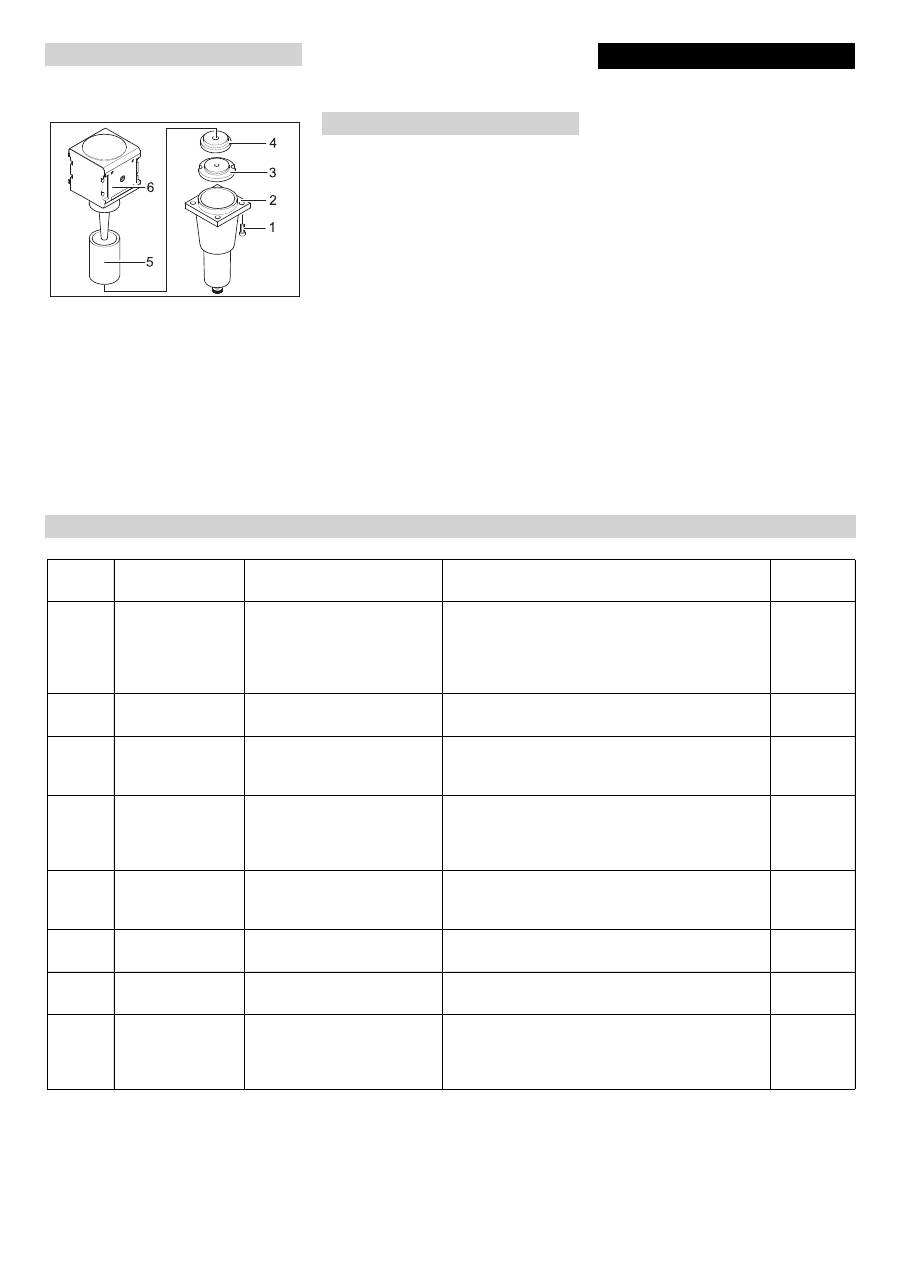
-
7
1 Screw
2 Lower part
3 Nut
4 Disc
5 Filter inlay
6 Upper section
Loosen 4 screws.
Remove the lower part.
Unscrew the nut.
Remove the disc.
Remove the filter inlay and replace it
with a new filter inlay.
Reassemble the water separator in the
reverse sequence.
According to the specifications of BDV D
26, the following tests must be conducted
by a technical expert. The results of the
tests must be documented in a test report.
The device operator must carefully store
the test report until the next test.
Check the device to see that it is in a
proper condition and is functioning well.
Check the device to see that it is in a
proper condition, is functioning well and
has been installed properly.
Check the device to see that it is in a
proper condition, is functioning well and
has been installed properly.
Danger!
Risk of accident while working on the appli-
ance. Carry out all the steps described in
the chapter "Shut down" before starting
anhy work on the device.
Danger
Risk of cold burns on account of dry ice or
cold parts of the machine. While working on
the machine, wear appropriate safety gear
for protection against cold or remove dry
ice and let the machine heat up.
Never put dry ice in your mouth.
Maintenance Works
Replace the filter insert in the water sep-
arator.
Tests
After a working break of more than one
year
After changing the installation site
The operational safety of the device
can get hampered on account of main-
tenance jobs or any modifications that
have been done.
Troubleshooting
Faults with display
Display
Indicator lamp
(KL)
Possible cause
Remedy
By whom
E001
KL control voltage
glows red
Control voltage too low
Turn off the appliance, wait briefly, turn on the appli-
ance once again.
Have the socket checked.
If this error recurs, please contact the Kärcher cus-
tomer service department
Operator
E002
KL emergency stop
glows red
Emergency-stop button has
been pressed.
Release emergency-stop button by turning.
Operator
E003
KL compressed air
glows red
Pressure of the compressed air
supply too low
Increase the pressure.
Turn off the appliance, wait briefly, turn on the appli-
ance once again.
Operator
E004
KL dosing glows
red
Interference in the dosing
Turn off the appliance, wait briefly, turn on the appli-
ance once again.
If this error recurs, please contact the Kärcher cus-
tomer service department
Operator
E005
KL jet pistol glows
red
Connection between the de-
vice and the jet pistol is faulty.
Check for correct connection of the couplings in the
control line.
Check control cable for damages.
Operator
E006
KL jet pistol glows
red
Short in jet pistol or control ca-
ble
Replace the jet pistol or the jet hose with a control ca-
ble.
Operator
E007
KL compressed air
glows red
Fault in the compressed air
regulator valve
Call Customer Service.
Operator
E008
KL jet pistol glows
orange
The trigger of the jet pistol was
activated during the switch-on
process or the releasing of the
emergency stop key.
Release the trigger of the jet pistol.
Operator
19
EN
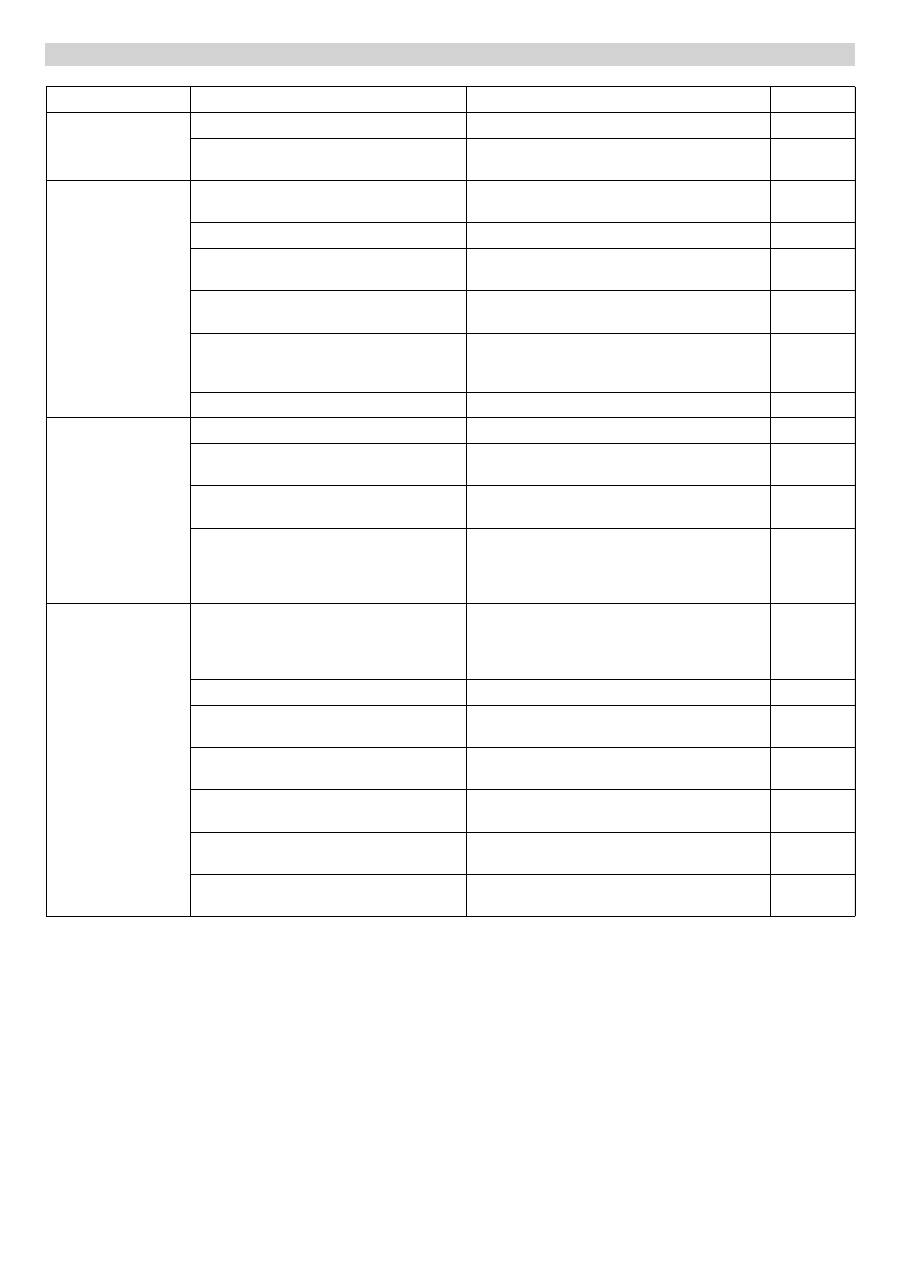
-
8
Faults without display on the console
Fault
Possible cause
Remedy
By whom
No display inspite of
power switch in posi-
tion 1
Mains Plug not connected to the socket.
Insert the mains plug into a socket.
Operator
Fuse F1 blown
Remove the side panel and unlock the fuse F1 by
pressing on it.
Operator
No compressed air jet
despite the trigger be-
ing drawn
Compressed air supply has too little pres-
sure
Check pressure level.
Operator
Jet pressure is set too low
Set the jet pressure to a higher level.
Operator
Power supply has been interrupted
Check power supply. Indicator lamp "Device on"
must glow green.
Operator
Emergency-stop button has been pressed.
Release emergency-stop button by turning. Indi-
cator lamp "Device on" must glow green.
Operator
Control cable not connected properly
Check connection between control cable and the
jet pistol and between the control cable and the
device.
Operator
Control cable is defective
Replace spray agent hose.
Operator
Compressed air jet is
too weak
Jet pressure is set too low
Set the jet pressure to a higher level.
Operator
Compressed air supply has too little pres-
sure or the compressor output is low.
Check pressure and output.
Operator
The filter insert in the water separator is
plugged.
Replace the filter inlay in the water separator.
Operator
Spray agent hose or jet pistol is blocked
Let the spray agent hose and jet pistol come to
room temperature and remove the blocking. In-
crease working pressure and / or reduce the dry
ice dosing.
Operator
No dry ice pellets in
the compressed air jet
Dry ice dosing switched off (IB 7/
40 Advanced only), button "Dry ice dosing
on/off" on the jet gun lights glows red, dis-
play shows "Ice off".
Press the dry ice dosing key on the jet pistol.
Operator
Dry ice container is empty
Refill the dry ice container
Operator
Dry ice has melted
Empty the dry ice container and refill it with fresh
dry ice pellets.
Operator
Vibrator on the dry ice container is not work-
ing
Call Customer Service.
Operator
Drive motor of the dosing equipment is over-
loaded
Let the dosing thaw
Operator
Compressed air is exiting into the dry ice
container
Clean the pressure balance channel in the dosing
equipment.
Customer
Service
Dosing disc in the dosing unit is defective
Replace the dosing disc.
Customer
Service
20
EN
Оглавление
- Deutsch
- Bestimmungsgemäße Ver- wendungFunktion Bedienelemente
- Inbetriebnahme
- Bedienung
- Außerbetriebnahme Transport Lagerung Wartung und Pflege
- Hilfe bei Störungen
- Technische Daten
- Zubehör
- English
- Proper use Function Control elements
- Start up
- Operation
- Shutting down Transport Storage Maintenance and care
- Troubleshooting
- Technical specifications
- Accessories
- Français
- Utilisation conforme Fonction Eléments de commande
- Mise en service
- Utilisation
- Mise hors service Transport
- Assistance en cas de panne
- Caractéristiques techniques
- Accessoires
- Italiano
- Uso conforme a destinazione Funzione Dispositivi di comando
- Messa in funzione
- Uso
- Messa fuori servizio
- Guida alla risoluzione dei guasti
- Dati tecnici
- Accessori
- Nederlands
- Reglementair gebruik Functie Bedieningselementen
- Inbedrijfstelling
- Bediening
- Buitenwerkingstelling Vervoer Opslag Onderhoud en reparatie
- Hulp bij storingen
- Technische gegevens
- Accessoires
- Español
- Uso previsto Función Elementos de mando
- Puesta en marcha
- Manejo
- Puesta fuera de servicio Transporte
- Ayuda en caso de avería
- Datos técnicos
- Accesorios
- Português
- Utilização conforme o fim a que se destina a máquina Funcionamento Elementos de manuseamento
- Colocação em funcionamen- to
- Manuseamento
- Colocar fora de serviço Transporte Armazenamento Manutenção e conservação
- Ajuda em caso de avarias
- Dados técnicos
- Acessórios
- Dansk
- Bestemmelsesmæssig an- vendelseFunktion Betjeningselementer
- Ibrugtagning
- Betjening
- Ud-af-drifttagning Transport Opbevaring
- Service og vedligeholdelse
- Tekniske data
- Tilbehør
- Norsk
- Forskriftsmessig bruk Funksjon Betjeningselementer
- Ta i bruk
- Betjening
- Stans av driften Transport
- Lagring Vedliekhold og stell
- Tekniske data
- Tilbehør
- Svenska
- Ändamålsenlig användning Funktion Reglage
- Idrifttagning
- Handhavande
- Ta ur driftTransport Förvaring
- Skötsel och underhåll
- Tekniska data
- Tillbehör
- Suomi
- Käyttötarkoitus Toiminta Hallintalaitteet
- Käyttöönotto
- Käyttö
- Käytön lopettaminen Kuljetus Säilytys Huolto ja hoito
- Häiriöapu
- Tekniset tiedot
- Varusteet
- Πίνακας περιεχομένων
- Χρήση σύμφωνα με τους κα - νονισμούς Λειτουργία Στοιχεία χειρισμού
- Έναρξη λειτουργίας
- Χειρισμός
- Απενεργοποίηση
- Μεταφορά Αποθήκευση Συντήρηση και φροντίδα
- Αντιμετώπιση βλαβών
- Τεχνικά χαρακτηριστικά
- Εξαρτήματα
- Türkçe
- Kurallara uygun kullan ı m Fonksiyon Kumanda elemanlar ı
- İş letime alma
- Kullan ı m ı
- Kullan ı m d ı ş ı nda
- Ta ş ı ma Depolama Bak ı m ve koruma
- Teknik Bilgiler
- Aksesuar
- Оглавление
- Использование по назначе - нию Назначение Элементы управления
- Начало работы
- Управление
- Вывод из эксплуатации
- Транспортировка Хранение Техническое обслуживание и уход
- Помощь в случае непола - док
- Технические данные
- Принадлежности
- Magyar
- Rendeltetésszer ű használat Funkció Kezelési elemek
- Üzembevétel
- Használat
- Üzemen kívül helyezés Transport Tárolás Ápolás és karbantartás
- Segítség üzemzavar esetén
- M ű szaki adatok
- Tartozékok
- eština
- Používání v souladu s ur č e- ním Funkce Ovládací prvky
- Uvedení do provozu
- Obsluha
- Zastavení provozu
- P ř eprava Ukládání Údržba a ošet ř ování
- Technické údaje
- P ř íslušenství
- Slovenšina
- Namenska uporaba Delovanje Upravljalni elementi
- Zagon
- Uporaba
- Ustavitev obratovanja
- Transport Skladiš č enje Vzdrževanje in nega
- Tehni č ni podatki
- Pribor
- Polski
- U ż ytkowanie zgodne z prze- znaczeniem Funkcja Elementy obs ł ugi
- Uruchamianie
- Obs ł uga
- Wy łą czenie z ruchu Transport Przechowywanie Dogl ą d i piel ę gnacja
- Usuwanie usterek
- Dane techniczne
- Akcesoria
- Românete
- Utilizarea corect ă Func ţ ionarea Elemente de operare
- Punerea în func ţ iune
- Utilizarea
- Scoaterea din func ţ iune Transport Depozitarea Îngrijirea ş i între ţ inerea
- Remedierea defec ţ iunilor
- Date tehnice
- Accesorii
- Slovenina
- Používanie výrobku v súlade s jeho ur č ením Funkcia Ovládacie prvky
- Uvedenie do prevádzky
- Obsluha
- Vyradenie z prevádzky Transport Uskladnenie Údržba a ošetrovanie
- Pomoc pri poruchách
- Technické údaje
- Príslušenstvo
- Hrvatski
- Namjensko korištenje Funkcija Komandni elementi
- Stavljanje u pogon
- Rukovanje
- Stavljanje izvan pogona
- Transport Skladištenje Održavanje i njega
- Tehni č ki podaci
- Pribor
- Съдържание
- Употреба по предназначе - ние Функция Обслужващи елементи
- Пускане в експлоатация
- Обслужване
- Спиране на експлоатация
- T рансп o рт Съхранение Поддръжка и грижи
- Помощ при неизправности
- Технически данни
- Принадлежности
- Eesti
- Sihipärane kasutamine Funktsioon Teeninduselemendid
- Kasutuselevõtt
- Käsitsemine
- Kasutuselt võtmine
- Transport Hoiulepanek Tehnohooldus ja korrashoid
- Tehnilised andmed
- Tarvikud
- Latviešu
- Noteikumiem atbilstoša lieto- šana Darb ī ba Vad ī bas elementi
- Ekspluat ā cijas uzs ā kšana
- Apkalpošana
- Ekspluat ā cijas p ā rtraukšana
- Transport ē šana Glab ā šana Apkope un kopšana
- Tehniskie dati
- Piederumi
- Lietuviškai
- Naudojimas pagal paskirt į Veikimas Valdymo elementai
- Naudojimo pradžia
- Valdymas
- Naudojimo nutraukimas
- Transportavimas Laikymas Prieži ū ra ir aptarnavimas
- Techniniai duomenys
- Priedai
- Перелік
- Правильне застосування Призначення Елементи керування
- Введення в експлуатацію
- Експлуатація
- Зняття з експлуатації
- Транспортування Зберігання Технічне обслуговування й догляд
- Допомога у випадку неполадок
- Технічні характеристики
- Аксесуари

