LG LPC-53: Listening to cassette tapes
Listening to cassette tapes: LG LPC-53
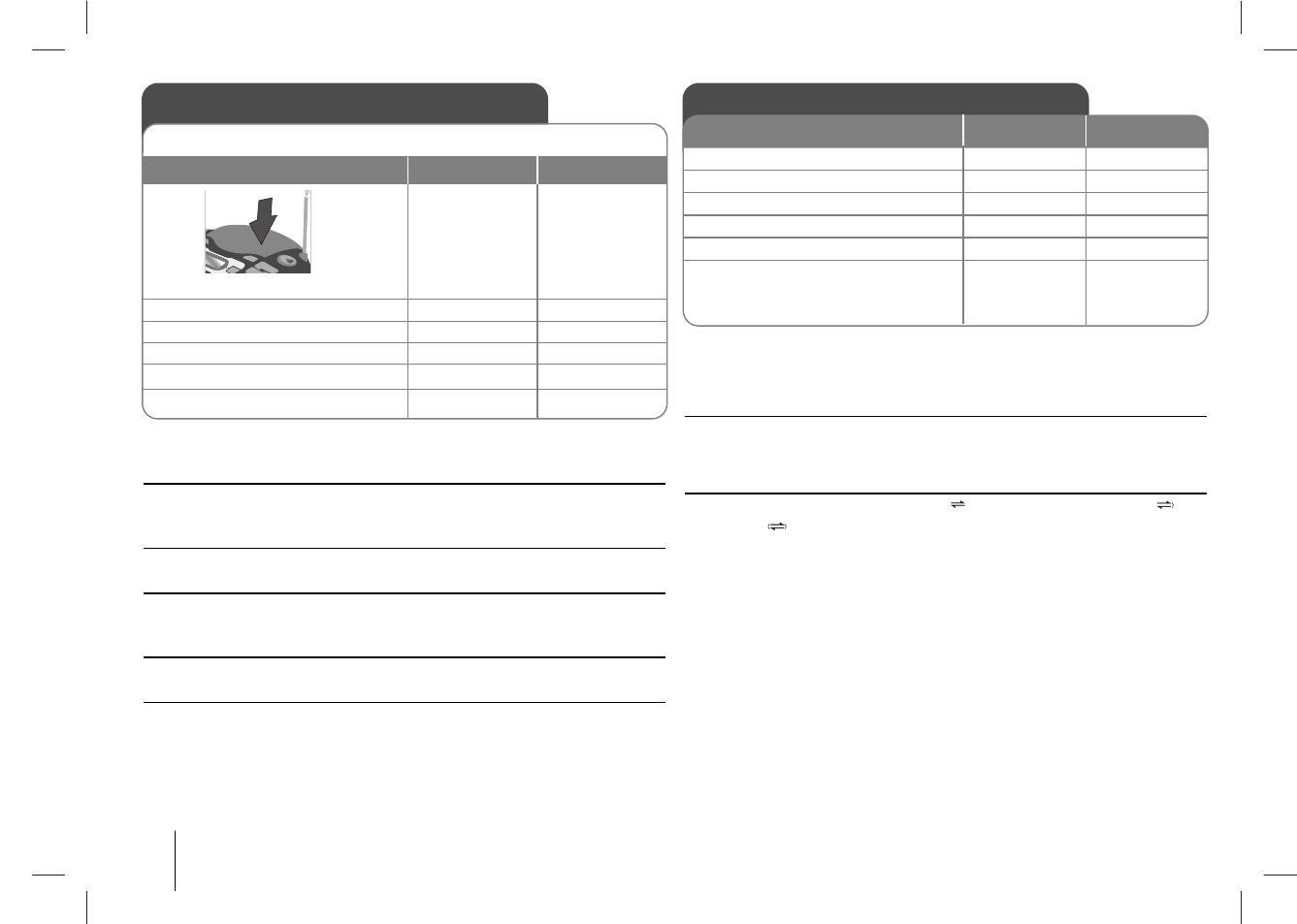
Listening to CDs
Listening to cassette tapes
ON PLAYER ON REMOTE
Audio CD and MP3/WMA CD can be played back in this player.
1. Select the TAPE function
FUNCTION
FUNCTION
ON PLAYER ON REMOTE
2. Open the tape door
PUSH/EJECT
3. Insert the tape
4. Close the tape door
5. Start the tape playing
b / B
BB
/
[]
6. To stop a tape playing
x
x
1. Open the CD door:
Z CD OPEN
Cassette deck will automatically
2. Insert the CD: Label facing up.
stop at the end of the tape
3. Close the CD door:
Z CD OPEN
4. Select the CD function:
FUNCTION
FUNCTION
5. Start the CD playing:
BB
BB
/
[]
Listening to cassette tapes - more you can do
6. To stop a CD playing:
xx
xx
To play during fast backward or Forward
After pressing .bb/BB> during playback, or stop, press b / B at a
Listening to CDs - more you can do
point you want.
Pause or restart a CD
AUTO REVERSE MODE
Press
CD PAUSE
on the unit or
BB
/
[]
on the remote control during playback.
You can set the tape to play one side , until the end of the tape or
Press
BB
on the unit or
BB
/
[]
on the remote control to resume play.
both sides, by pressing MODE on the remote one or more times.
Search for a section within a track
Press and hold .bb/BB>
during playback
.
NOTES :
Speed search for tracks
In case you use the tape for the first time push the PUSH EJECT to open
Press and hold .bb/BB>
only in stop status. Track skips continuous-
the tape door and then remove the cushion in it.
ly in turn.
Skip to another track
Press .bb/BB>
only in stop status
.
Listen to your tracks in any order
Up to 40 tracks on a CD can be listened to in the order of your choice.
Insert a CD and wait for it to be read. Press
and hold
PROG then use
.bb/BB> to select the track. Press PROG again to save and select
the next track. Press
BB
/
[]
. To clear your selection, press
xx
twice. Playing
music using USB, you can also adjust this program.
6
PORTABLE MP3/CD CASSETTE RECORDER ] OWNER’S MANUAL
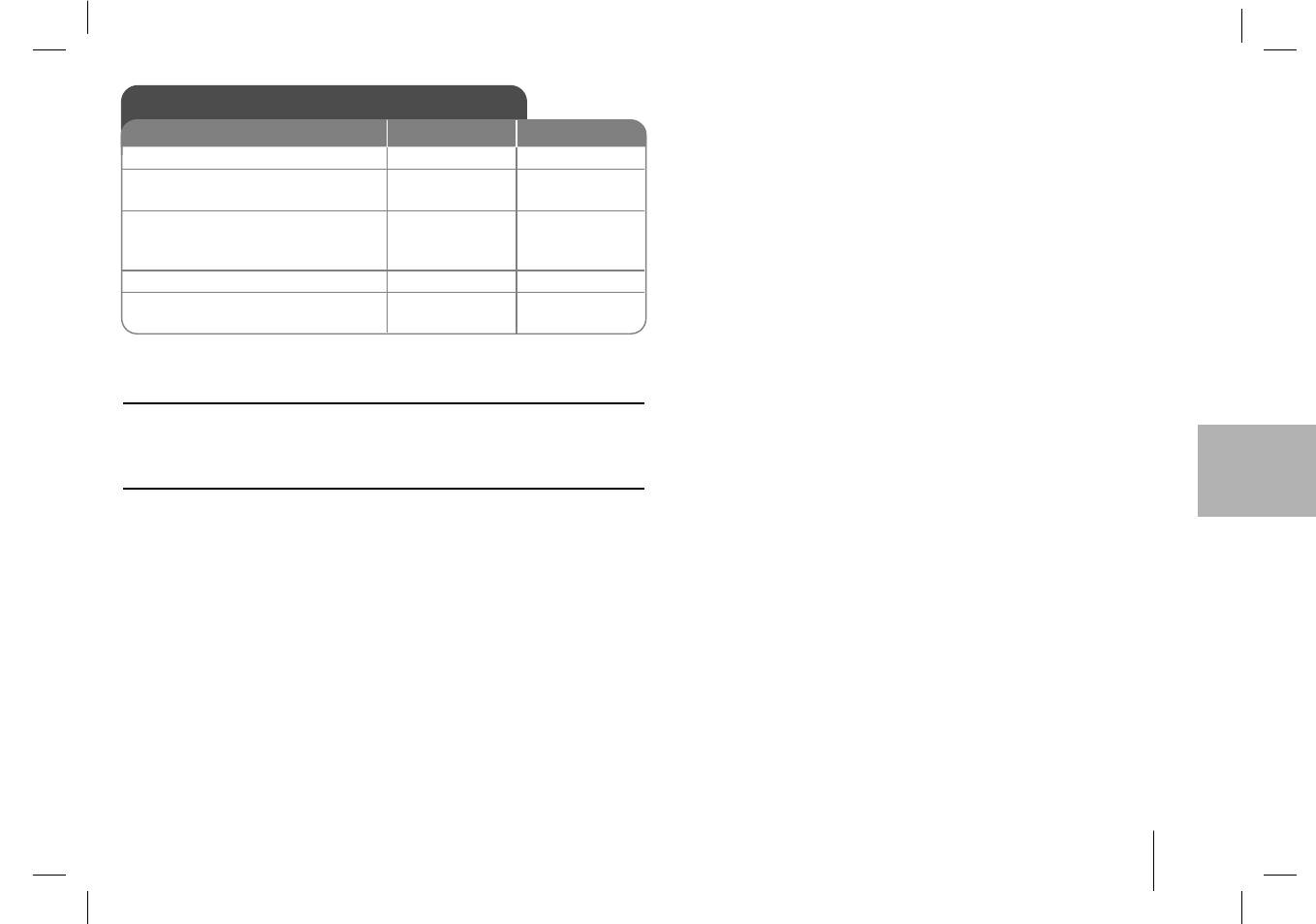
Listening to the radio
ON PLAYER ON REMOTE
1. Select either FM or AM:
FUNCTION
FUNCTION
2. Select the radio station:
TUNING (-)/
TUN.- / TUN.+
TUNING (+)
3. To save a radio station:
Press and hold
Press and hold
A preset number will show in the
PROG
PROG
display.
4. To select a ‘saved’ station:
b / B
PRESET/FOLDER
5. To confirm press: Up to 50 radio sta-
PROG
PROG
tions can be saved.(AM:20, FM:30)
Listening to the radio - more you can do
Looking for radio stations automatically
Press and hold TUNING (-)/TUNING (+)
on
the player o
r
TUN.- /TUN.+
on
the remote control
. The tuner will scan automatically and stop when it finds
a radio station.
Delete all the saved stations
Press and hold
xx
for two seconds. “CLEAR” shows. Press
xx
on the unit
to erase all the saved stations.
PORTABLE MP3/CD CASSETTE RECORDER ] OWNER’S MANUAL
7
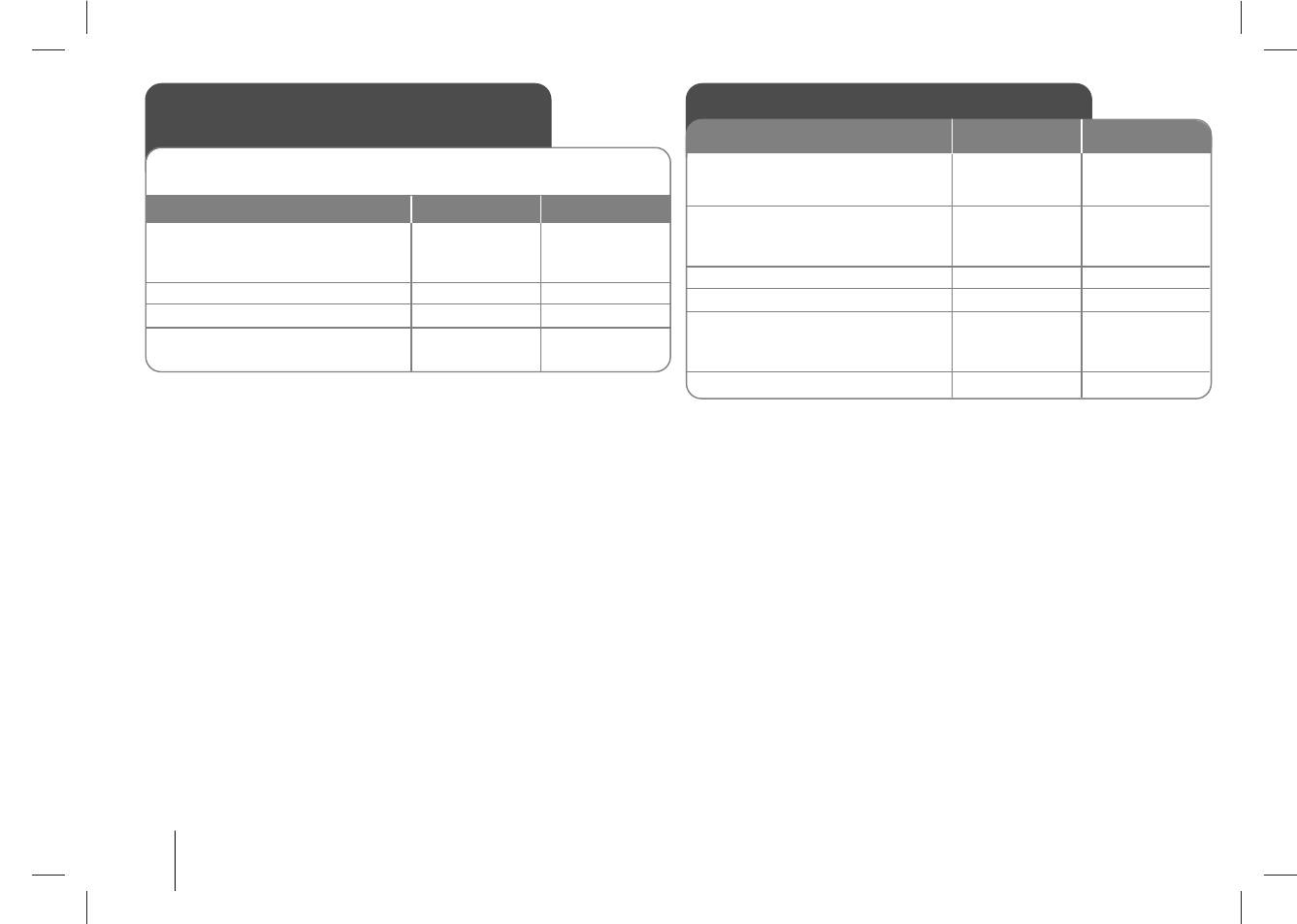
Listening to music from your
Playing music using USB
portable player
ON PLAYER ON REMOTE
The player can be used to play the music from many types of portable
1. Connect the portable player to
player.
the system using a USB cable
(not supplied).
ON PLAYER ON REMOTE
2. Select the USB function: The dis-
FUNCTION
INPUT
1. Connect the portable player by
play will show CHECKING, followed
plugging the unit into PORTABLE
by the number of files displayed:
IN on the player.
3. Start the USB playing:
BB
BB
/
[]
2. Turn the power on:
11
/
]]
POWER
4. To stop a USB playing:
xx
xx
3. Select the PORTABLE function:
FUNCTION
INPUT
5. Before disconnecting the
FUNCTION
FUNCTION
4. Turn the portable player on and
portable USB player, change to
or
start it playing:
any other function by pressing:
INPUT
6. Remove the USB player:
NOTES :
• Some portable devices are not compatible with this system.
• When various cards are connected to the Memory Card Reader, the first
detected card is recognized.
• Do not extract the USB device in operating.
• A back up demands to prevent a data damage.
• If you use a USB extension cable or USB hub, the USB device might not
be recognized.
• A device using NTFS file system is not supported (Only the FAT (16/32)
file system is supported.).
• Digital camera and mobile phones are not supported.
• USB port of the unit can not be connected to PC. The unit can not be
used as a storage device.
• HDD type USBs may not work when power is not supported in it by itself.
• To play from the first song, press
xx
twice during CD/USB playback.
8
PORTABLE MP3/CD CASSETTE RECORDER ] OWNER’S MANUAL
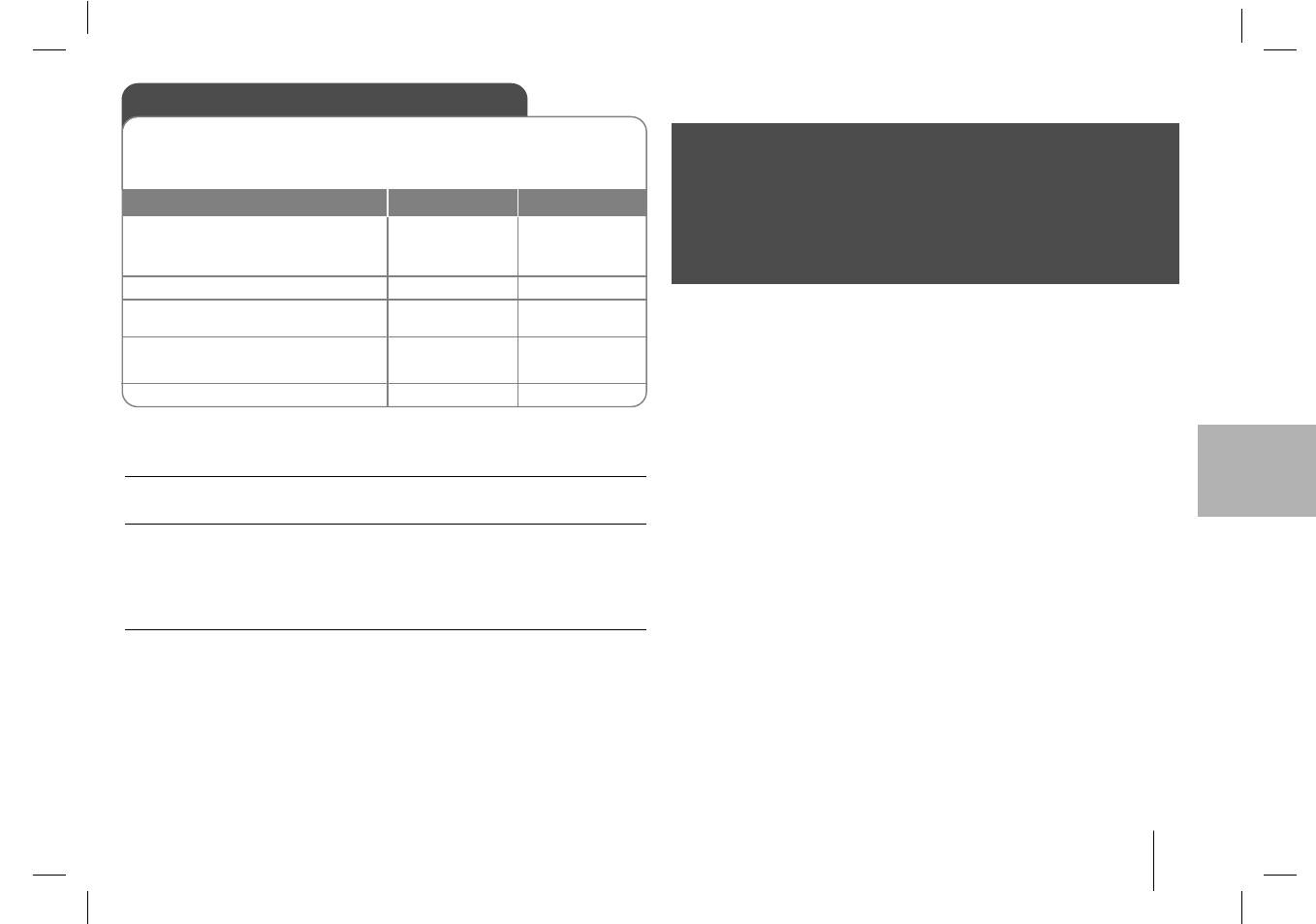
Recording
Recording to USB or Cassette.
The making of unauthorized copies of copy-protected material,
Connect USB to or put the blank cassette tape into the player before record-
including computer programs, files, broadcasts and sound
ing.
recordings, may be an infringement of copyrights and constitute
ON PLAYER ON REMOTE
a criminal offense. This equipment should not be used for such
1. Select the mode in which you
FUNCTION
FUNCTION
purposes.
want to record and play:
or
Be responsible
INPUT
Respect copyrights
2. Start the Recording:
zz //
[]
zz //
REC
3. Select the USB / TAPE
.bb/BB>
.bb/BB>
t
zz //
[]
t
zz //
REC
4. Recording to USB,
.bb/BB>
.bb/BB>
Select One / All
t
zz //
[]
t
zz //
REC
5. To stop recording
xx
xx
Recording - more you can do
To pause the recording
Press
zz //
[]
when recording to cassette tape.
Adjusting the recording speed
Normal speed - Press
zz //
[]
at play status to record the CD to the USB at
normal speed.i.e,real time playback and recording
High speed - Press
zz //
[]
at stop status to record the CD to USB at high
speed. During high speed recording, there will be no speaker sound output.
Recording your voice
In the TAPE function, press
zz //
[]
. Then "MIC REC" will be dis-
played. And record your voice. To stop the recording, press
xx
.
NOTES
- During MP3 / WMA recording, display will show the percentage of
recording progress “XX [ 100 ]” after each recorded file.
- During MP3 / WMA recording, there will be no speaker sound output.
- You cannot record radio broadcasting to USB.
PORTABLE MP3/CD CASSETTE RECORDER ] OWNER’S MANUAL
9
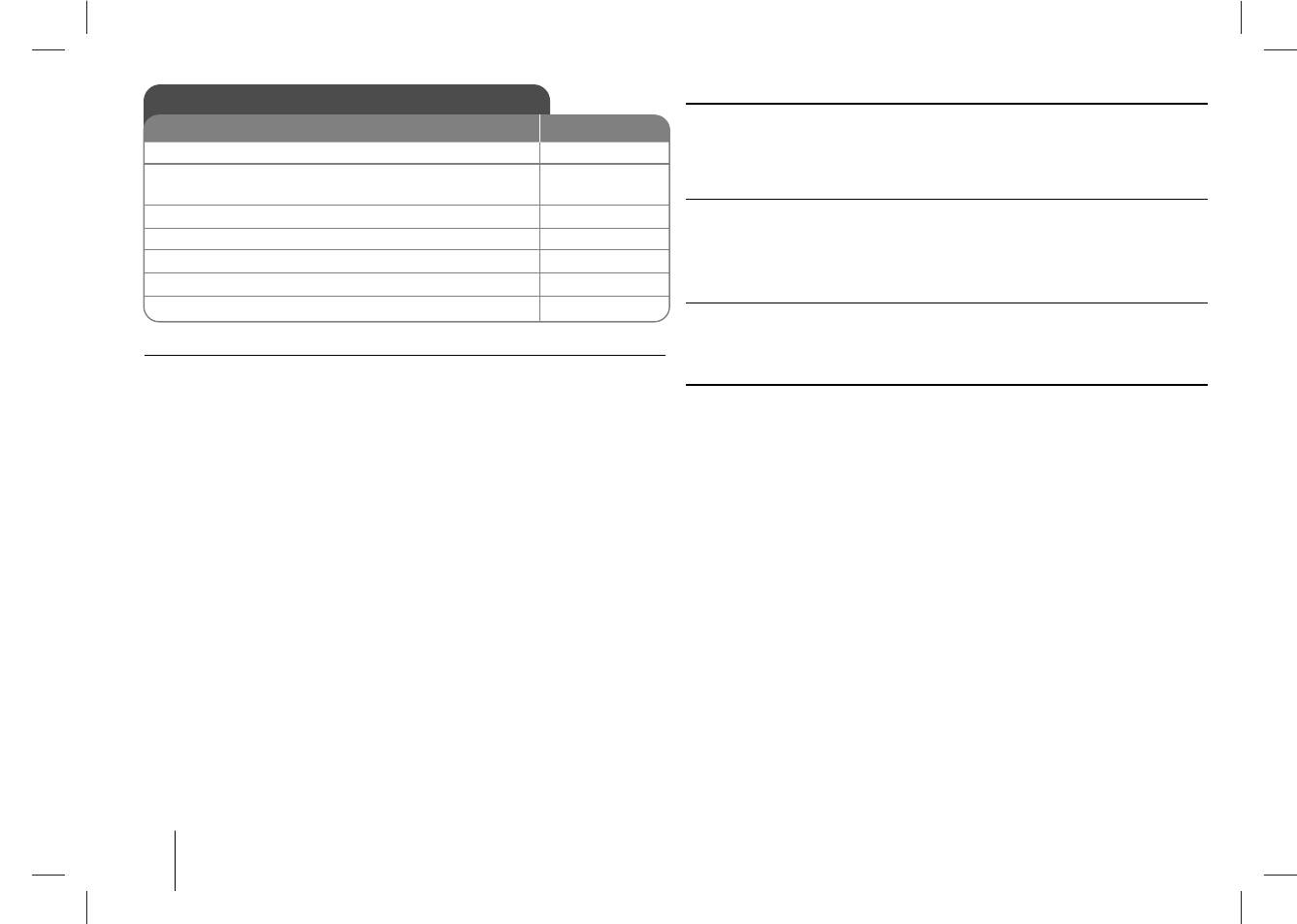
Fall asleep while listening to your player
Setting the Clock
Press SLEEP on the remote control one or more times to select delay time,
ON PLAYER
after the player will turn off. Press SLEEP on the remote control repeatedly,
1. Press for at least 2 seconds:
CLOCK
You can adjust the time from 90 to 10 minutes.
2. Choose from either: AM 12:00 (for an am and pm
.bb/BB>
display) or 00:00 (for a 24 hour display)
Sound quality adjustment
You can choose sound impressions. Press EQ on the remote control
3. Confirm your selection:
CD PAUSE/SET
repeatedly, the display changes in the following order, FLAT
→
POP
→
4. Select the hours:
.bb/BB>
ROCK
→
CLASSIC
5. Press:
CD PAUSE/SET
6. Select the minutes:
.bb/BB>
VSM (Virtual Sound Matrix)
7. Press:
CD PAUSE/SET
You can select the Virtual sound. Press VSM on the remote control to set
the virtual sound.
Use your player as an alarm clock
Press and hold TIMER on the player for two seconds. Each function,
About MP3/WMA
TUNER, CD, USB, TAPE flashes for two seconds. Press CD PAUSE/SET
MP3/WMA Disc compatibility with this unit is limited as follows:
on the player when the function you want to be woken by is showing.
• Sampling Frequency : 8 - 48 kHz (MP3), 32 - 48 kHz (WMA)
If you choose TUNER you will be shown the stations you have saved as
• Bit rate : 8 - 320 kbps (MP3), 48 - 320 kbps (WMA)
presets. Use .bb/BB> on the player to select the station you want,
• CD-R physical format should be “ISO 9660”
then press CD PAUSE/SET.
• If you record MP3/WMA files using the software which cannot create a
You will be shown the ON TIME display. This is where you set the time you
FILE SYSTEM, for example “Direct-CD” etc., it is impossible to playback
want the alarm to go off. Use .bb/BB> on the player to change the
MP3 files. We recommend that you use “Easy-CD Creator”, which creates
hours and minutes and CD PAUSE/SET to save.
an ISO 9660 file system.
You will then be shown the OFF TIME display. This is where you set the
• Do not use special letters such as “/ : * ? “ < >”etc.
time you want the function to stop. Use .bb/BB> on the player to
• Support files up to 99 files, each file can contents up 999 sound tracks.
change the hours and minutes and press CD PAUSE/SET to save.
• You have to set the disc format option to [Mastered] in order to make the
Next you will be shown the volume (VOL) you want to be woken by. Use
discs compatible with the LG players when formatting rewritable discs.
V / v on the player to change the volume and CD PAUSE/SET to save.
When setting the option to Live File System, you cannot use it on LG
Switch the system off. The clock icon shows that the alarm is set.
players.
When the system is turned off you can check the time the alarm is set for
(Mastered/Live File System : Disc format system for Windows Vista)
by pressing TIMER. You can also turn the alarm on and off by pressing
TIMER. To set the alarm to go off at a different time, switch the system on
and reprogrammed following the same steps as initially.
10
PORTABLE MP3/CD CASSETTE RECORDER ] OWNER’S MANUAL
Оглавление
- ÇÓÁÏÓÊÌÓÒÚË äÄëëÖíçéÉé åÄÉçàíéîéçÄ
- àÒÚÓ˜ÌËÍ ÔËÚ‡ÌËfl
- èÓÒÎۯ˂‡ÌË ÍÓÏÔ‡ÍÚ-‰ËÒÍÓ‚ èÓÒÎۯ˂‡ÌË ͇ÒÒÂÚ
- èÓËÒÍ Ë ÛÒÚ‡ÌÂÌË ÌÂËÒÔ‡‚ÌÓÒÚÂÈ íÂıÌ˘ÂÒÍË ı‡‡ÍÚÂËÒÚËÍË
- Sizning MP3/CD KASSETA LI MAGNITOFONINGIZ
- Quvvat manbai
- Kassetalarni eshitish
- Nosozliklarni bartaraf etish Ehtiyotkorlik choralari
- LJ¯‡ MP3/CD-åÄÉçßíéãÄ Ï‡π ·‡„‡ÚÓ ¥ÁÌËı ÙÛÌ͈¥È ìäêÄ∫çëúäÄ
- ÜË‚ÎÂÌÌfl
- èÓÒÎÛıÓ‚Û‚‡ÌÌfl ͇ÒÂÚ
- èÓÒÎÛıÓ‚Û‚‡ÌÌfl ÏÛÁËÍË Á
- ìÒÛÌÂÌÌfl ÌÂÒÔ‡‚ÌÓÒÚÂÈ ï‡‡ÍÚÂËÒÚËÍË
- There is so much your MP3/CD CASSETTE RECORDER can do
- Power Source
- Listening to cassette tapes
- Troubleshooting Specifications



