LG KE820: Технические характеристики
Технические характеристики: LG KE820

Технические характеристики
Технические характеристики
Общие
Наименование изделия :
KE820
Диапазон :
GSM 900 / DCS 1800 / PCS 1900
Эксплуатационные температуры
Макс. :
+55°C
Мин. :
-10°C
138
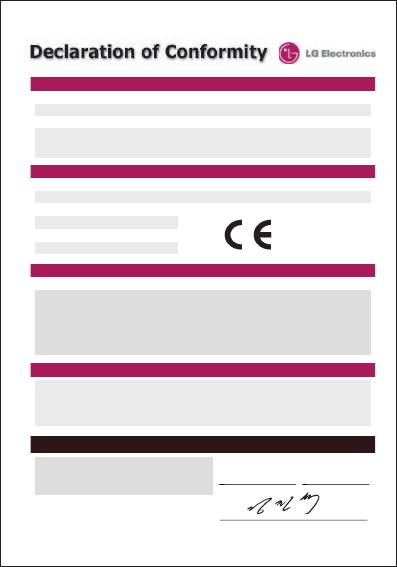
M
Rto okhd qrCds` hkr
M` ld
KFDkdbsqnmhbrHmb
@cc qdrr
9 KF SvhmSnvdq1/+Xdnthcn,cnm f+Xdnmf cdtmf on,ft Rdntk+Jnqd`04/,610
Oqn ctbsM`ld
D,FRL8//.CB R07//.OBR08//SqhA` mcSdqlhm`kD ptholdms
LncdkM`ld
JD71/
Sq`cdM`ld
KF
Q%SSDChqdbshud0888.4.DB
DM2/0378,/0
H g d qd a x c d bk` qd t m c d q n tq rnkd qdro n m rha hkhsx
M`ld HrrtdcC`sd
sg`s sg d o qn c t bs ld m shnmdc ` a n ud sn vghbg sghr
cd bk`q`shnmqdk`sdrbnlokhdrvhsgsgd `anudldm shnmd c
rs`mc `qcr`mcChqdbshudr
Rhfm`stqdneqdoqdrdms`shud
v1.6.1
.DM2/0378,/6
v1.3.1
.D M2/0378,06
v.1.2.1
Oqn ctbsCds`hkr
@oo khb`akdRs`mc`qc rCds`hkr
DM2//217U0-5-0
DM5/84/,091//0
DM4/25/.DM4/25091//0
2FOOSR40-/0/,0+DM2/0400U8-/-1
Rto okdldms`qxHmen ql`shn m
Sgdbn menqlhsxsn` anudrs`mc `qcrhrudqhehdcaxA@AS-
Cdbk`q`shnm
IhmRdnf +Jhl.Chqdbsnq
10-Itm d-1//5
KFDkdbsqnmhbrKnfhrshbr`mc RdquhbdrA-U-
Ud ktvdynn l 04+0216@D @kldqd+SgdMdsgdqk`mcr
Sdk9*20, 25, 436, 783/+d,l`hk9rdnjhl ?kfd-bnl
0168

MEMO

MEMO
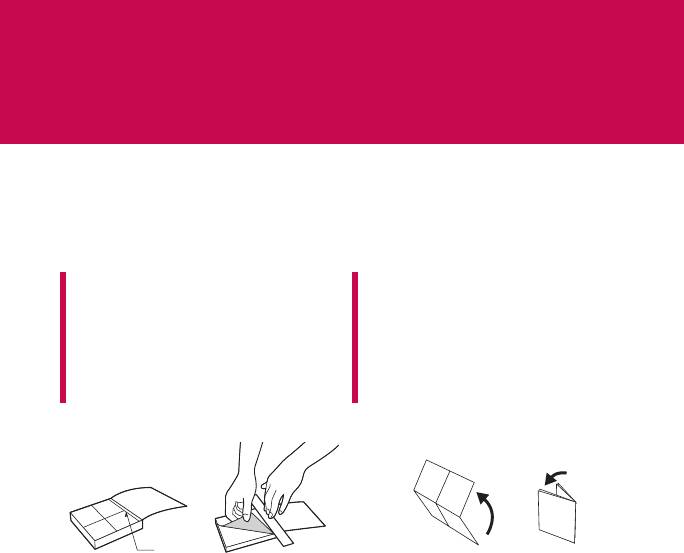
HOW TO USE QUICK REFERENCE GUIDE
Cut out Quick Reference Guide bound to this manual along the cutout line and fold
as illustrated below.
How to cut
How to fold
Cut out Quick Reference Guide along
Fold Quick Reference Guide along the
the cutout line. You can place a scale
perforated line so that the cover
on the cutoff line and cut as
faces upwards as illustrated below.
illustrated below.
• Be careful not to cut yourself when
using scissors.
Cover
Cutout-line
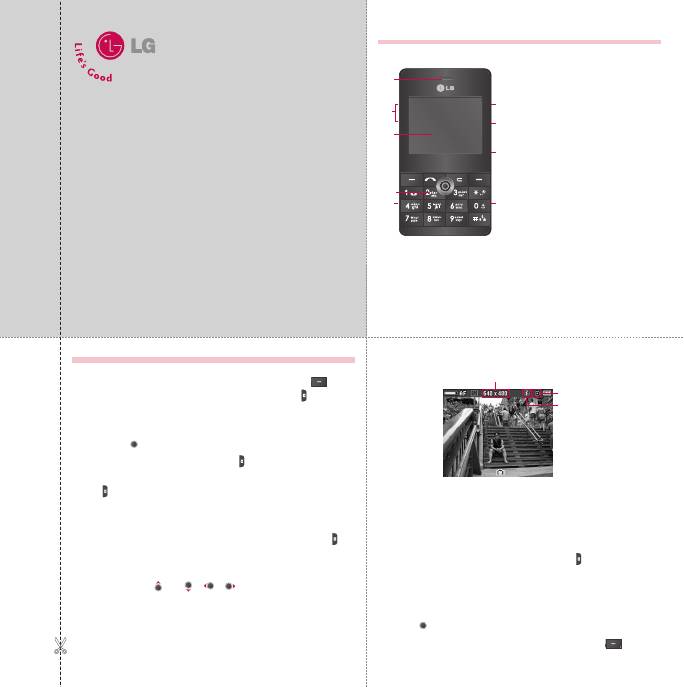
Part of the phone
1
1. Earpiece
2. Main LCD
5
4
3. Alpha numeric keys
6
4. Side keys
2
KE820
5. End key
7
6. MP3 hot key
QUICK REFERENCE GUIDE
7. Side camera key
3
8. Handsfree slot
WELCOME AND THANK YOU FOR CHOOSING LG
9
8
9. Memory slot
MOBILE PHONE
For more details, please refer to the User Guide.
Using the Camera
Taking a Picture
Resolution
1. Select Camera, and then press the left soft key [OK].
If you want to reach this menu directly, press for a long
Save to
time.
Flash on/off
2. Focus on the subject to capture the image, and then
press the key.
3. Press and hold side camera key halfway, activate Auto
Options Album
Options Album
Focus function. And then press and hold side camera
key fully, you can take a photo. After taking a picture,
Using the camera module built in your phone, you can take
the photo will be saved automatically without displaying
pictures of people or events while on the move. Additionally,
the menu bar to save.
you can send photos to other people in a multimedia
4. You can capture the screen with a side camera key .
message.
Note
1. From standby mode, press the camera button or press
]
You can control the brightness and zooming by pressing the
Menu (4.1). and then you can access to Camera mode.
navigation key. ( or , , ).
2. Press left or right on the Navigation Key to adjust
brightness and up and down for zoom.
3. Press to take the picture.
4. To view your picture, press the right soft key Album.
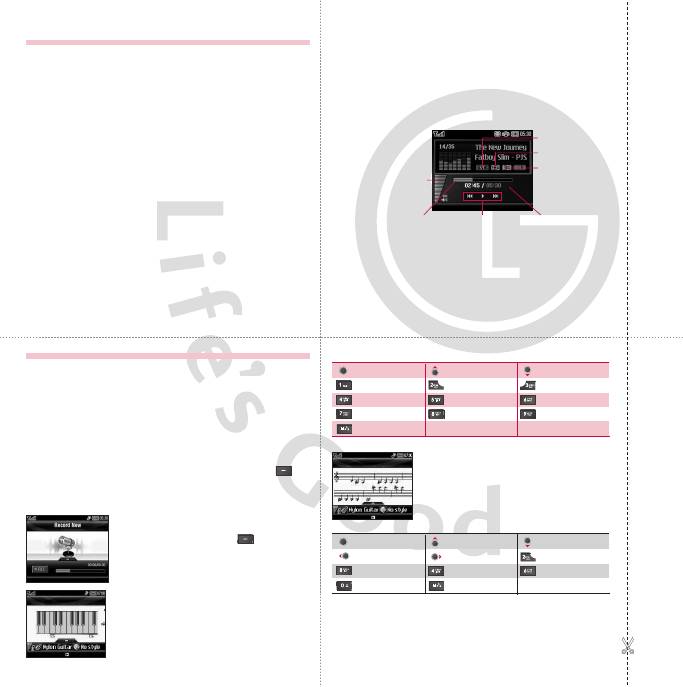
]
Using the MP3 player
It is possible to listen to stereo music via A2DP.First, choose
9.Settings -> 5.Connectivity -> 1.Bluetooth -> 2. Pairing Devices
The KE820 has an integrated MP3 player built-in. You can
Pair and connect with your Bluetooth stereo headset.Then choose
4.Multimedia -> 3.MP3 Player You can listen to stereo music via
enjoy listening to MP3 music files on a memory in your
your Bluetooth stereo headset.A2DP is only available on the MP3
phone using a compatible headset or via the internal
player screen, not in BGM mode.
loudspeaker.
The following screen is displayed.
Note
]
Because of the small dimension of the speaker, in some cases the
Stereo
audio could be distorted, especially at maximum volume and
Playmode
when there are lots of bass sounds. Therefore, we recommend
Shuffle
you to use the stereo headset in order to appreciate the high
Volume level
quality of your music.
20 volume levels
]
When an MP3 is playing on the MP3 player, if you press the MP3
including mute
Options Back
short key, you can use BGM mode. In BGM mode MP3s can be
Progressive bar
Status of the music
Running time
played while other functions are being used. BGM can be
controller
stopped on the MP3 player screen.
]
If you press the camera long key on the MP3 player, the hold
function is enabled. This blocks all key input. You can disable hold
by pressing the camera long key again.
Using the Music composer
Enter notes using the following keys:
You can compose a ring tone melody which you want.
Play, Stop
Octave Up
Octave down
When you enter this function, the tones that you composed
C/Do
D/Re
E/Mi
before are played.
F/Fa
G/So
A/La
Use the Music composer feature to create your very own
B/Ti
C/Do
D/Re
ring tone so you’ll always recognise your phone ringing.
#
1. Press Menu and open Multimedia.
]
Score mode
2.
Scroll to Music composer and Press the left soft key [Ok].
You can compose the melody with
3. Enter Compose melody to create a ring tone. Three mode
entering the desired notes.
will help you make a ring tone.
]
Options Back
Humming mode
- Press the left soft key [Record].
Play/Stop
Octave up
Octave Down
The humming mode feature is up to 30
Cursor Left
Cursor Right
Note Up
seconds.
Note Down
Shorten Note
Lengthen Note
Record Back
Rest
#
]
Keyboard mode
- You can compose the melody with a
keyboard tone by pressing numeric
keys.
Options Back
Оглавление
- Основные функции
- Меню во время разговора
- Cxeмa мeню
- Вызовы
- Мультимедиа
- Мои папки
- Профили
- Контакты
- Технические характеристики


