LG KE600: ТЕХНИЧЕСКИЕ ХАРАКТЕРИСТИКИ
ТЕХНИЧЕСКИЕ ХАРАКТЕРИСТИКИ: LG KE600

ТЕХНИЧЕСКИЕ ХАРАКТЕРИСТИКИ
Общие
Наименование изделия : KE600
Диапазон : GSM 900 / DCS 1800 / PCS 1900
Эксплуатационные температуры
Макс. : +55°C
Мин. : -10°C
ТЕХНИЧЕСКИЕ ХАРАКТЕРИСТИКИ
|
92
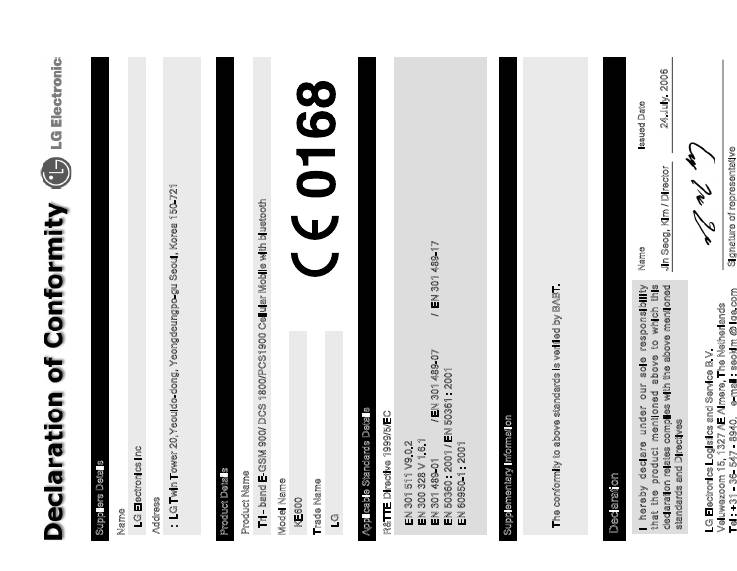
93
24.July. 2006
Issued Date
Name
Jin Seog, Kim / Director
Signature of representative
the product mentioned above to which this
LG Electronics Inc
: LG Twin Tower 20,Yeouido-dong, Yeongdeungpo-gu Seoul, Korea 150-721
Tri – band E-GSM 900/ DCS 1800/PCS1900 Cellular Mobile with bluetooth
KE600
LG
EN 301 511 V9.0.2
EN 300 328 V 1.6.1
EN 301 489-01 v1.5.1 / EN 301 489-07 v1.2.1 / EN 301 489-17 v.1.2.1
EN 50360 : 2001 / EN 50361 : 2001
EN 60950-1 : 2001
The conformity to above standards is verified by BABT.
Suppliers Details
Name
Address
Product Details
Product Name
Model Name
Trade Name
Applicable Standards Details
R&TTE Directive 1999/5/EC
Supplementary Information
Declaration
I hereby decla re und er our sole responsibility
that
declaration relates complies with the above mentioned
standards and Directives
LG Electronics Logistics and Service B.V.
Veluwezoom 15, 1327 AE Almere, The Netherlands
Tel : +31 - 36- 547 - 8940, e-mail : seokim @ lge.com
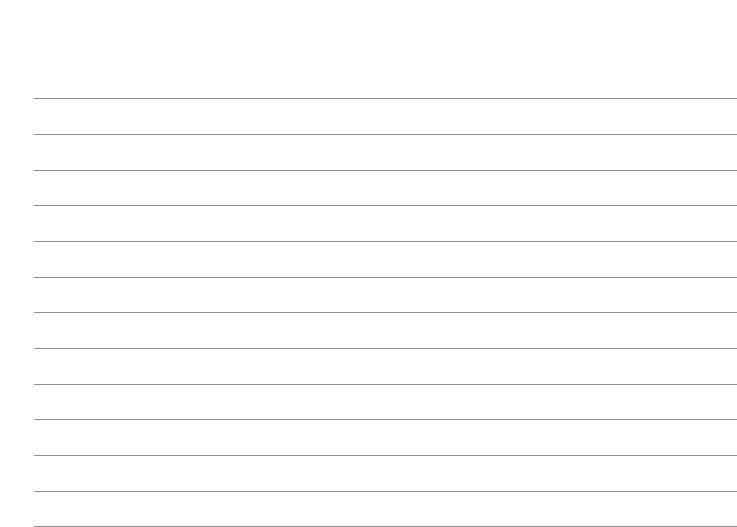
ПАМЯТКА
94
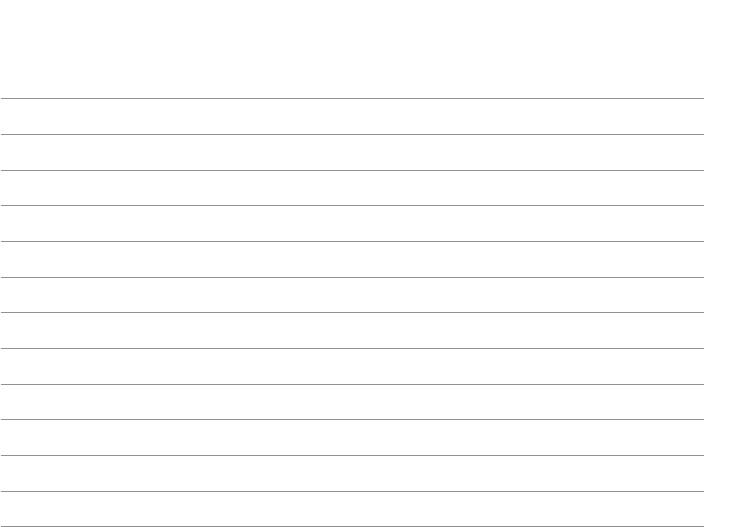
ПАМЯТКА
95

ПАМЯТКА
96

HOW TO USE QUICK REFERENCE GUIDE
Cut out Quick Reference Guide bound to this manual along the cutout line and fold as illustrated below.
How to cut
How to fold
Cut out Quick Reference Guide along the cutout
Fold Quick Reference Guide along the perforated
line.
You can place a scale on the cutoff line and
line so that the cover faces upwards as
cut as illustrated below.
illustrated below.
• Be careful not to cut yourself when using
scissors.
Cover
Cutout-line
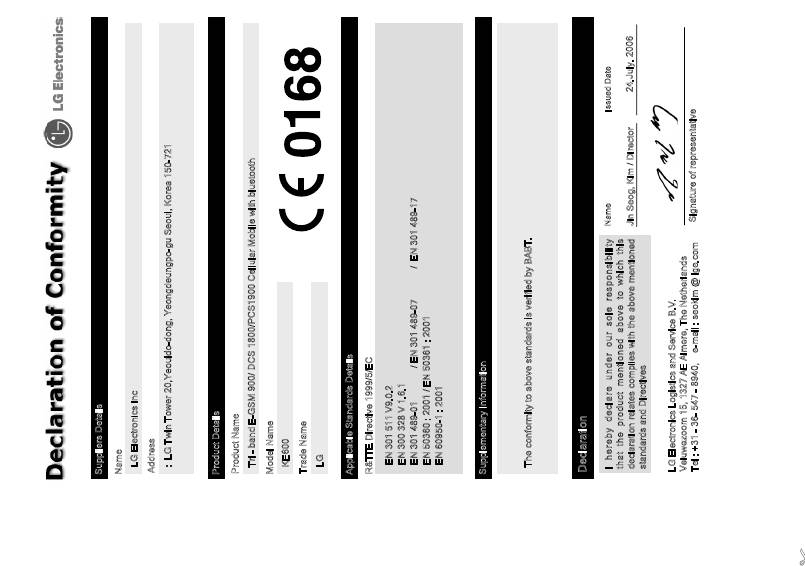
006
2
ul
y.
J
.
24
Issued Date
v
e
or
t
1
esentati
-72
r
p
o
th
a 150
re
l
ueto
g
, Kim / Direc
e of re
o
b
v.1.2.1
K
atur
,
th
9-17
i
n Seo
e
oul
48
Name
J
Sign
S
bile wi
u
.
301
h
i
i
t
y
s
-g
d
r Mo
a
N
b
i
l
gpo
t
ne
E
BABT
h
s
e
llul
c
i
ntio
e.com
b
y
h
me
and
g
ed
ponsi
w
e
r
l
@ l
o
ngdeun
00 C
i
s
e
e
9
v1.2.1 /
ri
f
h
ov
.
t
m
e
-07
l
e
r
to
s
ve
ve
ab
V
e
Ne
oki
,
Y
/PCS1
s i
o
e
se
0
489
001
rd
r
s
th
c
e B.
:
ong
0
,
Th
8
:
2
o
u
th
i
re
301
1
e
i
do-d
Servi
m
i
l
s
N
6
ned abo
l
E
3
anda
s w
t
a
C
0
eou
5
n
st
o
i
t
l
i
e
s
A
E
,
Y
0/ DCS 1
N
ve
mp
e
v
i
s and
c
A
0, e-
s De
E
co
ct
sti
r 20
rd
men
i
27
8
94
s
1999/5/E
v1.5.1 /
/
e
001
abo
o
are u nder
re
g
o
13
i
l
s Inc
we
001
2
t
y
t
cl
duct
lates
,
47 -
t
a
c
i
s
i
l
e
v
:
i
d Di
t
anda
t
i
2
e
s L
15
5
on
i
n
To
t
a
m
e
S
c
e
r
11 V9.0.2
28 V 1.6.1
9-01
:
-1
r
m
n
i
c
o
n re
m
36-
ectr
w
De
Na
a
nd E-GSM 90
me
e
o
i
l
5
3
1
48
360
950
ntary Informatio
f
n
pro
e
s an
on
l
i
ers De
ess
G
T
ct
ct
b
Na
l
0
Nam
ab
01
00
30
50
60
me
1 -
c
i
co
arat
h
atio
rd
zoo
–
i
l
N
N
le
l
t
da
ectr
me
L
we
upp
LG El
dr
:
odu
r
r
odu
Tr
KE60
ade
r
LG
p
p
EN 3
EN 3
E
E
E
N
p
p
e
clar
an
l
e
u
e
l
: +3
S
Na
Ad
P
P
Mode
T
A
R&TTE Di
Su
The
Dec
I her eby d
that
d
st
LG El
V
T

KE600
QUICK REFERENCE GUIDE
WELCOME AND THANK YOU FOR
CHOOSING LG MOBILE PHONE
For more details, please refer to the User Guide.
1
2
3
4
6
5
2 3
1
4 5 6
Part of the phone
1. Navigation key
2. Soft keys
• In standby mode:
3. Send key
U
Briefly: List of Messages
4. Clear key
D
Briefly: List of Contacts
5. End key
L Briefly: List of Profiles
6. MP3 key
Hold down: Activate/
1. Earpiece
Deactivate Vibrate mode
2. Main LCD
3. Handsfree slot
R Briefly: List of Favourites
4. Side keys
• In menu: scroll up & down
5. Alpha numeric keys
6. Side camera key
Radio
You can search radio stations and enjoy listening to the radio. Connect the FM
2. After presetting radio channels, you can listen to other channel by
Radio headset into headset jack on the right side of the phone to activate this
pressing the corresponding number key (short press).
menu.
3. You can access the following option menus by pressing the left soft key
Frequency
[Options].
display
• Edit : You can adjust frequency and change the radio station in the
selected channel. You can change the frequency 0.1 MHz at a time with
Preset channel
Left/Right navigation keys and number keys.
stations
Volume level
• Auto scan: If you select “Auto Scan Now?” On, automatically set the
radio channel. And When “Save this Station?” message will be popped
Option Back
up, if you select Yes, the selected frequency will be stored.
• Listen via speaker: Select this to listen to the radio through the built-in
1. Press the corresponding number key of a channel to store the currently
speaker. To turn off the speaker, select “Listen via headset” in the
selected radio station into.
[Options].

Music Composer
You can compose a ring tone melody which you want. When you enter this
4
F/Fa
5
G/So
function, the tones that you composed before are played.
6
A/La
7
B/Ti
Use the Music composer feature to create your very own ring tone so you’ll
8
C/Do
9
D/Re
always recognise your phone ringing.
#
#
• Humming mode
:
Record New
• Score mode:
Press the left soft key < [Record]. The humming mode
You can compose the melody with entering the desired
feature is up to 30 seconds.
notes.
Score mode
Record Back
Enter notes using the following keys:
• Keyboard mode
:
O
You can compose the melody with a keyboard tone by
Play/stop
U
Octave Up
Keyboard mode
pressing numeric keys.
D
Octave down
L
Cursor Left
Enter notes using the following keys:
R
Cursor Right
2
Note Up
Piano
bossa noba
8
Note Down
4
Shorten Note
Options Back
�
O
Play/stop
U
Octave Up
6
Lengthen Note
0
Reset
D
Octave down
1
C/Do
#
#
2
D/Re
3
E/Mi
Piano
bossa noba
Options Back
�
DJing
DJing list
You can choose music with U , D and [OK]. You can mix
• Manual BPM: To show the exact scratch effect and sound effect, you
and play with other sound effect during the music playing.
need to measure BPM (Beat Per Minutes). Press five times OK (
O) keys
When you edit the music file, you can get scratch effect.
in keeping time during playing music.
with moving N wheel key.
• Edit: Allows you to Move/Delete/Save sound effects of the selected file.
During playing, the following [Options] menus are
available:
• Help: View the information about each sound effect.
• Save: Allows you to save the music with sound effect.
Settings
• Sound effect: You can add short sound effects to the
Options
Back
• Default sound effect: You can set the default sound effect.
playing music. When you press the corresponding
number key,The sound effect stored in 1 ~
9 will be played.
• Help: You can view information about DJing menu.
Оглавление
- ОГЛАВЛЕНИЕ
- ВВЕДЕНИЕ
- ДЛЯ ВАШЕЙ БЕЗОПАСНОСТИ
- РЕКОМЕНДАЦИИ ДЛЯ БЕЗОПАСНОГО И ЭФФЕКТИВНОГО ИСПОЛЬЗОВАНИЯ
- ФУНКЦИИ KE600
- ПОДГОТОВКА К НАЧАЛУ РАБОТЫ
- ОСНОВНЫЕ ФУНКЦИИ
- ВЫБОР ФУНКЦИЙ И ОПЦИЙ
- МЕНЮ ВО ВРЕМЯ РАЗГОВОРА
- CXEМA МEНЮ
- БРАУЗЕР
- ВЫЗОВЫ
- АКСЕССУАРЫ
- МУЛЬТИМЕДИА
- СООБЩЕНИЯ
- МОИ ПАПКИ
- ПРОФИЛИ
- КОНТАКТЫ
- НАСТРОЙКИ
- АКСЕССУАРЫ
- ТЕХНИЧЕСКИЕ ХАРАКТЕРИСТИКИ



