LG DV378: Remote Control
Remote Control: LG DV378
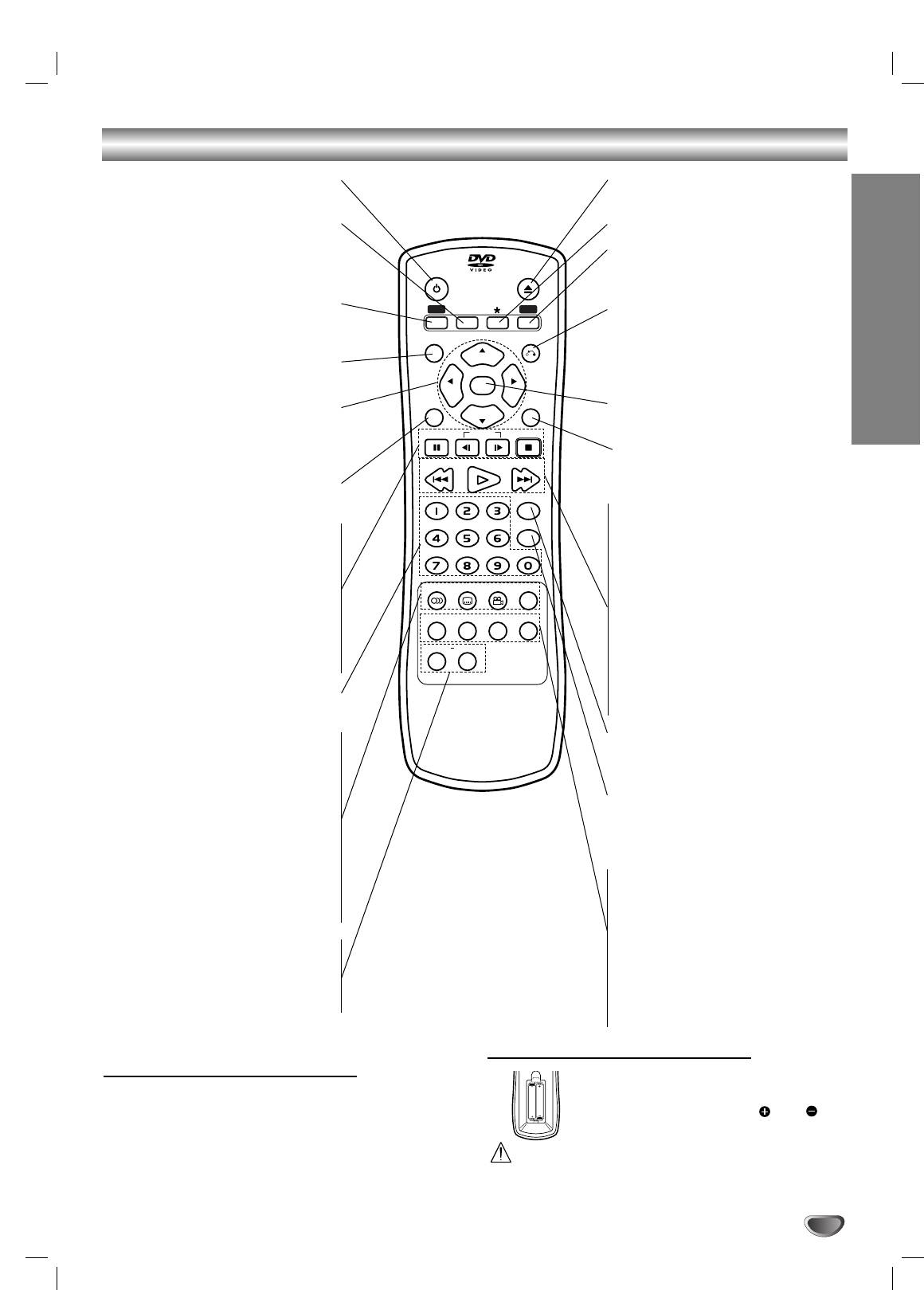
Remote Control
INTRODUCTION
Remote control battery installation
Remote Control Operation Range
Detach the battery cover on the rear of
Point the remote control at the remote sensor and press
the remote control, and insert two R03
the buttons.
(size AAA) batteries with and
Distance: About 23 ft (7 m) from the front of the
aligned correctly.
remote sensor.
Angle: About 30° in each direction of the front of the
Caution
remote sensor.
Do not mix old and new batteries. Never mix different
types of batteries (standard, alkaline, etc.).
7
AAA
AAA
POWER
OPEN/CLOSE
DVD TV
SOUND/MUTE
DISPLAY RETURN
PR./CH
SELECT
TV AV
VOL
VOL
ENTER
TITLEMENU
PR./CH
PAUSE/STEP
SLOW
STOP
SKIP/SCAN
PLAY
SKIP/SCAN
PROGRAM
CLEAR
AUDIO SUBTITLE
ANGLE SETUP
REPEAT A-B RANDOM ZOOM
MARKER SEARCH
POWER
OPEN/CLOSE
Switches DVD Player ON and OFF.
Opens and closes the disc tray.
SOUND/MUTE
This button is not available.
- Selects 3D SURROUND during
TV
disc playback.
Selects operational mode of
- Turns off TV sound.
remote control to TV.
DVD
RETURN/TV AV
Selects operational mode of remote
- Removes the setup menu.
control to DVD.
- Displays the menu of a video CD
DISPLAY
with PBC.
Accesses On-Screen display.
- Selects AUX A/V input channel of TV.
11 22 33 44
(left/right/up/down)
SELECT/ENTER
- Selects an item in the menu.
Acknowledges menu selection.
- Selects channel of TV and
TITLE
changes volume of TV.
Displays the discs Title menu, if
MENU
available.
Accesses menu on a DVD disc.
• Forward SKIP/SCAN (
TT
)
PAUSE/STEP (
;;
) •
Search forward*/ go to next chapter
Pauses playback temporarily/ press
or track.
repeatedly for frame-by-frame
• PLAY (
HH
)
playback.
Starts playback.
SLOW (
,,
/
..
) •
• Reverse SKIP/SCAN (
SS
)
Reverse/ Forward slow playback.
Search backward*/ go to beginning
STOP (
99
) •
of current chapter or track or go to
Stops playback.
previous chapter or track.
0-9 number buttons
* Press and hold button for about
Selects numbered items in a menu.
two seconds.
AUDIO •
PROGRAM
Selects an audio language (DVD) or
Enters to the program edit mode or
an audio channel (CD).
exits from that.
SUBTITLE •
CLEAR
Selects a subtitle language.
Removes a track number on the
program list or a mark on the
ANGLE •
MARKER SEARCH menu.
Selects a DVD camera angle if
available
• REPEAT
Repeat chapter, track, title, all.
SETUP •
Accesses or removes setup menu.
• A-B
Repeat sequence.
MARKER •
Marks any point during playback.
• RANDOM
Plays tracks in random order.
SEARCH •
Displays MARKER SEARCH menu.
• ZOOM
Enlarges video image.
Оглавление
- åÂ˚ Ô‰ÓÒÚÓÓÊÌÓÒÚË
- ëÓ‰ÂʇÌËÂ
- è‰ ̇˜‡ÎÓÏ ‡·ÓÚ˚
- è‰ ̇˜‡ÎÓÏ ‡·ÓÚ˚ (ÔÓ‰ÓÎÊÂÌËÂ)
- è‰Ìflfl Ô‡ÌÂθ/ÑËÒÔÎÂÈ
- èÛÎ¸Ú ‰ËÒڇ̈ËÓÌÌÓ„Ó ÛÔ‡‚ÎÂÌËfl
- ᇉÌflfl Ô‡ÌÂθ
- èÓ‰Íβ˜ÂÌËÂ
- èÓ‰Íβ˜ÂÌË (ÔÓ‰ÓÎÊÂÌËÂ) èÓ‰Íβ˜ÂÌËÂ Í ‰Û„ÓÏÛ Ó·ÓÛ‰Ó‚‡Ì˲
- èÖêÖÑ çÄóÄãéå êÄÅéíõ
- èÖêÖÑ çÄóÄãéå êÄÅéíõ (ÔÓ‰ÓÎÊÂÌËÂ)
- àÒÔÓθÁÓ‚‡ÌË DVD Ë Video CD ÇÓÒÔÓËÁ‚‰ÂÌË DVD Ë Video CD éÒÌÓ‚Ì˚ ‚ÓÁÏÓÊÌÓÒÚË
- àÒÔÓθÁÓ‚‡ÌË DVD Ë Video CD
- àÒÔÓθÁÓ‚‡ÌË DVD Ë Video CD éÒÌÓ‚Ì˚ ‚ÓÁÏÓÊÌÓÒÚË (ÔÓ‰ÓÎÊÂÌËÂ) ÑÛ„Ë ÙÛÌ͈ËË DVD
- àÒÔÓθÁÓ‚‡ÌË Audio CD Ë ‰ËÒÍÓ‚ MP3/WMA ÇÓÒÔÓËÁ‚‰ÂÌË Audio CD Ë MP3/WMA
- àÒÔÓθÁÓ‚‡ÌË Audio CD Ë ‰ËÒÍÓ‚ MP3/WMA (èÓ‰ÓÎÊÂÌËÂ)
- ꇷÓÚ‡ Ò ‰ËÒ͇ÏË JPEG
- ÇÓÒÔÓËÁ‚‰ÂÌË ÔÓ ÔÓ„‡ÏÏÂ
- ÑÎfl ÔÓ‰„ÓÚÓ‚ÎÂÌÌÓ„Ó ÔÓθÁÓ‚‡ÚÂÎfl
- ìÒÚ‡ÌÂÌË ‚ÓÁÏÓÊÌ˚ı ÌÂËÒÔ‡‚ÌÓÒÚÂÈ
- ëÔËÒÓÍ ÍÓ‰Ó‚ flÁ˚ÍÓ‚
- ëÔËÒÓÍ ÍÓ‰Ó‚ ÒÚ‡Ì
- íÂıÌ˘ÂÒÍË ı‡‡ÍÚÂËÒÚËÍË
- Safety Precautions
- Table of Contents
- Before Use
- Before Use (Continued)
- Front Panel and Display Window
- Remote Control
- Rear Panel
- Connections
- Connections (Continued) Connecting to Optional Equipment
- Before Operation
- Before Operation (Continued)
- Operation with DVD and Video CD Playing a DVD and Video CD General Features
- Operation with DVD and Video CD
- Operation with DVD and Video CD General Features (continued) Special DVD Features
- Operation with Audio CD and MP3/WMA Disc Playing an Audio CD and MP3/WMA Disc
- Operation with Audio and MP3/WMA Disc (Continued)
- Operation with JPEG Disc
- Programmed Playback
- Additional Information
- Troubleshooting
- Language Code List
- Country Code List
- Specifications



