LG B2150: Downloads [Menu 6]
Downloads [Menu 6]: LG B2150
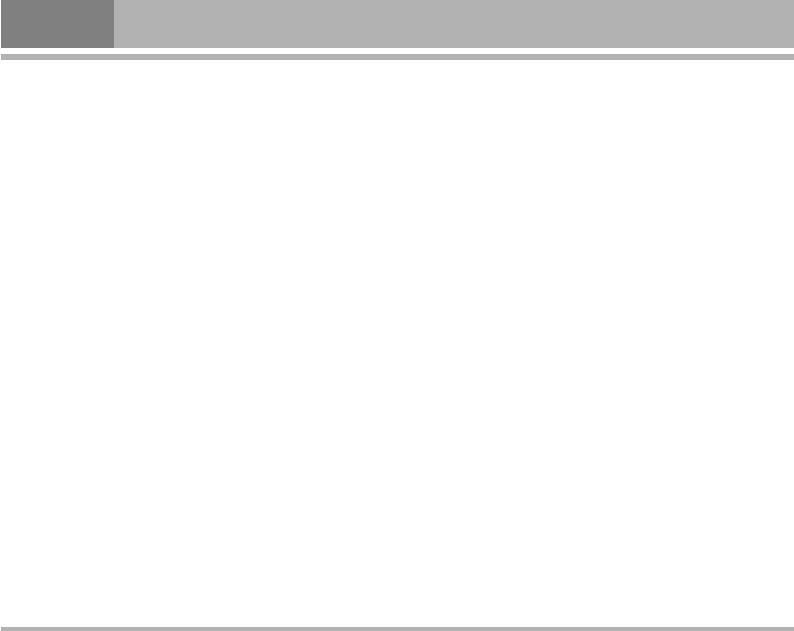
Downloads [Menu 6]
Enables you to view the downloaded pictures and sounds.
Games & Apps [Menu 6-3]
They can be set as Wallpaper or Ring tone. You can view,
listen, delete or rename downloaded data.
My games & more [Menu 6-3-1]
Main Screen, Java’ main menu, has a Preinstalled folder
Pictures [Menu 6-1]
already created, and adds it to the list when a new folder
is created or downloaded games are stored.
My pictures [Menu 6-1-1]
After selecting a folder, and then press Menu, sub menus
The left soft key <[Options] will bring up the following
available to several options (New, Move, About, Info,
options.
Remove, Update, Options, Rename and Exit) are
•
Set as wallpaper: Currently selected Picture can be set
displayed.
as a Wallpaper.
•
New: Create a new folder.
• Write multimedia message: Downloaded Picture can
• Move: Move the stored game to other folder.
be sent via MMS.
•
About: Show the information on a game manufacturer.
•
Info: Show all the information on the game.
Sounds [Menu 6-2]
• Remove: Delete the game.
My sounds [Menu 6-2-1]
•
Update: Connect to the server and download the new
The left soft key < [Options] will bring up the following
version of the stored game.
options.
• Options: Perform network setup of the selected game.
•
Set as ringtone: This sets the Ring Tone with currently
•
Rename: Rename the game.
selected Sound.
• Exit: Exit the game.
• Write messages: Melody Sound can be sent via MMS.
If you choose a Preinstalled game, several sub menus
(Up, Info, Options and Exit) are displayed, and choosing
Info will show you the information for the games provided
by default.
40
B2250
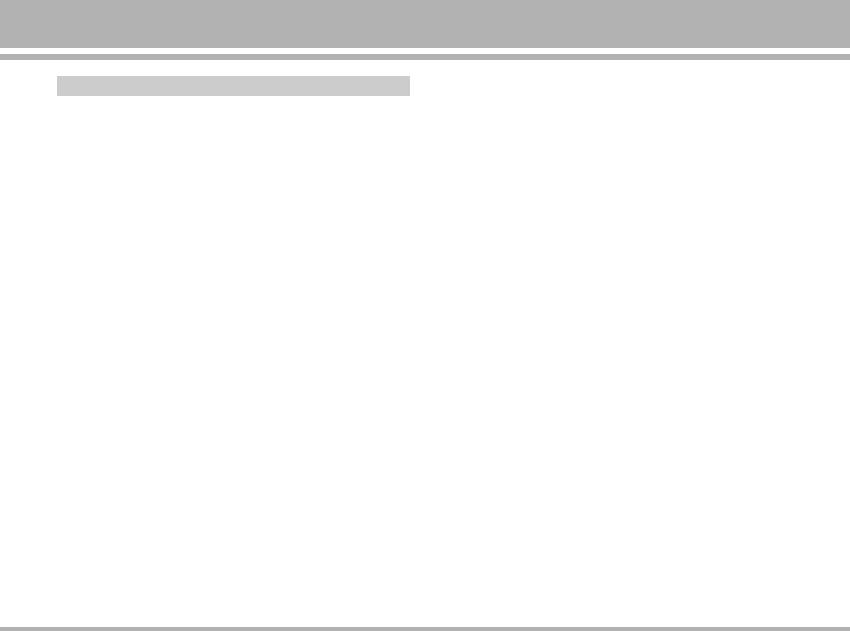
Java
Profiles [Menu 6-3-2]
Java is a technology developed by Sun Microsystems. Similar to the way
This menu contains the same settings of the Internet
you would download the Java Applet using the standard Netscape or MS
menu. In fact, in order to download new applications, a
Internet Explorer browsers, Java MIDlet can be downloaded using the WAP
WAP connection is needed.
enabled phone. Depending on the service provider, all Java based programs
such as Java games can be downloaded and run on a phone.
Once downloaded, the Java program can be viewed within the Applications
menu where you can select, execute, or delete. The Java program files saved in
the phone are in .JAD and .JAR formats.
!
Note
The JAR file is a compressed format of the Java program and the JAD file is a
description file that includes all detailed information. From the network, prior to
download, you can view all detailed file descriptions from the JAD file.
!
Warning
• Only J2ME (Java 2 Micro Edition) based programs will run in a phone
environment. The J2SE (Java 2 Standard Edition) based programs will only
run in a PC environment.
• Even if they are built on a standard language (J2ME), not all the Java
application are compatible with all phones, because they can use specific
libraries (API). If you download a Java application not specifically built for this
model, you could experience power down or lock up problems, which will need
the phone to be restarted (by detaching and reattaching the battery). We
specify that these issues are caused by incompatible programs, and it does
not mean that the phone has a problem.
B2250
41
Оглавление
- ǂ‰ÂÌËÂ
- ÑÎfl LJ¯ÂÈ ÅÂÁÓÔ‡ÒÌÓÒÚË
- êÂÍÓÏẨ‡ˆËË ‰Îfl ·ÂÁÓÔ‡ÒÌÓ„Ó Ë ˝ÙÙÂÍÚË‚ÌÓ„Ó ËÒÔÓθÁÓ‚‡ÌËfl
- êÂÍÓÏẨ‡ˆËË ‰Îfl ·ÂÁÓÔ‡ÒÌÓ„Ó Ë ˝ÙÙÂÍÚË‚ÌÓ„Ó ËÒÔÓθÁÓ‚‡ÌËfl
- êÂÍÓÏẨ‡ˆËË ‰Îfl ·ÂÁÓÔ‡ÒÌÓ„Ó Ë ˝ÙÙÂÍÚË‚ÌÓ„Ó ËÒÔÓθÁÓ‚‡ÌËfl
- é„·‚ÎÂÌËÂ
- ó‡ÒÚË íÂÎÂÙÓ̇
- éÔËÒ‡ÌË ä·‚˯
- àÌÙÓχˆËfl ̇ ÑËÒÔÎÂÂ
- ìÒÚ‡ÌÓ‚ÍË
- ìÒÚ‡ÌÓ‚ÍË
- éÒÛ˘ÂÒÚ‚ÎÂÌË Ç˚ÁÓ‚‡ Ë éÚ‚ÂÚ Ì‡ Ç˚ÁÓ‚˚
- åÂÌ˛ ‚ ıӉ ‚˚ÁÓ‚‡
- åÂÌ˛ ‚ ıӉ ‚˚ÁÓ‚‡
- åÂÌ˛ ‚ ıӉ ‚˚ÁÓ‚‡
- äÓ‰˚ ‰ÓÒÚÛÔ‡
- ëıÂχ ÏÂÌ˛
- åÓË Ë„˚ Ë ‡ÁÌÓ [åÂÌ˛ 1]
- äÓÌÚ‡ÍÚ˚ [åÂÌ˛ 2]
- äÓÌÚ‡ÍÚ˚ [åÂÌ˛ 2]
- äÓÌÚ‡ÍÚ˚ [åÂÌ˛ 2]
- 鄇̇ÈÁ [åÂÌ˛ 3]
- 鄇̇ÈÁ [åÂÌ˛ 3]
- ä‡Ï‡ [åÂÌ˛ 4]
- ä‡Ï‡ [åÂÌ˛ 4]
- ëÓÓ·˘ÂÌËfl [åÂÌ˛ 5]
- ëÓÓ·˘ÂÌËfl [åÂÌ˛ 5]
- ëÓÓ·˘ÂÌËfl [åÂÌ˛ 5]
- ëÓÓ·˘ÂÌËfl [åÂÌ˛ 5]
- ëÓÓ·˘ÂÌËfl [åÂÌ˛ 5]
- ëÓÓ·˘ÂÌËfl [åÂÌ˛ 5]
- ᇄÛÊÂÌÌÓ [åÂÌ˛ 6]
- ᇄÛÊÂÌÌÓ [åÂÌ˛ 6]
- ÑËÒÔÎÂÈ [åÂÌ˛ 7]
- èÓÙËÎË [åÂÌ˛ 8]
- ÄÍÒÂÒÒÛ‡˚ [åÂÌ˛ 9]
- ÄÍÒÂÒÒÛ‡˚ [åÂÌ˛ 9]
- àÌÚÂÌÂÚ [åÂÌ˛ @@ ]
- àÌÚÂÌÂÚ [åÂÌ˛ @@ ]
- Ç˚ÁÓ‚˚ [åÂÌ˛ 0]
- ç‡ÒÚÓÈÍË [åÂÌ˛ #]
- ç‡ÒÚÓÈÍË [åÂÌ˛ #]
- ç‡ÒÚÓÈÍË [åÂÌ˛ #]
- ÄÍÒÂÒÒÛ‡˚
- íÂıÌ˘ÂÒÍË ÍÚÂËÒÚËÍË
- Introduction
- For Your Safety
- Guidelines for safe and efficient use
- Guidelines for safe and efficient use
- Contents
- Part of the Phone
- Key Description
- Display Information
- Installation
- Installation
- Making and Answering Calls
- In call Menu
- In call Menu
- Access Codes
- Menu Tree
- Games & Apps [Menu 1]
- Contacts [Menu 2]
- Contacts [Menu 2]
- Contacts [Menu 2]
- Organiser [Menu 3]
- Camera [Menu 4]
- Messages [Menu 5]
- Messages [Menu 5]
- Messages [Menu 5]
- Messages [Menu 5]
- Messages [Menu 5]
- Downloads [Menu 6]
- Display [Menu 7]
- Profiles [Menu 8]
- Profiles [Menu 8]
- Tools [Menu 9]
- Tools [Menu 9]
- Internet [Menu @@ ]
- Internet [Menu @@ ]
- Call register [Menu 0]
- Settings [Menu #]
- Settings [Menu #]
- Settings [Menu #]
- Accessories
- Technical Data
- Memo


