LG B2150: Camera [Menu 4]
Camera [Menu 4]: LG B2150
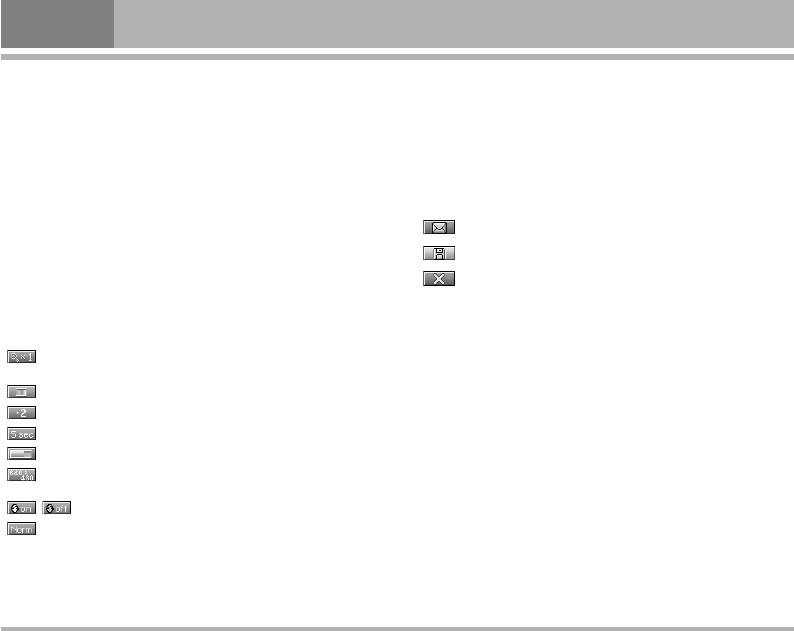
Camera [Menu 4]
With the camera you can take pictures of people and
Activating a key
events while on the move.
- N (L , R) : Move the item which you set.
-
N (U ,D)
: Modify the option selected.
Take picture [Menu 4-1]
-
Q : Take and save a picture.
1. Select Camera, and then press
<
. If you want to
reach this menu directly, press Qfor a long time.
- > : Go back to the previous menu or exit
from camera mode.
2. Focus on the subject to capture the image, and then
press
Q
.
- : Send via MMS.
3. If you want to save it, press
Nor Q .
- : Save the picture in the Album.
!
Reference!
- : Delete the picture.
Settings window
You can control the image size, brightness, colour and zooming
Take in modes [Menu 4-2]
by using
N (U , D).
[ ] Zooming: x1, x2, x4 (depends on resolution).
You can take a picture on the various of backgrounds.
The default value is x1.
Furthermore, you can select a frame by using
N
[ ] Colour: True colour, Sepia, Black/White.
(U, D).
[ ] Brightness: –2, –1, Standard, +1, +2.
!
Reference!
[ ] Autoshoot: Off, 3 sec, 5 sec.
In this mode, you can’t change the settings of resolution.
[ ] Memory status: Check the available memory to take new pictures.
[ ] Resolution: VGA 640x480, QVGA 320x240, QQVGA 160x120,
PB 48x48
Take continuously [Menu 4-3]
[ / ] Flash On/Off: Set on/off the Flash light.
You can take the maximum of 9 pictures subsequently at
[ ] Picture quality: Norm, Fine and Basic.
the same time. After taking a picture, you can view it by
using
N
(D). You can also save it by pressing <.
!
Note
To use the Picture Phonebook, you have to take picture at 48x48 pixels.
28
B2250
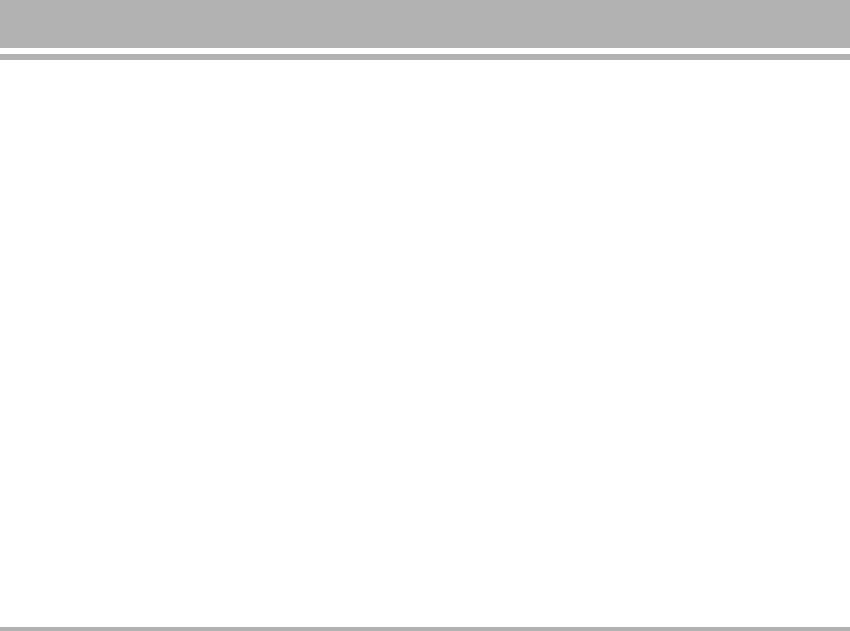
!
Reference!
- Delete: You can delete a picture.
If you set 640x480 in resolution, you can take only 3 pictures. In case of
-
Edit title: You can edit the title of picture.
320x240, it is availabel to 6 pictures.
Settings [Menu 4-5]
My album [Menu 4-4]
You can view and send a picture. In addition, you can set
Memory status [Menu 4-5-1]
the window as a background.
You can check the capacity of total, used, and free
memory.
All pictures [Menu 4-4-1]
You can view all pictures in order.
Clear album [Menu 4-5-2]
You can delete all pictures which saved in a memory.
General pictures [Menu 4-4-2]
You can view all pictures except of frame and phone book
Auto save [Menu 4-5-3]
ones.
Automatically saves the pictures taken with the camera.
Mode pictures [Menu 4-4-3]
You can view all frame pictures.
Phonebook pictures [Menu 4-4-4]
You can view all phonebook pictures.
• Options
- Multi view: You can view the maximum of 9 thumbnails in
a screen.
-
Write multimedia message: You can send a picture thru
MMS.
- Set as wallpaper: You can set a picture as a wallpaper.
B2250
29
Оглавление
- ǂ‰ÂÌËÂ
- ÑÎfl LJ¯ÂÈ ÅÂÁÓÔ‡ÒÌÓÒÚË
- êÂÍÓÏẨ‡ˆËË ‰Îfl ·ÂÁÓÔ‡ÒÌÓ„Ó Ë ˝ÙÙÂÍÚË‚ÌÓ„Ó ËÒÔÓθÁÓ‚‡ÌËfl
- êÂÍÓÏẨ‡ˆËË ‰Îfl ·ÂÁÓÔ‡ÒÌÓ„Ó Ë ˝ÙÙÂÍÚË‚ÌÓ„Ó ËÒÔÓθÁÓ‚‡ÌËfl
- êÂÍÓÏẨ‡ˆËË ‰Îfl ·ÂÁÓÔ‡ÒÌÓ„Ó Ë ˝ÙÙÂÍÚË‚ÌÓ„Ó ËÒÔÓθÁÓ‚‡ÌËfl
- é„·‚ÎÂÌËÂ
- ó‡ÒÚË íÂÎÂÙÓ̇
- éÔËÒ‡ÌË ä·‚˯
- àÌÙÓχˆËfl ̇ ÑËÒÔÎÂÂ
- ìÒÚ‡ÌÓ‚ÍË
- ìÒÚ‡ÌÓ‚ÍË
- éÒÛ˘ÂÒÚ‚ÎÂÌË Ç˚ÁÓ‚‡ Ë éÚ‚ÂÚ Ì‡ Ç˚ÁÓ‚˚
- åÂÌ˛ ‚ ıӉ ‚˚ÁÓ‚‡
- åÂÌ˛ ‚ ıӉ ‚˚ÁÓ‚‡
- åÂÌ˛ ‚ ıӉ ‚˚ÁÓ‚‡
- äÓ‰˚ ‰ÓÒÚÛÔ‡
- ëıÂχ ÏÂÌ˛
- åÓË Ë„˚ Ë ‡ÁÌÓ [åÂÌ˛ 1]
- äÓÌÚ‡ÍÚ˚ [åÂÌ˛ 2]
- äÓÌÚ‡ÍÚ˚ [åÂÌ˛ 2]
- äÓÌÚ‡ÍÚ˚ [åÂÌ˛ 2]
- 鄇̇ÈÁ [åÂÌ˛ 3]
- 鄇̇ÈÁ [åÂÌ˛ 3]
- ä‡Ï‡ [åÂÌ˛ 4]
- ä‡Ï‡ [åÂÌ˛ 4]
- ëÓÓ·˘ÂÌËfl [åÂÌ˛ 5]
- ëÓÓ·˘ÂÌËfl [åÂÌ˛ 5]
- ëÓÓ·˘ÂÌËfl [åÂÌ˛ 5]
- ëÓÓ·˘ÂÌËfl [åÂÌ˛ 5]
- ëÓÓ·˘ÂÌËfl [åÂÌ˛ 5]
- ëÓÓ·˘ÂÌËfl [åÂÌ˛ 5]
- ᇄÛÊÂÌÌÓ [åÂÌ˛ 6]
- ᇄÛÊÂÌÌÓ [åÂÌ˛ 6]
- ÑËÒÔÎÂÈ [åÂÌ˛ 7]
- èÓÙËÎË [åÂÌ˛ 8]
- ÄÍÒÂÒÒÛ‡˚ [åÂÌ˛ 9]
- ÄÍÒÂÒÒÛ‡˚ [åÂÌ˛ 9]
- àÌÚÂÌÂÚ [åÂÌ˛ @@ ]
- àÌÚÂÌÂÚ [åÂÌ˛ @@ ]
- Ç˚ÁÓ‚˚ [åÂÌ˛ 0]
- ç‡ÒÚÓÈÍË [åÂÌ˛ #]
- ç‡ÒÚÓÈÍË [åÂÌ˛ #]
- ç‡ÒÚÓÈÍË [åÂÌ˛ #]
- ÄÍÒÂÒÒÛ‡˚
- íÂıÌ˘ÂÒÍË ÍÚÂËÒÚËÍË
- Introduction
- For Your Safety
- Guidelines for safe and efficient use
- Guidelines for safe and efficient use
- Contents
- Part of the Phone
- Key Description
- Display Information
- Installation
- Installation
- Making and Answering Calls
- In call Menu
- In call Menu
- Access Codes
- Menu Tree
- Games & Apps [Menu 1]
- Contacts [Menu 2]
- Contacts [Menu 2]
- Contacts [Menu 2]
- Organiser [Menu 3]
- Camera [Menu 4]
- Messages [Menu 5]
- Messages [Menu 5]
- Messages [Menu 5]
- Messages [Menu 5]
- Messages [Menu 5]
- Downloads [Menu 6]
- Display [Menu 7]
- Profiles [Menu 8]
- Profiles [Menu 8]
- Tools [Menu 9]
- Tools [Menu 9]
- Internet [Menu @@ ]
- Internet [Menu @@ ]
- Call register [Menu 0]
- Settings [Menu #]
- Settings [Menu #]
- Settings [Menu #]
- Accessories
- Technical Data
- Memo


