LG A258: Getting to know your phone
Getting to know your phone: LG A258
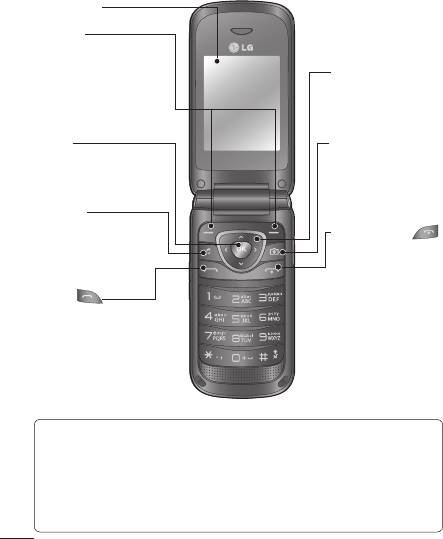
Getting to know your phone
Main screen
Soft keys
Each of these keys
performs the functions
Navigation keys
indicated by the text on
Use for quick access
the display immediately
to phone functions.
above them.
OK key
Camera key
Selects menu options
Go to Camera
and confirms actions.
function directly.
Music key
Go to Music function
End/Power key
directly.
Ends or rejects a call.
Turns the phone
on/off. Returns to the
Call key
home screen when
Dials a phone number
you use the menu.
and answers incoming
calls.
TIP!
A variety of widget applications is already set to your home screen. On the
home screen, press the up navigation key and select the widget you want
using the left and right navigation keys.
If you access the SNS application by selecting the widget on your home
screen, you will be required to sign in with your SNS account.
2
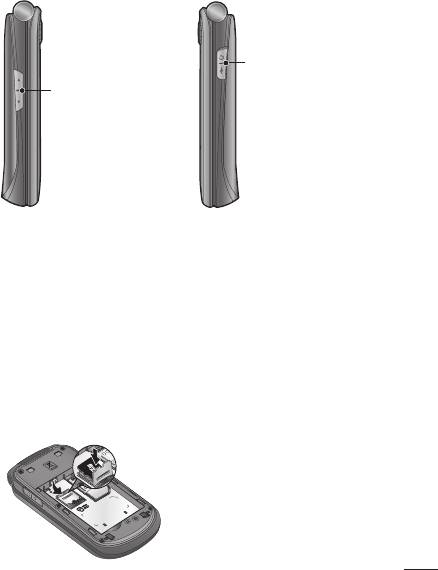
Headset /
Charger / USB
Volume key
Cable connector
Installing a memory card
Note: A memory card is an
1
Remove the battery cover.
optional accessory.
2
Slide the microSD card slot
Formatting the memory
to release lock.
card
3
Flip up the slot.
From your home screen, press
4
Put the microSD card on the
Menu and select Settings.
card tray. Make sure the gold
Choose Memory info, select
colour contact area is facing
External memory and press
downwards.
Format, and insert security
5
Flip down then push the slot
code.
to lock.
WARNING: When you format
your memory card, all the
content will be wiped. If you
do not want to lose the data
on your memory card, back it
up first.
3
Оглавление
- - Русский
- Знакомство с телефоном
- Установка SIM-карты и зарядка аккумулятора
- Вызовы
- Контакты
- Сообщения
- Электронная почта
- Камера
- Музыка
- Диктофон
- Органайзер
- Интернет
- Настройки
- Синхронизация с
- Обновление
- Рекомендации по безопасной и эффективной эксплуатации
- Рекомендации по безопасной и эффективной эксплуатации (Продолжение)
- Аксессуары
- Технические данные
- - Українська
- Ознайомлення з телефоном
- Встановлення SIM-карти та зарядження акумулятора
- Дзвінки
- Контакти
- Обмін
- Eлектронна пошта
- Камера
- Відеокамера
- Радіо FM
- Диктофон
- Органайзер
- Інтернет
- Налаштування
- Синхронізація з ПК
- Оновлення
- Рекомендації щодо безпеки та ефективного використання
- Рекомендації щодо безпеки та ефективного використання
- Рекомендації щодо безпеки та ефективного використання
- Аксесуари
- Технічні дані
- ш
- ы
- К
- FM-
- Bluetooth
- English
- Getting to know your phone
- Camera Music
- FM radio
- Bluetooth



