LG KG280: Тexничecкиe xapaктepиcтики
Тexничecкиe xapaктepиcтики : LG KG280

Тexничecкиe xapaктepиcтики
Общие
Наименование изделия: KG280
Диапазон : GSM 900 / DCS 1800 / PCS 1900
Эксплуатационные
температуры
Макс. +55°C (Режим ожидания) / +45°C (Зарядка)
Мин. -10°
C
Тexhичeckиe xapaktepиctиkи
98

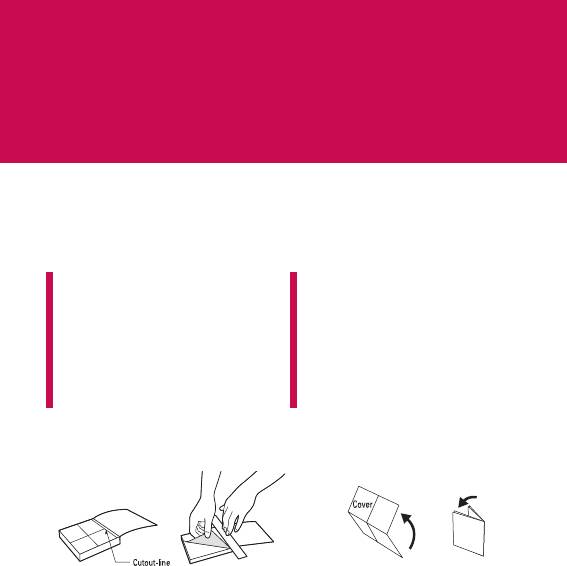
HOW TO USE QUICK REFERENCE GUIDE
Cut out Quick Reference Guide bound to this manual along the cutout line and
fold as illustrated below.
How to cut
How to fold
Cut out Quick Reference Guide
Fold Quick Reference Guide along
along the cutout line. You can place
the perforated line so that the cover
a scale on the cutoff line and cut as
faces upwards as illustrated below.
illustrated below.
• Be careful not to cut yourself
when using scissors.
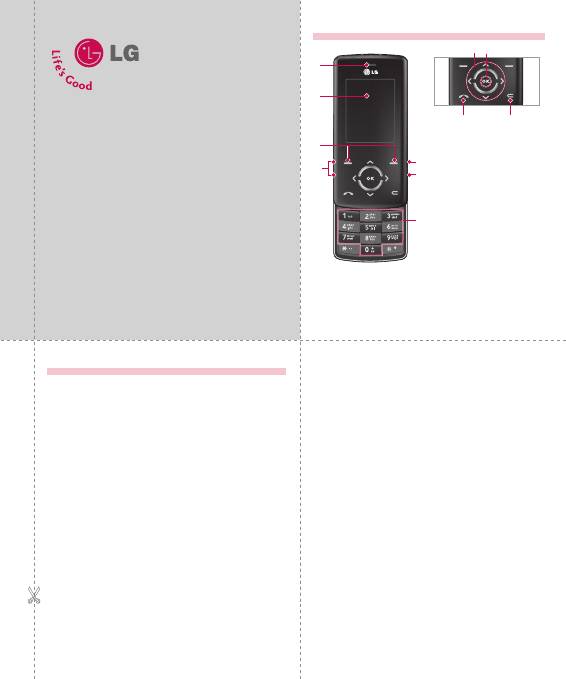
Parts of the phone
8 9
1
2
10 11
KG280
3
5. End key
6. Camera and
5
4
Multimedia hot key
QUICK REFERNCE GUIDE
6
7. Alpha numeric keys
8. Navigation keys
v In standby mode:
WELCOME AND THANK YOU FOR CHOOSING
U Briefly: List of Messages
LG MOBILE PHONE
7
D Briefly: List of Contacts
L Briefly: List of Profiles
For more details, please refer to the User Guide.
(Hold down: Activate/
Deactivate Vibrate mode)
1. Earpiece
R Briefly: List of Favourites
2. Main LCD
v In menu: scroll up & down
3. Left soft key/Right soft
9. Confirm key
key
10. Send key
4. Side keys
11. Clear key
Entering Text
Using the 123 (Number) mode
Using the T9 mode
The 123 mode enables you to enter numbers in a
text message (a telephone number, for example).
The T9 predictive text input mode lets you enter
words easily with a minimum number of key presses.
Press the keys corresponding to the required
As you press each key, the phone begins to display
digits before manually switching back to the
the characters that it thinks you are typing based on
appropriate text entry mode. You can quickly
the built-in dictionary.
switch from letters to numbers by pressing and
holding down the ( # ) key.
You can also add new words in the dictionary. As
new words are added, the word changes to reflect
Using the Symbol Mode
the most likely candidate from the dictionary. You
can turn the T9 mode on or off, and change the T9
The Symbol Mode enables you to enter various
language by holding down the ( * ) key.
symbols or special characters.
Example: Press 4 6 6 3 to type Good.
To enter a symbol, press the * key. Use the
Press 4 6 6 3 [down navigation key] to
navigation keys to scroll through the symbols and
type Home.
press the corresponding key and then press the
[OK] key.
Using the ABC mode
Use the 2 to 9 keys to enter your text.
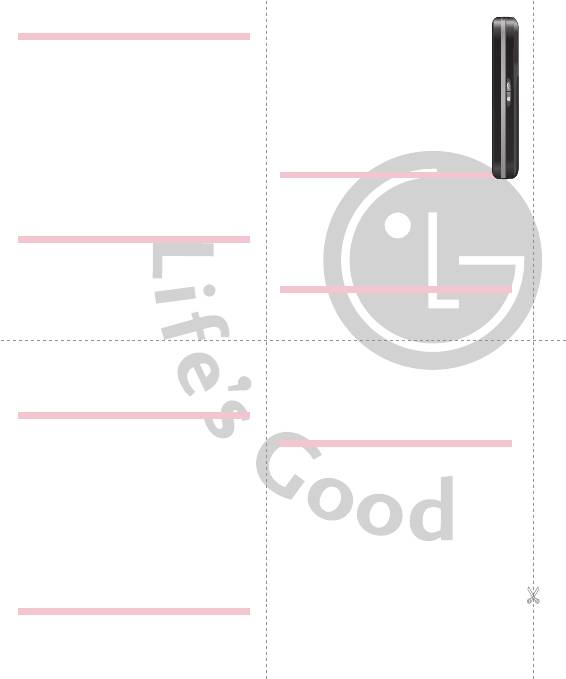
Sending SMS/MMS/Email
2. Focus on the subject to capture the image,
and then press the O key.
You can write and edit a message containing a
3. If you want to save it, press the O key.
combination of text, image, video and audio.
- Still shot: 320x240, 640x480
1. Enter the New message menu by pressing the left
- Multishot: 1 shot, 3 shots
soft key l [OK].
To take a picture with a side camera key
2. If you want to write a new message, select SMS/
MMS/Email.
1. Press and hold [c] for a few seconds.
2. You can enter to camera capture mode
3. To make text input easier, use T9.
directly.
4. After you complete the message, to select
the required option, press the left soft key l
Using the Video Camera
[Options].
1. Select Video camera menu.
(When you send an Email, you can input up to 12
email addresses in the To and Cc field.)
2. To start recording press O . As soon as it starts to
record a timer will be displayed.
Using the Camera
3. Press the O to end the recording and this will
now be saved.
1. Press the left soft key l [Menu], and then
You can record a voice memo in the Voice recorder menu.
navigate and select Multimedia.
Select Camera and the screen will now become the
Using the Voice Recorder
viewfinder. If you want to reach this menu directly,
1. Once recording has started, the message
press c for a few seconds.
Recording and the remaining time is displayed.
2. If you want to finish recording, press the right soft
• Keyboard mode: You can compose the melody with
key r [Stop] or the O Key.
a keyboard tone by pressing numeric keys.
• Score mode: You can compose the melody with
FM radio
entering the desired notes.
You can search radio stations and enjoy listening
Using the Bluetooth
to the radio. Connect the FM Radio headset into
headset jack on the right side of the phone to
Bluetooth enables compatible mobile devices,
activate this menu.
peripherals and computers that are in close
1. Press the corresponding number key of a channel
proximity to communicate directly with each
to store the currently selected radio station into.
other without wires. This handset supports built-in
2. After presetting radio channels, you can listen
Bluetooth connectivity, which makes it possible to
to other channel by pressing the corresponding
connect them with compatible Bluetooth headsets,
number key (short press)
computer applications and so on.
3. You can access the following option menus by
Note
pressing the left soft key [Options].
• If you use LG PC Sync via Bluetooth, you can exchange the
data within only the phonebook.
Melody composer
• When you receive data from another Bluetooth device,
the phone requests for a confirmation. After confirming the
There are two modes to make a sound as a ring tone.
transfer, the file will be copied in your phone.
Keyboard mode and Score mode.
Оглавление
- KG280
- Oглaвлeниe
- Использование сенсорных клавиш
- Введение
- Для вaшeй безопасности
- Рeкoмeндaции для безопасного и эффективного иcпoльзoвaния
- Фyнкции KG280
- Подготовка к нaчaлy paбoты
- Основные фyнкции
- Cхeмa мeню
- Браузер
- Вызовы
- Инструменты
- Мультимедиа
- Сообщения
- Мoи пaпки
- Профили
- Контакты
- Настройки
- Акceccyapы
- Тexничecкиe xapaктepиcтики



