LG F1200: Settings [Menu-9]
Settings [Menu-9]: LG F1200
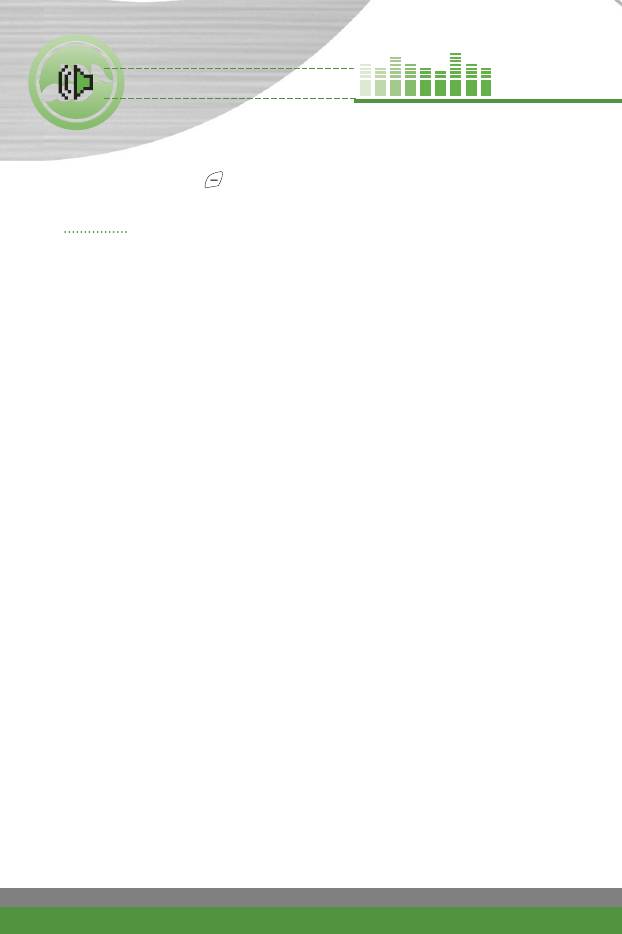
Settings [Menu-9]
Press the Menu key ( ) and select Settings using navigation keys.
Sound Menu-9-1
Alert type (Menu-9-1-1)
Select the incoming call notification type from Ring, Vibrate, Silent, Ring &
vib., Ring after vib., Max. ring & vib.
Ring tone (Menu-9-1-2)
Select the desired ring tone from the list and select the volume level. Scroll
through the list using up/down navigation keys. You can hear the desired tone
prior to making a selection.
Message tone (Menu-9-1-3)
Select the alert tone for message receipt and the volume level.
Effect tone (Menu-9-1-4)
Select the desired effect tone. When you press keys or open/close the phone,
the phone emits the effect tone you set in this menu.
n
Note The effect tone sounds, regardless of the alert type.
System alert (Menu-9-1-5)
Set the desired ringing tone when switching the phone on/off.
88
F1200
User Guide

Settings [Menu-9]
Display Menu-9-2
Main display (Menu-9-2-1)
●
Wallpaper: Select the wallpaper which will be displayed on the main LCD
screen in standby mode.
●
Greeting note: To enter a greeting note, select On. And input a greeting
note using the keypad. The greeting note will be displayed in standby mode.
●
Clock & Calendar: Select the time and date display type.
●
Incoming call: Select the animation which will be displayed for incoming
calls.
Front display (Menu-9-2-2)
●
Wallpaper: Select the wallpaper which will be displayed on the front screen.
●
Greeting note: To enter a greeting note, select On. And input a greeting
note using the keypad. The greeting note will be displayed in standby mode.
Backlight (Menu-9-2-3)
Use this to select whether or not the phone uses the backlight. A small
increase in standby/talk time can be achieved by turning the backlight off.
Menu colour (Menu-9-2-4)
Your phone provides you with 4 menu colour themes. Set the menu colour by
scrolling and pressing the left soft key [Select].
Network name (Menu-9-2-5)
Select whether the network name to be displayed when the phone is turned
on/off.
F1200
User Guide
89

Settings [Menu-9]
Date & Time Menu-9-3
This option lets you change the current time and date displayed. The following
options are available.
Set date (Menu-9-3-1)
Use this to enter the day, month and year. You can change the date format
via the Date format menu option.
Date format (Menu-9-3-2)
YYYY/MM/DD (year/month/day)
DD/MM/YYYY (day/month/year)
MM/DD/YYYY (month/day/year)
Set time (Menu-9-3-3)
Use this to enter the current time. You can choose the time format via the
Time format menu option.
Time format (Menu-9-3-4)
24 hours
12 hours
Dual clock (Menu-9-3-5)
You can activate the phone to run dual time clocks. After selecting On, select
the desired dual time zone.
Beep every hour (Menu-9-3-6)
You can set the phone to beep every hour by selecting On.
90
F1200
User Guide
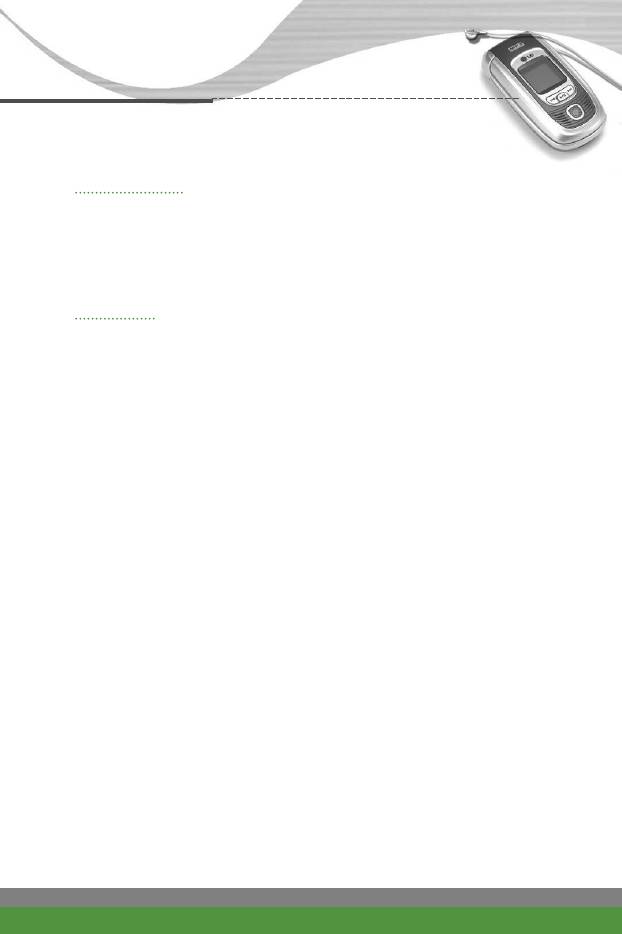
Settings [Menu-9]
Languages Menu-9-4
You can select the display language. When the language option is set to
Automatic, the language is automatically selected according to the language
of the SIM card used. English will be set if the language on the SIM card is
not supported by the phone.
Security Menu-9-5
Various passwords are used to protect certain features of your phone. Refer
to page 23-24 for the various passwords.
PIN code request (Menu-9-5-1)
When the PIN code request feature is enabled, you must enter your PIN
each time you switch the phone on. Consequently, any person who does not
have your PIN cannot use your phone without your approval.
n
Note Before disabling the PIN code request feature, you must enter
your PIN.
The following options are available:
●
Enable: You must enter the PIN each time the phone is switched on.
●
Disable: The phone connects directly to the network when you switch it on.
Phone lock (Menu-9-5-2)
You can lock your phone. Select the desired phone lock option. To change
the phone lock option, you are asked to enter the security code.
] To unlock the phone, press the right soft key and enter the security code.
Change codes (Menu-9-5-3)
The Change codes feature lets you change your current password to a new
one. You must enter the current password before you can specify a new one.
Use this to change the access codes: Security code, PIN1 code, PIN2 code
n
Note PIN: Personal Identification Number.
F1200
User Guide
91

Settings [Menu-9]
Network Menu-9-6
The Network feature enables you to indicate whether the network used when
roaming (outside your home area) is selected: Automatic, Manual, Preferred.
n Note You can select a network other than your home network only if it
has a valid roaming agreement with your home network.
Band selection (Menu-9-6-4)
Tri-band phone can be used over much of the world. The GSM 1800 band
provides for a GSM uplink in the range 1850-1910 MHz, and a GSM downlink
in the range 1930-1990 MHz. The 1900 MHz frequency is mainly used in the
USA. UK networks usually use 900 MHz or 1800 MHz frequencies.
This phone is factory-reset to the GSM 900/1800 band. To use the phone in
the USA or South America, select GSM 1900. Next you must turn the phone
off, then on, in order to enable the selected band.
GPRS Menu-9-7
GPRS (General Packet Radio Service) is a technology that allows mobile
phones to be used for sending and receiving data over the mobile network.
GPRS is a data bearer that enables wireless access to data network such as
the Internet.
Before you can use GPRS technology:
●
You need to subscribe to the GPRS service. For availability and
subscription to GPRS service, contact your network operator or service
provider.
●
You need to save the GPRS settings for the applications used over GPRS.
92
F1200
User Guide
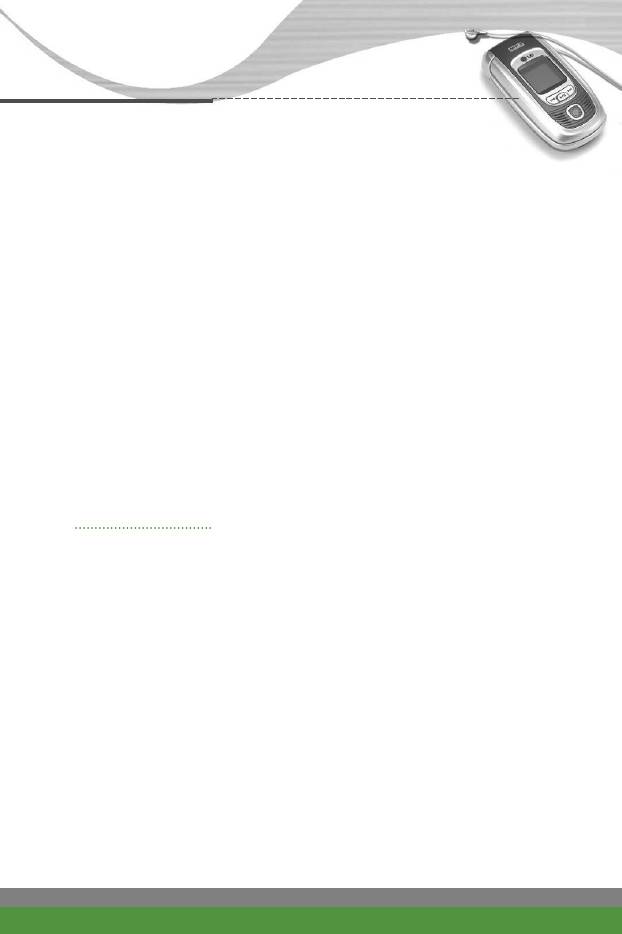
Settings [Menu-9]
Attach (Menu-9-7-1)
If you select Power on and you are in a network that supports GPRS, the
phone registers to the GPRS network and sending short messages will be
done via GPRS. Also, starting an active packet data connection, for example,
to send and receive e-mail, is quicker. If you select When needed, the phone
will use a GPRS connection only if you start an application or action that
needs it. The GPRS connection is closed after it is no longer required by any
application.
n
Note If there is no GPRS coverage and you have chosen Automatic, the
phone will periodically try to establish a connection.
External device (Menu-9-7-2)
When you use Internet via GPRS by using external device, you can set the
following six profiles: Rename, APN, IP address, DNS, User ID, and
Password.
Reset settings Menu-9-8
You can reset your phone to its default configuration. To do so, proceed, as
follows.
1. Select the Reset settings menu option.
2. Enter the 4-digit security code.
F1200
User Guide
93
Оглавление
- ǂ‰ÂÌËÂ
- îÛÌ͈ËË F1200
- éÒÌÓ‚Ì˚ ÙÛÌ͈ËË
- ëÚÛÍÚÛ‡ ÏÂÌ˛
- 鄇̇ÈÁ [åÂÌ˛-2]
- ÄÍÒÂÒcÛ‡˚ [åÂÌ˛-3]
- ëÓÓ·˘ÂÌËfl [åÂÌ˛-5]
- ä‡Ï‡ [åÂÌ˛-6]
- ᇄÛÁÍË [åÂÌ˛-7]
- ë‚ËÒ [åÂÌ˛-8]
- ç‡ÒÚÓÈÍË [åÂÌ˛-9]
- ÇÓÔÓÒ˚ Ë ÓÚ‚ÂÚ˚
- ÄÍÒÂÒÒÛ‡˚
- Introduction
- F1200 features
- Getting started
- General functions
- Menu Tree
- Organiser [Menu-2]
- Tools [Menu-3]
- Multimedia [Menu-4]
- Messages [Menu-5]
- Camera [Menu-6]
- My stuff [Menu-7]
- Service [Menu-8]
- Settings [Menu-9]
- Q&A
- Accessories
- Technical data



