LG F1200: Q&A
Q&A: LG F1200
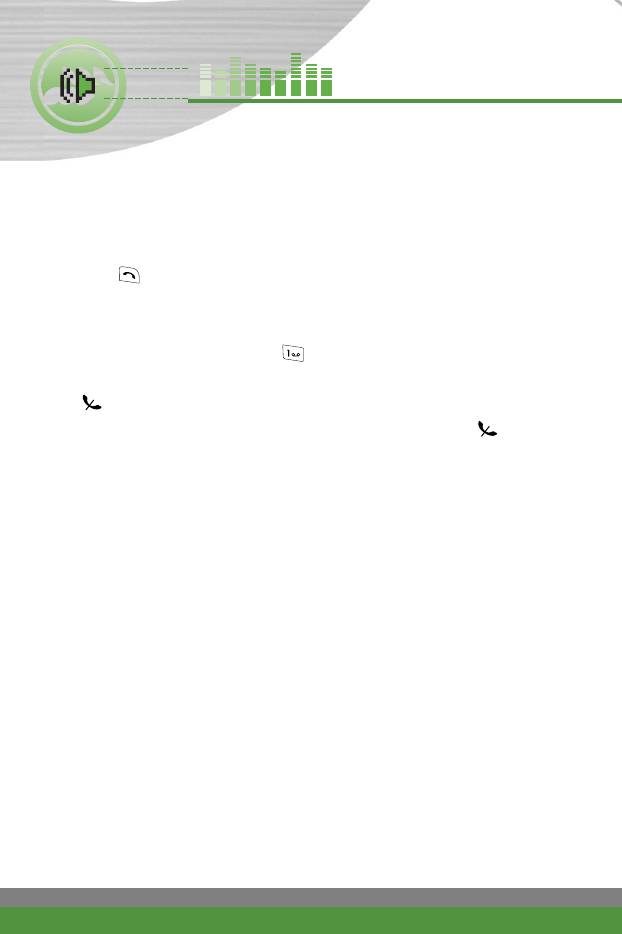
Q&A
Please check to see if any problem which you may have with your phone is
described here before taking it for service or calling a service engineer.
Q How do I view the list of outgoing calls, incoming calls and missed calls?
A Press .
Q How do I view all numbers saved in the memory?
A Press the right soft key and then .
Q does not disappear from the screen.
A Check whether you are in a service area. If you continue to see turn off
the power and wait for approximately 2 minutes before turning it back on. If
there is no change, relocate to another area and check again.
Q Connection is poor or is not audible in certain areas.
A In certain areas, signal strength can vary dramatically.
Try moving to a different location. Heavy network traffic may affect the
ability to connect, or the stability of the call.
Q Connection is poor even when established.
A In certain areas, signal strength can vary dramatically.
Try moving to a different location. Heavy network traffic my affect the ability
to connect, or the stability of the call.
Q LCD does not turn on.
A Remove and replace the battery and turn on the power. If the phone still
does not turn on, charge the battery and try again.
94
F1200
User Guide
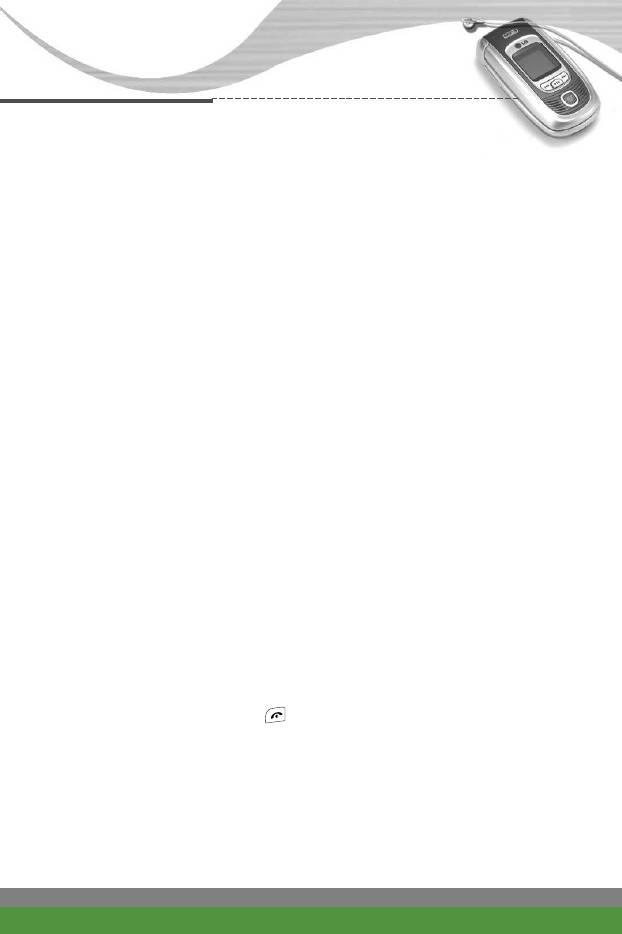
Q&A
Q An echo can be heard during connection with a certain telephone in a
certain area.
A It is called ‘Echo Phenomenon’. It occurs if the volume is too high or caused
by special properties (semi electronic telephone exchange) of the machine
on the other end.
Q The phone gets warm.
A During long calls, or if camera/games/Internet are used for a long time, the
phone may become hot. This is perfectly normal and has no effect upon the
life of the product or performance.
Q Standby duration of the phone gradually becomes shorter.
A Batteries have a limited life. When the battery lasts for half its original time,
it requires replacement. Only use authorised replacement parts.
Q Usage time of battery becomes shorter.
A If the battery time is short, it may be due to the user environment, or large
volume of calls, or weak signals.
Q No number is dialled when you recall a phonebook entry.
A Check that the numbers have been saved correctly, by using the
phonebook Search feature. Resave them, if necessary.
Q You cannot be contacted.
A Is your phone switched on ( pressed for more than three seconds)? Are
you accessing the right cellular network? Have you set an incoming call
barring option?
Q I cannot find the lock, PIN, or PUK code, or password?
A The default lock code is ‘0000’. If you forget or lose the lock code, contact
your phone dealer. If you forget or lose a PIN or PUK code, or if you have
not received such a code, contact your network service provider.
F1200
User Guide
95
Оглавление
- ǂ‰ÂÌËÂ
- îÛÌ͈ËË F1200
- éÒÌÓ‚Ì˚ ÙÛÌ͈ËË
- ëÚÛÍÚÛ‡ ÏÂÌ˛
- 鄇̇ÈÁ [åÂÌ˛-2]
- ÄÍÒÂÒcÛ‡˚ [åÂÌ˛-3]
- ëÓÓ·˘ÂÌËfl [åÂÌ˛-5]
- ä‡Ï‡ [åÂÌ˛-6]
- ᇄÛÁÍË [åÂÌ˛-7]
- ë‚ËÒ [åÂÌ˛-8]
- ç‡ÒÚÓÈÍË [åÂÌ˛-9]
- ÇÓÔÓÒ˚ Ë ÓÚ‚ÂÚ˚
- ÄÍÒÂÒÒÛ‡˚
- Introduction
- F1200 features
- Getting started
- General functions
- Menu Tree
- Organiser [Menu-2]
- Tools [Menu-3]
- Multimedia [Menu-4]
- Messages [Menu-5]
- Camera [Menu-6]
- My stuff [Menu-7]
- Service [Menu-8]
- Settings [Menu-9]
- Q&A
- Accessories
- Technical data



