LG 65LA965V: TABLE OF CONTENTS
TABLE OF CONTENTS: LG 65LA965V

A-2
TABLE OF CONTENTS
TABLE OF CONTENTS
A-3 SETTING UP THE TV
A-3 Attaching the stand
A-6 Tidying cables
A-7 MAKING CONNECTIONS
A-7 Antenna connection
A-8 Satellite dish connection
A-9 HDMI connection
A-10 - ARC (Audio Return Channel)
A-11 Headphone connection
A-13 DVI to HDMI connection
COMMON
A-15 Component connection
A-16 Composite connection
A-17 MHL connection
A-20 Audio connection
LANGUAGE
A-20 - Digital optical audio connection
A-21 USB connection
COMMON
A-23 CI module connection
A-24 Euro Scart connection
COMMON
LANGUAGE LIST
English
Русский
Қазақша
LANGUAGE
Українська
B-1 SPECIFICATIONS
COMMON
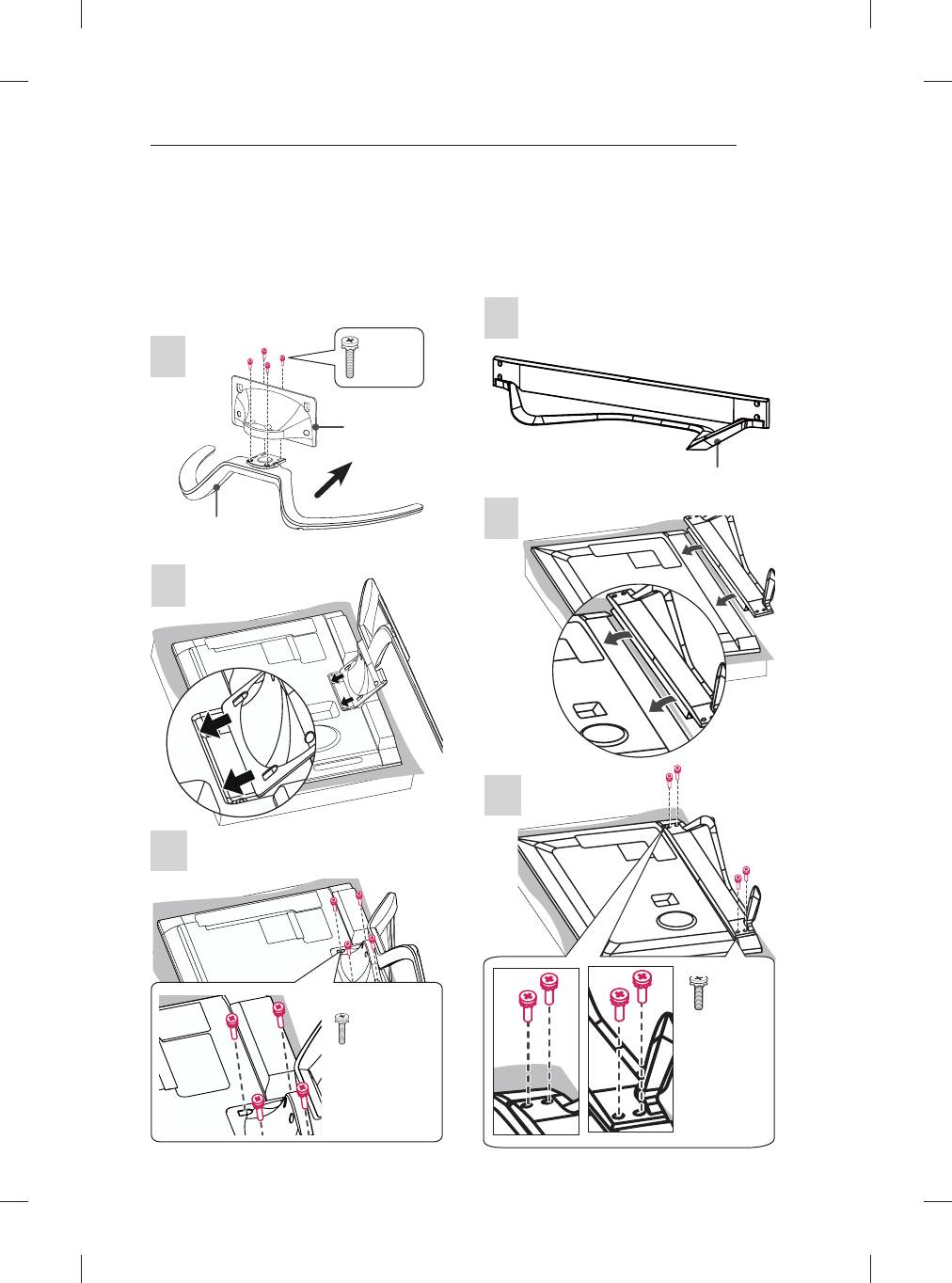
SETTING UP THE TV
A-3
SETTING UP THE TV
Image shown may differ from your TV.
Attaching the stand
LA860*, LA960*
LA79**
1
M4 x 14
1
4EA
Stand Body
Stand Base
Front
2
Stand Base
2
3
3
M4 x 14
M4 x 16
4EA
4EA
(LA860*)
M4 x 20
4EA
(LA960*)
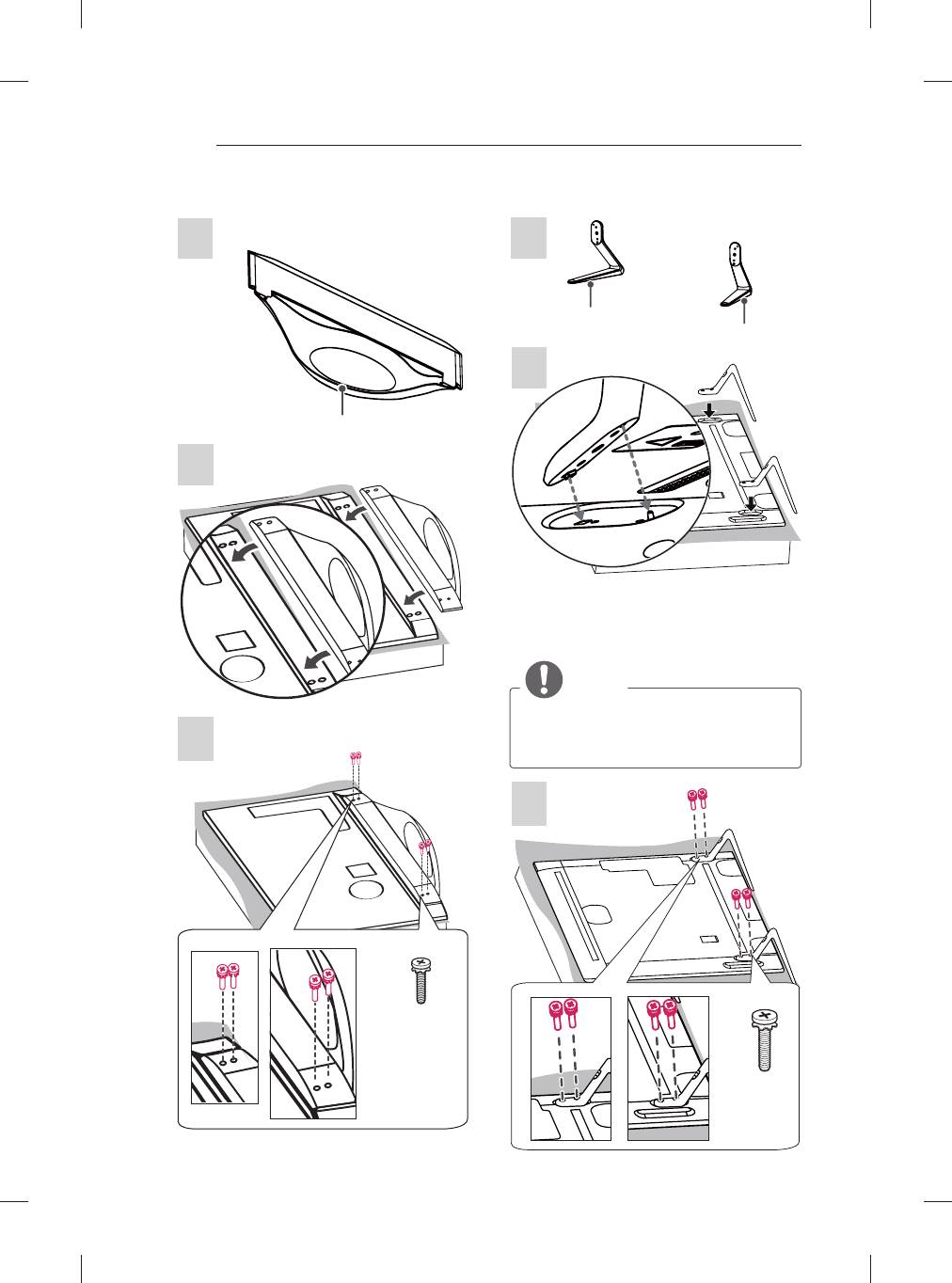
A-4
SETTING UP THE TV
LA868*
LA965*
1
1
Stand Base
Stand Base
2
Stand Base
2
②
①
① Attach the stand to the TV using the upper
mounting hole on the back of the TV.
② Attach the stand to the TV using the lower
connection on the back of the TV.
NOTE
y
Be sure to attach the upper
mounting hole first, and then attach
3
the lower connection second.
3
M4 x 16
4 EA
M4 x 14
4 EA
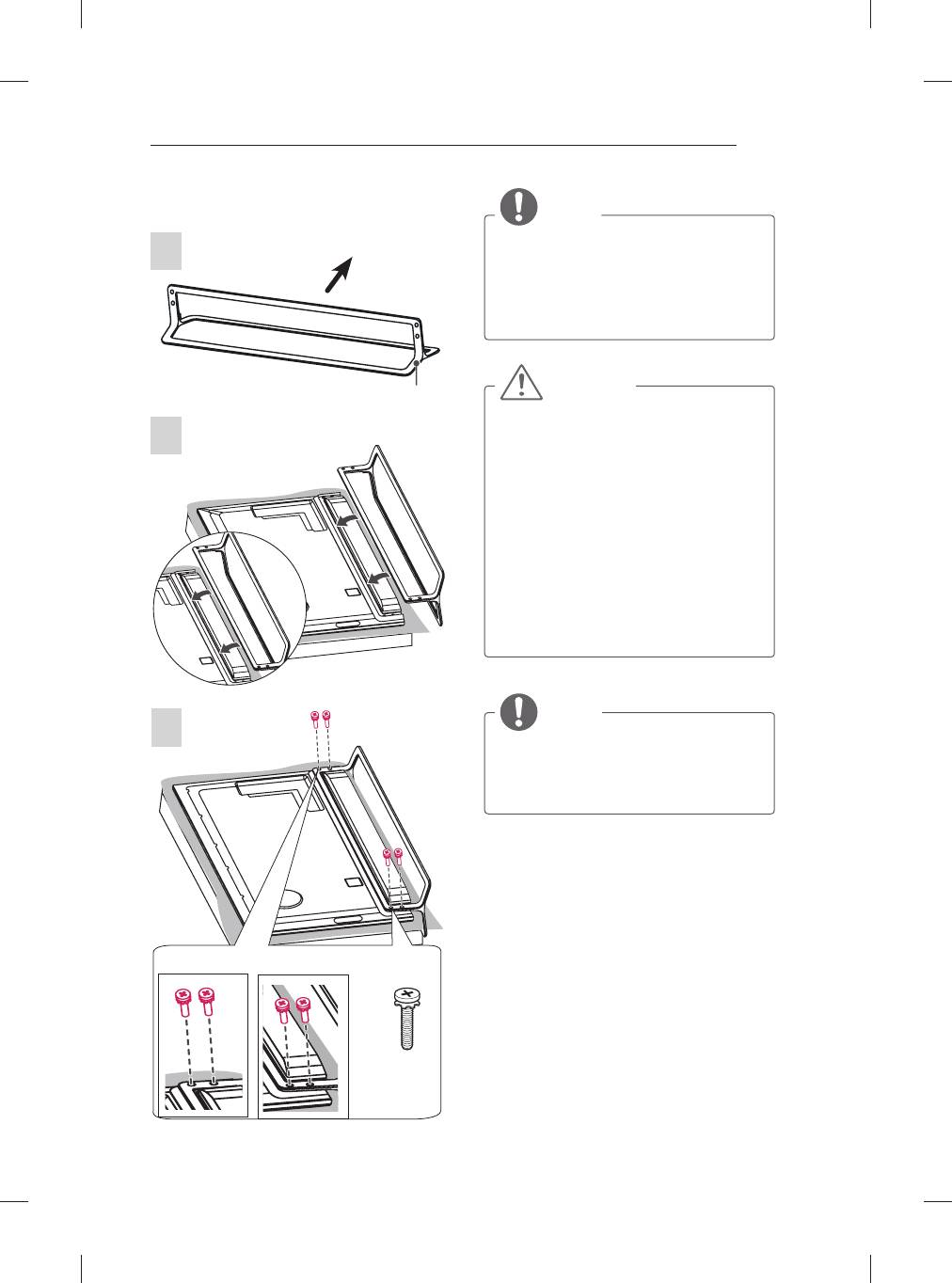
SETTING UP THE TV
A-5
LA97**
NOTE
1
y
The stand screws are already
attached at the back of the TV.
Front
Please use these attached screw to
assemble the TV and stand. (Only
65LA97**)
Stand Base
CAUTION
y
When attaching the stand to the TV
2
set, place the screen facing down on
a cushioned table or flat surface to
protect the screen from scratches.
y
Make sure that the screws are
inserted correctly and fastened
securely. (If they are not fastened
securely enough, the TV may tilt
forward after being installed.)
Do not use too much force and over
tighten the screws; otherwise screw
may be damaged and not tighten
correctly.
NOTE
3
y
Remove the stand before installing
the TV on a wall mount by
performing the stand attachment in
reverse.
M4 x 14
4 EA
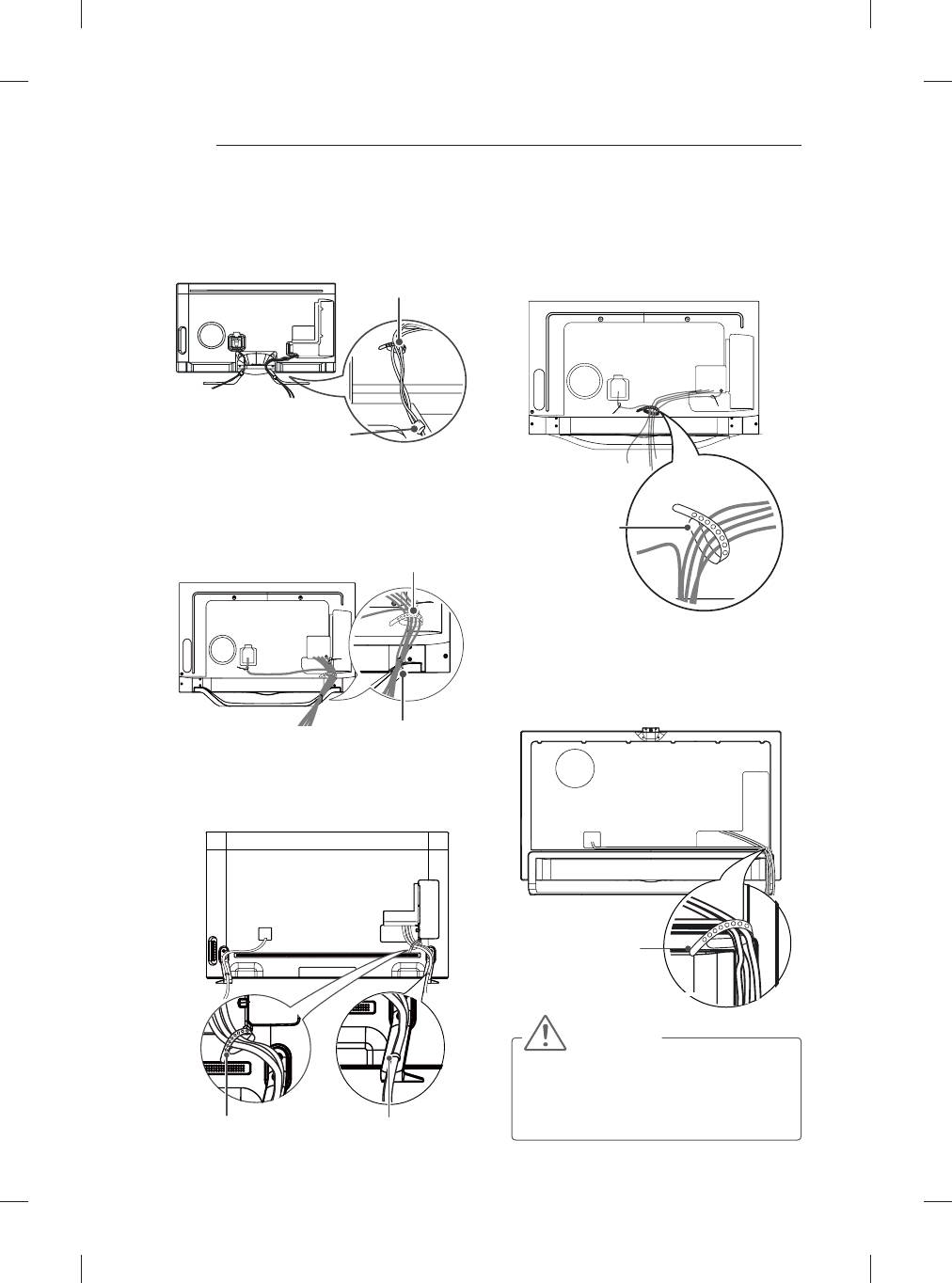
A-6
SETTING UP THE TV
Tidying cables
(Only LA868*)
(Only LA79**)
1 Gather and bind the cables with the
1 Gather and bind the cables with the
Cable Management.
cable holder onthe back of the TV.
2 Fix the Cable Management rmly to the TV.
Cable Holder
Cable Management
(Only LA860*, LA960*)
1 Gather and bind the cables with
the Cable Holder and the Cable
Management.
Cable Holder
2
Fix the Cable Management rmly to the TV.
(Only LA97**)
1 Gather and bind the cables with the cable
holder on the back of the TV.
(Only LA965*)
1 Gather and bind the cables with the
cable holder on the back of the TV.
2 Fix the Cable Management rmly to the TV.
Cable Holder
CAUTION
y
Do not move the TV by holding the
cable holders, as the cable holders
may break, and injuries and damage
Cable Holder
Cable Management
to the TV may occur.
⨲㘶ᖂ2
㏪ⱞ⋾#Ɐᴏ
Cable Holder
Cable Management


