Karcher B 80 W roller: Shutting Down the Appliance
Shutting Down the Appliance: Karcher B 80 W roller
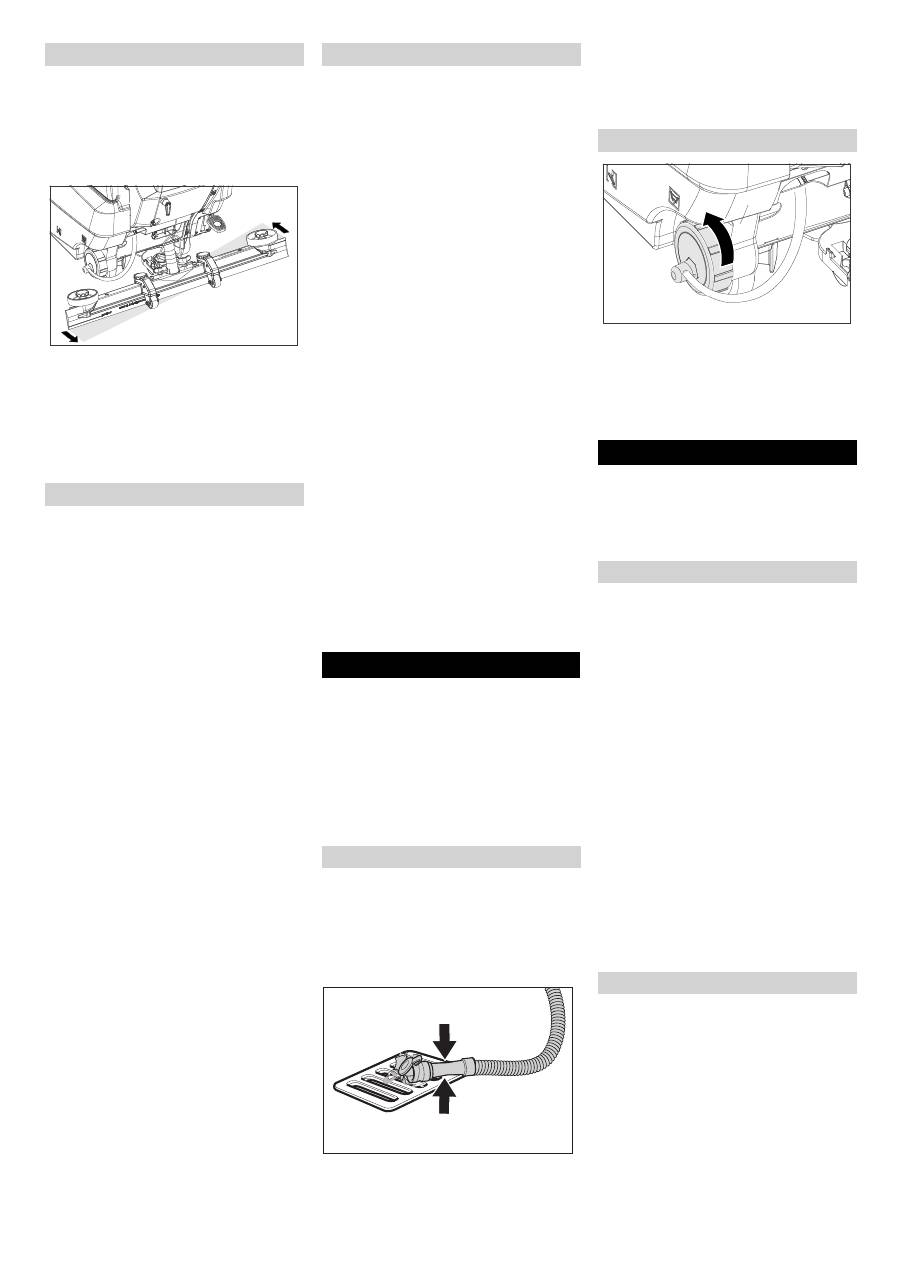
-
5
To improve the vacuuming result on tiled
floors the vacuum bar can be turned to an
oblique position of up to 5°.
Loosen the wing nuts.
Turn the vacuum bar.
Tighten the wing screws.
If the vacuum result is unsatisfactory the in-
clination of the straight vacuum bar can be
modified.
Adjust the rotary handle to incline the
suction bar.
Parameters for the different cleaning pro-
grammes are preset in the appliance.
Depending on the authorisation of the yel-
low Intelligent Key, individual parameters
can be changed.
The modification of the parameters is only
valid until another cleaning programme is
selected via the programme selection
switch.
If you wish to permanently change the pa-
rameters, you must use a grey Intelligent
Key. This adjustment procedure is de-
scribed in the section "Grey Intelligent
Key“.
Note:
Almost all displayed text regarding param-
eter adjustment is self-explanatory. The
only exception is the parameter FACT:
–
Fine Clean: Lower brush speed for re-
moving the grey film on fine stone
floors.
–
Whisper Clean: Medium brush speed
for regular cleaning with reduced noise
level.
–
Power Clean: High brush speed for pol-
ishing, crystallising and sweeping.
Turn the program selection switch to
the desired cleaning program.
Turn the info button until the desired pa-
rameter is displayed.
Press Info button - the set value blinks.
Set the desired value by turning the info
button.
Confirm the changed setting by press-
ing the Info button or wait till the set val-
ue is automatically accepted after 10
seconds.
Caution
Risk of damage to the floor covering. Do
not operate the appliance on the spot.
Turn the program selection switch to
the desired cleaning program.
The appliance controls the lowering
and raising of the cleaning head auto-
matically, depending on the selected
programme mode. The brush motor
also runs and stops automatically.
Note
The brush motor comes to a halt when the
machine stops and when there is overload.
The appliance controls the lowering
and raising of the suction bar automati-
cally, depending on the selected pro-
gramme mode.
Note
For cleaning tiled floors, set the straight
vacuum bar in such a way that cleaning is
done at right angles to the joints.
The inclined position and the inclination of
the vacuum bar can be adjusted to achieve
better suction results (see "Setting the Vac-
uum Bar").
If the wastewater reservoir is full,
the
floater will close the suction opening and
the suction turbine will run at a higher
speed. If this is the case, shut the vacuum
off and drive to empty the wastewater res-
ervoir.
Close the regulatory button for setting
the water quantity.
Release driving lever.
Set the program selection switch to suc-
tion or vacuuming.
Briefly drive forward and suck of the re-
maining water.
Remove the Intelligent Key.
Charge battery, if required.
몇
Warning
Please observe the local provisions regard-
ing the wastewater treatment.
Take the water discharge hose from the
support and lower above a suited col-
lection device.
Crush or bend the dosing equipment.
Open the lid of the dosing equipment.
Drain off the dirt water - regulate the
water quantity by pressing or bending.
Rinse the wastewater reservoir with
clean water or with the rinsing system
for the wastewater reservoir (option).
Loosen the lid for emptying the fresh
water - do not remove it fully. Drain wa-
ter.
To rinse the fresh water reservoir, re-
move the cover completely and remove
the fresh water filter.
Plug in the Intelligent Key.
Select the desired function by turning
the Info button.
The different functions are described in the
following.
In this menu item, the authorisations for the
yellow Intelligent Keys are released.
Press the info button while "Key menu
>>“ is displayed.
Remove the grey Intelligent Key and in-
sert the yellow Intelligent Key to be pro-
grammed.
Select the desired menu item to be
modified by turning the Info button.
Press Info button.
Adjust the menu item by turning the Info
button.
Confirm the setting by pressing the
menu item.
Select the next menu item to be modi-
fied by turning the Info button.
To save the authorisations, retrieve the
menu "Save settings" by turning the info
button and pressing it.
To exit, retrieve the menu "Exit menu"
by turning the info button and pressing
it.
Parameters that are adjusted with the grey
Intelligent Key, are kept until another set-
ting is selected.
Turn the program selection switch to
the desired cleaning program.
Turn the info button until "Cleaning App
>>“ is displayed.
Press the info button - the first adjusta-
ble parameter is displayed.
Press Info button - the set value blinks.
Set the desired value by turning the info
button.
Setting the Vacuum Bar
Oblique position
Inclination
Setting the parameters
With yellow Intelligent Key
Cleaning
Lower the cleaning head
Lower the vacuum bar
Shutting Down the Appliance
Drain off dirt water
Drain off clean water
Grey Intelligent Key
Key menu >>
Cleaning App >>
18 EN
Оглавление
- Inhaltsverzeichnis
- Bedien- und Funktionselemente
- Vor Inbetriebnahme
- Betrieb
- Anhalten und abstellen
- Transport Lagerung Pflege und Wartung
- Frostschutz
- Störungen
- Zubehör
- Technische Daten
- Contents
- Operating and Functional Elements
- Before Startup
- Operation
- Shutting Down the Appliance
- Transport Storage Maintenance and care
- Frost protection
- Faults
- Accessories
- Technical specifications
- Table des matières
- Eléments de commande et de fonction
- Avant la mise en service
- Fonctionnement
- Arrêt et mise hors marche de l'appareil
- Intelligent Key grise
- Protection antigel
- Pannes
- Accessoires
- Caractéristiques techniques
- Indice
- Elementi di comando e di funzione
- Prima della messa in funzione
- Funzionamento
- Arresto e spegnimento
- Intelligent Key grigia
- Antigelo
- Guasti
- Accessori
- Dati tecnici
- Inhoudsopgave
- Elementen voor de bediening en de functies
- Voor de inbedrijfstelling
- Werking
- Stoppen en stilleggen
- Vervoer Opslag Onderhoud
- Vorstbescherming
- Storingen
- Toebehoren
- Technische gegevens
- Índice de contenidos
- Elementos de operación y funcionamiento
- Antes de la puesta en marcha
- Funcionamiento
- Detención y apagado
- Transporte Almacenamiento Cuidados y mantenimiento
- Protección antiheladas
- Averías
- Accesorios
- Datos técnicos
- Índice
- Elementos de comando e de funcionamento
- Antes de colocar em funcionamento
- Funcionamento
- Parar e desligar
- Transporte Armazenamento Conservação e manutenção
- Protecção contra o congelamento
- Avarias
- Acessórios
- Dados técnicos
- Πίνακας περιεχομένων
- Στοιχεία χειρισμού και λειτουργίας
- Πριν τη θέση σε λειτουργία
- Λειτουργία
- Στάση και θέση εκτός λειτουργίας
- Γκρίζο Intelligent Key
- Αντιπαγετική προστασία
- Βλάβες
- Εξαρτήματα
- Τεχνικά χαρακτηριστικά
- Indholdsfortegnelse
- Betjenings- og funktionselementer
- Inden ibrugtagning
- Drift
- Standse og stille til siden
- Transport Opbevaring Pleje og vedligeholdelse
- Frostbeskyttelse
- Fejl
- Tilbehør
- Tekniske data
- Innholdsfortegnelse
- Betjenings- og funksjonelementer
- Før den tas i bruk
- Drift
- Stansing og parkering
- Pleie og vedlikehold
- Frostbeskyttelse
- Feil
- Tilbehør
- Tekniske data
- Innehållsförteckning
- Manövrerings- och funktionselement
- Före ibruktagande
- Drift
- Stoppa och parkera
- TransportFörvaring Skötsel och underhåll
- Frostskydd
- Störningar
- Tillbehör
- Tekniska data
- Sisällysluettelo
- Ohjaus- ja käyttölaitteet
- Ennen käyttöönottoa
- Käyttö
- Pysähdys ja pysäköinti
- KuljetusSäilytys Hoito ja huolto
- Suojaaminen pakkaselta
- Häiriöt
- Tarvikkeet
- Tekniset tiedot
- Tartalomjegyzék
- Kezelési- és funkciós elemek
- Üzembevétel el ő tt
- Üzem
- Megállás és leállítás
- Szállítás Tárolás Ápolás és karbantartás
- Fagyás elleni védelem
- Üzemzavarok
- Tartozékok
- M ű szaki adatok
- Obsah
- Ovládací a funk č ní prvky
- P ř ed uvedením do provozu
- Provoz
- Zastavení a vypnutí p ř ístroje
- P ř eprava Ukládání Ošet ř ování a údržba
- Ochrana proti zamrznutí
- Poruchy
- P ř íslušenství
- Technické údaje
- Vsebinsko kazalo
- Upravljalni in funkcijski elementi
- Pred zagonom
- Obratovanje
- Zaustavljanje in odlaganje
- Transport Skladiš č enje Nega in vzdrževanje
- Zaš č ita pred zamrznitvijo
- Motnje
- Pribor
- Tehni č ni podatki
- Spis tre ś ci
- Elementy urz ą dzenia
- Przed pierwszym uruchomieniem
- Dzia ł anie
- Zatrzymywanie i odstawianie
- Transport Przechowywanie Czyszczenie i konserwacja
- Ochrona przeciwmrozowa
- Usterki
- Akcesoria
- Dane techniczne
- Cuprins
- Elemente de utilizare ş i func ţ ionale
- Înainte de punerea în func ţ iune
- Func ţ ionarea
- Oprirea ş i depozitarea
- Transport Depozitarea Îngrijirea ş i între ţ inerea
- Protec ţ ia împotriva înghe ţ ului
- Defec ţ iuni
- Accesorii
- Date tehnice
- İ çindekiler
- Kullan ı m ve çal ı ş ma elemanlar ı
- Cihaz ı çal ı ş t ı rmaya ba ş lamadan önce
- Çal ı ş t ı rma
- Durma ve durdurma
- Ta ş ı ma Depolama Koruma ve Bak ı m
- Antifriz koruma
- Ar ı zalar
- Aksesuar
- Teknik Bilgiler
- Оглавление
- Описание элементов управления и рабочих узлов
- Перед началом t работы
- Эксплуатация
- Остановка и парковка
- Серый чип - ключ
- Защита от замерзания
- Неполадки
- Принадлежности
- Технические данные
- Obsah
- Ovládacie a funk č né prvky
- Pred uvedením do prevádzky
- Prevádzka
- Zastavenie a odstavenie
- Transport Uskladnenie Starostlivos ť a údržba
- Ochrana proti zamrznutiu
- Poruchy
- Príslušenstvo
- Technické údaje
- Pregled sadržaja
- Komandni i funkcijski elementi
- Prije prve uporabe
- U radu
- Zaustavljanje i odlaganje
- Transport Skladištenje Njega i održavanje
- Zaštita od smrzavanja
- Smetnje
- Pribor
- Tehni č ki podaci
- Pregled sadržaja
- Komandni i funkcioni elementi
- Pre upotrebe
- Rad
- Zaustavljanje i odlaganje
- Transport Skladištenje Nega i održavanje
- Zaštita od smrzavanja
- Smetnje
- Pribor
- Tehni č ki podaci
- Съдържание
- Обслужващи и функционални елементи
- Преди пускане в експлоатация
- Експлоатация
- Спиране и изключване
- T рансп o рт Съхранение Грижи и поддръжка
- Защита от замръзване
- Повреди
- Принадлежности
- Технически данни
- Sisukord
- Teenindus- ja funktsioonielemendid
- Enne seadme kasutuselevõttu
- Käitamine
- Peatumine ja seiskamine
- Hoiulepanek Korrashoid ja tehnohooldus
- Jäätumiskaitse
- Rikked
- Tarvikud
- Tehnilised andmed
- Turinys
- Valdymo ir funkciniai elementai
- Prieš pradedant naudoti
- Naudojimas
- Sustojimas ir palikimas stov ė ti
- Transportavimas Laikymas Prieži ū ra ir aptarnavimas
- Apsauga nuo šal č io
- Gedimai
- Dalys
- Techniniai duomenys
- Satura r ā d ī t ā js
- Vad ī bas un funkcijas elementi
- Pirms ekspluat ā cijas uzs ā kšanas
- Darb ī ba
- Aptur ē šana un izsl ē gšana
- Transport ē šana Glab ā šana Kopšana un tehnisk ā apkope
- Aizsardz ī ba pret aizsalšanu
- Trauc ē jumi
- Piederumi
- Tehniskie dati
- Перелік
- Елементи управління і функціональні вузли
- Перед початком роботи
- Експлуатація
- Зупинка та паркування
- Сірий чіп - ключ
- Захист від морозів
- Неполадки
- Аксесуари
- Технічні характеристики

