LG 50PB560U – страница 2
Инструкция к Плазменному Телевизору LG 50PB560U
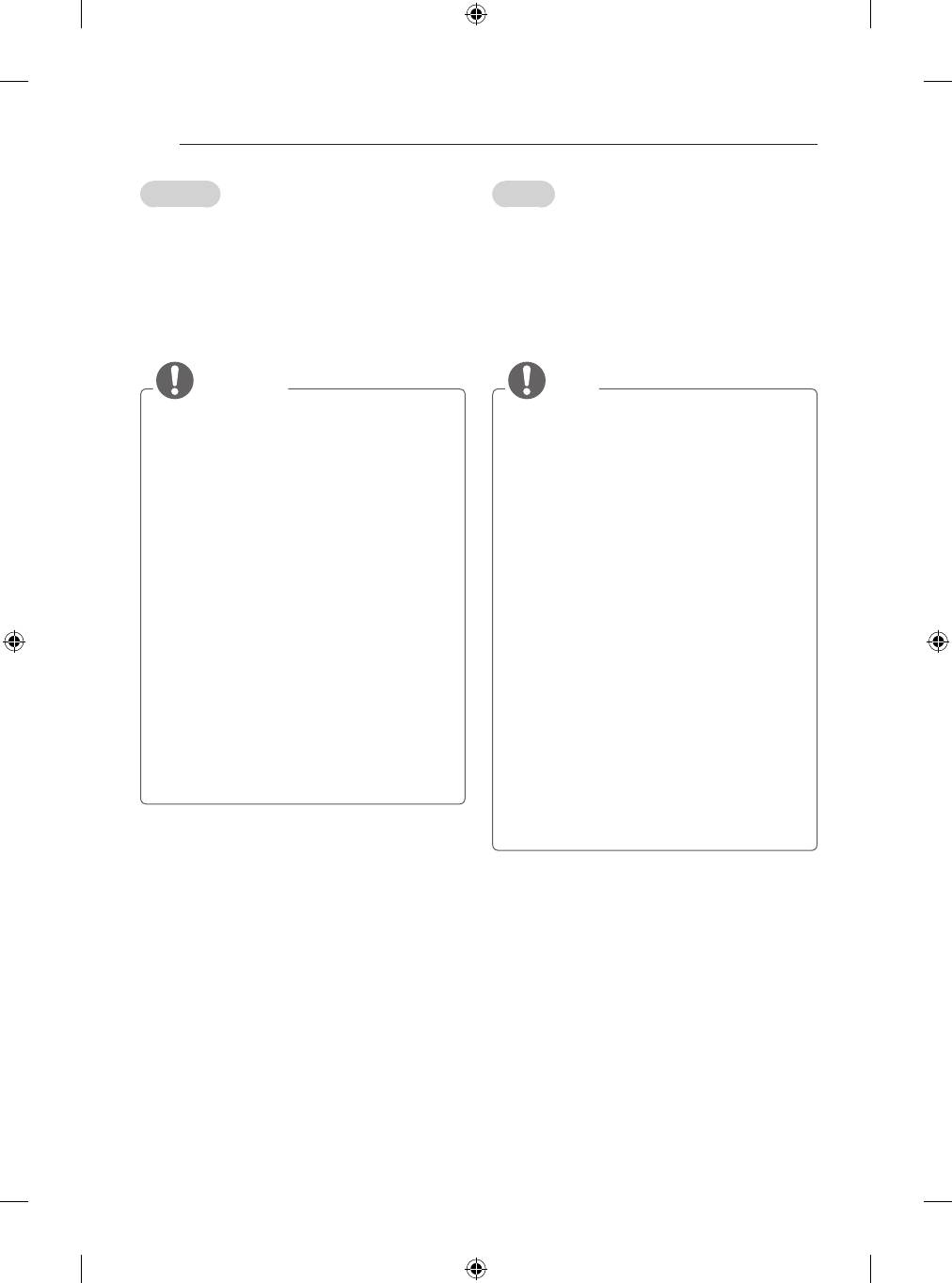
A-18
MAKING CONNECTIONS
Slovenčina
Română
K televízoru môžete pripájať rôzne externé zariadenia
Conectaţi diferite dispozitive externe la televizor şi
a prepínaním režimov vstupu vybrať príslušné externé
comutaţi modurile de intrare pentru a selecta un
zariadenie. Viac informácií o pripájaní externého
dispozitiv extern. Pentru mai multe informaţii privind
zariadenia nájdete v príručke dodanej s príslušným
conectarea dispozitivului extern, consultaţi manualul
zariadením.
furnizat cu ecare dispozitiv.
Dostupné externé zariadenia sú: HD prijímače, DVD
Dispozitivele externe disponibile sunt: receptoare
prehrávače, videorekordéry, zvukové systémy, úložné
HD, playere DVD, VCR-uri, sisteme audio, dispozitive
zariadenia USB, počítač, herné zariadenia a iné
de stocare USB, PC, dispozitive pentru jocuri şi alte
externé zariadenia.
dispozitive externe.
POZNÁMKA
NOTĂ
y
Pripojenie externého zariadenia sa môže líšiť
y
Conectarea dispozitivului extern poate diferi de
podľa príslušného modelu.
model.
y
Externé zariadenia pripájajte k televízoru bez
y
Conectaţi dispozitivele externe la televizor,
ohľadu na poradie TV portu.
indiferent de ordinea portului televizorului.
y
Ak zaznamenávate televízny program na DVD
y
Dacă înregistraţi un program TV pe un
rekordér alebo videorekordér, pripojte televízny
dispozitiv de înregistrare DVD-uri sau pe un
vstupný signálový kábel k televízoru cez DVD
VCR, asiguraţi conectarea cablului de intrare
rekordér alebo videorekordér. Viac informácií o
pentru semnalul TV la televizor printr-un
zaznamenávaní nájdete v príručke dodanej s
dispozitiv de înregistrare DVD-uri sau printr-
pripojeným zariadením.
un VCR. Pentru mai multe informaţii privind
y
Postupujte podľa pokynov v príručke k
înregistrarea, consultaţi manualul furnizat cu
externému zariadeniu.
dispozitivul conectat.
y
Ak pripájate k televízoru herné zariadenie,
y
Consultaţi manualul echipamentului extern
použite kábel dodaný s herným zariadením.
pentru instrucţiuni de funcţionare.
y
V režime PC sa môže s rozlíšením, vertikálnym
y
În cazul în care conectaţi un dispozitiv pentru
vzorom, kontrastom alebo jasom spájať šum.
jocuri la televizor, utilizaţi cablul furnizat cu
Ak je prítomný šum, zmeňte výstup z PC na
dispozitivul pentru jocuri.
iné rozlíšenie, zmeňte obnovovací kmitočet
y
În modul PC, este posibil să existe interferenţă
na iný kmitočet, prípadne nastavujte v ponuke
legată de rezoluţie, model vertical, contrast
OBRAZ jas a kontrast, až kým nedosiahnete
sau luminozitate. Dacă există interferenţă,
čistý obraz.
schimbaţi modul PC la altă rezoluţie, schimbaţi
y
V režime PC sa v závislosti od grafickej karty
rata de reîmprospătare sau reglaţi luminozitatea
môže stať, že určité nastavenia rozlíšenia
şi contrastul din meniul IMAGINE până când
nemusia pracovať správne.
imaginea este clară.
y
În modul PC, este posibil ca unele setări ale
rezoluţiei să nu opereze corect, în funcţie de
placa video.
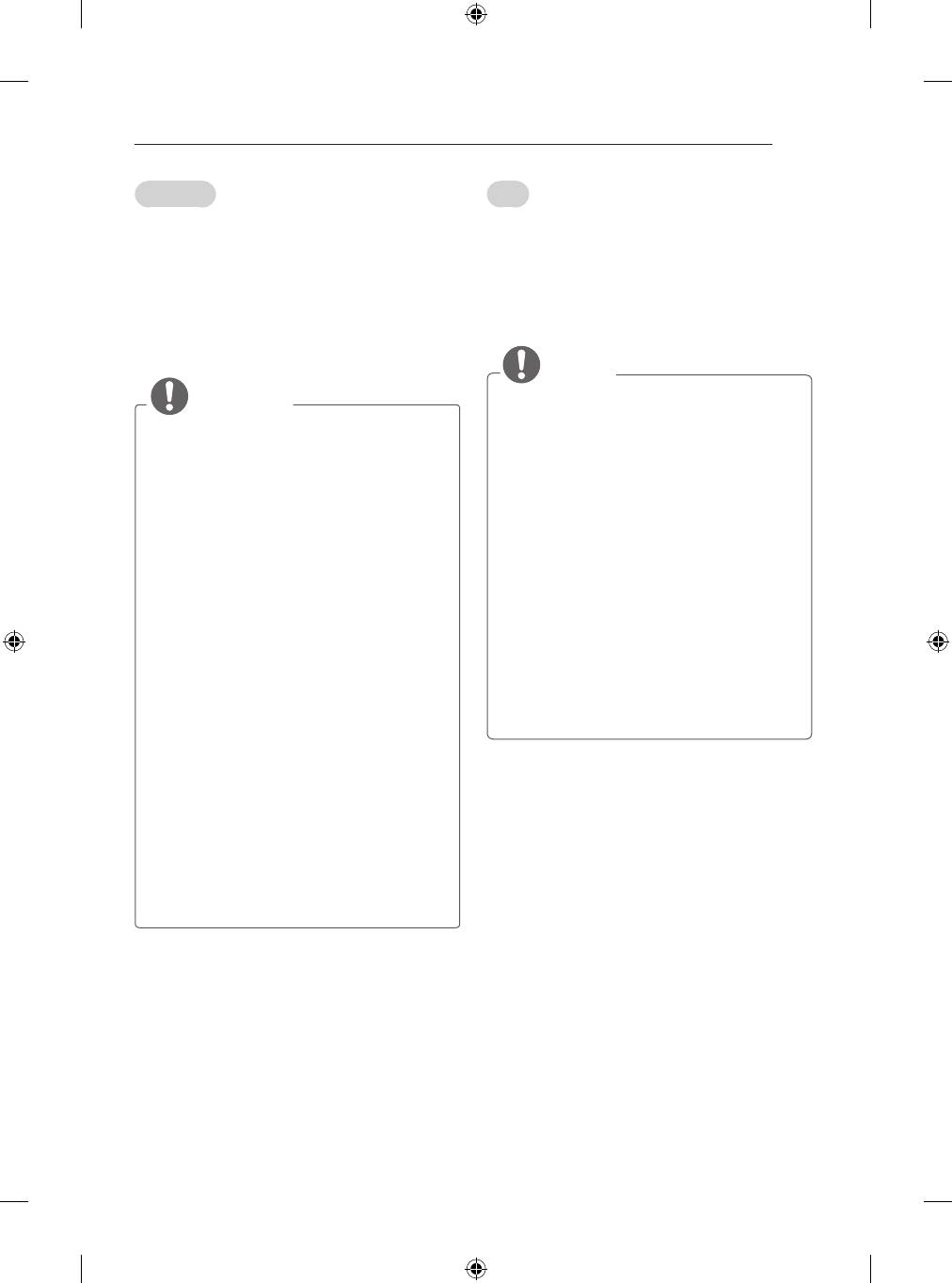
MAKING CONNECTIONS
A-19
Български
Eesti
Свържете различни външни устройства с
Ühendage teleriga erinevad välisseadmed ning lülitage
телевизора и превключвате режимите за входния
sisendrežiimid valima välisseadmeid. Lisateavet
сигнал, за да изберете съответното външно
väliseadmete ühendamise kohta leiate vastava seadme
устройство. За допълнителна информация относно
kasutusjuhendist.
свързването на външни устройства, разгледайте
Kasutatavad välisseadmed on järgmised: HD
ръководството на съответното устройство.
vastuvõtjad, DVD-mängijad, videokassettmakid,
Наличните външни устройства са: HD приемници,
audiosüsteemid, USB-mäluseadmed, arvuti,
DVD плейъри, VCR, аудиосистеми, USB устройства
mänguseadmed ja muud välisseadmed.
за съхранение, компютри, устройства за игри и
други външни устройства.
MÄRKUS
ЗАБЕЛЕЖКА
y
Välisseadmete ühendamine võib sõltuvalt
mudelist erineda.
y
Свързването на външното устройство може
y
Ühendage välisseadmed teleriga TV-portide
да е различно в зависимост от модела.
järjekorrast sõltumatult.
y
Свържете външните устройства с
y
Kui salvestate telesaate DVD-le või
телевизора, независимо от реда на
videokassetile, veenduge, et ühendate
подреждане на телевизионните портове.
telesignaali sisendkaabli teleriga DVD-salvesti
y
Ако записвате телевизионна програма с DVD
või videokassettmaki kaudu. Lisateavet
рекордер или VCR, непременно включете
salvestamise kohta leiate ühendatud seadme
входния кабел за сигнала от телевизора в
kasutusjuhendist.
самия телевизор чрез DVD рекордер или
y
Juhiseid vt välisseadme kasutusjuhendist.
VCR. За подробности относно записването
y
Mänguseadme ühendamisel teleriga kasutage
направете справка в ръководството на
mänguseadme ühenduskaablit.
потребителя на свързаното устройство.
y
Arvutirežiimis võib esineda eraldusvõime,
y
За да се запознаете с инструкциите за
vertikaalmustri, kontrasti või heledusega seotud
работа, разгледайте ръководството за
müra. Müra olemasolul muutke arvutiväljundi
използване на външното оборудване.
eraldusvõimet, värskendussagedust või
y
Ако включвате устройство за игри
reguleerige heledust ja kontrasti menüüs PILT,
в телевизора, използвайте кабела,
kuni jääte kvaliteediga rahule.
предоставен с това устройство.
y
Kõik eraldusvõime sätted ei pruugi arvutirežiimis
y
В режим на работа с компютър е
sõltuvalt graafikakaardist korralikult töötada.
възможно да се появи шум, произтичащ
от резолюцията, вертикалния шаблон,
контраста или яркостта. Ако доловите шум,
променете режима компютър на вариант с
друга резолюция, настройте различна норма
на опресняване или регулирайте яркостта
и контраста от меню PICTURE, докато
картината се изчисти.
y
В режим на компютър някои настройки
на разделителната способност може да
не работят правилно в зависимост от
графичната карта.
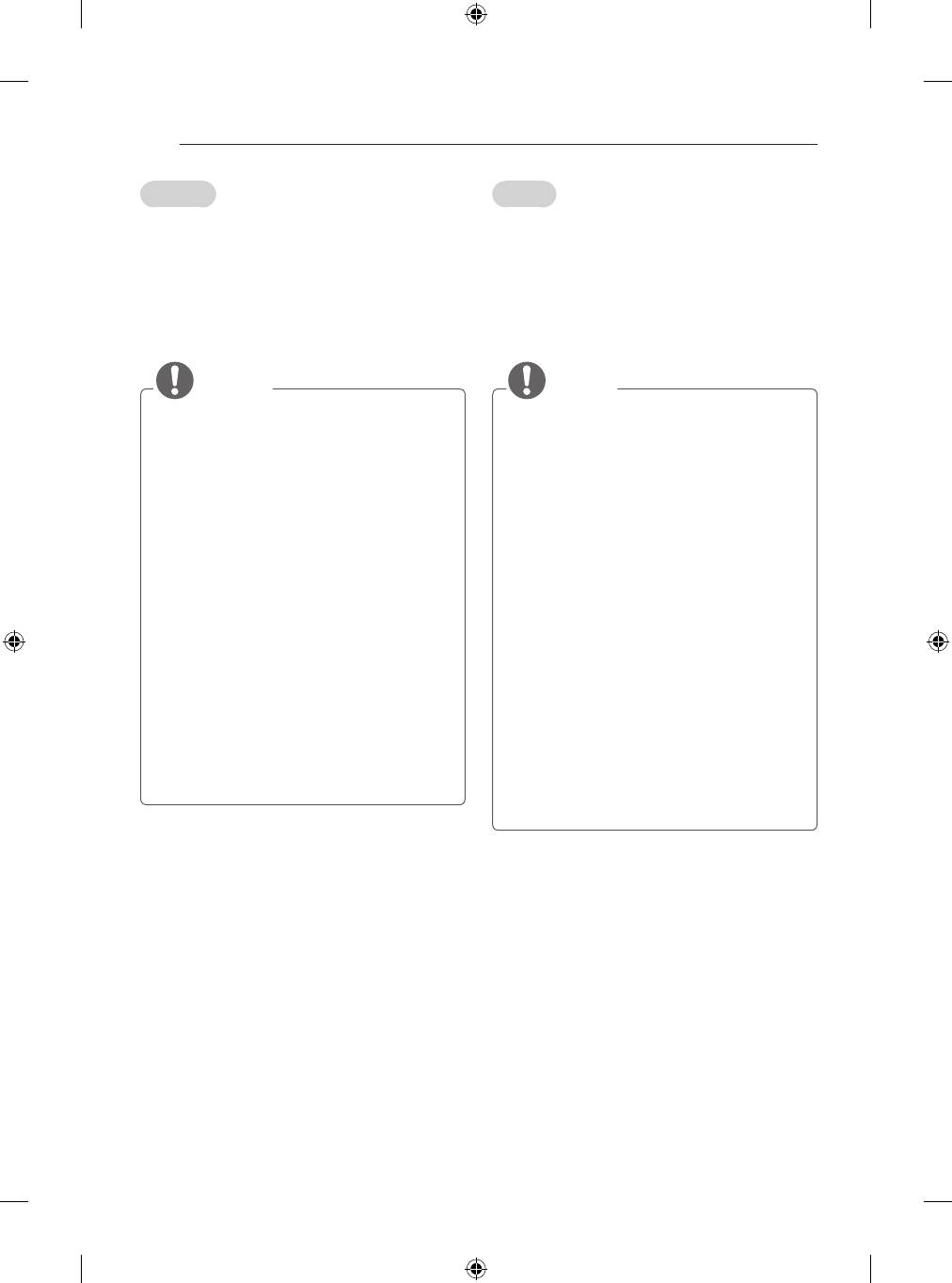
A-20
MAKING CONNECTIONS
Lietuvių k.
Latviešu
Prijunkite įvairius išorinius įrenginius prie televizoriaus
Pievienojiet televizoram dažādas ārējās ierīces un
ir perjunkite įvesties režimus, kad pasirinktumėte išorinį
pārslēdziet ievades signāla režīmus, lai atlasītu
įrenginį. Daugiau informacijos apie išorinių įrenginių
ārējo ierīci. Lai uzzinātu vairāk par ārējās ierīces
prijungimą rasite su kiekvienu įrenginiu pateiktame
pievienošanu, skatiet katras ierīces komplektācijā
vadove.
iekļauto rokasgrāmatu.
Gali būti naudojami išoriniai įrenginiai: HD imtuvai,
Pievienojamās ārējās ierīces ir šādas: HD uztvērēji,
DVD leistuvai, vaizdo leistuvai, garso sistemos, USB
DVD atskaņotāji, videomagnetofoni, audiosistēmas,
atmintinės, kompiuteriai, žaidimų įranga ir kiti išoriniai
USB atmiņas ierīces, dators, spēļu ierīces un citas
įrenginiai.
ārējās ierīces.
PASTABA
PIEZĪME
y
Išorinio įrenginio prijungimas gali skirtis, tai
y
Ārējās ierīces savienojums var atšķirties
priklauso nuo modelio.
atkarībā no modeļa.
y
Prijunkite išorinius įrenginius prie televizoriaus
y
Pievienojiet ārējās ierīces televizoram
nepaisydami televizoriaus jungties tvarkos.
neatkarīgi no televizora portu secības.
y
Jei DVD arba vaizdo įrašymo įrenginiu įrašote
y
Ja ierakstāt televīzijas pārraidi, izmantojot DVD
televizijos programą, įsitikinkite, kad prijungėte
rakstītāju vai videomagnetofonu, pārbaudiet,
televizoriaus signalo įvesties kabelį prie
vai televīzijas signāla ievades kabeli pievienojāt
televizoriaus per DVD arba vaizdo įrašymo
televizoram, izmantojot DVD rakstītāju vai
įrenginį. Daugiau informacijos rasite su
videomagnetofonu. Lai uzzinātu vairāk, skatiet
prijungtu įrenginiu pateiktame vadove.
pievienotās ierīces komplektācijā iekļauto
y
Išorinio įrenginio naudojimo instrukcijas rasite
rokasgrāmatu.
vadove.
y
Ārējās aparatūras lietošanas norādījumus
y
Jei prie televizoriaus jungiate žaidimų įrangą,
skatiet tās attiecīgajā rokasgrāmatā.
naudokite su ja pateiktą kabelį.
y
Lai pievienotu televizoram spēļu ierīci,
y
Kompiuterio režimu gali atsirasti skiriamosios
izmantojiet spēļu ierīces komplektācijā iekļauto
gebos, vertikalaus vaizdo, kontrasto ar
kabeli.
šviesumo trikdžių. Jei yra trikdžių, nustatykite
y
Datora režīmā var rasties trokšņi, ko izraisa
kompiuterio išvestį į kitą skiriamąją gebą,
izšķirtspēja, vertikālā attēla struktūra, kontrasts
pakeiskite atnaujinimo dažnį arba VAIZDO
vai spilgtums. Ja troksnis nezūd, mainiet datora
meniu reguliuokite šviesumą ir kontrastą, kol
režīmu uz citu izšķirtspēju, mainiet atsvaidzes
vaizdas taps ryškus.
intensitāti vai izvēlnē PICTURE (Attēls)
y
Kompiuterio režimu kai kurie raiškos nustatymai
pielāgojiet spilgtumu un kontrastu, līdz attēls ir
gali tinkamai neveikti atsižvelgiant į vaizdo
skaidrs.
plokštę.
y
Datora režīmā daži izšķirtspējas iestatījumi,
iespējams, nedarbosies pareizi. Tas ir atkarīgs
no grafiskās kartes.
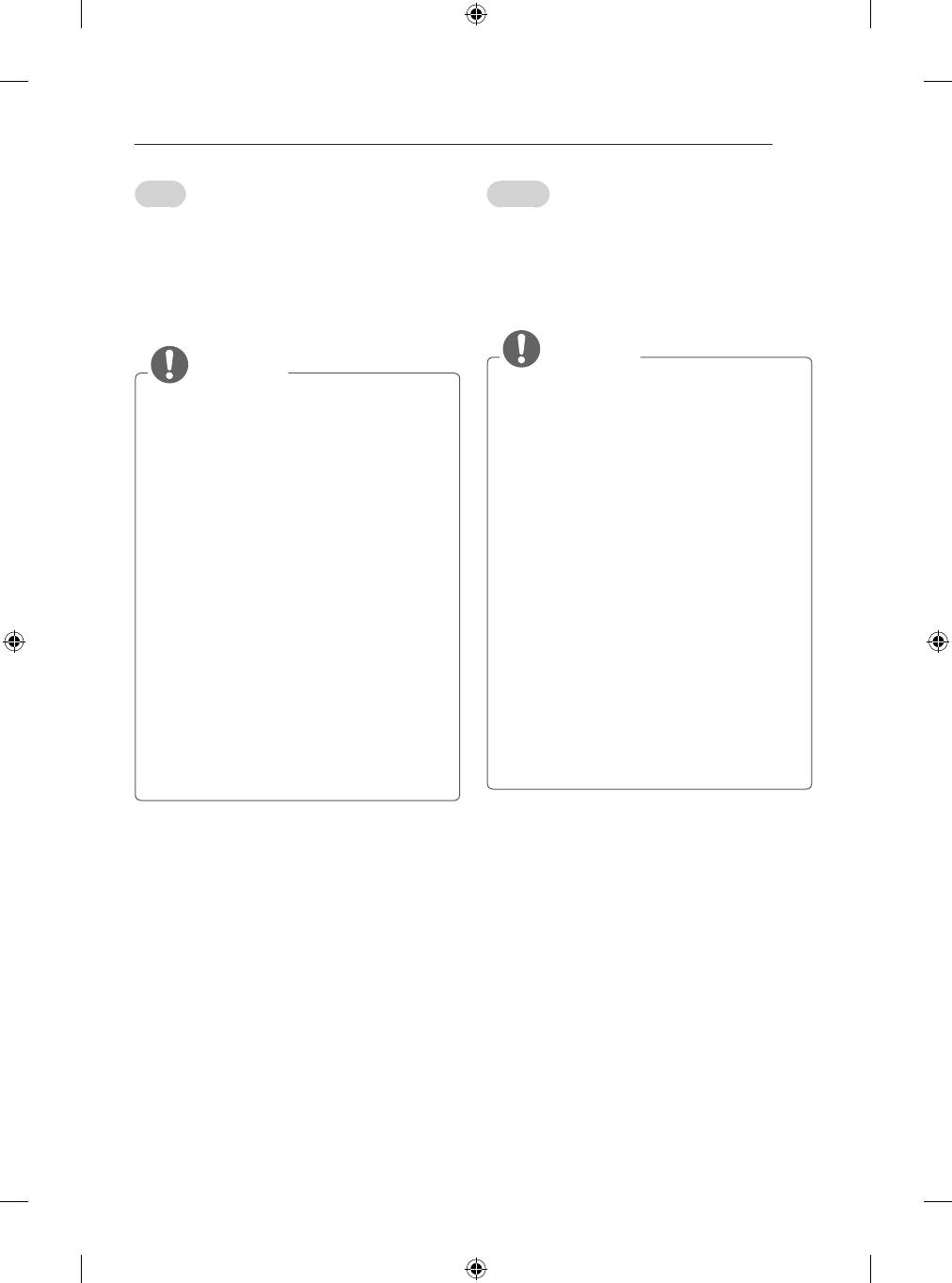
MAKING CONNECTIONS
A-21
Srpski
Hrvatski
Povežite različite spoljne uređaje sa televizorom i
Za odabir vanjskog uređaja priključite vanjske uređaje
aktivirajte odgovarajući ulazni režim da biste izabrali
na televizor i promijenite načine ulaza. Dodatne
željeni spoljni uređaj. Da biste dobili više informacija o
informacije o priključivanju vanjskog uređaja potražite u
povezivanju spoljnih uređaja, pogledajte priručnik koji
priručniku svakog uređaja.
se isporučuje sa svakim uređajem.
Dostupni vanjski uređaji su: HD prijemnici, DVD uređaji,
Podržani su sledeći spoljni uređaji: HD risiveri, DVD
videorekorderi, USB memorije, računala, uređaji za igru
plejeri, videorikorderi, audio sistemi, USB memorije,
i drugi vanjski uređaji.
računar, igračke konzole i drugi spoljni uređaji.
NAPOMENA
NAPOMENA
y
Priključak vanjskog uređaja može se razlikovati
y
Povezivanje spoljnih uređaja može se
ovisno o modelu.
razlikovati u zavisnosti od modela.
y
Priključite vanjske uređaje na televizor bez
y
Povežite spoljne uređaje sa televizorom bez
obzira na redoslijed priključaka na televizoru.
obzira na redosled TV priključaka.
y
Ako snimate televizijski program pomoću DVD
y
Pre snimanja TV programa na DVD rikorderu
snimača ili videorekordera, kabel za ulazni
ili videorikorderu proverite da li je ulazni kabl
televizijski signal obavezno uključite u televizor
TV signala povezan na televizor preko DVD
preko DVD snimača ili videorekordera. Dodatne
rikordera ili videorikordera. Da biste dobili više
informacije o snimanju potražite u priručniku
informacija o snimanju, pogledajte priručnik koji
priključenog uređaja.
se isporučuje sa svakim uređajem.
y
Upute za rukovanje potražite u priručniku
y
Uputstvo za upotrebu potražite u priručniku
vanjskog uređaja..
spoljnog uređaja.
y
Ako na televizor priključujete igraću konzolu,
y
Ako povezujete igračku konzolu sa televizorom,
koristite kabel koji ste dobili s igraćom
koristite kabl koji se isporučuje uz igračku
konzolom.
konzolu.
y
U PC načinu rada može doći do šuma koji je
y
U PC režimu može se pojaviti šum koji potiče
povezan s razlučivošću, okomitim uzorkom,
od rezolucije, vertikalnog šablona, kontrasta
kontrastom ili svjetlinom. Ako postoji šum,
ili osvetljenosti. Ako se javi šum, promenite
promijenite izlaznu razlučivost računala,
rezoluciju signala na računaru, promenite
promijenite stopu osvježavanja ekrana ili
brzinu osvežavanja ili podesite osvetljenost
podesite svjetlinu i kontrast slike u izbornik
i kontrast u meniju SLIKA sve dok slika ne
SLIKA kako biste postigli jasnu sliku.
postane jasna.
y
U PC načinu rada neke postavke razlučivosti
y
U zavisnosti od grafičke kartice, pojedine
možda neće pravilno funkcionirati, ovisno o
postavke rezolucije možda neće ispravno raditi
grafičkoj kartici.
u PC režimu.
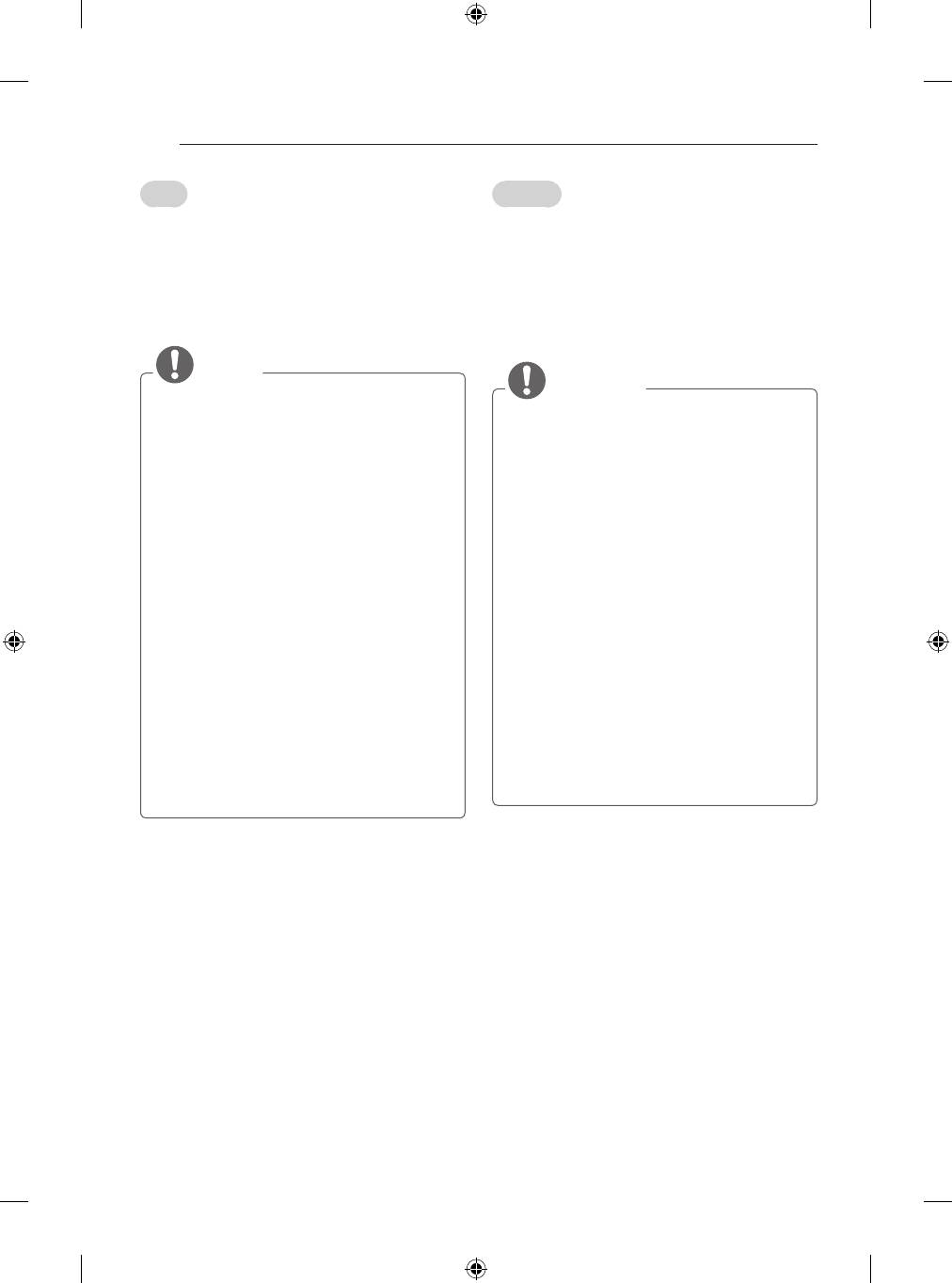
A-22
MAKING CONNECTIONS
Shqip
Bosanski
Lidhni disa pajisje të jashtme në TV dhe vendosni
Povežite različite vanjske uređaje sa TV-om i mijenjajte
regjimet e hyrjes për të zgjedhur një pajisje të jashtme.
ulazne načine rada kako biste odabrali vanjski
Për më shumë informacione për lidhjen e pajisjes së
uređaj. Za više informacija o povezivanju sa vanjskim
jashtme, referojuni manualit të ofruar për çdo pajisje.
uređajima pogledajte priručnike isporučene sa svakim
Pajisjet e jashtme të mundshme janë: marrësit HD,
tim uređajem.
lexuesit DVD, VCR-të, sistemet audio, pajisjet e ruajtjes
Dostupni vanjski uređaji su: HD prijemnici, DVD uređaj
USB, PC, pajisjet e lojërave dhe pajisje të tjera të
za reproduciranje, videorekorderi, zvučni sistemi, USB
jashtme.
uređaji za pohranjivanje, računari, uređaji za igre, te
drugi vanjski uređaji.
SHËNIM
NAPOMENA
y
Lidhja e pajisjes së jashtme mund të ndryshojë
sipas modelit.
y
Povezivanje vanjskih uređaja može se
y
Lidhini pajisjet e jashtme me TV-në, pavarësisht
razlikovati od modela do modela.
renditjes së portës së TV-së.
y
Povezujte vanjske uređaje na TV bez obzira na
y
Nëse regjistroni një program televiziv në
redoslijed TV priključka.
një regjistrues DVD ose VCR, sigurohuni të
y
Ako snimate neki TV program na DVD
lidhni kabllon e hyrjes së sinjalit të TV-së në
rekorderu ili videorekorderu, pazite da povežete
TV nëpërmjet një regjistruesi DVD ose VCR.
ulazni kabl TV signala na TV uređaj preko DVD
Për më shumë informacione për regjistrimin,
rekordera ili videorekordera. Za više informacija
referojuni manualit të ofruar me pajisjen e
o snimanju pogledajte priručnik isporučen s
lidhur.
povezanim uređajem.
y
Referojuni manualit të pajisjes së jashtme për
y
Informacije o rukovanju vanjskim uređajem
udhëzimet e përdorimit.
potražite u njegovom priručniku za korištenje.
y
Nëse lidhni një pajisje lojërash në TV, përdorni
y
Ako povezujete uređaj za igre sa TV-om,
kabllon që ofrohet me pajisjen e lojërave.
koristite kabl isporučen sa uređajem za igre.
y
Në regjimin PC, mund të ketë zhurmë që lidhet
y
U PC načinu rada mogu se pojaviti smetnje
me rezolucionin, modelin vertikal, kontrastin
povezane sa rezolucijom, vertikalnim uzorkom,
dhe shkëlqimin. Nëse vihet re zhurmë,
kontrastom ili svjetlinom. Ako ima smetnji,
ndryshojeni daljen e PC-së në një rezolucion
promijenite PC izlaz na drugu rezoluciju,
tjetër, ndryshoni shpejtësinë e rifreskimit në
promijenite brzinu osvježavanja ili podešavajte
një shpejtësi tjetër ose rregulloni shkëlqimin
svjetlinu i kontrast na izborniku SLIKA dok slika
dhe kontrastin në menynë FIGURA derisa të
ne bude jasna.
qartësohet figura.
y
Moguće je da neke postavke rezolucije neće
y
Në regjimin PC, disa cilësime të rezolucionit
funkcionirati pravilno u PC načinu ovisno o
mund të mos funksionojnë siç duhet, në varësi
datoj grafičkoj kartici.
të kartë grafike.
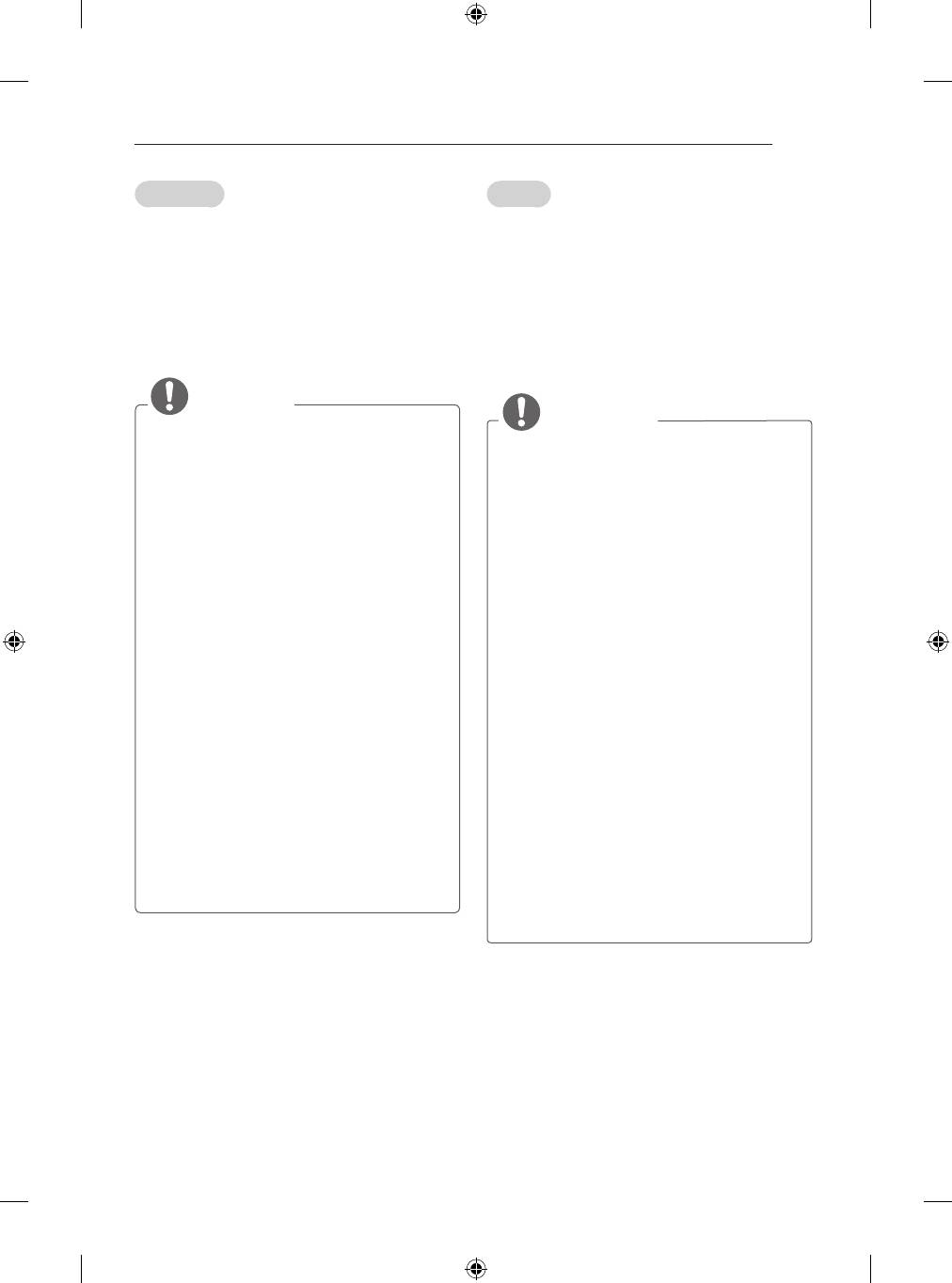
MAKING CONNECTIONS
A-23
Македонски
Русский
Поврзувајте различни надворешни уреди со
Подключите к телевизору различные внешние
телевизорот и менувајте ги режимите за влезен
устройства и переключайте режимы источников
сигнал за да изберете надворешен уред. За повеќе
для выбора внешнего устройства. Для получения
информации околу поврзувањето на надворешен
дополнительной информации о подключении
уред, погледнете во упатството испорачано со секој
внешнего устройства см. руководства пользователя
од уредите.
каждого устройства.
Достапни надворешни уреди се: HD ресивери,
Допустимо подключение следующих внешних
DVD плеери, VCR, аудио системи, USB уреди за
устройств: ресиверов HD, DVD-проигрывателей,
складирање, PC, уреди за игри и други надворешни
видеомагнитофонов, аудиосистем, устройств
уреди.
хранения данных USB, ПК, игровых приставок и
других внешних устройств.
ЗАБЕЛЕШКА
ПРИМЕЧАНИЕ
y
Поврзувањето со надворешниот уред може
да се разликува во зависност од моделот.
y
Процесс подключения внешнего устройства
y
Надворешните уреди поврзувајте ги со
отличается в зависимости от модели.
телевизорот без оглед на редоследот на TV
y
Подключите внешние устройства независимо
приклучокот.
от порядка расположения разъемов
y
Ако снимате TV програма на DVD рекордер
телевизора.
или VCR, кабелот за влезен сигнал во
y
При записи телевизионной передачи с
телевизорот поврзете го преку DVD
помощью устройства записи DVD или
рекордерот или VCR уредот. За повеќе
видеомагнитофона проверьте, что входной
информации околу снимањето, погледнете
телевизионный сигнал поступает на вход
во упатството испорачано со секој од
телевизора через устройство записи DVD
поврзаните уреди.
или видеомагнитофон. Для получения
y
Упатства за ракување побарајте во
дополнительной информации о записи см.
прирачникот за надворешната опрема.
руководство пользователя подключенного
y
Ако сакате да поврзете уред за игри со
устройства.
телевизорот, користете го кабелот испорачан
y
Инструкции по эксплуатации см. в
со уредот за игри.
документации внешнего устройства.
y
Во PC режим, може да има шум поврзан
y
При подключении к телевизору игровой
со резолуцијата, вертикалната шема,
приставки используйте кабель, который
контрастот или осветленоста. Ако е
поставляется в комплекте игровой приставки.
присутен шум, сменете го PC излезот на
y
В режиме PC (ПК) может наблюдаться шум,
друга резолуција, сменете ја стапката
из-за выбранного разрешения, частоты
на обновување со друга стапка, или
вертикальной развертки, контрастности или
прилагодувајте ги осветленоста и контрастот
яркости. При возникновении помех выберите для
во менито СЛИКА додека сликата не биде
выхода PC (ПК) другое разрешение, измените
јасна.
частоту обновления или отрегулируйте яркость
y
Во PC режим, некои поставувања за
и контрастность в меню PICTURE (ЭКРАН) так,
резолуцијата може да не функционираат
чтобы изображение стало четким.
правилно во зависност од графичката
y
В режиме PC (ПК) некоторые настройки
картичка.
разрешения экрана могут не работать
должным образом в зависимости от
видеоплаты.
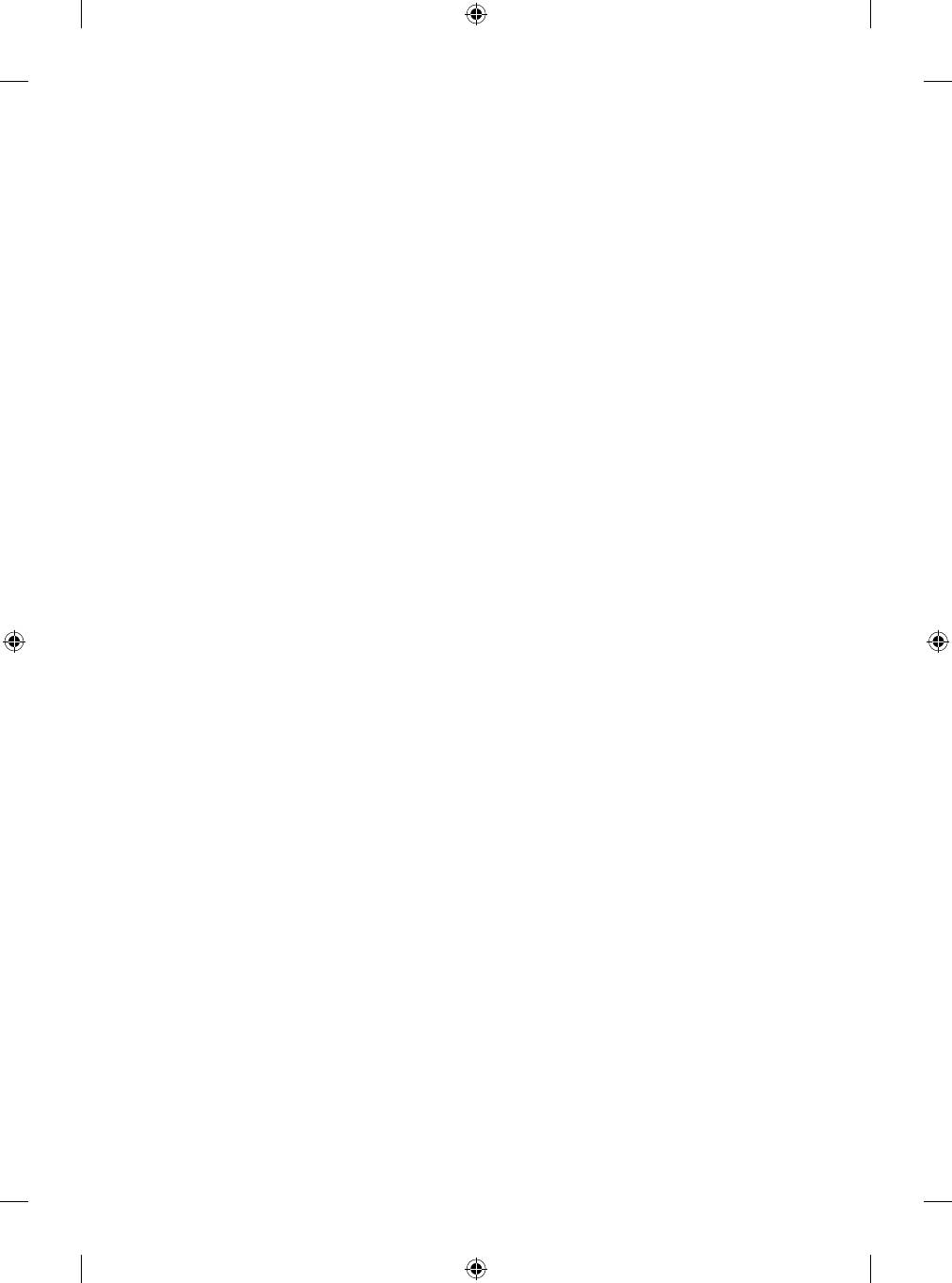
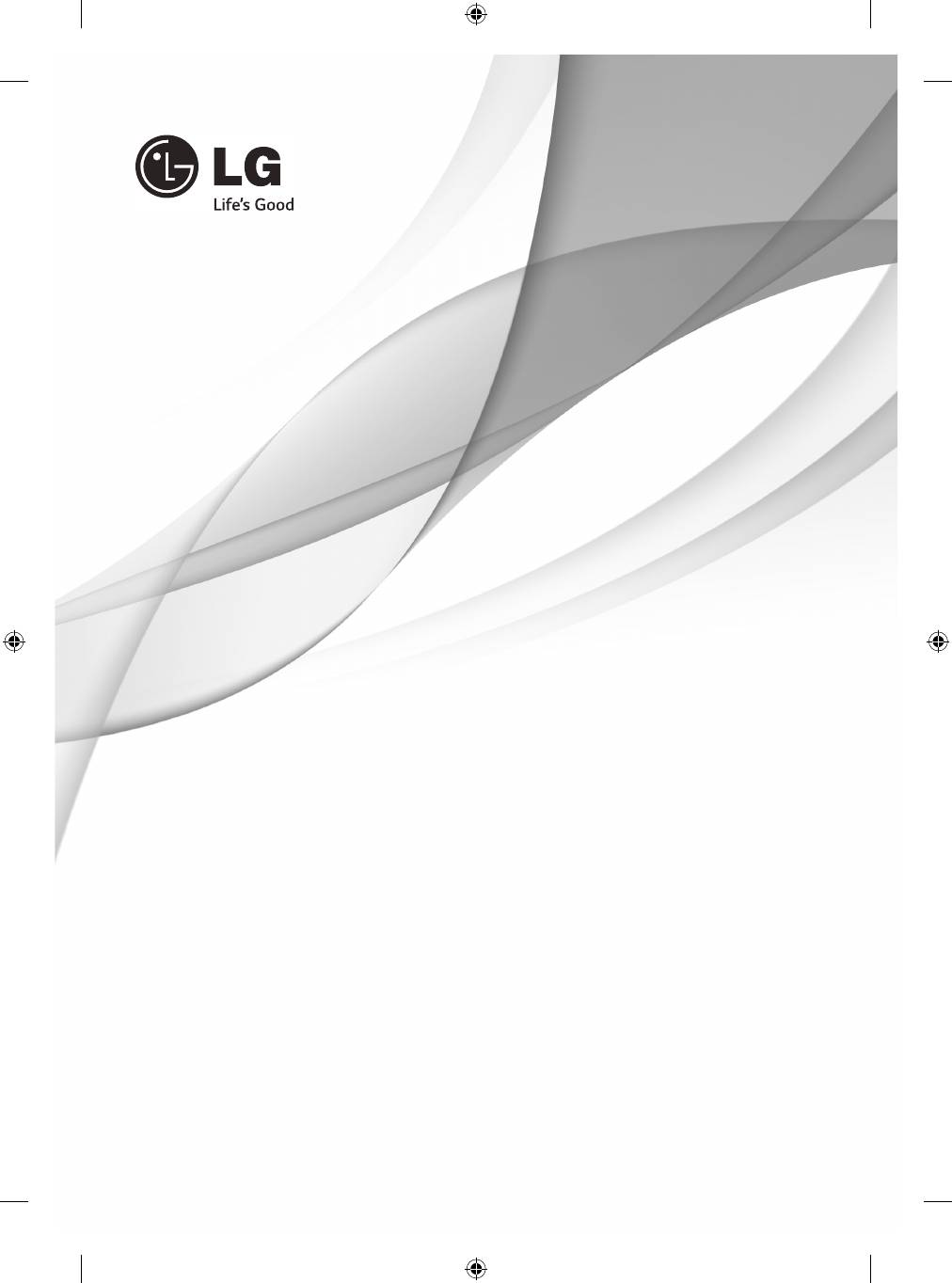
OWNER’S MANUAL
PLASMA TV
Please read this manual carefully before operating
your set and retain it for future reference.
www.lg.com
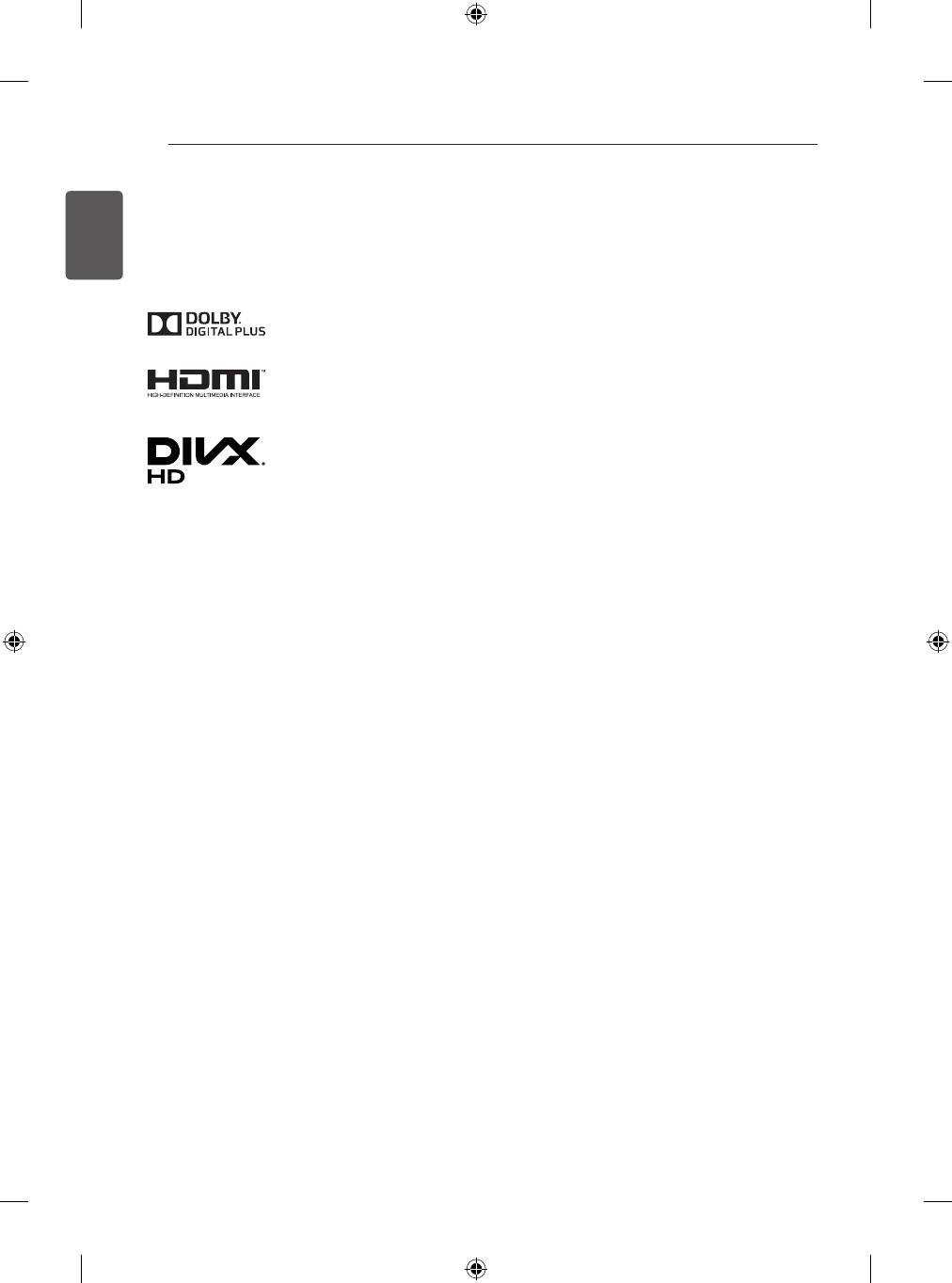
2
LICENSES / OPEN SOURCE SOFTWARE NOTICE
ENGLISH
LICENSES
Supported licenses may differ by model. For more information about licenses, visit www.lg.com.
Manufactured under license from Dolby Laboratories. “ Dolby” and the double-D symbol
are trademarks of Dolby Laboratories.
The terms HDMI and HDMI High-Denition Multimedia Interface, and the HDMI logo are
trademarks or registered trademarks of HDMI Licensing LLC in the United States and
other countries.
ABOUT DIVX VIDEO: DivX
®
is a digital video format created by DivX, LLC, a subsidiary of
Rovi Corporation. This is an ofcial DivX Certied
®
device that has passed rigorous testing
to verify that it plays DivX video. Visit divx.com for more information and software tools to
convert your les into DivX videos.
ABOUT DIVX VIDEO-ON-DEMAND: This DivX Certied
®
device must be registered in
order to play purchased DivX Video-on-Demand (VOD) movies.
To obtain your registration code, locate the DivX VOD section in your device setup menu.
Go to vod.divx.com for more information on how to complete your registration.
“DivX Certied
®
to play DivX
®
video up to HD 1080p, including premium content.”
“DivX
®
, DivX Certied
®
and associated logos are trademarks of Rovi Corporation or its
subsidiaries and are used under license.”
“Covered by one or more of the following U.S. patents :
7,295,673; 7,460,668; 7,515,710; 7,519,274”
OPEN SOURCE SOFTWARE NOTICE
To obtain the source code under GPL, LGPL, MPL and other open source licenses, that is contained in this product,
please visit http://opensource.lge.com.
In addition to the source code, all referred license terms, warranty disclaimers and copyright notices are available for
download.
LG Electronics will also provide open source code to you on CD-ROM for a charge covering the cost of performing
such distribution (such as the cost of media, shipping and handling) upon email request to opensource@lge.com.
This offer is valid for three (3) years from the date on which you purchased the product.
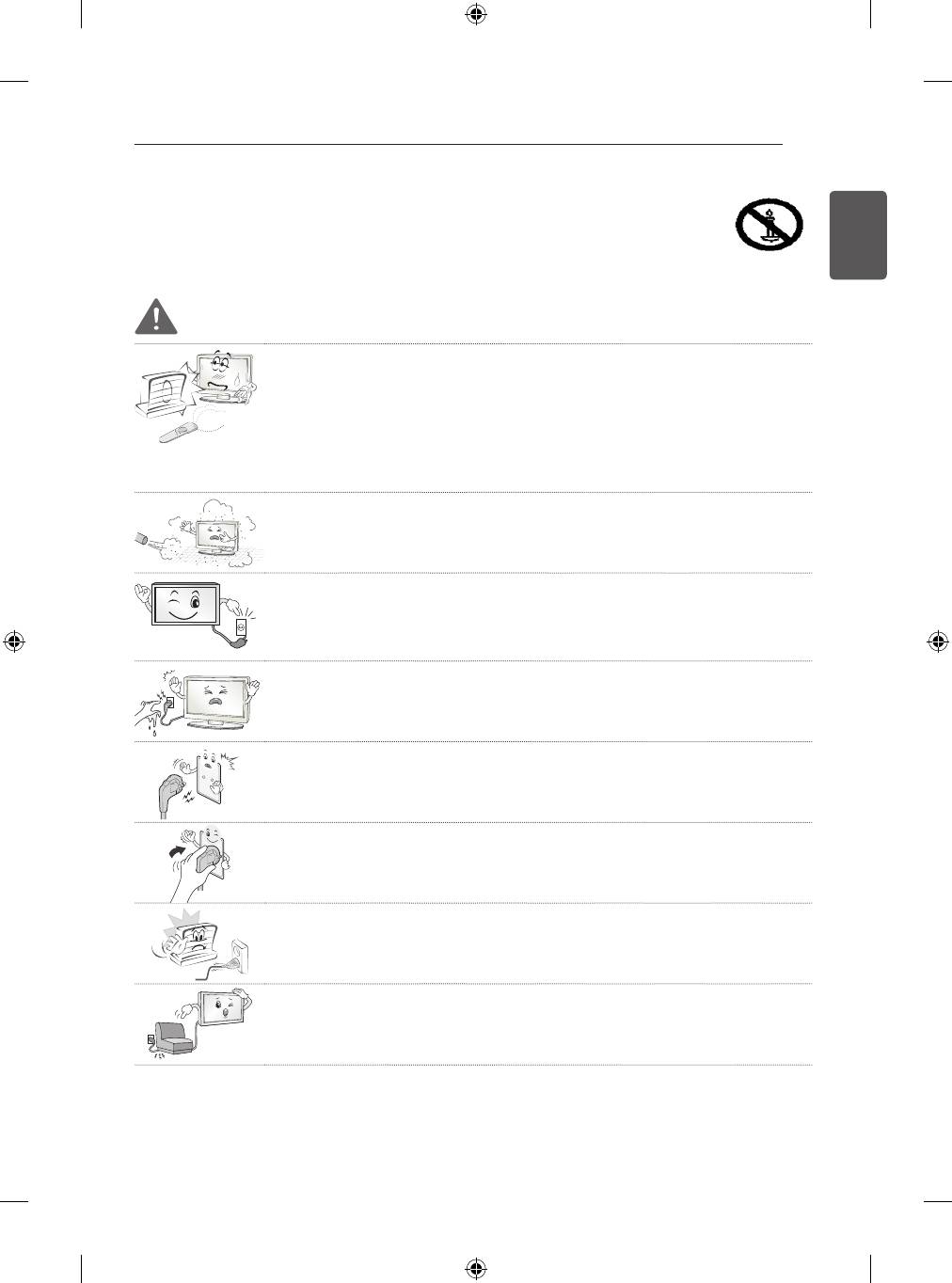
SAFETY INSTRUCTIONS
3
SAFETY INSTRUCTIONS
ENGLISH
Please read these safety precautions carefully before using the product.
WARNING
Do not place the TV and/or remote control in the following environments:
- A location exposed to direct sunlight
- An area with high humidity such as a bathroom
- Near any heat source such as stoves and other devices that produce heat
- Near kitchen counters or humidifiers where they can easily be exposed to steam
or oil
- An area exposed to rain or wind
- Near containers of water such as vases
Otherwise, this may result in fire, electric shock, malfunction or product deformation.
Do not place the product where it might be exposed to dust.
This may cause a fire hazard.
Mains Plug is the TV connecting/disconnecting device to AC mains electric supply.
This plug must remain readily attached and operable when TV is in use.
Do not touch the power plug with wet hands. Additionally, if the cord pin is wet or
covered with dust, dry the power plug completely or wipe dust off.
You may be electrocuted due to excess moisture.
Make sure to connect Mains cable to compliant AC mains socket with Grounded
earth pin. (Except for devices which are not grounded on earth.)
Otherwise possibility you may be electrocuted or injured.
Insert power cable plug completely into wall socket otherwise if not secured
completely into socket, fire ignition may break out.
Ensure the power cord does not come into contact with hot objects such as a heater.
This may cause a fire or an electric shock hazard.
Do not place a heavy object, or the product itself, on power cables.
Otherwise, this may result in fire or electric shock.
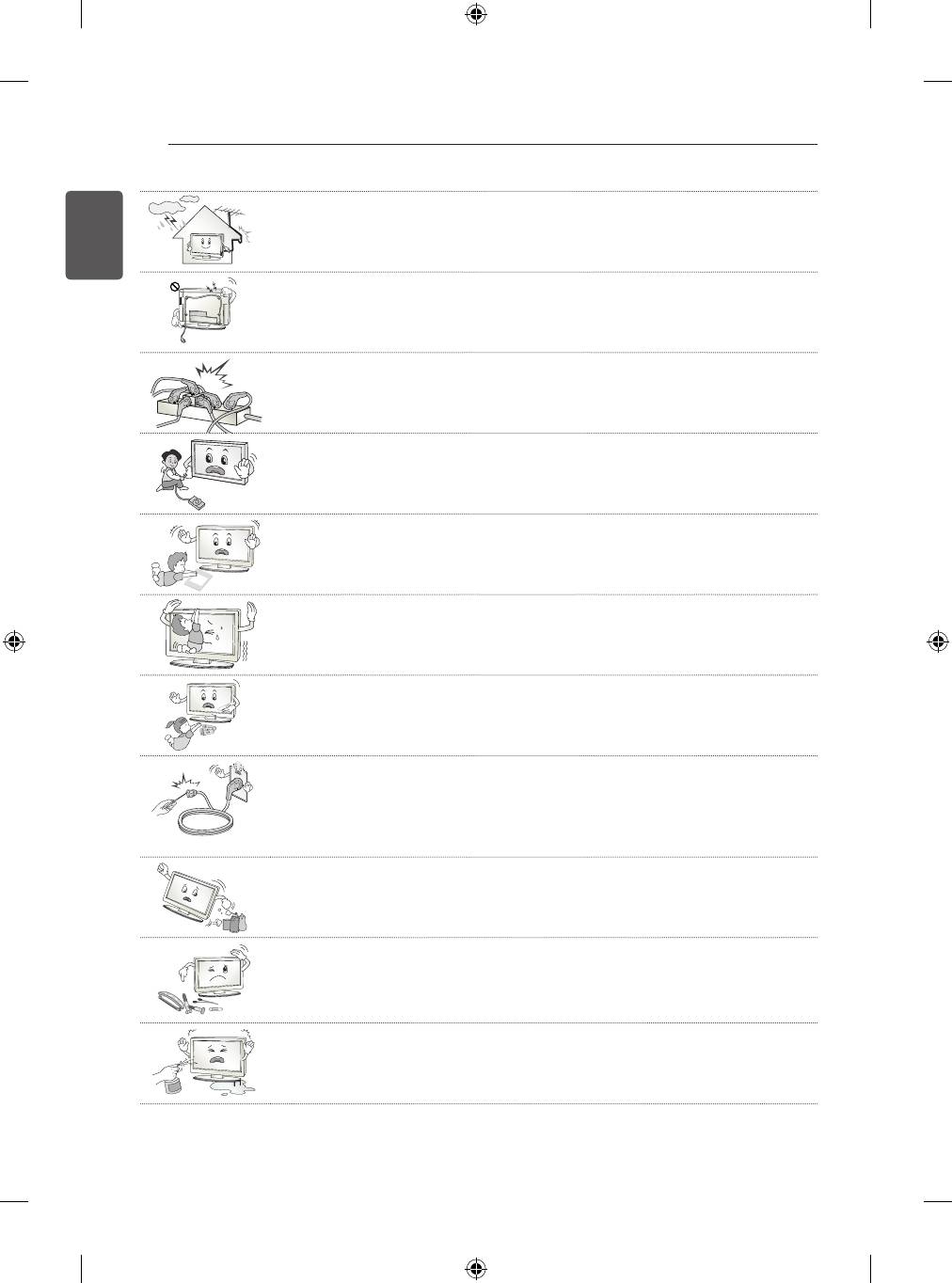
4
SAFETY INSTRUCTIONS
ENGLISH
Bend antenna cable between inside and outside building to prevent rain from flowing
in.
This may cause water damaged inside the Product and could give an electric shock.
When mounting TV onto wall make sure to neatly install and isolate cabling from rear
of TV as to not create possibility of electric shock/fire hazard.
Do not plug too many electrical devices into a single multiple electrical outlet.
Otherwise, this may result in fire due to over-heating.
Do not drop the product or let it fall over when connecting external devices.
Otherwise, this may result in injury or damage to the product.
Desiccant
Keep the anti-moisture packing material or vinyl packing out of the reach of children.
Anti-moisture material is harmful if swallowed. If swallowed by mistake, force the
patient to vomit and visit the nearest hospital. Additionally, vinyl packing can cause
suffocation. Keep it out of the reach of children.
Do not let your children climb or cling onto the TV.
Otherwise, the TV may fall over, which may cause serious injury.
Dispose of used batteries carefully to ensure that a small child does not consume
them.
Please seek Doctor- Medical Attention immediately if child consumes batteries.
Do not insert any metal objects/conductors (like a metal chopstick/cutlery/
screwdriver) between power cable plug and input Wall Socket while it is connected
to the input terminal on the wall. Additionally, do not touch the power cable right after
plugging into the wall input terminal.
You may be electrocuted.
(Depending on model)
Do not put or store inflammable substances near the product.
There is a danger of combustion/explosion or fire due to careless handling of the
inflammable substances.
Do not drop metallic objects such as coins, hair pins, chopsticks or wire into the
product, or inflammable objects such as paper and matches. Children must pay
particular attention.
Electrical shock, fire or injury can occur. If a foreign object is dropped into the
product, unplug the power cord and contact the service centre.
Do not spray water on the product or scrub with an inflammable substance (thinner
or benzene). Fire or electric shock accident can occur.
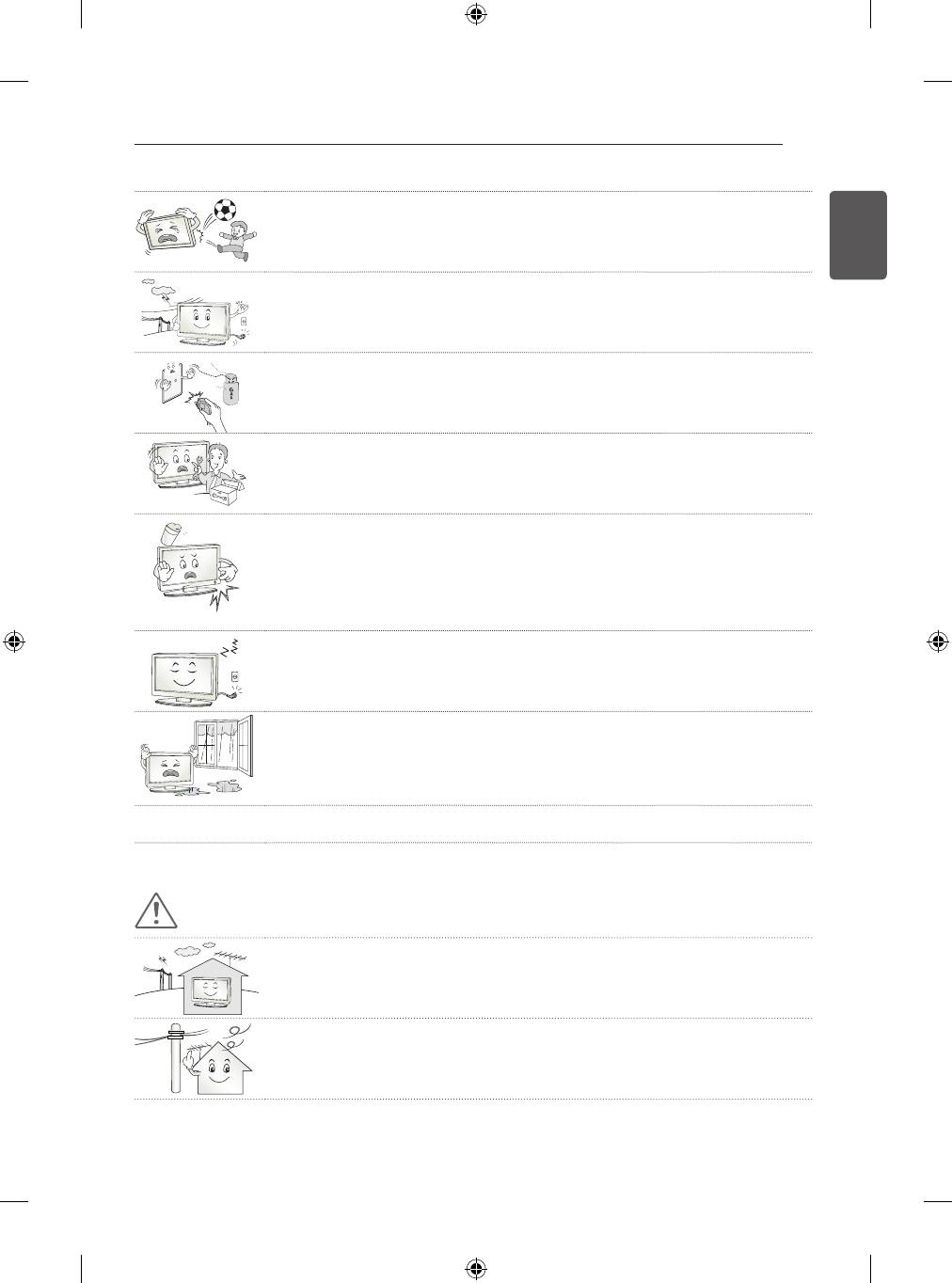
SAFETY INSTRUCTIONS
5
Do not allow any impact, shock or any objects to fall into the unit, and do not drop
ENGLISH
anything onto the screen.
You may be injured or the product can be damaged.
Never touch this product or antenna during a thunder or lighting storm.
You may be electrocuted.
Never touch the wall outlet when there is leakage of gas, open the windows and
ventilate.
It may cause a fire or a burn by a spark.
Do not disassemble, repair or modify the product at your own discretion.
Fire or electric shock accident can occur.
Contact the service centre for check, calibration or repair.
If any of the following occur, unplug the product immediately and contact your local
service centre.
- The product has been impacted by shock
- The product has been damaged
- Foreign objects have entered the product
- The product produced smoke or a strange smell
This may result in fire or electric shock.
Unplug the TV from AC mains wall socket if you do not intend to use the TV for a
long period of time.
Accumulated dust can cause fire hazard and insulation deterioration can cause
electric leakage/shock/fire.
Apparatus shall not be exposed to dripping or splashing and no objects filled with
liquids, such as vases, shall be placed on the apparatus.
Do not install this product on a wall if it could be exposed to oil or oil mist.
This may damage the product and cause it to fall.
CAUTION
Install the product where no radio wave occurs.
There should be enough distance between an outside antenna and power lines to
keep the former from touching the latter even when the antenna falls.
This may cause an electric shock.
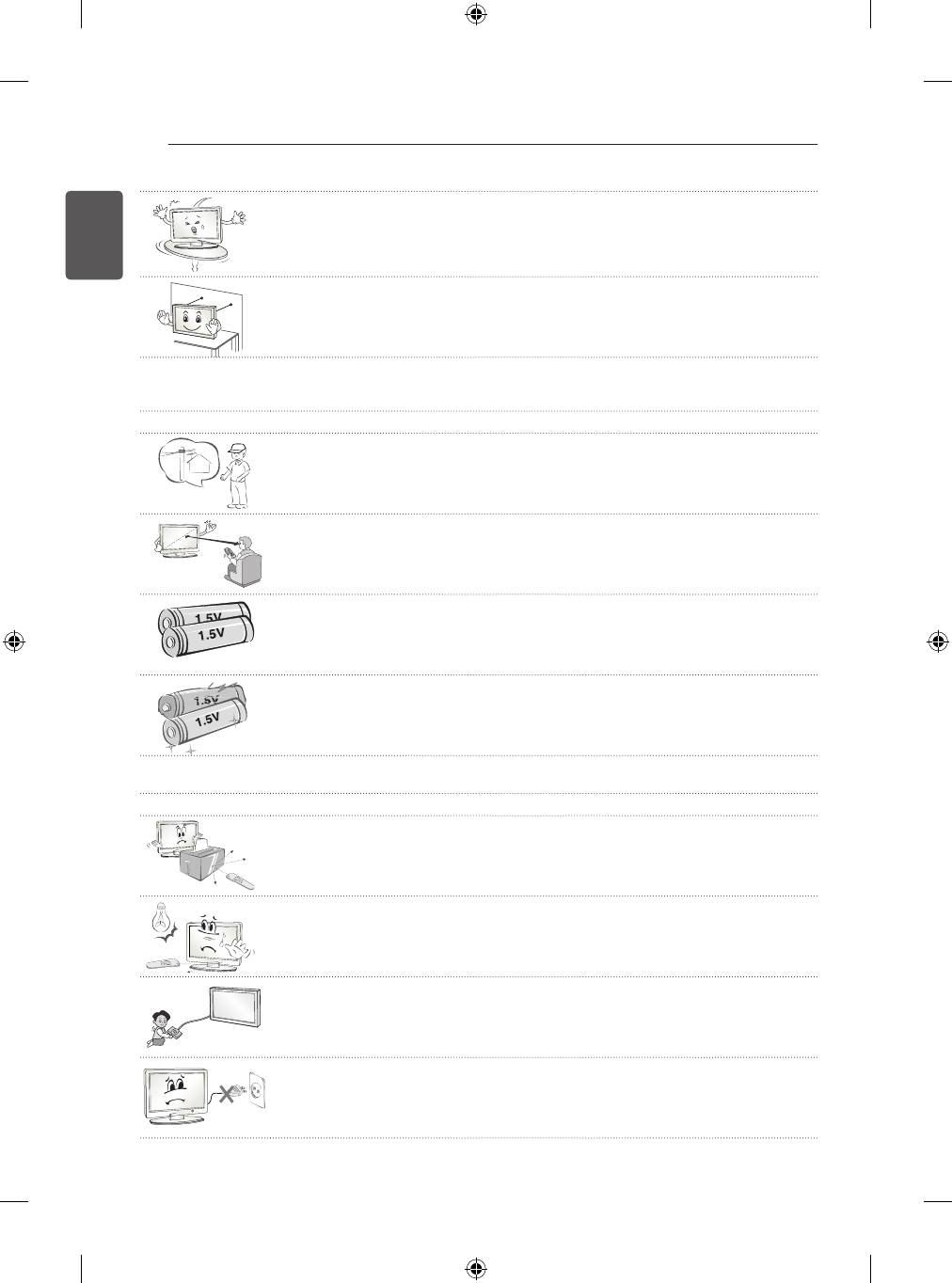
6
SAFETY INSTRUCTIONS
ENGLISH
Do not install the product on places such as unstable shelves or inclined surfaces.
Also avoid places where there is vibration or where the product cannot be fully
supported.
Otherwise, the product may fall or flip over, which may cause injury or damage to the
product.
If you install the TV on a stand, you need to take actions to prevent the product from
overturning. Otherwise, the product may fall over, which may cause injury.
If you intend to mount the product to a wall, attach VESA standard mounting interface (optional parts) to
the back of the product. When you install the set to use the wall mounting bracket (optional parts), fix it
carefully so as not to drop.
Only use the attachments / accessories specified by the manufacturer.
When installing the antenna, consult with a qualified service technician. If not
installed by a qualified technician, this may create a fire hazard or an electric shock
hazard.
We recommend that you maintain a distance of at least 2 to 7 times the diagonal
screen size when watching TV.
If you watch TV for a long period of time, this may cause blurred vision.
Only use the specified type of battery.
This could cause damage to the remote control.
Do not mix new batteries with old batteries.
This may cause the batteries to overheat and leak.
Batteries should not be exposed to excessive heat. For example, keep away from direct sunlight, open
fireplace and electric heaters .
Do not place non-rechargeable batteries in charging device.
Make sure there are no objects between the remote control and its sensor.
Signal from Remote Control can be interrupted due to external/internal lighting eg
Sunlight, fluorescent lighting.
If this occurs turn off lighting or darken viewing area.
When connecting external devices such as video game consoles, make sure the
connecting cables are long enough.
Otherwise, the product may fall over, which may cause injury or damage the product.
Do not turn the product On/Off by plugging-in or unplugging the power plug to the
wall outlet. (Do not use the power plug for switch.)
It may cause mechanical failure or could give an electric shock.
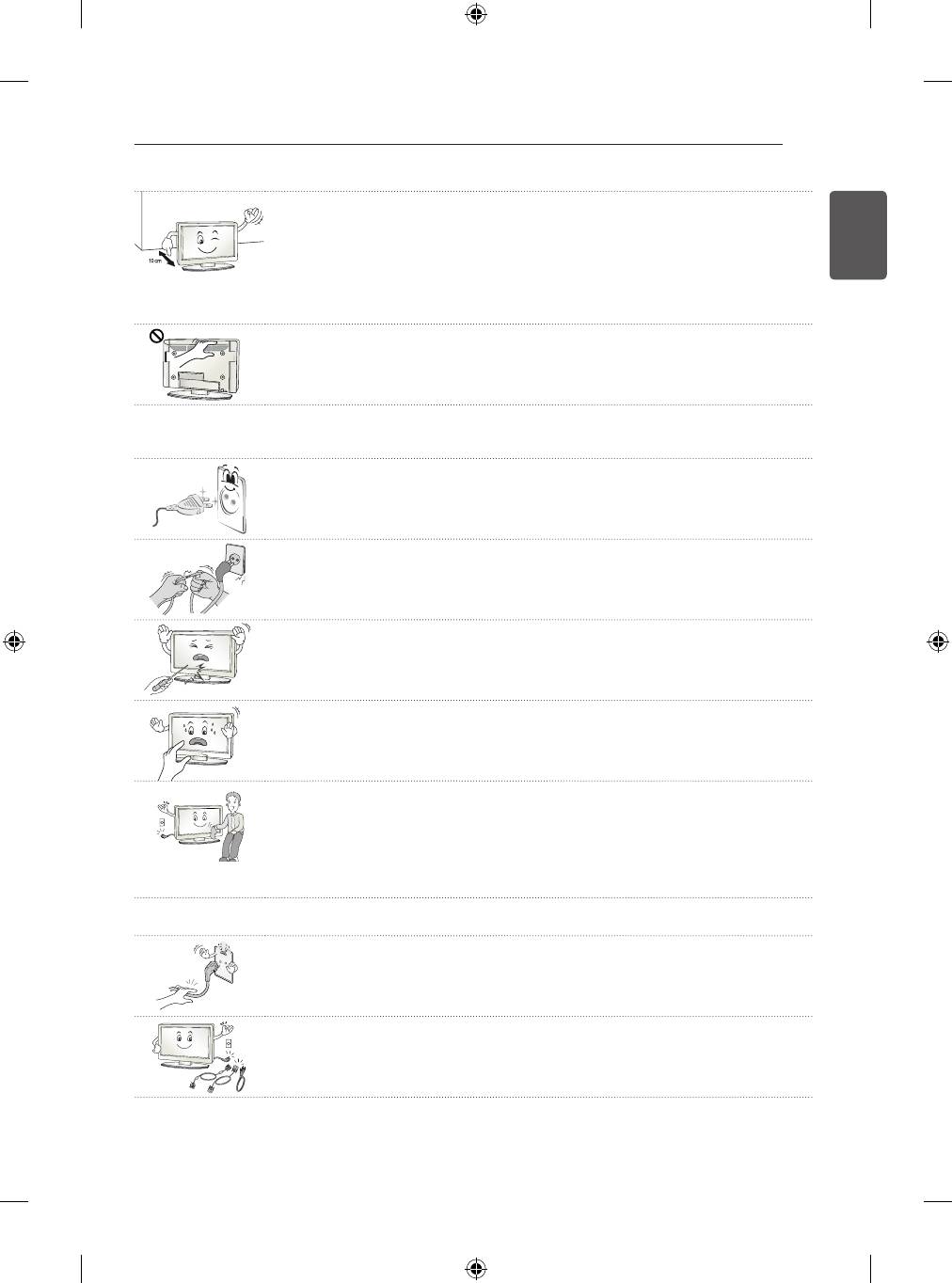
SAFETY INSTRUCTIONS
7
Please follow the installation instructions below to prevent the product from
ENGLISH
overheating.
- The distance between the product and the wall should be more than 10 cm.
- Do not install the product in a place with no ventilation (e.g., on a bookshelf or in a
cupboard).
- Do not install the product on a carpet or cushion.
- Make sure the air vent is not blocked by a tablecloth or curtain.
Otherwise, this may result in fire.
Take care not to touch the ventilation openings when watching the TV for long
periods as the ventilation openings may become hot. This does not affect the
operation or performance of the product.
Periodically examine the cord of your appliance, and if its appearance indicates damage or deterioration,
unplug it, discontinue use of the appliance, and have the cord replaced with an exact replacement part by
an authorized servicer.
Prevent dust collecting on the power plug pins or outlet.
This may cause a fire hazard.
Protect the power cord from physical or mechanical abuse, such as being twisted,
kinked, pinched, closed in a door, or walked upon. Pay particular attention to plugs,
wall outlets, and the point where the cord exits the appliance.
Do not press strongly upon the panel with a hand or sharp object such as nail, pencil
or pen, or make a scratch on it, as it may cause damage to screen.
Avoid touching the screen or holding your finger(s) against it for long periods of time.
Doing so may produce some temporary or permanent distortion/damage to screen.
When cleaning the product and its components, unplug the power first and wipe it
with a soft cloth. Applying excessive force may cause scratches or discolouration.
Do not spray with water or wipe with a wet cloth. Never use glass cleaner, car or
industrial shiner, abrasives or wax, benzene, alcohol etc., which can damage the
product and its panel.
Otherwise, this may result in fire, electric shock or product damage (deformation,
corrosion or breakage).
As long as this unit is connected to the AC wall outlet, it is not disconnected from the AC power source
even if you turn off this unit by SWITCH.
When unplugging the cable, grab the plug and unplug it, by pulling at the plug. Don’t
pull at the cord to unplug the power cord from the power board, as this could be
hazardous.
When moving the product, make sure you turn the power off first. Then, unplug the
power cables, antenna cables and all connecting cables.
The TV set or power cord may be damaged, which may create a fire hazard or cause
electric shock.
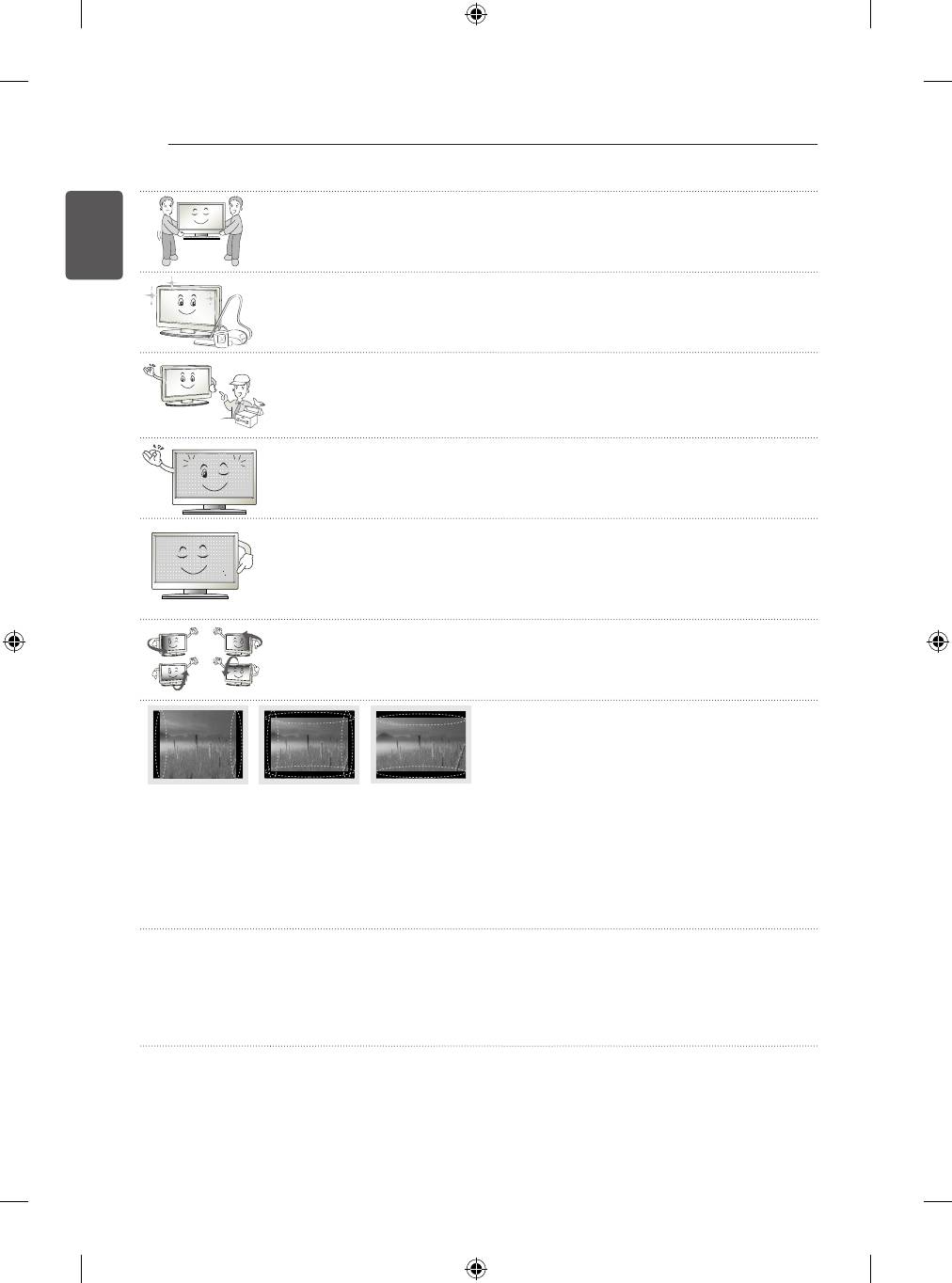
8
SAFETY INSTRUCTIONS
ENGLISH
When moving or unpacking the product, work in pairs because the product is heavy.
Otherwise, this may result in injury.
Contact the service centre once a year to clean the internal parts of the product.
Accumulated dust can cause mechanical failure.
Refer all servicing to qualified service personnel. Servicing is required when the
apparatus has been damaged in any way, such as power supply cord or plug is
damaged, liquid has been spilled or objects have fallen into the apparatus, the
apparatus has been exposed to rain or moisture, does not operate normally, or has
been dropped.
If the product feels cold to the touch, there may be a small “flicker” when it is turned
on. This is normal, there is nothing wrong with product.
The panel is a high technology display product with resolution of two million to six
million pixels. You may see tiny black dots and/or brightly coloured dots (red, blue
or green) at a size of 1 ppm on the panel. This does not indicate a malfunction and
does not affect the performance and reliability of the product.
This phenomenon also occurs in third-party products and is not subject to exchange
or refund.
You may find different brightness and colour of the panel depending on your viewing
position(left/right/top/down).
This phenomenon occurs due to the characteristic of the panel. It is not related with
the product performance, and it is not malfunction.
Displaying a still image (e.g., broadcasting channel logo, on-screen menu, scene from a video game) for
a prolonged time may cause damage to the screen, resulting in retention of the image, which is known as
image sticking. The warranty does not cover the product for image sticking.
Avoid displaying a fixed image on your television’s screen for a prolonged period (2 or more hours for LCD,
1 or more hours for Plasma).
Also, if you watch the TV at a ratio of 4:3 for a long time, image sticking may occur on the borders of the
panel.
This phenomenon also occurs in third-party products and is not subject to exchange or refund.
Generated Sound
“Cracking” noise: A cracking noise that occurs when watching or turning off the TV is generated by plastic
thermal contraction due to tempera-ture and humidity. This noise is common for products where thermal
deformation is required. Electrical circuit humming/panel buzzing: A
low level noise is generated from
a high-speed switching circuit, which supplies a large amount of current to operate a product. It varies
depending on the product.
This generated sound does not affect the performance and reliability of the product.
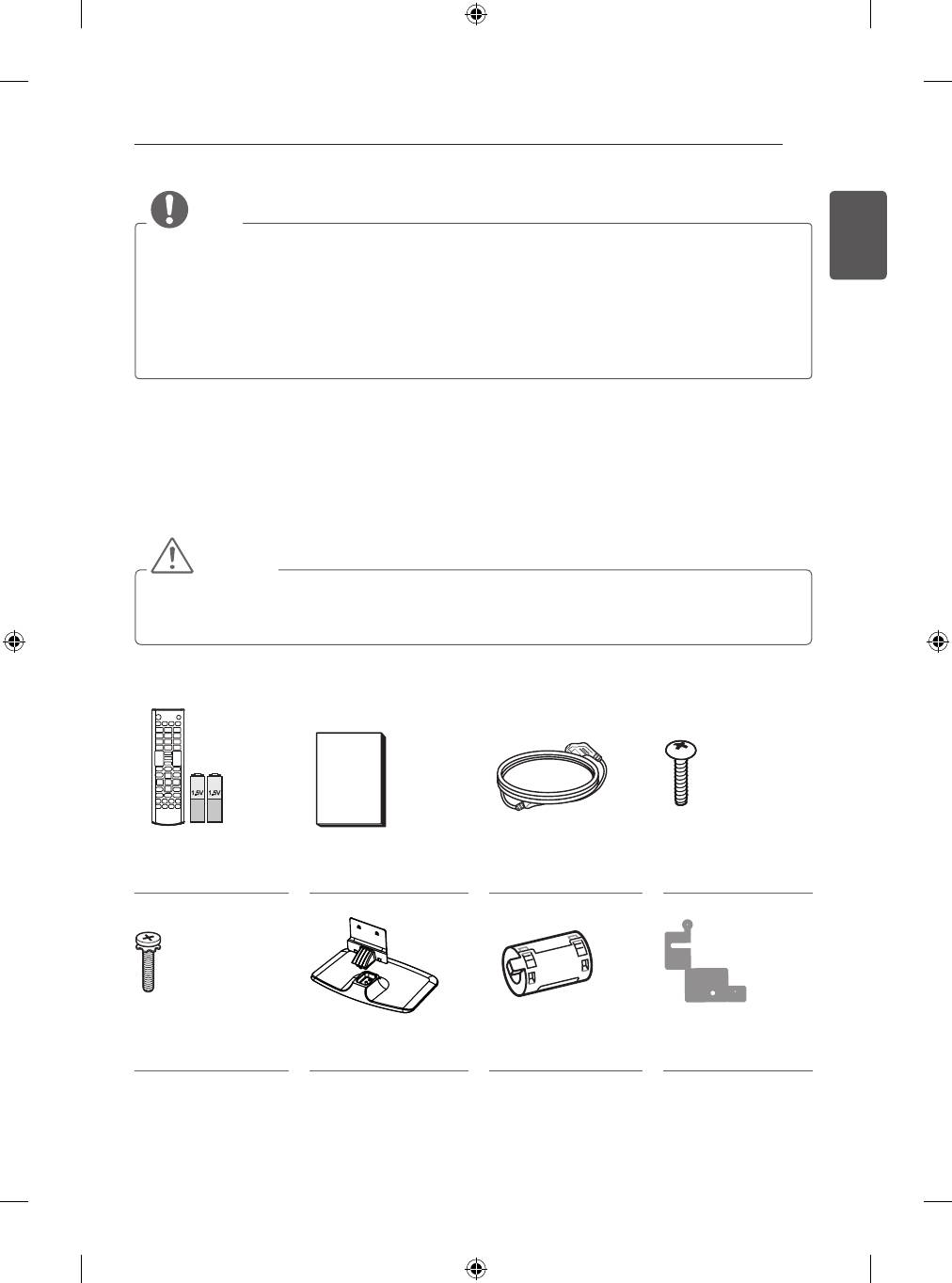
ASSEMBLING AND PREPARING
9
ENGLISH
NOTE
Image shown may differ from your TV.
Your TV’s OSD (On Screen Display) may differ slightly from that shown in this manual.
The available menus and options may differ from the input source or product model that you are using.
New features may be added to this TV in the future.
The TV can be placed in standby mode in order to reduce the power consumption. And the TV should be
turned off if it will not be watched for some time, as this will reduce energy consumption.
The energy consumed during use can be significantly reduced if the level of brightness of the picture is
reduced, and this will reduce the overall running cost.
ASSEMBLING AND PREPARING
Unpacking
Check your product box for the following items. If there are any missing accessories, contact the local dealer where
you purchased your product. The illustrations in this manual may differ from the actual product and item.
CAUTION
Do not use any unapproved items to ensure the safety and product life span.
Any damage or injuries caused by using unapproved items are not covered by the warranty.
Some models have a thin film attached on to the screen and this must not be removed.
Remote Control,
Owner’s manual Power Cord
Stand Screws
Batteries (AAA)
3 EA, M5 x L25
Stand Screws
Stand Body / Stand
Ferrite core
Stand Sticker
4 EA, M4 x L14
Base
(Depending on model)
(Depending on model)
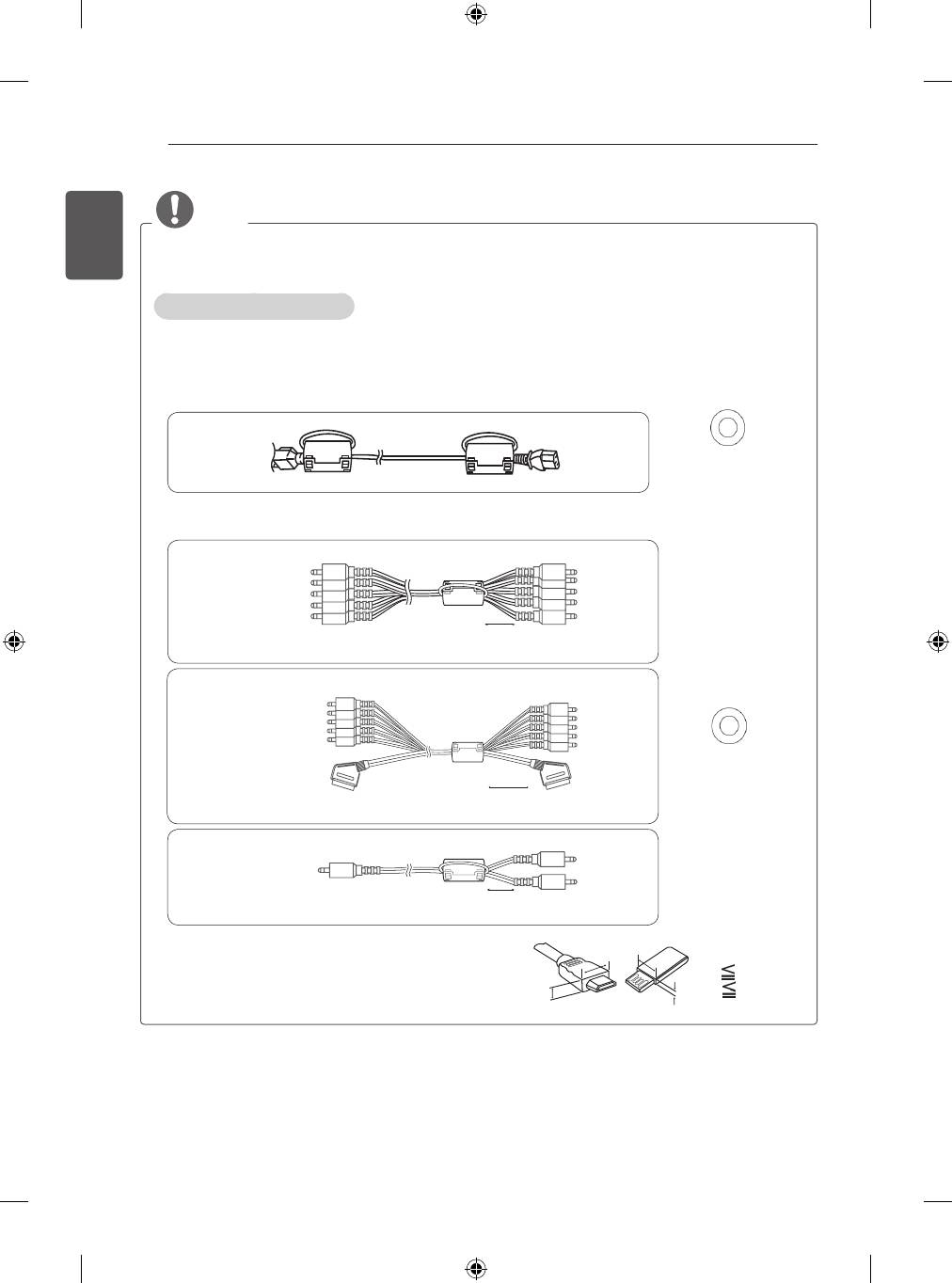
10
ASSEMBLING AND PREPARING
ENGLISH
NOTE
- If there are two ferrite cores, follow as shown in Figures 1.
- If there are three ferrite cores, follow as shown in Figures 1 and 2.
1 Use the ferrite core to reduce the electromagnetic interference in the power cable.
Wind the power cable on the ferrite core once.
2 Use the ferrite core to reduce the electromagnetic interference in the cable.
Place the ferrite core close to the TV.
For an optimal connection, HDMI cables and USB devices
should have bezels less than 10 mm thick and 18 mm
width. Use an extension cable that supports USB 2.0 if the
USB cable or USB memory stick does not fit into your TV’s
USB port.
B
B
A
A
The items supplied with your product may vary depending on the model.
Product specifications or contents of this manual may be changed without prior notice due to upgrade of
product functions.
How to use the ferrite core
Place the ferrite core close to the TV and a wall plug.
[to a wall plug]
[to the TV]
(Black)
[Figure 1]
[Cross Section of
Ferrite Core]
Wind the
component Y, Pb, Pr, L, R cable
on the ferrite core once.
[to an External device]
[to the TV]
10 mm(+ / - 5 mm)
[Figure 2-1]
Gather and bind the
component Y, Pb, Pr, L, R
and scart cable with the ferrite core.
[to an External device]
[to the TV]
(Black)
[Cross Section of
10 mm(+ / - 5 mm)
Ferrite Core]
[Figure 2-2]
Wind the PC audio cable on the ferrite core once.
[to an External device]
[to the TV]
10 mm(+ / - 5 mm)
[Figure 2-3]
*A 10 mm
*B 18 mm
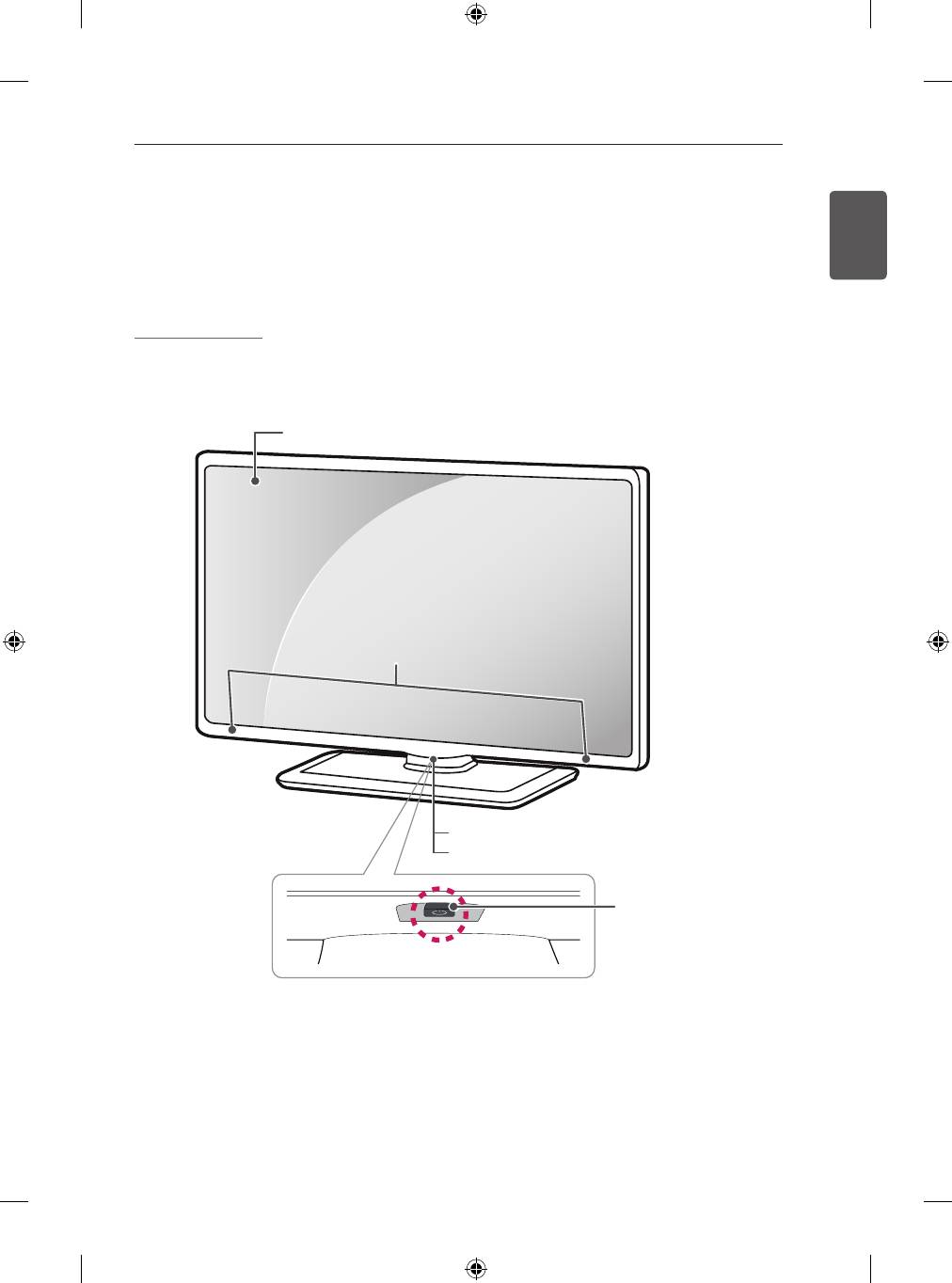
ASSEMBLING AND PREPARING
11
Separate purchase
ENGLISH
Separate purchase items can be changed or modied for quality improvement without any notication.
Contact your dealer to buy these items.
These devices only work with certain models.
The model name or design may be changed depending on the upgrade of product functions, manufacturer’s
circumstances or policies.
LG Audio Device
Parts and buttons
Screen
Speakers
Power Indicator
Remote Control Sensor
Joystick Button
(* This button is located
below the TV screen.)
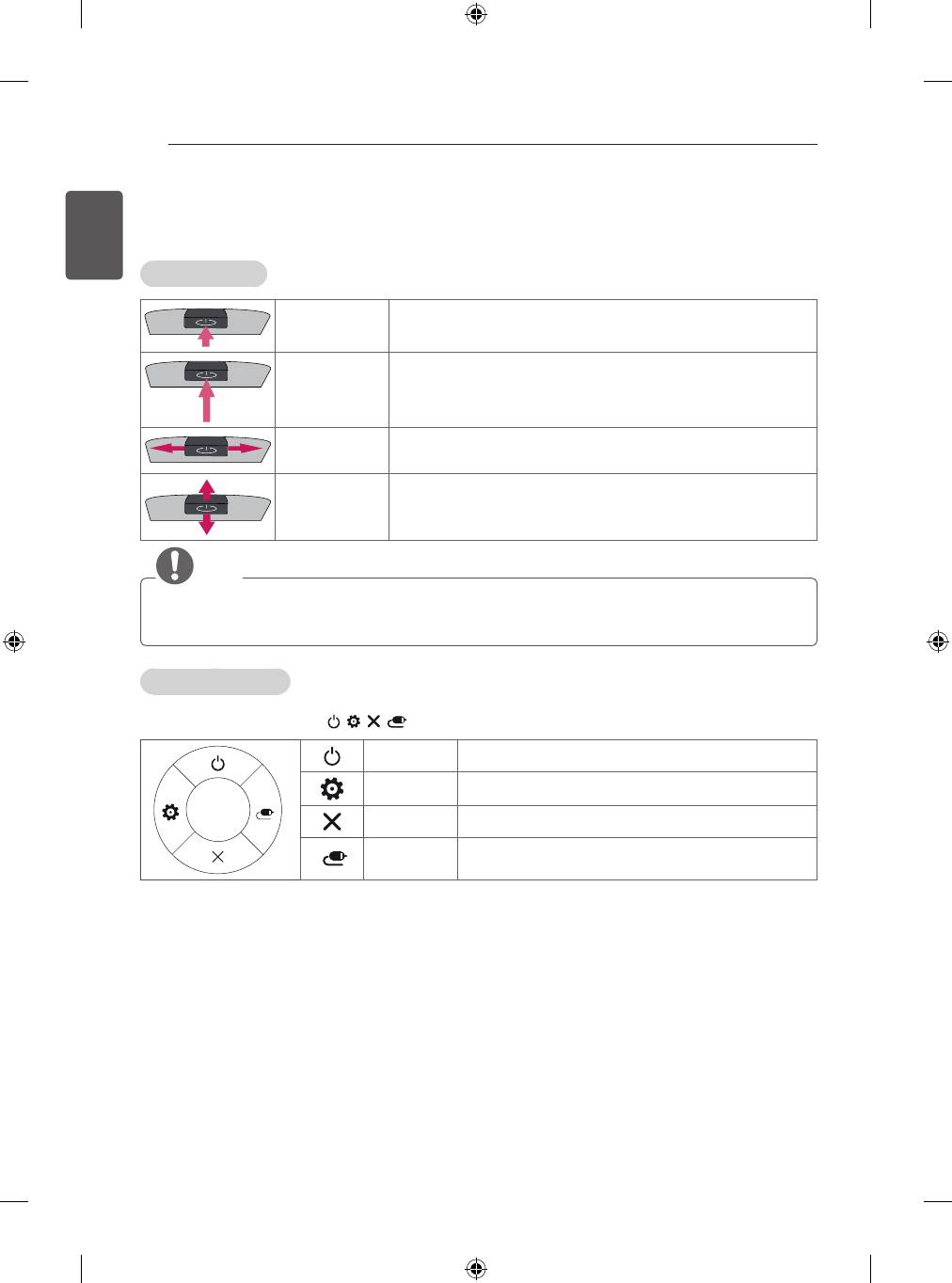
12
ASSEMBLING AND PREPARING
ENGLISH
Using the joystick button
You can operate the TV by pressing the button or moving the joystick left, right, up, or down.
Basic Functions
When the TV is turned off, place your finger on the joystick button and
Power On
press it once and release it.
When the TV is turned on, place your finger on the joystick button and
press it once for a few seconds and release it.
Power Off
(However, if the Menu button is on the screen, pressing and holding the
joystick button will let you exit the Menu.)
If you place your finger over the joystick button and move it left or right,
Volume Control
you can adjust the volume level you want.
Programmes
If you place your finger over the joystick button and move it up or down,
Control
you can scrolls through the saved programmes what you want.
NOTE
When your finger over the joystick button and push it to the up, down, left or right, be careful not to press
the joystick button. If you press the joystick button first, you can not adjust the volume level and saved
programmes.
Adjusting the Menu
When the TV is turned on, press the joystick button one time.
You can adjust the Menu items (
, , , ) moving the joystick button up, down, left or right.
TV Off Turns the power off.
Settings Accesses the main menu.
Close Clears on-screen displays and returns to TV viewing.
Input List Changes the input source.

ASSEMBLING AND PREPARING
13
Lifting and moving the TV
Mounting on a table
ENGLISH
Please note the following advice to prevent the TV from
1 Lift and tilt the TV into its upright position on a table.
being scratched or damaged and for safe transportation
- Leave a 10 cm (minimum) space from the
regardless of its type and size.
wall for proper ventilation.
CAUTION
Avoid touching the screen at all times, as this
may result in damage to the screen.
10 cm
It is recommended to move the TV in the box or
packing material that the TV originally came in.
10 cm
Before moving or lifting the TV, disconnect the
10 cm
power cord and all cables.
10 cm
When holding the TV, the screen should face away
from you to avoid damage.
2 Connect the power cord to a wall outlet.
CAUTION
Do not place the TV near or on sources of heat,
Hold the top and bottom of the TV frame rmly.
as this may result in fire or other damage.
Make sure not to hold the transparent part,
speaker, or speaker grill area.
Securing the TV to a wall
(This feature is not available for all models.)
When transporting a large TV, there should be at
least 2 people.
When transporting the TV by hand, hold the TV as
shown in the following illustration.
1 Insert and tighten the eye-bolts, or TV brackets and
bolts on the back of the TV.
- If there are bolts inserted at the eye-bolts
position, remove the bolts first.
When transporting the TV, do not expose the TV to
2 Mount the wall brackets with the bolts to the wall.
jolts or excessive vibration.
Match the location of the wall bracket and the eye-
When transporting the TV, keep the TV upright, never
bolts on the rear of the TV.
turn the TV on its side or tilt towards the left or right.
3 Connect the eye-bolts and wall brackets tightly with a
Do not apply excessive pressure to cause exing/
sturdy rope.
bending of frame chassis as it may damage screen.
Make sure to keep the rope horizontal with the at
surface.

