LG KG300: Your phone
Your phone: LG KG300

Your phone
| Your phone
Status LED
11
Earpiece
MP3 player
Volume key
Main display
Earphone Jack
Navigation key
Left soft key (LSK)
Right soft key (RSK)
Talk key / Yes key
Power on /
Camera key
End call
MicroSD slot
* key
# key

Your phone
|
1. Side key - Volume
6. Power on/ End call key E
Your phone
During a call, adjusts the earpiece volume.
• To end a call
• Or power on/off use.
2. Side key - Music Player
• To control music player function
7. Navigation key
• Play and pause
In standby mode, quick access to
• Up key: Write Message
3. Side key - Camera q
• Left key: Profile
The side key is used to make image capture when in
DSC mode.
• Right key: Shortcuts
• Down key: Contact List
4. Soft key <>
The current functions are displayed in the bottom line of
8. Number key
LCD. Access main menu and contacts accordingly.
Input number or characters
1
2
3
5. Talk/Yes key S
4
5
6
7
To make phone call after dialling phone number or to
8
9
*
0
#
pick up a phone call.
12
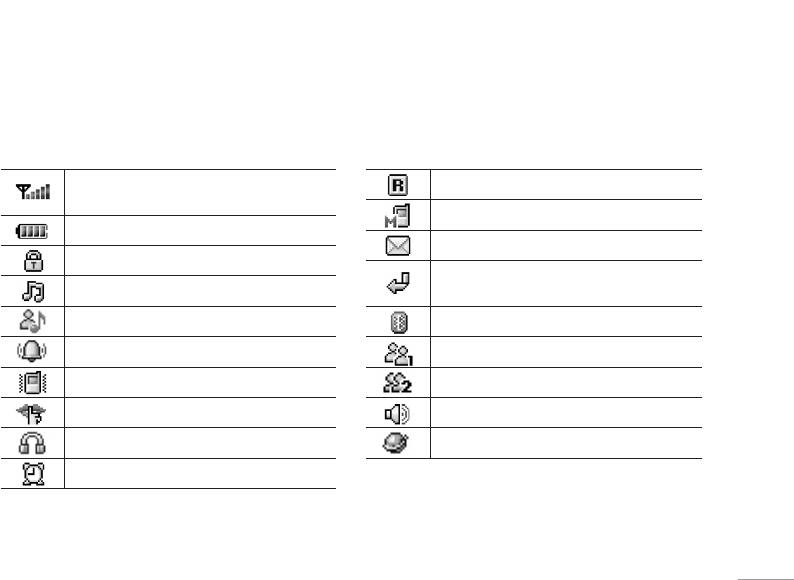
Standby mode
| Your phone
In the main display, you may see several icons shown on your status bar.
The meaning of icons are explained below:
The signal strength of the cellular network
You are in roaming.
at your current location.
When missing the incoming call.
The battery charge level.
Received one or several messages.
Phone locked
All your calls are diverted to another
Phone is in general profile
number.
Phone is in meeting profile
Bluetooth turn on
Phone is in outdoor profile
Chat Room 1
Phone is in vibrate profile.
Chat Room 2
Phone is in silent profile.
Speaker turns on
Phone is in headset profile
You are in the internet.
The alarm clock is to set on.
13
Оглавление
- Оглавление
- Общая информация
- Ваш телефон
- Подготовка
- Функции вызова
- Язык
- Схема меню
- Проигрыватель
- Вызовы
- Органайзер
- Мультимедиа
- Сообщения
- Мои папки
- Профили
- Контакты
- Инструменты
- Браузер
- Соединения
- Настройки
- Поиск неисправностей
- Вызов экстренных служб
- Аксессуары
- Технические характеристики
- Contents
- General information
- Your phone
- Getting Started
- Call functions
- Input method
- Listing of Functions
- Music player
- Call history
- Organiser
- Multimedia
- Messaging
- My stuff
- Profiles
- Contacts
- Tools
- Browser
- Connectivity
- Settings
- Troubleshooting
- Emergency calls
- Accessories
- Technical data

