LG F2410: Tools
Tools: LG F2410
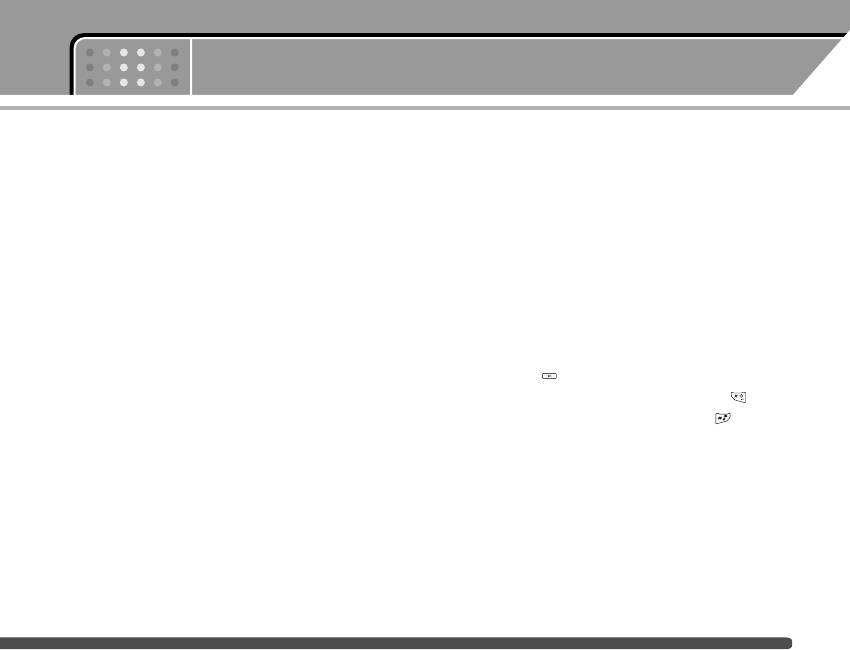
Menu-3
Tools
Bluetooth Menu-3-1
] My phone's name: You can set the name of
Bluetooth device. The default name is F2410.
Bluetooth enables compatible mobile devices,
peripherals and computers that are in close proximity
Calculator Menu-3-2
to communicate directly with each other without
wires. This handset supports built-in Bluetooth
The calculator provides the basic arithmetic functions:
connectivity, which makes it possible to connect them
addition, subtraction, multiplication and division.
with compatible Bluetooth headsets, computer
1. Enter the first number using the numeric keys.
applications and so on.
2. Press the corresponding navigation key to select a
My devices
Menu-3-1-1
mathematical function.
You can view all devices which are compatible with
n Note • To erase any mistake or clear the display, use
the key.
Bluetooth phone.
• To include a decimal point, press the key.
Handsfree devices
Menu-3-1-2
• To include a minus sign, press the key.
3. To calculate the result, press the left soft key
You can view the list of handsfree devices which are
[Result] or OK key.
compatible with Bluetooth phone.
4. After calculation, press the left soft key [Reset] to
Settings
Menu-3-1-3
return to the initial state.
] Set bluetooth: You can activate or cancel the
Bluetooth function.
] My phone's visibility: Select whether to let your
phone be shown to other Bluetooth devices or
hidden.
39
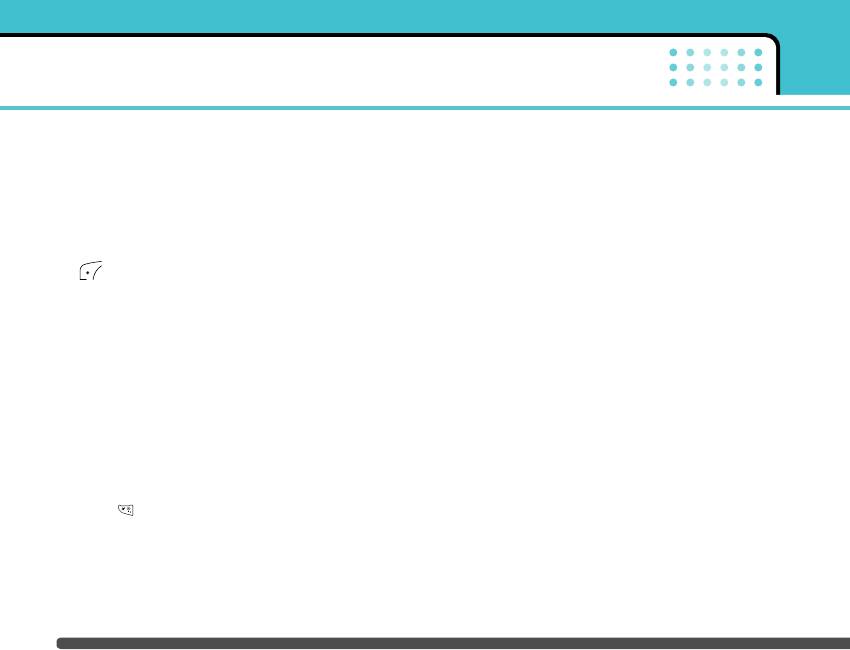
Tools
Unit converter Menu-3-3
World time Menu-3-4
This converts any measurement into a unit you want.
You can check the current time of Greenwich Mean
There are 4 types that can be converted into units:
Time (GMT) and in major cities around the world, using
Length, Area, Weight, and Volume.
the left/right navigation keys. The screen shows the
city name, current date and time.
1. You can select one of four unit types by pressing
To select the time zone in which you are located,
[Unit] key.
proceed as follows:
2. Select the unit you want to convert using the
1. Select the city corresponding to your time zone by
left/right navigation keys.
pressing the left/right navigation keys one or more
3. Move to the Convert unit section by pressing the
times. The local date and time are displayed.
down navigation key.
2. If you want to change the time display in standby
4. Select the unit you want to convert to, using the
mode to the selected time, press the left soft key
left/right navigation keys.
[Set].
5. Input numbers using the numeric keys. Conversion
n Note The time zone setting of each city in World time
is calculated automatically.
menu may be affected by the network condition.
n Note You can input a decimal number by pressing the
key.
40
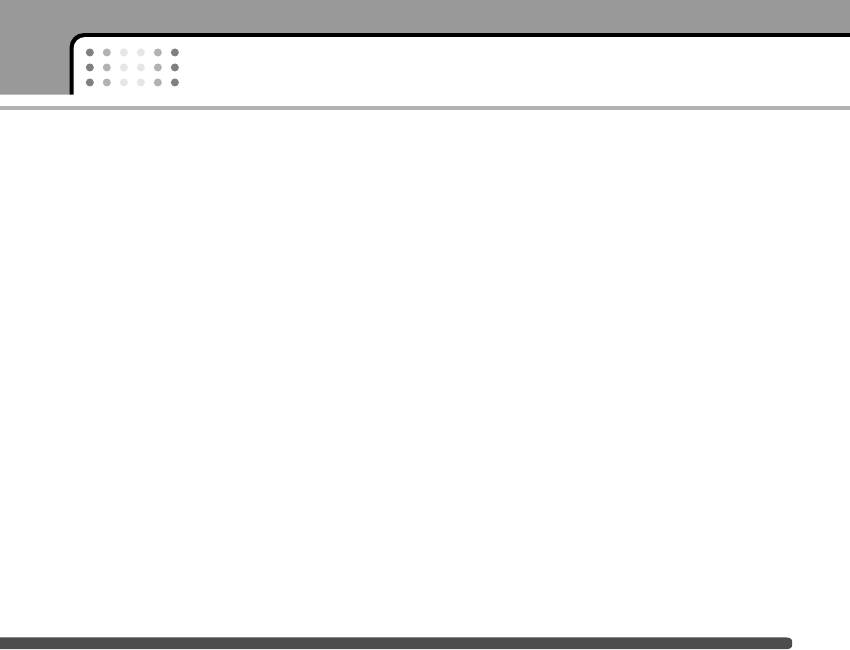
Tools
Voice recorder Menu-3-5
Memory status Menu-3-6
You can record up to 10 voice memos up to a
You can check free space and the memory usage of
maximum of 15 seconds each.
each repository. You can go to each repository menu
by pressing the left soft key [Goto].
Record
Menu-3-5-1
Auto answer Menu-3-7
1. To record a voice memo, select
Record.
You can activate the answering machine on the
2. Once recording is started, the message
condition of adjusting each environment as follows:
'Recording...' and the remaining time is displayed.
3. When you finish recording, press the left soft key
Answering off
Menu-3-7-1
[Save].
Deactivates the answering machine.
4. Key in the voice memo title and press the OK key.
General
Menu-3-7-2
n Note If all memo locations are full, you must delete an old
memo before recording a new one.
If you select this, the callers will hear the General
voice guide.
View list
Menu-3-5-2
The phone shows the voice memo list, starting with
Meeting
Menu-3-7-3
the most recent memo. You can play or delete the
If you select this, the callers will hear the Meeting
recorded memo, or send it via MMS by pressing the
voice guide.
left soft key [Options]. You can also delete all the voice
memos.
41
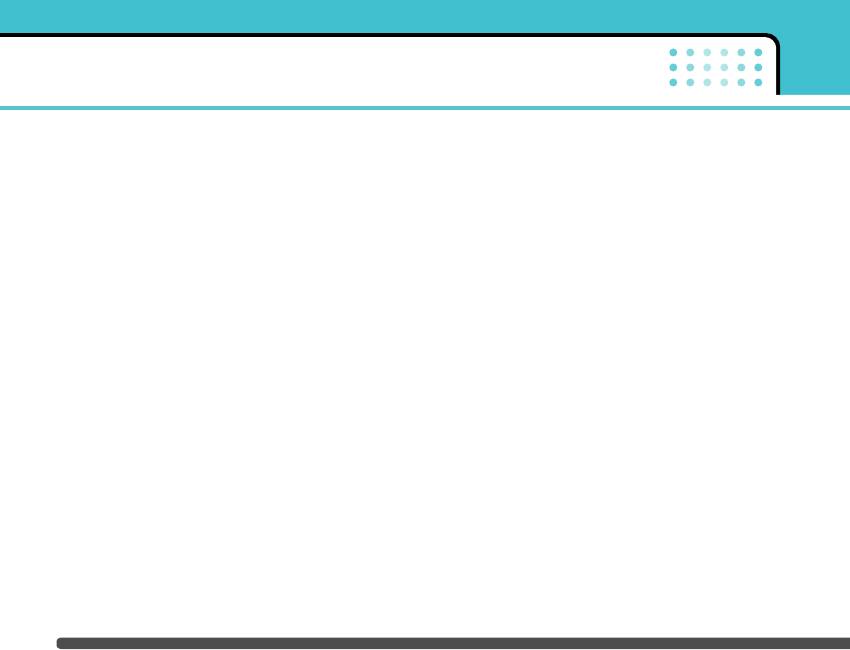
Tools
Driving
Menu-3-7-4
n Note In case free user memory is less than 250 KB, you
may activate auto answer, but in case of incoming
If you select this, the callers will hear the Driving
call it will be impossible to save recorded voice
voice guide.
message to the phone memory.
User defined
Menu-3-7-5/ Menu-3-7-6
You can record your own voice guide. And by select-
ing this, callers will hear the voice guide.
Recorded messages
Menu-3-7-7
Select this to check the recorded messages.
Ringing time
Menu-3-7-8
You can set the ringing time before the answering
system answers incoming calls. The system can
answer calls after 1 ring, 3 rings, or 5 rings.
n Note In case you want to record your own auto answer
voice guide, you should record it TWICE.
These voice guides may be different. Selection of
the required voice guide depends on current
network operation mode (HR/FR/EFR codec -
determined by network).
42
Оглавление
- é„·‚ÎÂÌËÂ
- ǂ‰ÂÌËÂ
- îÛÌ͈ËË F2410
- èÓ‰„ÓÚӂ͇ Í Ì‡˜‡ÎÛ ‡·ÓÚ˚
- éÒÌÓ‚Ì˚ ÙÛÌ͈ËË
- ëÚÛÍÚÛ‡ ÏÂÌ˛
- Ç˚·Ó ÙÛÌ͈ËÈ Ë ÓÔˆËÈ
- èÓÙËÎË
- Ç˚ÁÓ‚˚
- ÄÍÒÂÒÒÛ‡˚
- 鄇̇ÈÁÂ
- ëÓÓ·˘ÂÌËfl
- ä‡Ï‡
- ç‡ÒÚÓÈÍË
- ë‚ËÒ
- ᇄÛÁÍË
- ÄÍÒÂÒÒÛ‡˚
- íÂıÌ˘ÂÒÍË ı‡‡ÍÚÂËÒÚËÍË
- Table of Contents
- Introduction
- Guidelines for safe and efficient use
- F2410 features
- Getting started
- General functions
- Menu Tree
- Selecting functions and options
- Profiles
- Call register
- Tools
- Organiser
- Messages
- Camera
- Settings
- Service
- Downloads
- Accessories
- Technical Data



